Workflows
A workflow lets you define your team's content creation and review process. This enables users to maintain a systematic approach to reviewing and approving content.
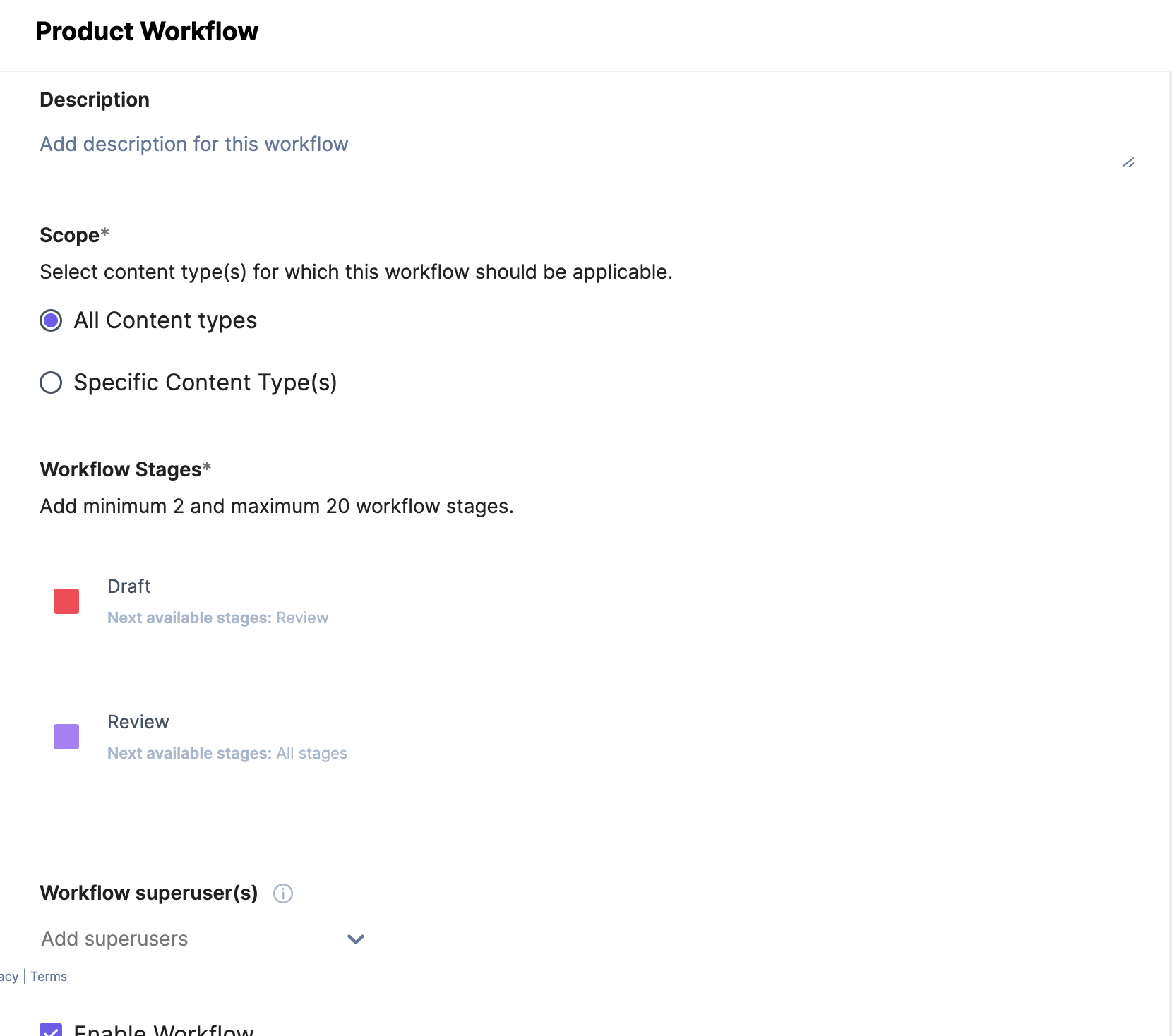
Understanding with an example
Let's understand this using the below diagram:
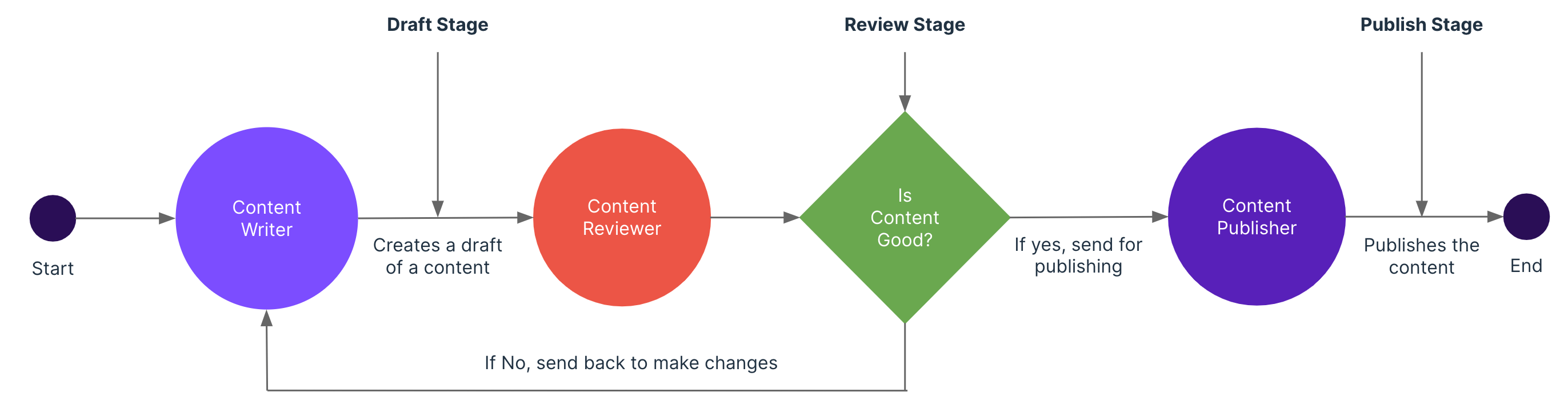
The core part of creating a workflow is defining the stages of content creation. Once you have added these stages and enabled the workflow, the stages will be visible on every entry page of the corresponding content types of the stack. Workflows let content managers know the current content stage and allow them to control the stages of an entry.
We first need to understand a simple use case or scenario to create the stages.
The Scenario:
We need to create, review, and publish Blog posts/articles to ensure that the whole process happens smoothly without any intervention from users.
To accomplish this, we can create custom roles like:
Content Writer - Will only be able to create and update the entry of Blog posts/articles.
Content Reviewer - Will only review the content.
Content Publisher - Will only publish the content.
Step 1 - The 'Content Writer' creates a draft of the content(creates entry). The 'Content Writer' then assigns it to the 'Content Reviewer' for review.
Step 2 - If the 'Content Reviewer' approves of the quality, they should be able to assign it to the 'Content Publisher' for publishing.
Step 3 - The 'Content Publisher' publishes the content.
The Stages:
Based on the above steps, we can define the stages for the workflow in Contentstack as follows:
Draft Stage - This is the stage where Step 1 will be executed. The 'Content Writer' can then update the stage to 'Review.'
Review Stage - This is the stage where Step 2 will be executed. The 'Content Reviewer' can then update the stage to 'Publish.'
Publish Stage - This is the stage where Step 3 will be executed.
While changing the stages, the respective users/user roles can do the following activities:
Switch to any of the available roles.
Set the Due date for the task(the task the user/user role must perform at the particular stage. Example: Review the Content).
Assign the task to the users/user roles.
Notify via email(When enabled, the information about the task is sent via email to the assigned users/user roles)
Comments(To add any specific comments for the assigned users/user roles)
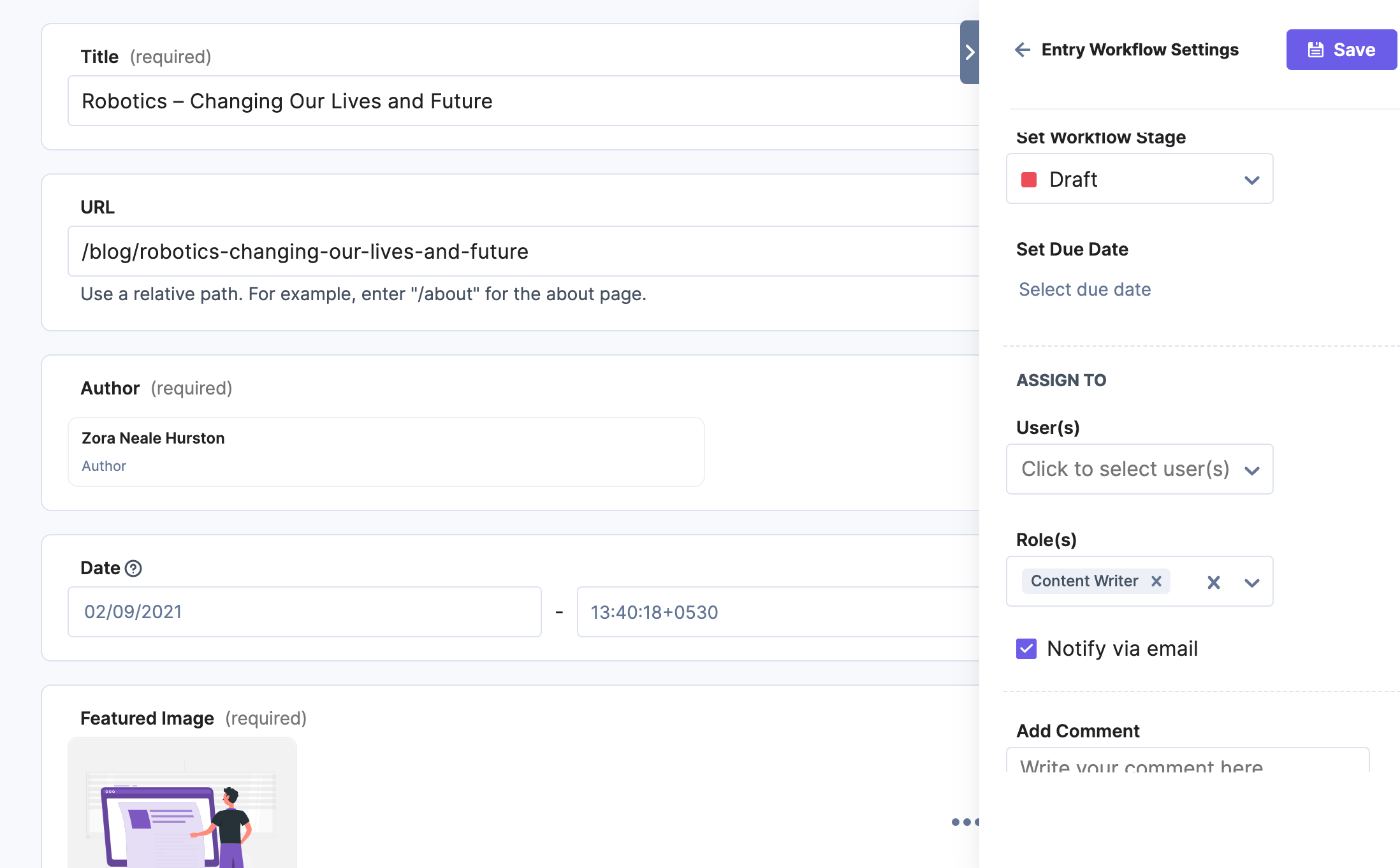
In a typical media company's content creation and publishing process where we need all entries should go through multiple teams like Draft, Translation, SEO, and Review stages to add all necessary checks to verify before it gets published to production.
You can configure 10 workflows per Stack by default.
While a minimum of 2 stages are required per workflow, the maximum number of stages a workflow can have is 20.
Further Reading
Next Up
Article
Tasks
5m 50s
