Contentstack End User Training (EUT)
Environments
Publishing Power
"A Knowledge Assimilated without Application is of no Use"
- The Technomancer (Wisdom weaver from Composable Heroes)
Understanding the significance of serving content from Contentstack to the website is crucial. Just as Technomancer carefully chooses the perfect commander for each role, he has assembled a team of Content Managers led by Royal Sanctuary. Together, they are eager to delve into the world of previewing and serving content, seeking to expand their knowledge in this realm.
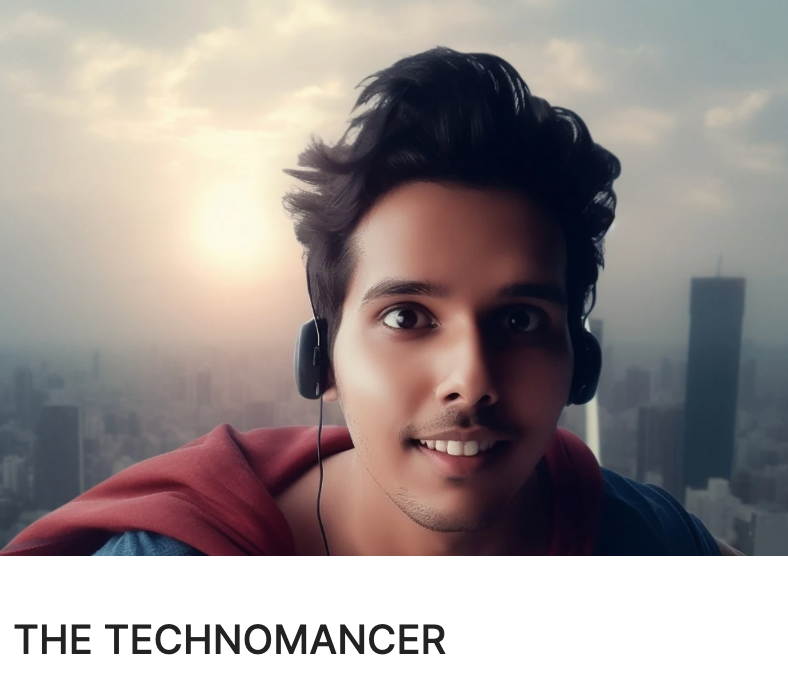
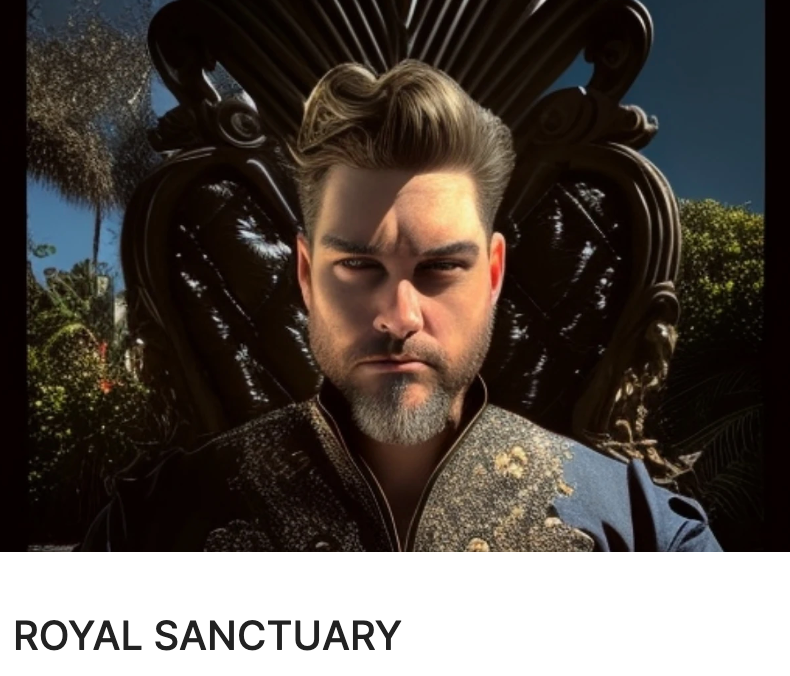
The team requires assistance in:
Previewing content changes before they are served on the website
Managing multiple content types at the same time
Removing content from the website as needed
The Technomancer can foresee that it's time to make the content available to the general public.
In this episode, you'll learn how to publish, unpublish and track the same for content.
What are Environments?
A publishing environment refers to one or more deployment servers or a content delivery destination (webpage address) where you will publish your content (entries or assets).
An environment allows users to publish their content on the destination URL. After you create an entry, you will publish it on an environment.
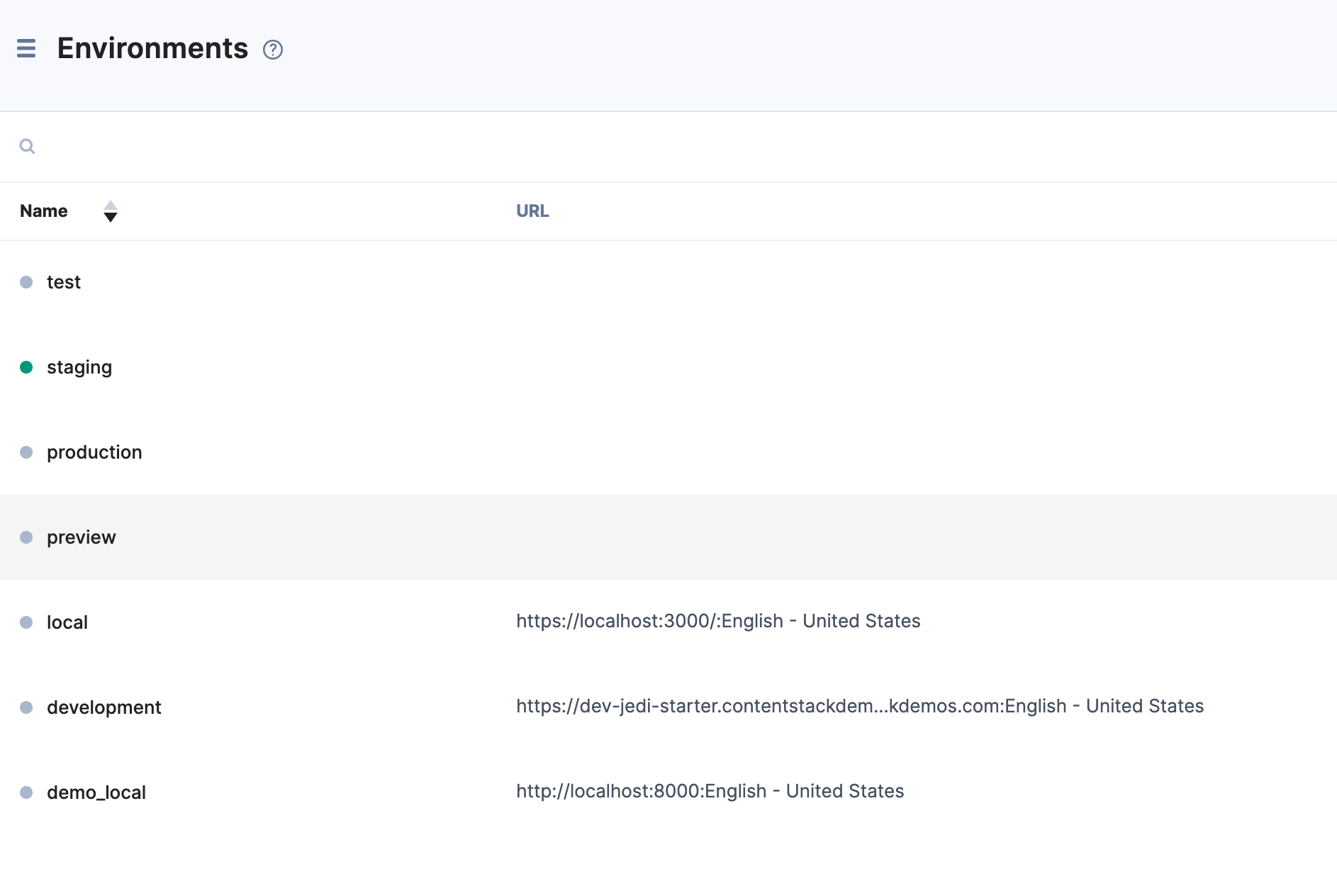
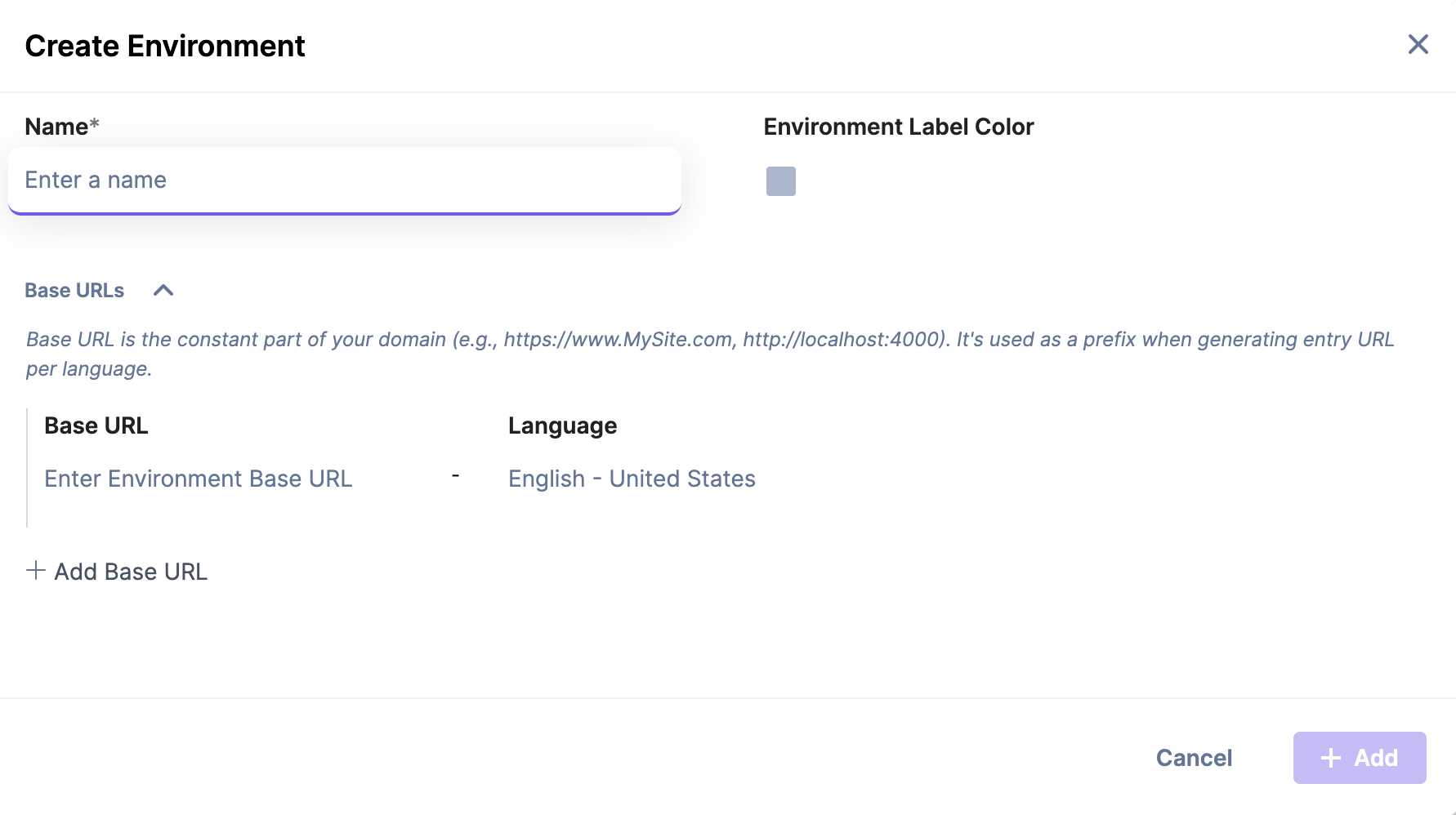
Understanding with an example
In a real-world scenario, Developers may publish their content to the ‘Development’ environment to test their changes before handing it over to the QA team. The QA team can test the content on a separate ‘QA’ environment. A client can try the same on their own ‘UAT(User Acceptance Testing)’ environment before publishing it onto the Production environment.
Each environment may serve the same or different versions of content.
The most common publishing environments used are development, staging, and production.
The diagram below provides an example:
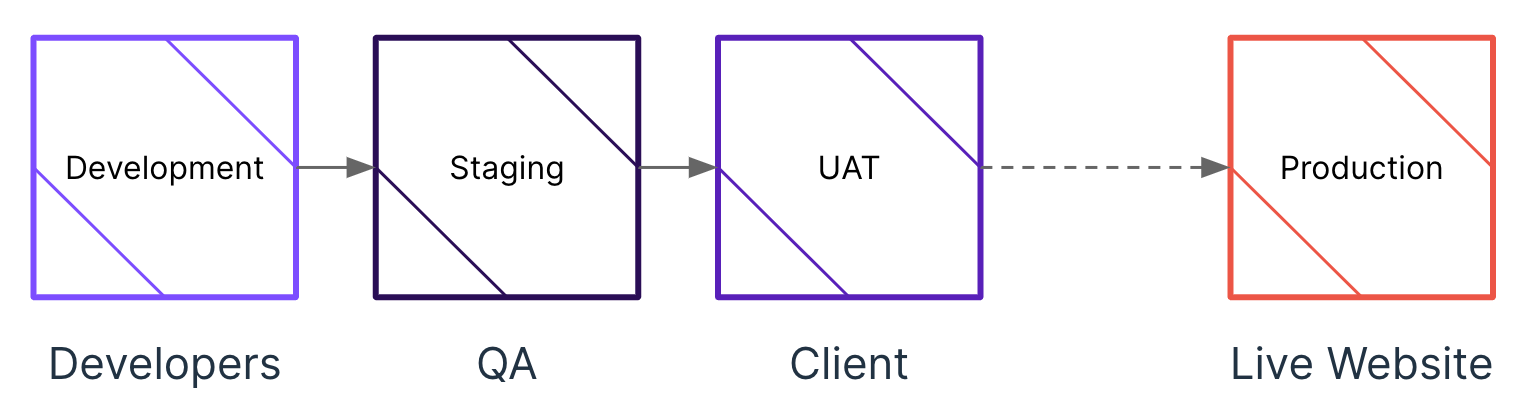 Potential Use Case:
Potential Use Case:By setting up Testing, Staging, and Production environments, content changes can go through multiple checkpoints before its released to production to mitigate any breaking changes.
Environments help segregate content for platforms or devices(Mobile/Desktop).
