Contentstack End User Training (EUT)
Live Preview
Live Preview allows content managers to preview content without publishing it to an environment or saving the changes made. The content changes you make reflect in the preview pane in real-time.
You can also preview your content changes across multiple channels, such as mobiles, tablets, and desktops. This flexibility allows you to ensure website content looks precisely how you intended and thus helps achieve omnichannel content delivery.
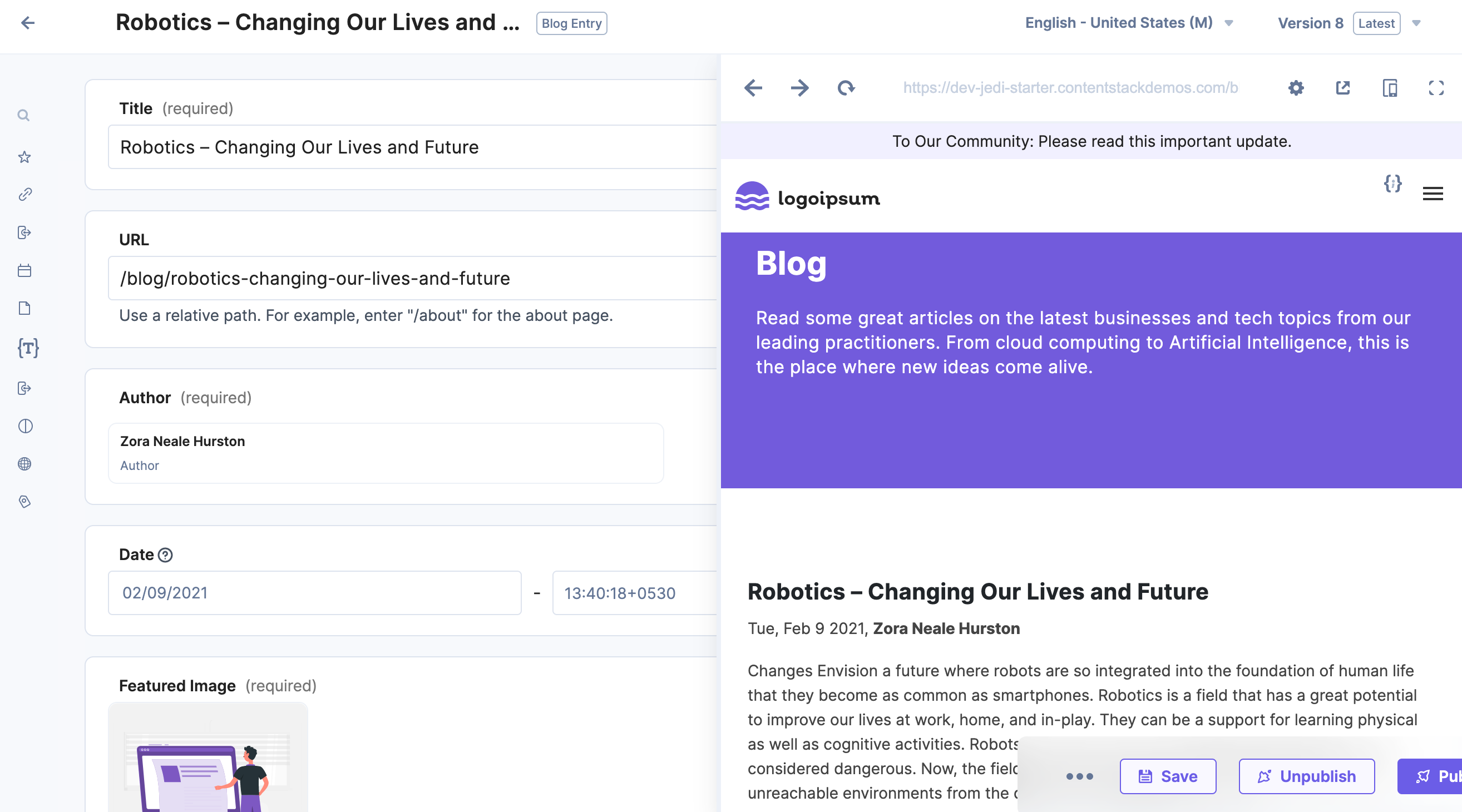
Video: Contentstack's Live Preview
The following video demonstrates the Live Preview feature.
Understanding with an example
Content managers always preview their content before deploying it on production. With the Live Preview feature, you can edit your content and view the changes you make in real-time without saving or publishing to a live website.
To do this, perform the following steps:
Once the developer has configured Live Preview for your stack, you can preview entry content across all entries of your stack. Click on the Live Preview icon in the right sidebar of the entry editor page to open the preview window for your entry.
While hovering over blocks in the preview pane, you will see an Edit button. If you need to edit any block, click on this edit button to be redirected to the corresponding field on your entry page.
If a block of content is referenced from another entry, when you click the Edit button, you will be redirected to the corresponding field within the specific entry. Make changes to the field and watch them reflect in the preview pane in real-time.
Once you know the changes, you can publish your content to the production site.
Live Preview is an excellent feature for editors to preview content changes hassle-free and quickly while editing any field content in a side-by-side panel without saving and publishing to reduce overall time to audit changes.
Live Preview also allows some amount of device specific previews like Desktop and Mobile view.
Live Preview feature can be configured for websites build with Contentstack's REST APIs integration and does not work for websites that use a third-party website builder or CMS to generate HTML.
Currently Live Preview not compatible with native mobile applications and the preview websites must be hosted over HTTPS.
You can configure tight User Access and Roles around Live Preview to decide what user role have permission to a specific environment or language in which the entry has been published to access to Live Preview.
