Contentstack End User Training (EUT)
Single Line Textbox Field
The Single Line Textbox field enables users to type in single-line arbitrary text. When you add this field in content type, you will see a single-line textbox on the entry page to enter plain text only.
This field does not provide any formatting options or line breaks.
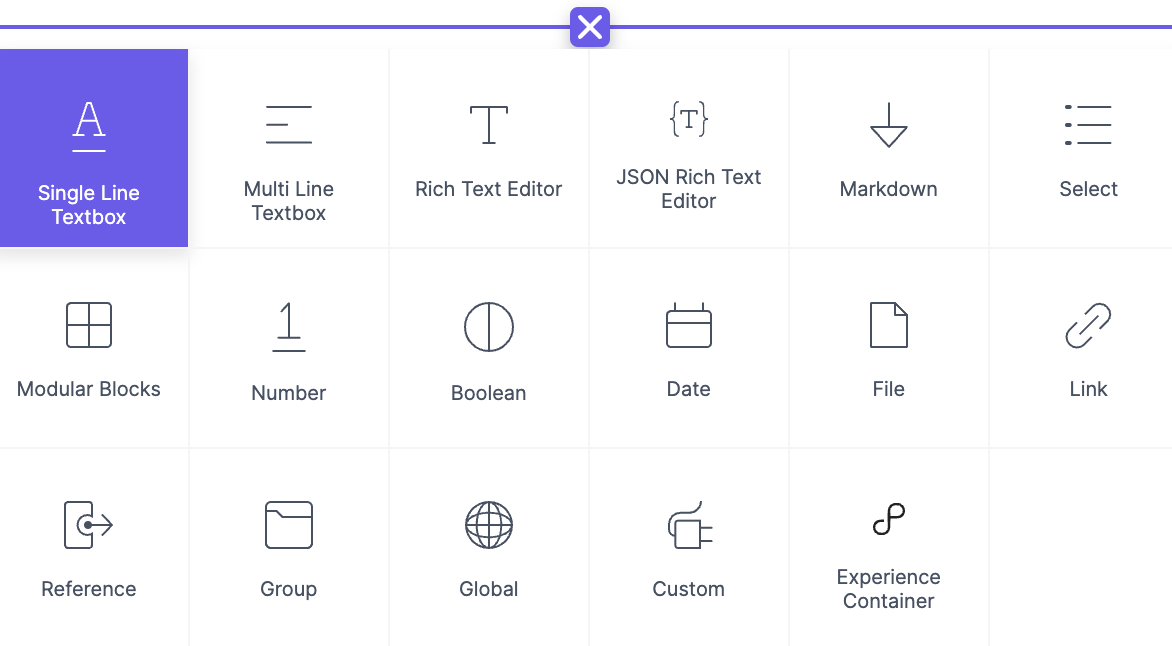
Understanding with an example
If you want to add an Author’s First Name and Last Name, you can use two different Single Line Textbox fields.
You can use two Single Line Textbox fields to capture an Author’s Address Line 1 and a second Address Line 2.
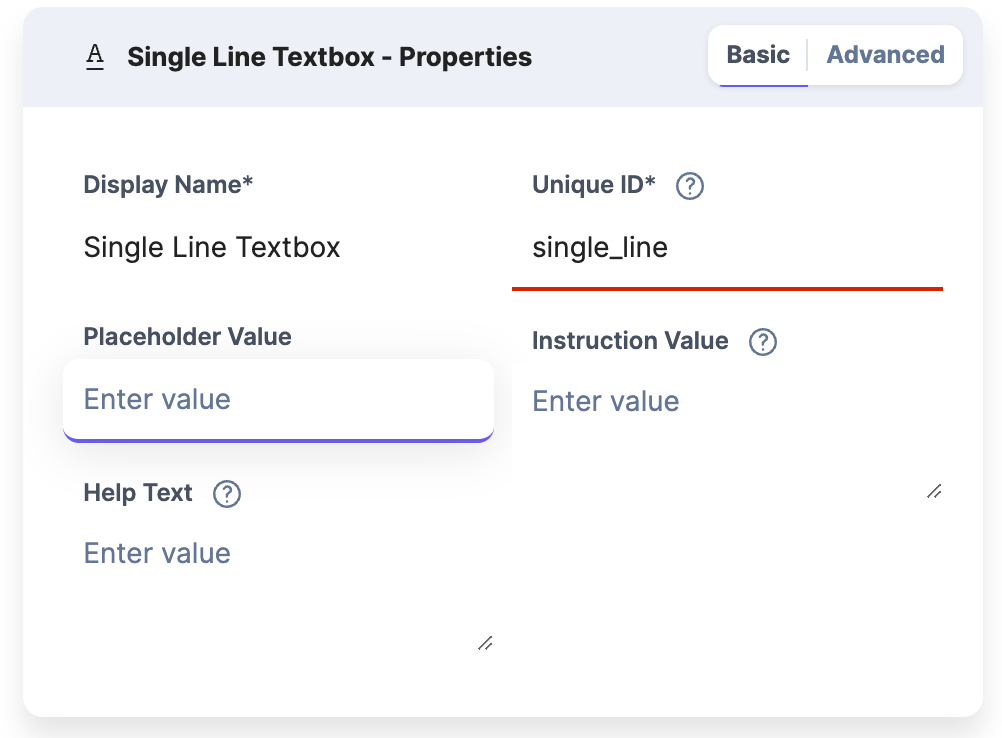
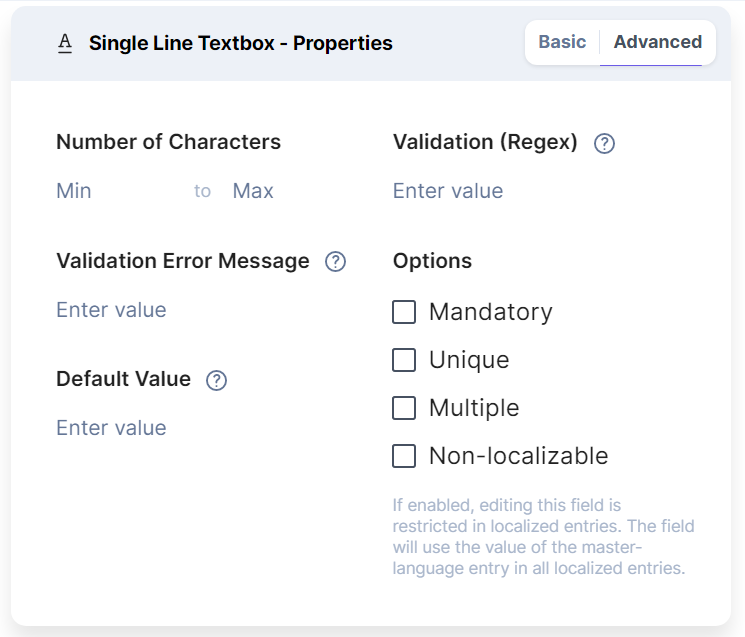
The properties that can be modified are:
Basic
Display Name
Unique ID
Placeholder Value
Instruction Value
Help Text
Advanced
Number of Characters
Validation (Regex)
Validation Error Message
Default Value
Options
Mandatory
Unique
Multiple
Non-localizable
It's a good practice to use this field for brief text that doesn't require any formatting or line breaks.
