Contentstack End User Training (EUT)
Link Field
The Link field enables users to add a link(s) to their entry page.
This field possesses two subfields:
Title - This lets you specify the display text for the corresponding link.
Link - This enables you to set a static or relative (to the site’s root URL) URL for the related title.
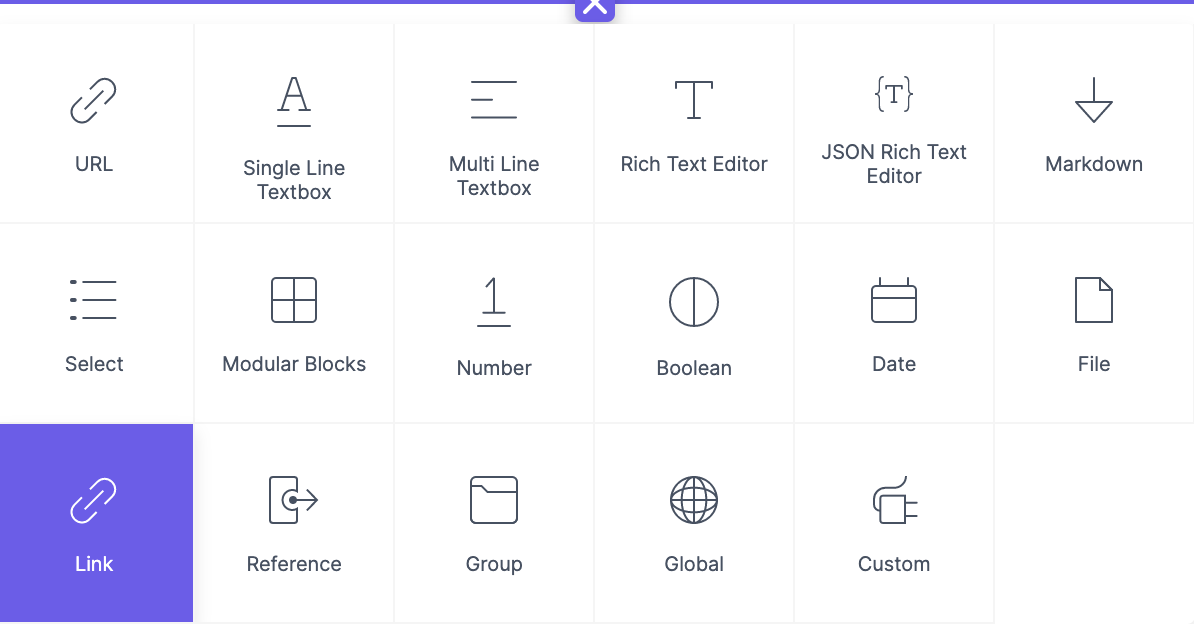
Understanding with an example
You can choose a Link field if you want to create a link for a ‘Learn More’ button to visit and read more about a Product’s Detail. The ‘Title’ would be ‘Learn More’ and ’‘Link’ will contain the actual link to the destination page/article.
You can use a Link Field to create a Header menu containing menus like Blogs, About Us, Products, etc.
You can use a Link Field to create a Footer link containing links like Privacy Policy, Contact Us, etc.
The properties that can be modified are:
Basic
Display Name
Unique ID
Instruction Value
Help Text
Advanced
Default Value
Title
URL
Options
Mandatory
Multiple
Non-localizable
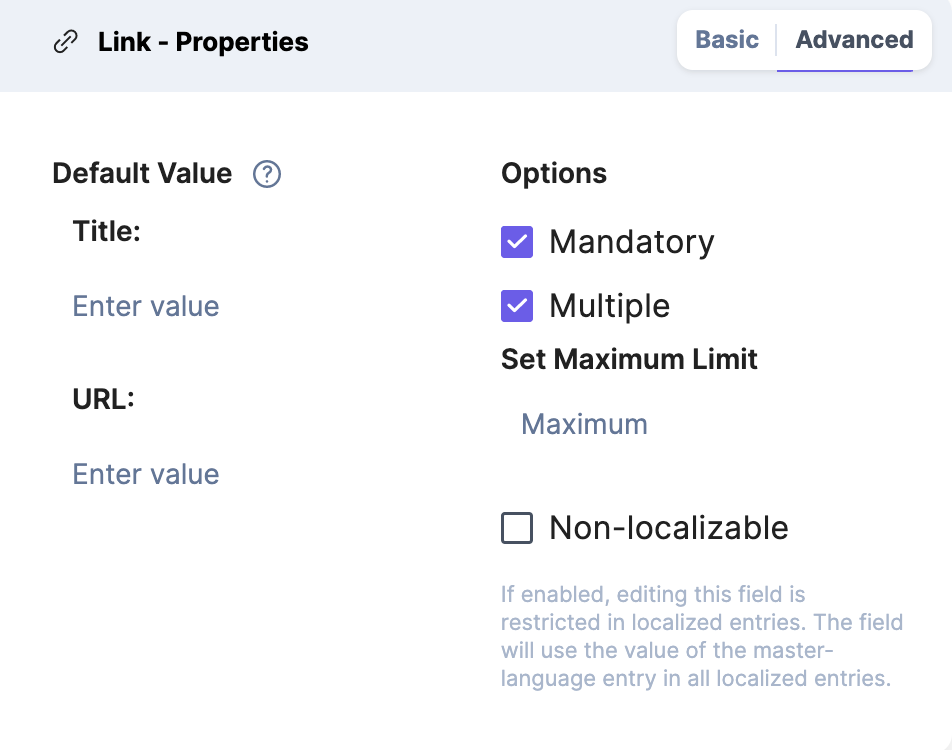
Always use this field to assign a Title and Link to any component on a page/entry.
