Contentstack End User Training (EUT)
Entries
An entry is an actual piece of content that you want to publish. You can only create entries with existing content types.
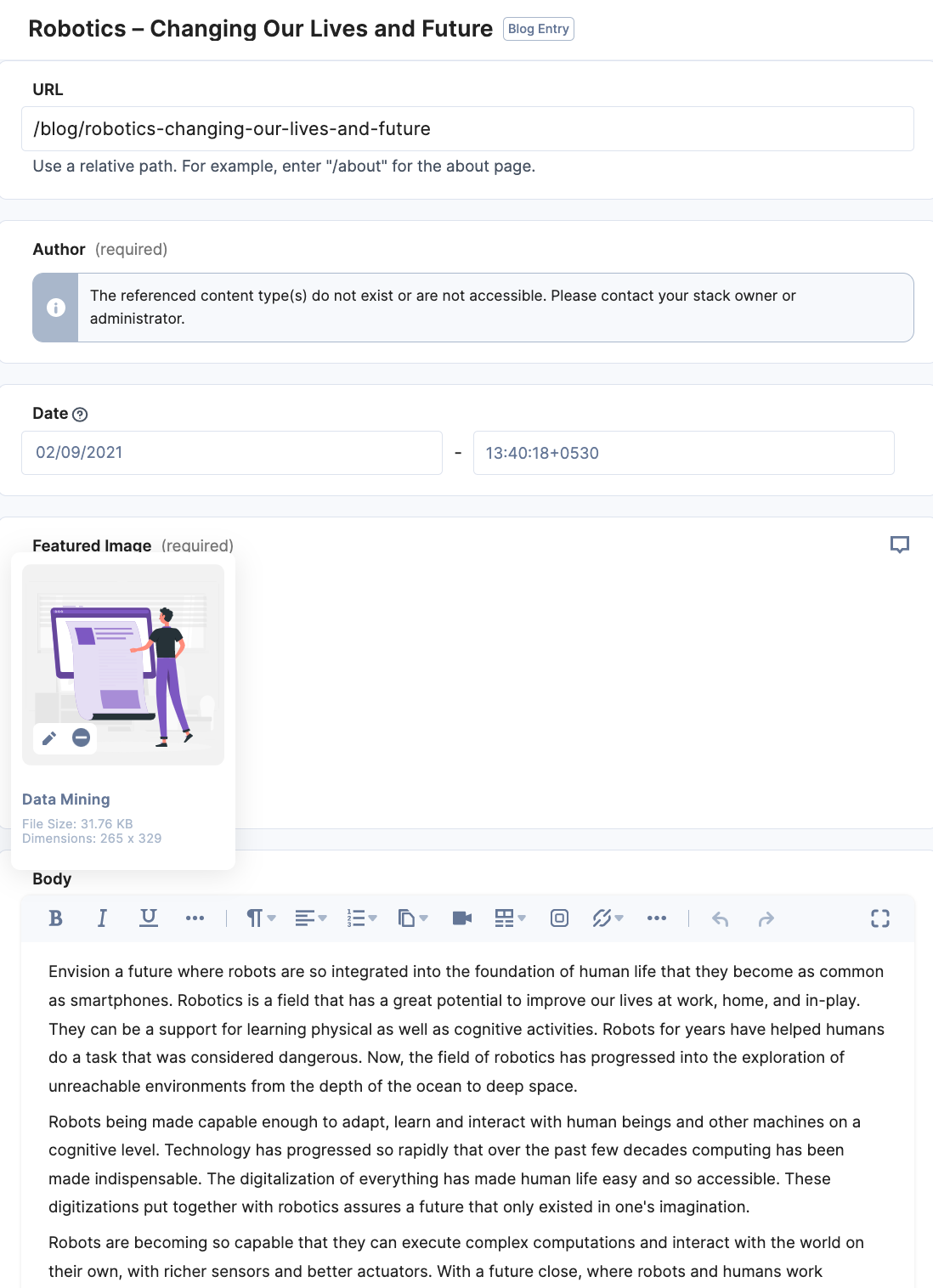
Once an entry is created(saved), a new version is generated. We will take a look at the versioning in the upcoming episodes.
Video: Entries
The following video provides an overview of Entries in Contentstack.
Exercise 4 Video
Follow along with the video to practice using Entries and Content Types.
Understanding with an example
If you have created a content type, ‘Blog Page,’ you can create a new entry for this content type.
The number of entries that can be created depends on the content type you have made. If the type is ‘Single’ for a content type, you can only create a single entry. You can create multiple entries if the type is ‘Multiple’ for a content type.
Once an entry has been created, you can find the basic information/metadata about that entry on the right sidebar.
The metadata includes information such as the following:
Entry ID - Defines the unique ID for an entry.
Content Type ID - Defines the unique Content Type ID for an entry.
Created By - Defines the name of the user who created the entry.
Created At - Defines the date and time when the entry is made.
Modified By - Defines the name of the user who modified the entry.
Modified At - Defines the date and time when the entry is modified.
Apart from these, you can learn about ‘In which Content Type this entry is referenced’ and its ‘Localization Status.’ We will be looking at metadata in the video walkthrough below.
You can perform the following actions on entries:
Create and Update entries.
Delete entries permanently from your stack.
Publish entries to a specific environment(s) and locale(s).
Unpublish entries from the particular environment(s) and locale(s).
Locate entries easily using search and labels.
Contentstack’s ‘Comments’ feature allows you to add comments to fields in the entry editor and collaborate with other Contentstack users across the content creation and review processes. You can add a comment or mention other users using the “@” character.
Entry Tags: Contentstack provides a ‘Tag Field’ default entry field. Whenever you create a new entry, you can add tags to that entry. The applied tags are visible on the entry list page. It is best to use tags if you plan to search entries using Contentstack’s Advanced Search. This is not recommended if you wish to retrieve entries (by filtering) using APIs.
Quick Tips:While the max query limit is 100 for the Reference field.
You can Tag up to 50 tags per Entry.
