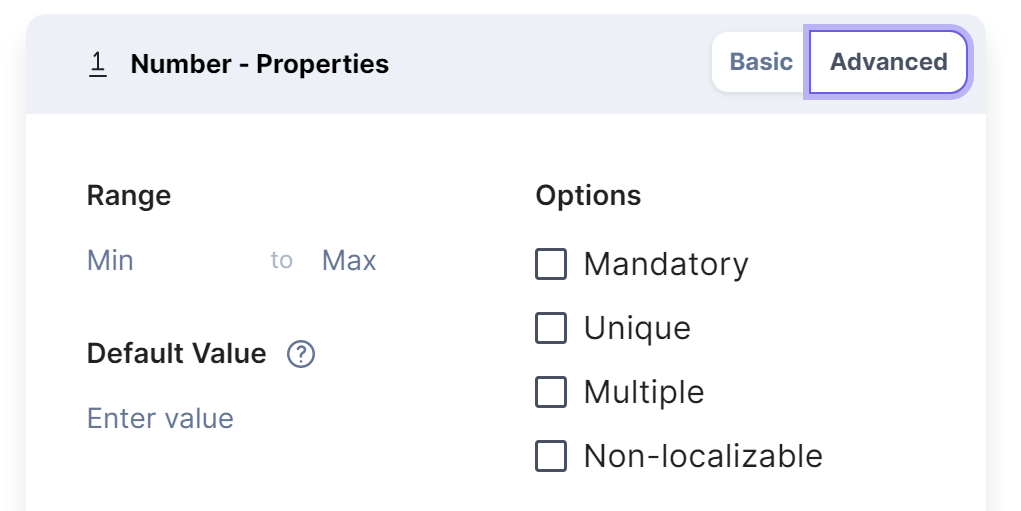Contentstack End User Training (EUT)
Number Field
The Number field enables users to enter numeric data.
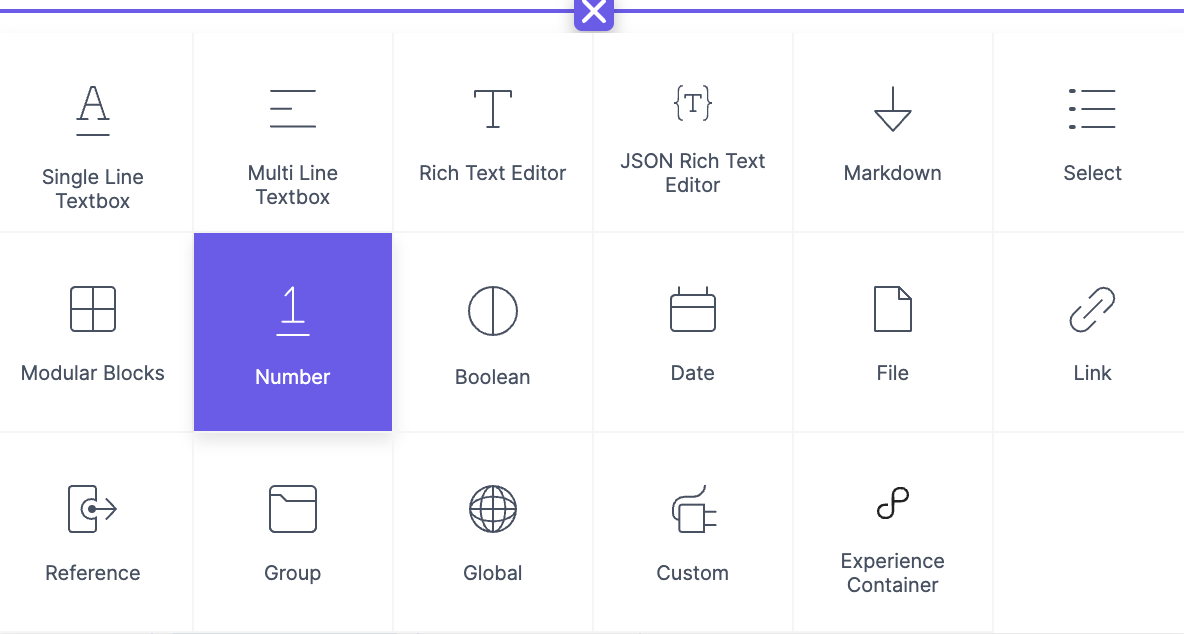
Understanding with an example
You can use a Number field to capture data like a Phone Number or a Zip Code.
The properties that can be modified are:
Basic
Display Name
Unique ID
Placeholder Value
Instruction Value
Help Text
Advanced
Range
Min
Max
Default Value
Options
Mandatory
Unique
Multiple
Non-localizable