Contentstack End User Training (EUT)
Comments and Discussions
Contentstack provides features to comment on the entry fields and start discussions.The ‘Comments’ feature allows you to add comments to fields in the entry editor and collaborate with other Contentstack users across the content creation and review processes. You can add a comment or mention other users using the “@” character to start a discussion.
The ‘Discussion’ feature is a conversation you can have with other users of Contentstack over the content of a particular field.
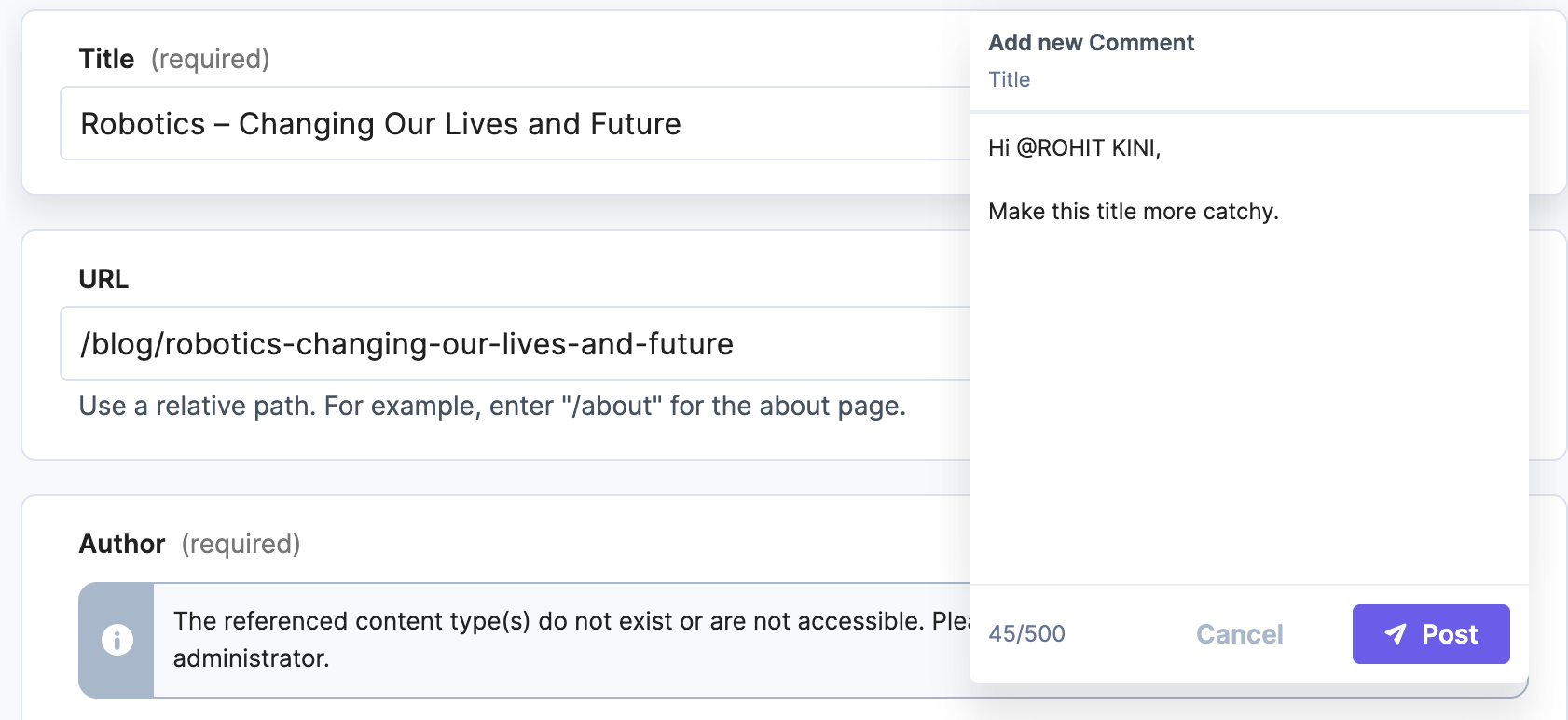
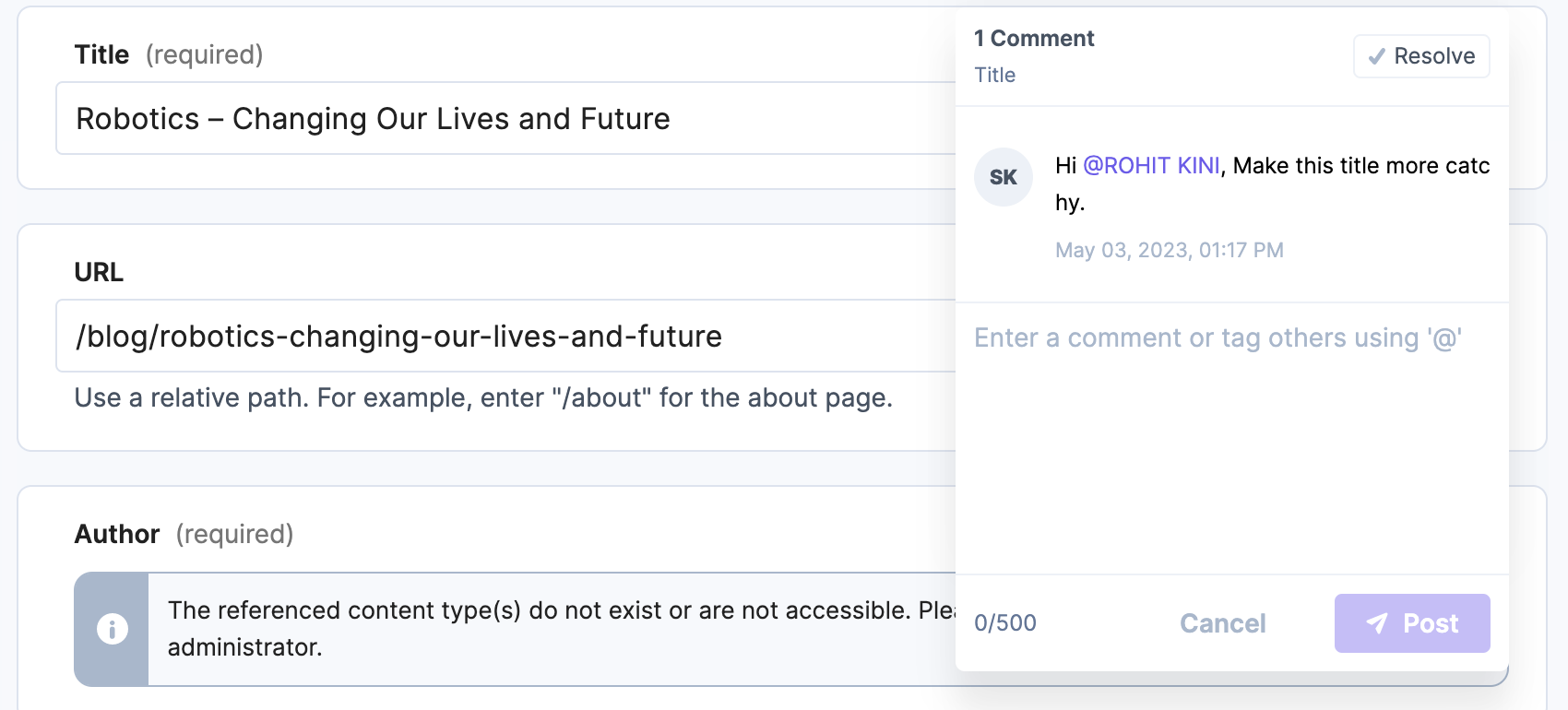
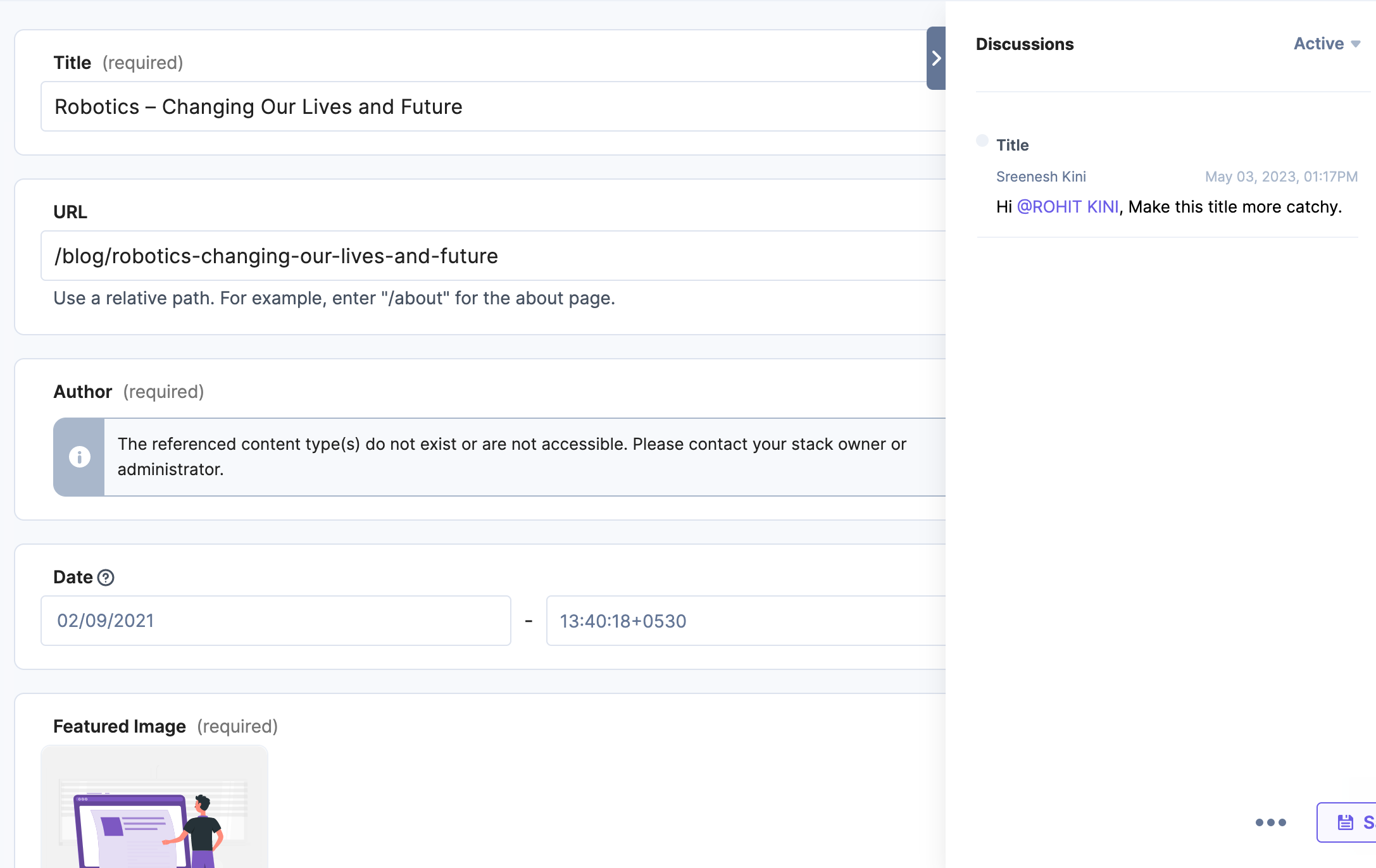
Understanding with an example
You start a discussion when you add your first comment to a field in an entry. A discussion can consist of multiple comments. Each localized version of an entry can have multiple discussions running simultaneously. However, you cannot have discussions for unlocalized or older entry versions. You can view all the discussions that have taken place over the fields of an entry, whether active or resolved, under the Discussions section on the right sidebar.
To manage the discussions, you can perform the following actions:
Resolve a Discussion - When a discussion has served its purpose, you can resolve it, which marks it as done.
Reopen a Discussion - You can always reopen a resolved or deleted discussion from the Discussions tab in the right sidebar if you would like to continue the discussion.
Relink a Discussion - Some discussions are unlinked from their fields due to recent changes to the content type or the entry. This usually happens under the following scenarios:
Mark fields as multiple and vice versa - Fields such as “Group,” “Modular Blocks,” or “Global” are constituted by grouping various fields. You can create discussions for each of their subfields. However, when you mark the parent field as “Multiple,” the discussion fails to recognize which subfield it was linked to. The same occurs when you revert a parent field set as “Multiple” to “Single.”
Metadata not provided via API(For Developers) - You must pass the _metadata parameter in the API request to identify each instance of a field marked as “Multiple.” When you do not pass the _metadata parameter, the discussion fails to recognize the field instance it was linked to.
When a discussion is unlinked from a field, it moves to the ‘Active’ section in the right sidebar. The discussion continues to appear in the Unlinked state.
View Discussions Timeline - Under the Timeline section, you can view all the discussions that have taken place over the fields of an entry, whether active or resolved.
Apart from this, Contentstack also provides the ‘Comments’ feature for the JSON RTE. It allows you to add comments within the JSON Rich Text Editor. This feature helps you to collaborate with other Contentstack users across the content creation and review processes efficiently. You can tag/mention other users or roles using the “@” character within your comments. You can edit, resolve, view, and delete comments like that in other entry fields.
Potential Use Case:Comments and Discussion is a powerful feature for editors to collaborate with Entry fields and, during the review process, to share review pointers for specific field content and tag User or User Roles so that they get notified via emails and easy navigation to commented Entry field.
While each field allows only one active discussion, but the JSON Rich Text Editor allows multiple active discussions.
One active discussion can be associated with each selected content block, text, and image within the JSON RTE.
The maximum number of active discussions allowed per entry, per locale, is 100 and 1000 comments per discussion.
The maximum message length allowed for each comment is 500 characters and 20 users/roles in a single comment..
While discussions or comments do not get export while exporting the entries; we cannot view comments for unlocalized or older entry versions.
You can only add comments to the subfields of ‘Group’ and ‘Global Fields,’ not the parent field as a whole. Similarly, you can only add comments to the fields inside each block of a “Modular Blocks” field, not to the parent field as a whole.
