JSON Rich Text Editor Field
The JSON Rich Text Editor (RTE) field is a block-style rich text editor that enables users to add different types of content. It stores content in structured JSON blocks containing text, images, videos, etc.
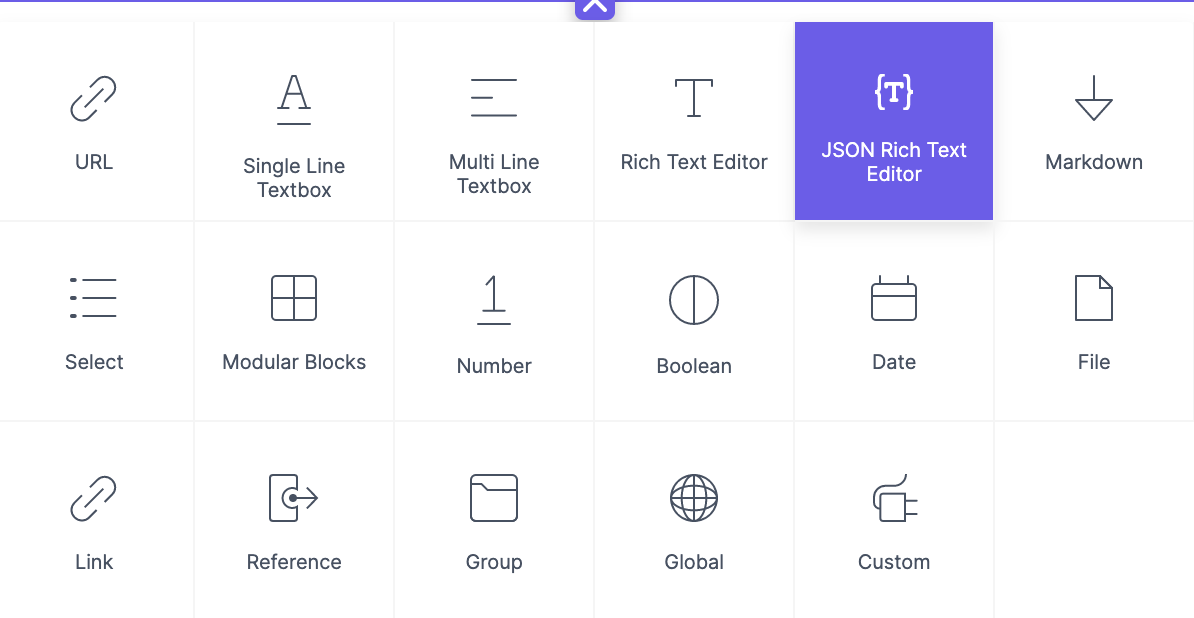
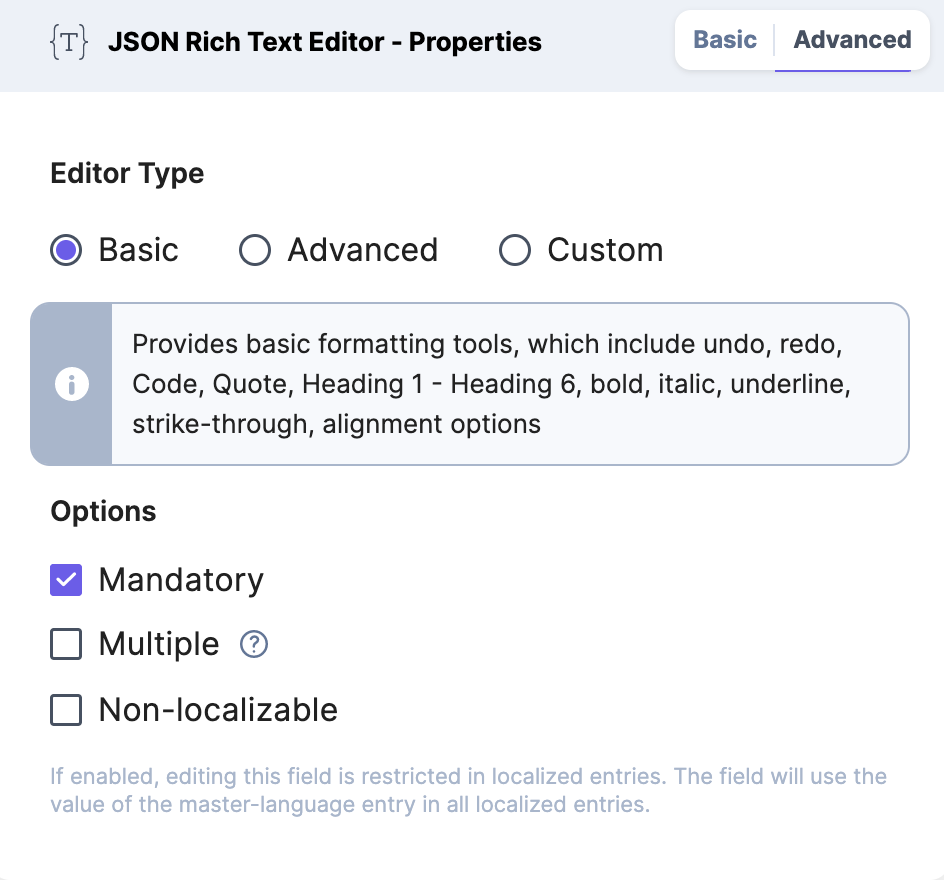
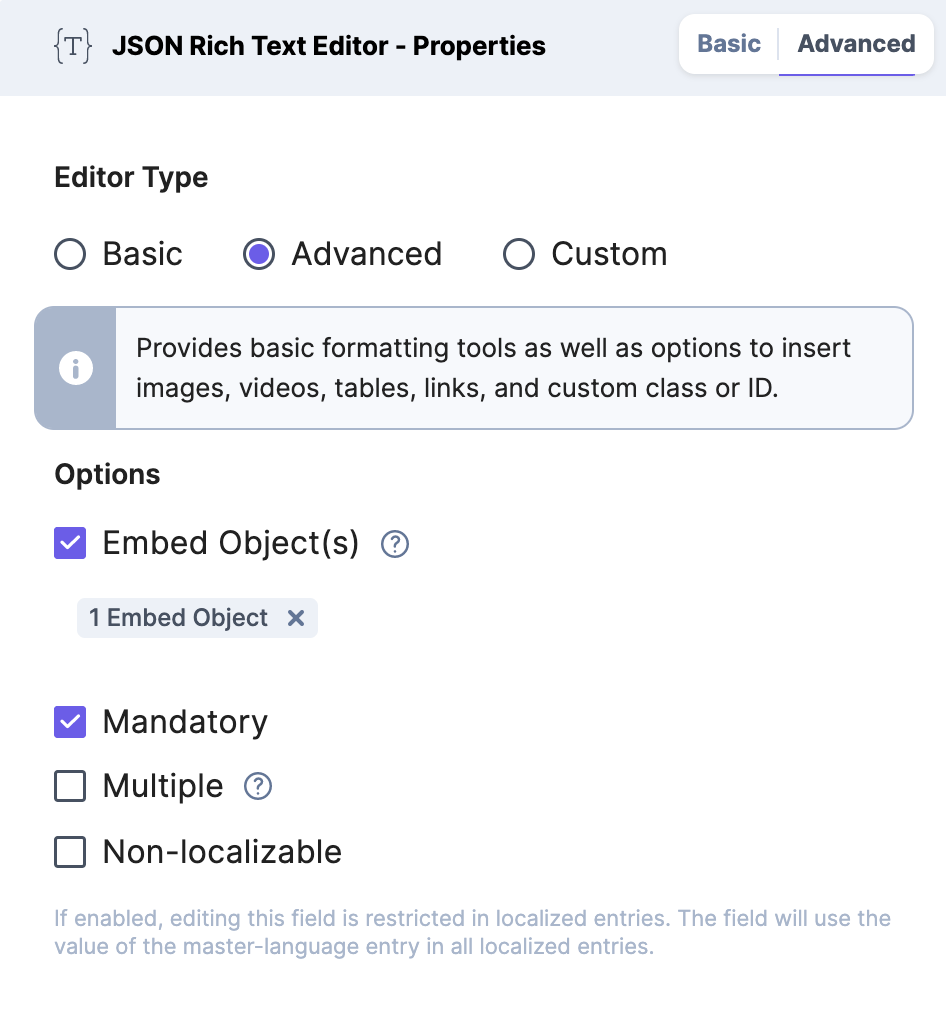
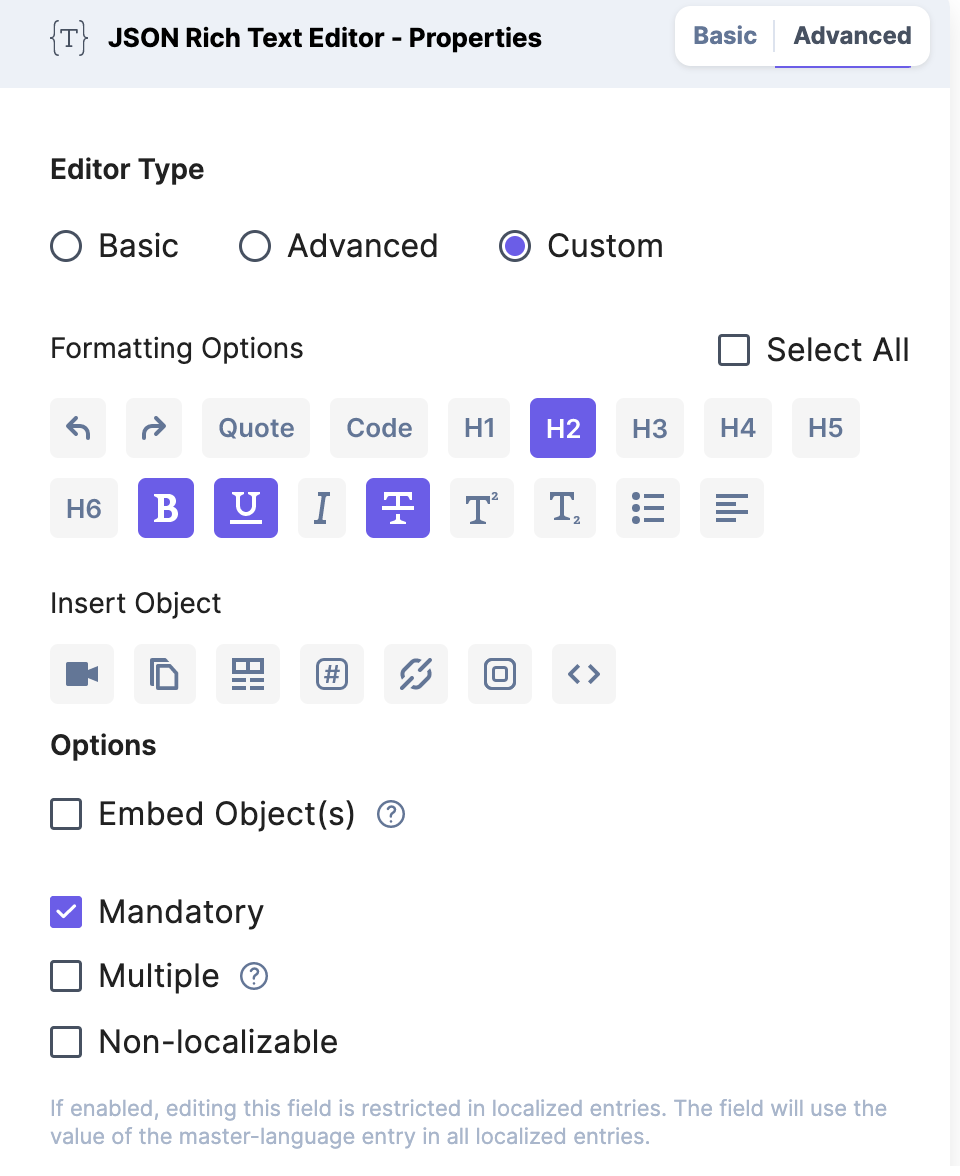
Understanding with an example
If you want to capture and format a description that includes text, and images, say, for the description of a Blog Page or any Article, you can use JSON Rich Text Editor.
JSON Rich Text Editor stores content in structured JSON blocks containing text, images, videos, etc.
Adding a JSON RTE field in a content type displays a text area with editing and formatting options on the entry page. This field allows you to edit and format content entered in the field without using HTML tags.
Besides choosing between the Basic and Advanced editors, developers can choose the Custom editor when adding the JSON RTE field to content types.
The Custom editor allows you to choose from the various formatting options and control what will be made available in the JSON RTE toolbar for content managers.
You can type in the forward slash ("/") in your JSON Rich Text Editor to open a list of formatting options to style your content.
Contentstack also includes the 'JSON RTE Comments' feature that allows you to add comments within the JSON Rich Text Editor. This feature helps you collaborate efficiently with other Contentstack users during content creation and review processes. We will take a look a this in our next video.
Potential Use Case:It provides built-in syntax formatting for more than 60 programming languages.
Examples: JavaScript, HTML, Python, etc.You can create custom plugins or use existing marketplace apps like Aprimo, Cloudinary, etc., which will be available as an option in the formatting panel.
Real World Use Cases
Compared to HTML RTE, JSON RTE response can be in JSON format, which is easy to configure on different devices.
Formatting content is easy for editors.
Embed entry inline - To pass in some value from a linked entry that might be dynamic, such as a working title or a link that opens a modal popup.
Embed entry as a block - To add descriptive image carousels, survey forms, or product listings.
Embed entry as a hyperlink - To add a hyperlink in the RTE that changes dynamically whenever any updates are made.
Displayable embedded images - Such assets are dynamically updated in the front end whenever you change the source item in the asset manager.
Downloadable Images or Files - Such items are usually PDFs or other reference file formats with a handy download link.
You can add 10 JSON RTEs per content type and 100 Entries embedded to one.
The maximum JSON RTE field data size limit (in bytes) is 30000 (30 KB).
A maximum of 15 content types can be selected as references for a single JSON RTE.
The maximum number of instances for JSON RTEs marked as "Multiple" is 100.
During migration, both the HTML-based and JSON RTEs should be at the same level of field depth to migrate content successfully.
If the JSON RTE is marked as "Multiple" and HTML RTE is of "Single" type, you won't be able to migrate content.
The HTML RTE and JSON RTE should allow embedded entries from the same referenced content types during migration. If the referenced content types differ, you cannot migrate content between the RTEs.
You can have multiple discussions within the JSON Rich Text Editor.
One active discussion can be associated with each selected content block, text, and image within the JSON RTE.
Further Reading
Next Up
Article
Field Visibility Rules
2m 10s
