Contentstack End User Training (EUT)
Labels
Labels allow you to categorize and organize the existing content types of your stack.
You can create and apply labels to group content types for easy access. Labels provide a convenient way of classifying content types based on specific criteria.
Video: How to create and manage Labels
The following video shows how to create and manage labels and how to navigate content types and entries using such labels.
Understanding with an example
Let's understand this using the below diagram:
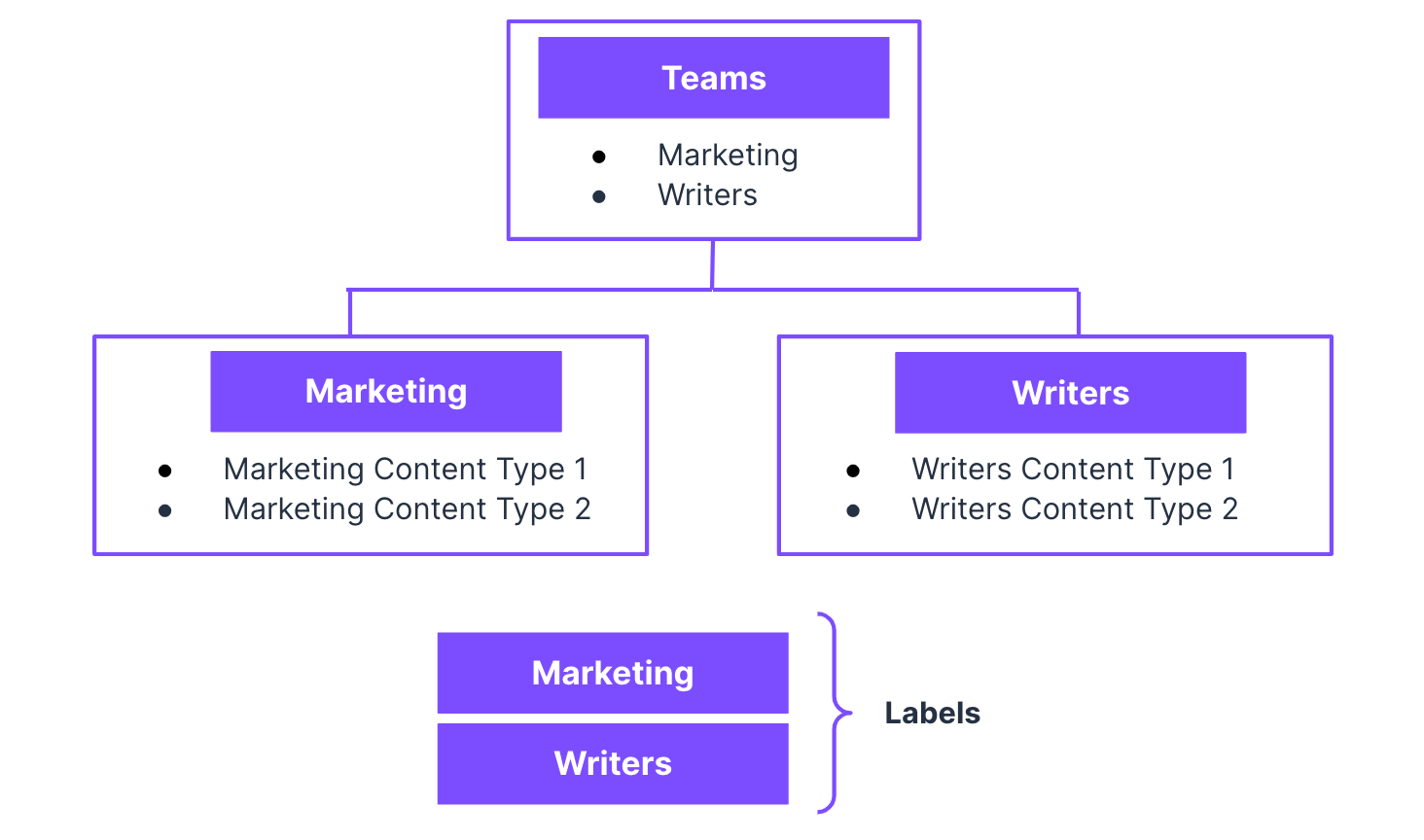
Consider that we have two teams, 'Marketing' and 'Writers,' each with content types, as shown in the diagram above. If you want to organize these content types into groups/folders, create two labels, 'Marketing' and 'Writers,' and apply these labels to the content types of each respective team.
Thus, labels provide a convenient way of classifying content types based on specific criteria. Also, labels are not private. The labels you create for a particular stack are visible to all the users, so make sure you discuss with your team how you would like to produce labels.
Potential Use Case:Labels are the best option for organizing content entries based on Labeling and creating an easy way to navigate filtered entries.
Nested Labels allow the creation of a hierarchy for entities for quick navigations to filtered entries.
