Contentstack End User Training (EUT)
Tasks
Tasks or The Workflow Tasks page is a collection of all your pending tasks. Whenever someone assigns you to work on a workflow stage on an entry or if someone sends you an entry for publishing or unpublishing approval, it is added to your Tasks page. Each stack has a separate Tasks section.
This enables you to get an overview of the approval requests specific to the content of your stack.
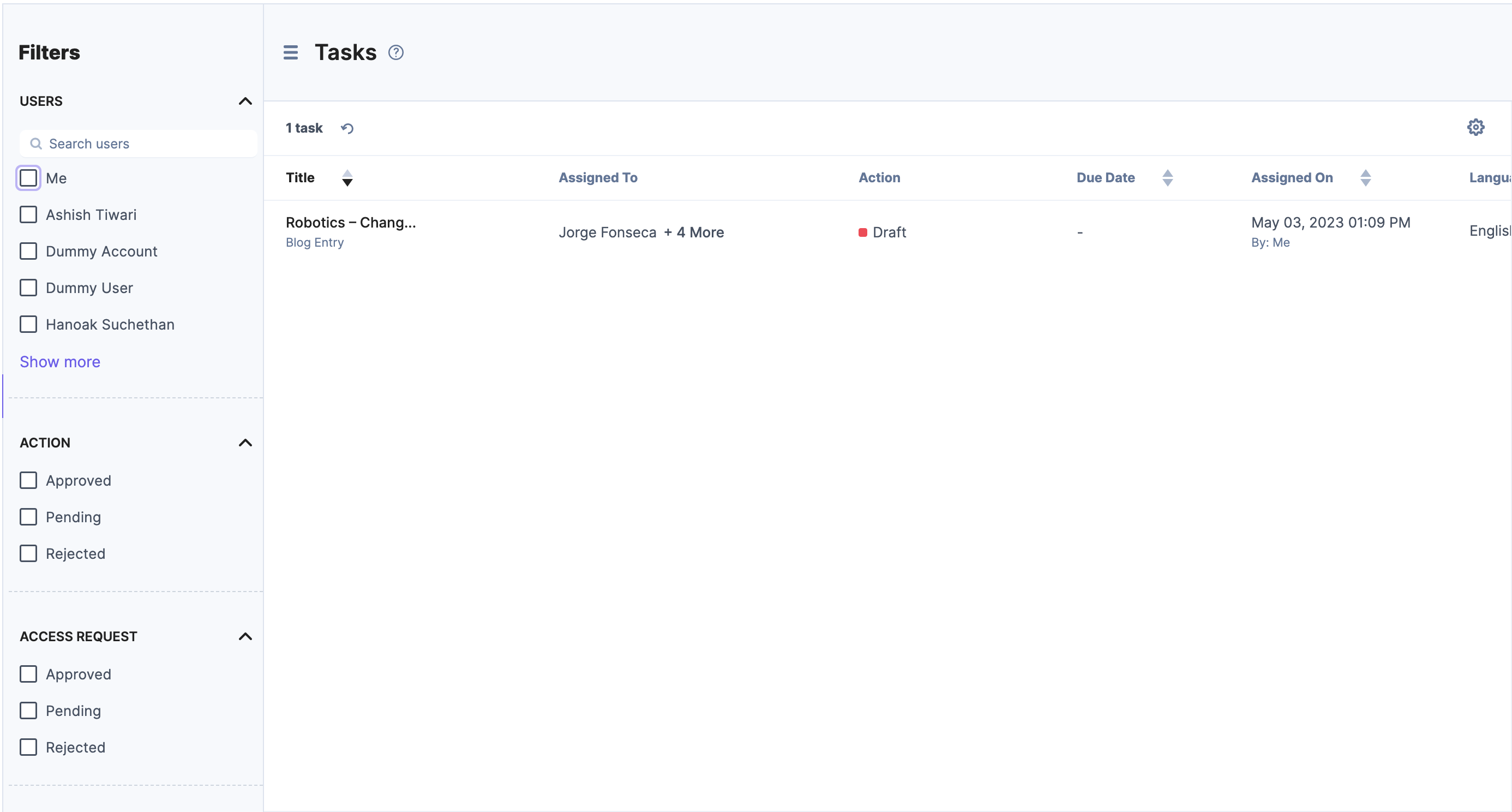
Video: Workflows & Tasks in Contentstack
The following video describes how workflow tasks are assigned and how to access them in Contentstack.
Understanding with an example
When The ‘Content Writer’ creates a draft of the content(creates an entry) and assigns it to the ‘Content Reviewer’ for review, the ‘Content Reviewer’ gets notified about this task in the left sidebar option under the ‘Tasks’ icon.
Stack owners and administrators can view all the tasks assigned to different users.
Content managers and other custom roles with limited privileges cannot view the entire task list.
They can only view their tasks list. The docs link can include steps for getting to the Tasks section.
If someone has assigned you to work on a workflow stage of an entry, this task will remain in your Tasks section until you work on the stage and assign it to some other user. This task section helps users to keep track of all assigned tasks with due dates and filters.
