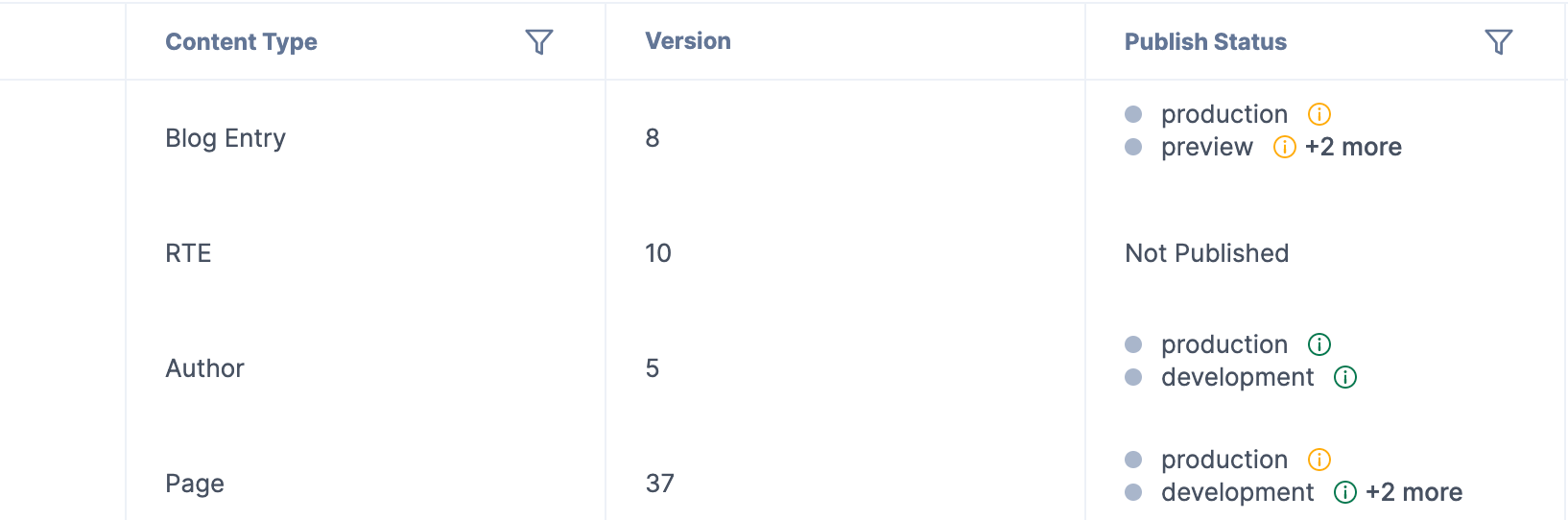Contentstack End User Training (EUT)
Publish Queue
When the Content Manager publishes an entry and asset, the system puts the action into a publish queue.
Publish/unpublish activities in this queue are performed one at a time, almost at high speed. This eliminates waiting for an entry to be published before moving on to the next item. You can keep publishing items and let the system manage the queue.
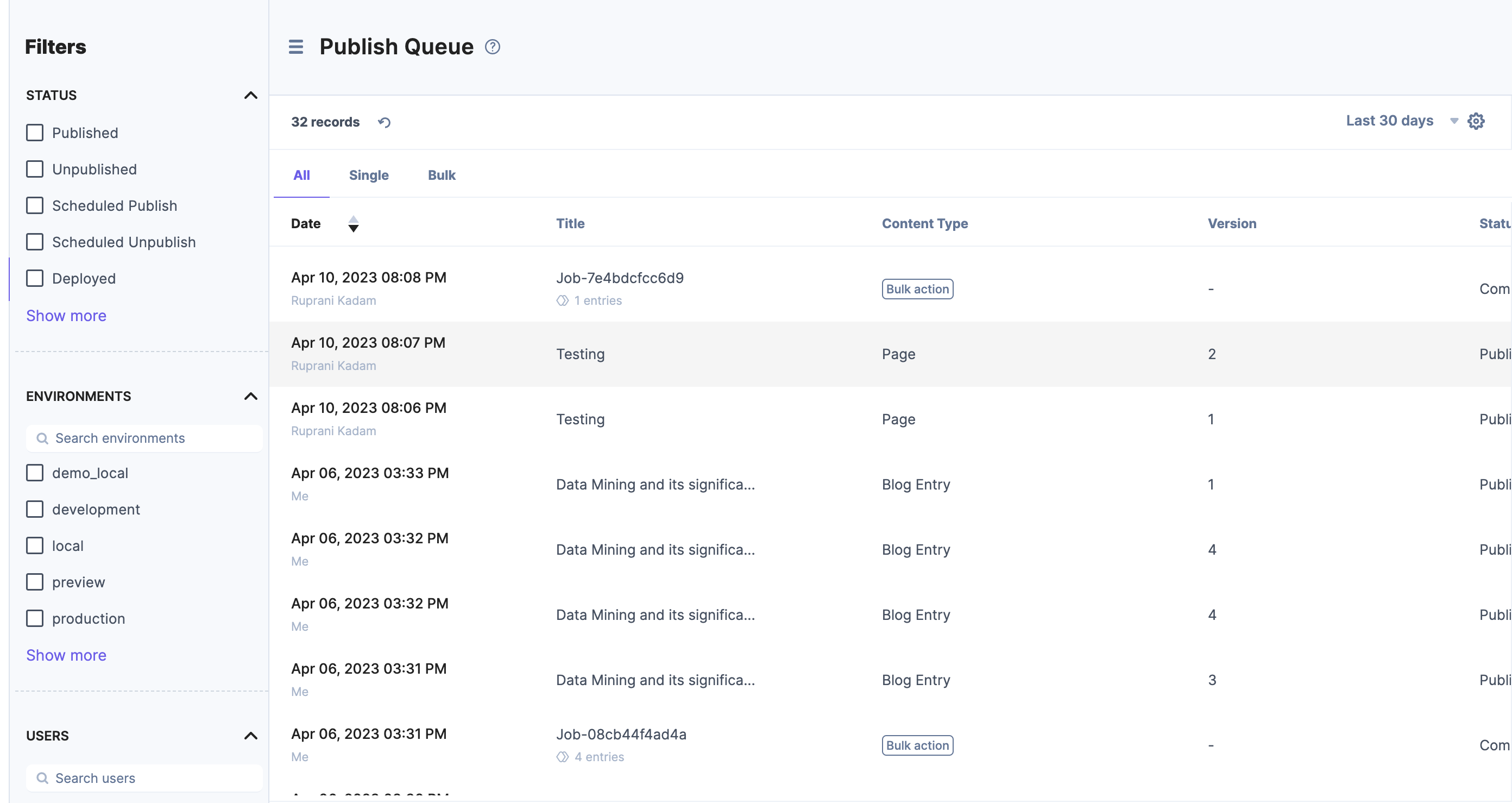
Video: The Publishing Queue
The following video provides an overview of the publishing queue.
Understanding with an example
If you publish an entry for a Blog post/article, the entry and all its referenced entries and assets are sent for publishing, which can be tracked in the Publish Queue.
Whenever you publish an entry or an asset, Contentstack attaches a publish status icon to the corresponding publishing environment for that item on the entries list page. This publish status icon either appears as an ‘i’ icon or a ‘clock’ icon.
The ‘i’ icon either appears in green or orange color.
Each color indicates specific information about the publishing status of the entry or asset in that particular environment.
Let’s understand what the different colors of the publish status icon (i) stand for:
Green - Indicates that the latest version of the entry has been published to the specified environment.
Orange - Indicates that an older version of the entry has been published to the specified environment.
The ‘clock’ icon appears gray and indicates that an entry has been scheduled for publishing later.