About Workflow Tasks
The Workflow Tasks page is a collection of all your pending tasks. Whenever someone assigns you to work on a workflow stage on an entry, or if someone sends you an entry for publishing or unpublishing approval, it is added to your Tasks page. Each stack has a separate Tasks section.
This enables you to get an overview of the approval requests specific to the content of your stack.
Key points to remember:
- Stack owners and administrators have access to view all the tasks assigned to different users.
- Content managers and other custom roles with limited privileges cannot view the entire task list. They can only view their tasks list.
Note: The owner of the stack or the administrator can view all the tasks assigned to all users of the stack. This gives them a central location to view and keep track of all the assigned tasks.
To navigate to your Tasks section, log in to your Contentstack account, and follow the steps given below:
- Go to the relevant stack.
- Click the “Tasks” icon beside the “Help” icon (question mark ?) located on the top right side corner, as shown below:
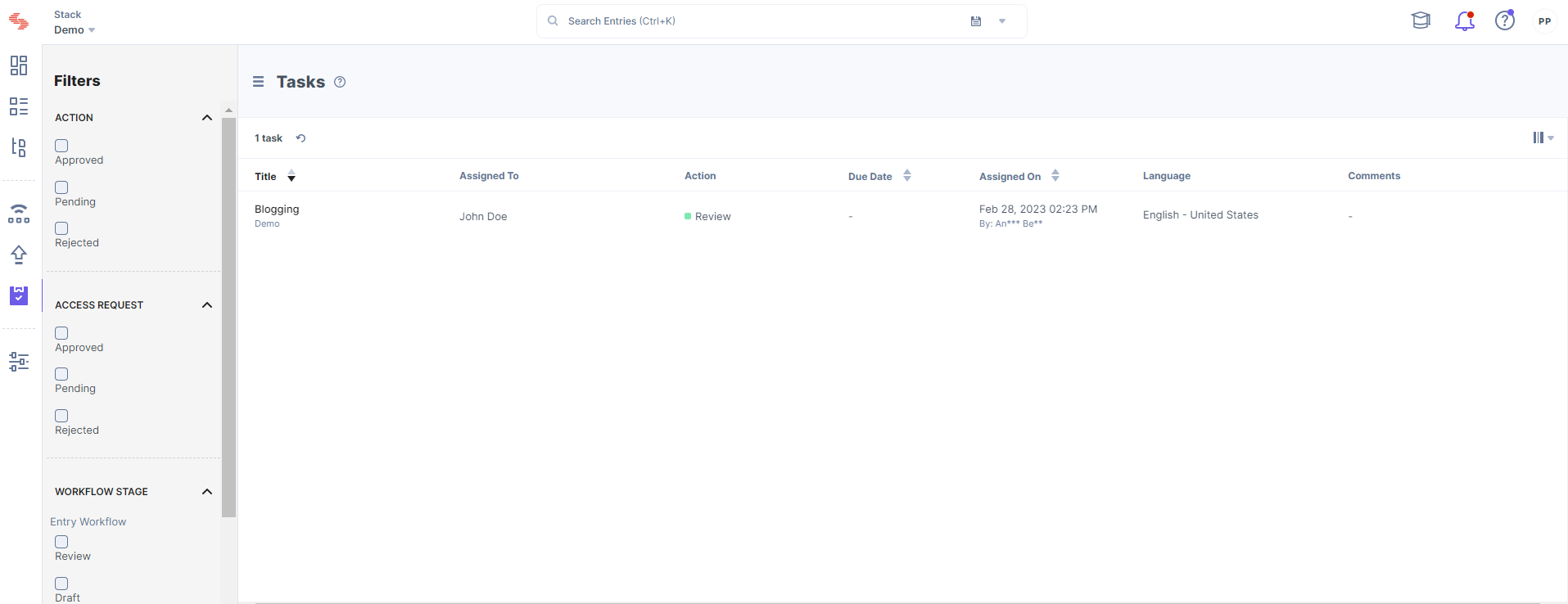




.svg?format=pjpg&auto=webp)
.svg?format=pjpg&auto=webp)
.png?format=pjpg&auto=webp)






.png?format=pjpg&auto=webp)