Why Angular headless CMS is the future of dynamic web projects
.png)
Using an Angular headless CMS streamlines web development and enhances flexibility, performance and content management. Explore the benefits of using a headless CMS with Angular for your content needs.
You’ll learn about working with headless CMS and Angular:
- Seamless integration: Use Angular with a headless CMS for dynamic content delivery
- Flexibility: Build your user interface with Angular and connect with content via APIs
- Developer-friendly: The use of APIs eases integration and content retrieval
It’s time to know about Angular and headless cms integration.
Developers use headless CMSes to connect securely to web application back ends via RESTful APIs. Angular provides a component-based framework with prebuilt patterns for developers to build dynamic, scalable web apps. When combined, a headless CMS and Angular allow you to simplify content management.
Importance of combining Angular with a headless CMS
A headless CMS is a convenient way to manage and deliver content, but Angular will enable you to create fast and user-friendly interfaces and apps. They fulfill the dynamic and content-rich experiences most customers expect on different platforms.
Benefits of Angular headless CMS
Using a headless CMS with Angular enhances web application dynamics and user-friendliness, streamlining content management significantly.
- Flexibility and scalability: When integrated, you can separate content while you tweak the UI to leverage Angular’s strengths.
- Performance-driven architecture for speed: A headless CMS provides optimized caching techniques for efficient content delivery. Angular’s minimal compilation accelerates the startup of your app because it only loads the required components.
- Developer-friendly: Merging Angular and a headless CMS streamlines the development process. It gives developers access to a platform they can customize to suit their content needs. Since Angular is open-source, developers can also extend its capabilities.
- Better content management: APIs make it easy to integrate a headless CMS with Angular. This gives developers the flexibility to build front-end interfaces that support real-time updates and fast, consistent content delivery.
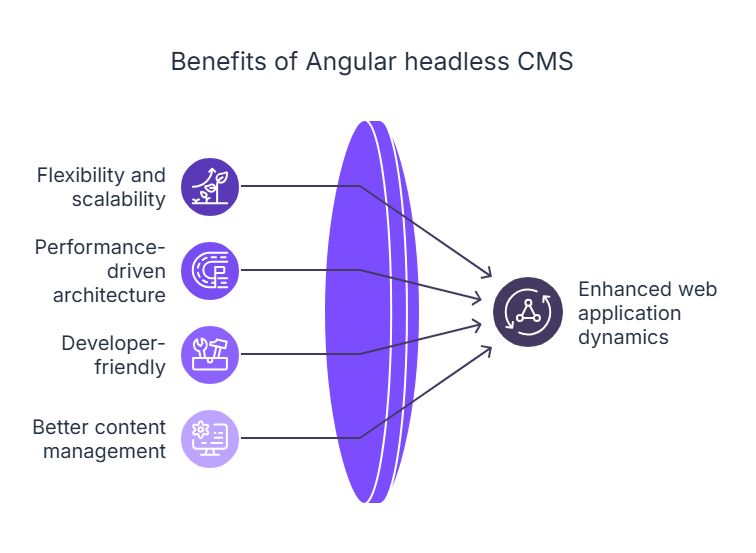
Overcome traditional CMS issues with Contentstack: Are you tired of slow development times and rising costs due to legacy monolithic suites? Contentstack offers a modern, component-based solution designed for the needs of today's enterprises. Discover agility and improved ROI. Request a demo to learn more.
Understanding Angular integration with headless CMS
Integrating Angular with a headless CMS uses APIs to retrieve and present data. Initially, you create HTTP client services to send API requests and use SDKs specific to headless CMS. Configure your environment to manage APIs and endpoints. You can then implement data fetching in Angular.
API-based content management
The use of Angular with a headless CMS increases efficiency. An API-based CMS can provide a back end that will make it easy for developers to integrate Angular-built UIs. The scalable architecture of Angular enables developers to retrieve and surface content. They can scale content management and publishing.
Setting up Angular with a headless CMS
Follow these steps to set up an Angular and headless CMS environment successfully:
- Set up your Angular Project: Install Angular CLI and create a new Angular project using the simple code [ng new my-angular-app]. Next, navigate to your project directory [cd my-angular-app].
- Install packages: Install the relevant packages like an HTTP client module, a particular CMS SDK, API and a GraphQL client.
- Set up API and environments: Add a service file to your Angular project to control API calls. You can set up the service to get data from your CMS API endpoint. Next, configure the environment files to securely store the API keys and endpoints.
- Fetch and display content: Use the Angular CLI to create a service for fetching data. An HTTP client or the SDK is used to fetch the data to execute the logic. Then create a component to show the data, use the service in the component and modify the template.
- Run your application: Start the Angular development server and run your Angular application. You can also use Angular’s two-way binding to verify that CMS content is correctly fetched and displayed on your site.
Best Angular headless CMS
Choosing the right headless CMS for Angular can be exhausting, as many options are available. Here are some available options:
- ButterCMS: ButterCMS is one of the most user-friendly interfaces with a mighty API for hassle-free content administration. Customization in ButterCMS is difficult for complex projects. But Contentstack solves these issues. It's certified by MACH, and it's customizable even for enterprise needs. The advanced features in the platform, such as automation and omnichannel content, differentiate it from the rest.
- Hygraph: Hygraph takes advantage of its schema builder and ability to integrate GraphQL, but users face a significant learning curve, which can slow down the initial adoption process. Contentstack provides an easy integration process, which offers a clear UI and documentation, making it easy for you to understand. Besides, it's available in a flexible custom that provides timely support, which speeds up the onboarding.
- Storyblok: Initially, one would often be excited by Storyblok’s drag-and-drop interface, but its installation frequently turns out to be complex and time-consuming. With its MACH-certified architecture, Contentstack provides a convenient setup that guarantees fast deployment and powerful content management capabilities without losing flexibility.
Contentstack: A Leader in CMS Performance. Experience the strength of Contentstack, a standout performer in Forrester's Q3 2023 CMS report. Contentstack simplifies your digital experience with our back-end extensibility and global deployments. Request a demo to learn more.
Case study
Elastic
Using the WordPress CMS came with its challenges, as Elastic found out. It was slow, clumsy and prone to crashes. Hence, the organization needed to overhaul its WordPress CMS and merge its .com and .org domains.
Choosing Contentstack offered them the right infrastructure for the job. The headless CMS deployment and onboarding were fast. It enabled them to increase development speed by 500%, reduce cost by 78% and save time on staff training.
Hear from the Webmaster, Sylvie Shimizu. "Our company had a very aggressive timeline to both redesign and migrate our website. With Contentstack, we were able to make those changes in no time."
Read the complete case study here.
Advanced techniques for optimizing Angular applications with headless CMS
Advanced techniques like SSR, GraphQL API and content management strategies enhance performance, increase scalability and ensure seamless content delivery.
Server-side rendering (SSR) with Angular Universal
SSR maximizes the performance of your Angular website built on a headless CMS by offering pre-rendered HTML, accelerating the initial load. This enhances SEO as the search engine can easily index content. This benefits the users because the fast loading of content enhances their experience. Server-side rendering reduces the workload on a client’s browser as the server will initially do the rendering. This effective use of resources reduces the client-side rendering requirement, minimizing the bandwidth use. Additionally, it makes dynamic content accessible to bots so that it's easily crawlable.
Using the GraphQL API for efficient data fetching
With GraphQL, your front end only requests the data it needs, no more, no less. This reduces the need for extra data and results in quicker load times. It comes in handy for mobile apps and any front end where every millisecond counts and bandwidth is precious.
Dynamic content management strategies
It's possible to deliver real-time and compelling content with dynamic content management. This strategy relies on user behavior analysis and dynamic content delivery to create a more attractive user interface, whereby each site visitor gets content according to their interests and needs. This increases the speed and response of the websites and provides a better user experience.
Common challenges and solutions
There are common challenges in integrating Angular with a headless CMS. Developers must note these potential issues and make relevant plans to manage them.
- Handling API rate limits: Frequent API calls may hit rate limits, resulting in disruption or delays. To fix this, on the client side, you need to use caching strategies for services such as localStorage or IndexedDB and server-side caching for stronger solutions.
- Ensuring content security: Content fetched from a CMS can introduce security risks, leading to XSS attacks or unauthorized data exposure. Always sanitize and validate user input data before rendering or processing it.
- Maintaining SEO best practices: Search engines find it challenging to index dynamic content, impacting your SEO efforts. Go with server-side rendering (SSR) using Angular Universal and structured data markup to help search engines index and rank faster.
FAQs
What is the best headless CMS for Angular?
The best CMS for Angular is Contentstack’s headless API-based CMS. Its MACH architecture offers scalable and smooth API integration. These capabilities improve Angular applications and provide higher performance and superior content management.
How to create an SDK in Angular?
Create an SDK by defining services with reusable functions, then package them into a library using Angular CLI.
How to work with a headless CMS?
Configure CMS API, fetch data with HTTP Client and dynamically render content in Angular.
Is a headless CMS just an API?
No, a headless CMS is not just an API. However, it uses APIs to connect the presentation layer with the content, allowing for custom front-end development.
Learn more
When you combine the headless CMS with Angular components, your developers create dynamic and responsive web applications. It's flexible enough to scale, support complex workflows and provide multichannel experiences. The best CMS for Angular is Contentstack's headless CMS. The MACH-based architecture offers enterprise-grade security and onboarding support. Talk to us to know how Contentstack's headless CMS and Angular are a perfect match.
About Contentstack
The Contentstack team comprises highly skilled professionals specializing in product marketing, customer acquisition and retention, and digital marketing strategy. With extensive experience holding senior positions at renowned technology companies across Fortune 500, mid-size, and start-up sectors, our team offers impactful solutions based on diverse backgrounds and extensive industry knowledge.
Contentstack is on a mission to deliver the world’s best digital experiences through a fusion of cutting-edge content management, customer data, personalization, and AI technology. Iconic brands, such as AirFrance KLM, ASICS, Burberry, Mattel, Mitsubishi, and Walmart, depend on the platform to rise above the noise in today's crowded digital markets and gain their competitive edge.
In January 2025, Contentstack proudly secured its first-ever position as a Visionary in the 2025 Gartner® Magic Quadrant™ for Digital Experience Platforms (DXP). Further solidifying its prominent standing, Contentstack was recognized as a Leader in the Forrester Research, Inc. March 2025 report, “The Forrester Wave™: Content Management Systems (CMS), Q1 2025.” Contentstack was the only pure headless provider named as a Leader in the report, which evaluated 13 top CMS providers on 19 criteria for current offering and strategy.
Follow Contentstack on LinkedIn.
.png)






.svg?format=pjpg&auto=webp)
.svg?format=pjpg&auto=webp)
.png?format=pjpg&auto=webp)






.png?format=pjpg&auto=webp)


