Resolve a Review Comment
Once a review comment has been addressed, it can be resolved to keep discussions organized and prevent clutter.
Note: Ensure that a preview of the content has been shared. Refer to the Share a Preview document for more details.
To resolve a review comment, follow these steps:
- Open the shared preview link from your email.
- Locate the comment thread by clicking the discussion icon on the website preview, or by navigating to the Discussions panel on the right.
- Click Resolve to mark the comment as addressed.
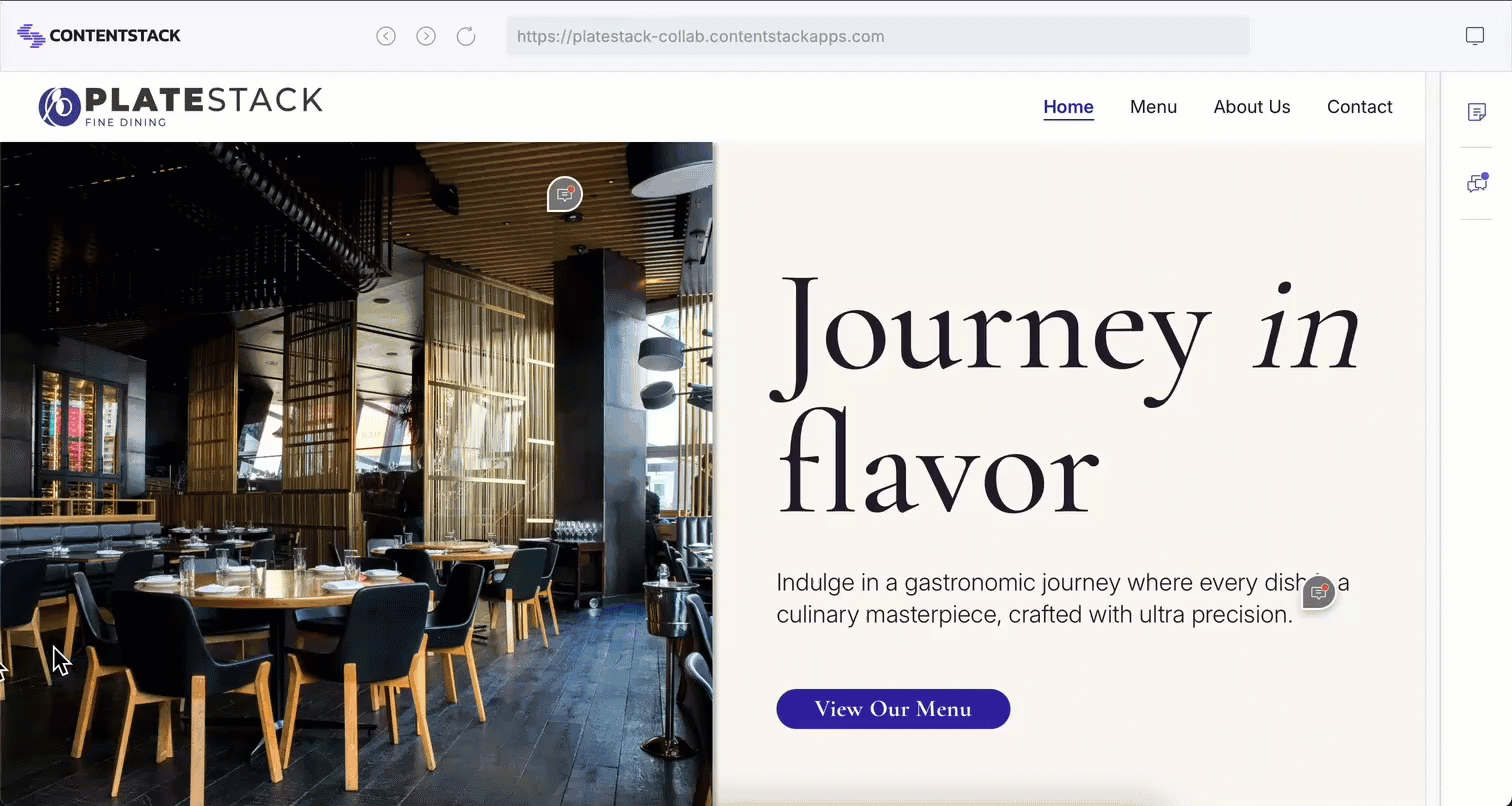
Resolved comments will be hidden but can be reopened if further discussion is needed.




.svg?format=pjpg&auto=webp)
.svg?format=pjpg&auto=webp)
.png?format=pjpg&auto=webp)






.png?format=pjpg&auto=webp)