
Elastic Path
Built by
Contentstack
Categories
Commerce
Links
Who can install
This Elastic Path app can be installed by:
- Organization administrators
- Stack administrators
Description
Contentstack Marketplace offers a variety of ways to integrate third-party applications, such as Elastic Path, directly into your headless CMS.
Using Contentstack’s Custom Fields, you can integrate Elastic Path into your content type, to fetch and display products, and fetch hierarchies without the inconvenience of leaving your CMS.
You can also view the product details and search for the selected products directly in the Sidebar Widget.
Use cases
Easily add products and hierarchies to Contentstack: You can easily add products and hierarchies to Contentstack, and view them within the Custom Fields. You can also view the product details within the Sidebar Widget.
Organize products easily: To reorder a list of products, you can simply drag and drop the products.
Ease of search for products and hierarchies: You can easily search a product by its name and by the SKU of the product. For the hierarchies, you can search them by name or by the ID.
Filter products and hierarchies: You can filter products by catalog and hierarchies. You can also filter the hierarchies by catalog.
Features
This Elastic Path app contains:
Custom Field
Custom Field allows you to select products and hierarchies to add to your entry from your Elastic Path account
Sidebar Widget
In the Sidebar Widget, you can view the product details added to your entry from the Elastic Path account, such as categories, price, product descriptions, and more. You can also search for specific products in the Sidebar Widget.
Screenshots
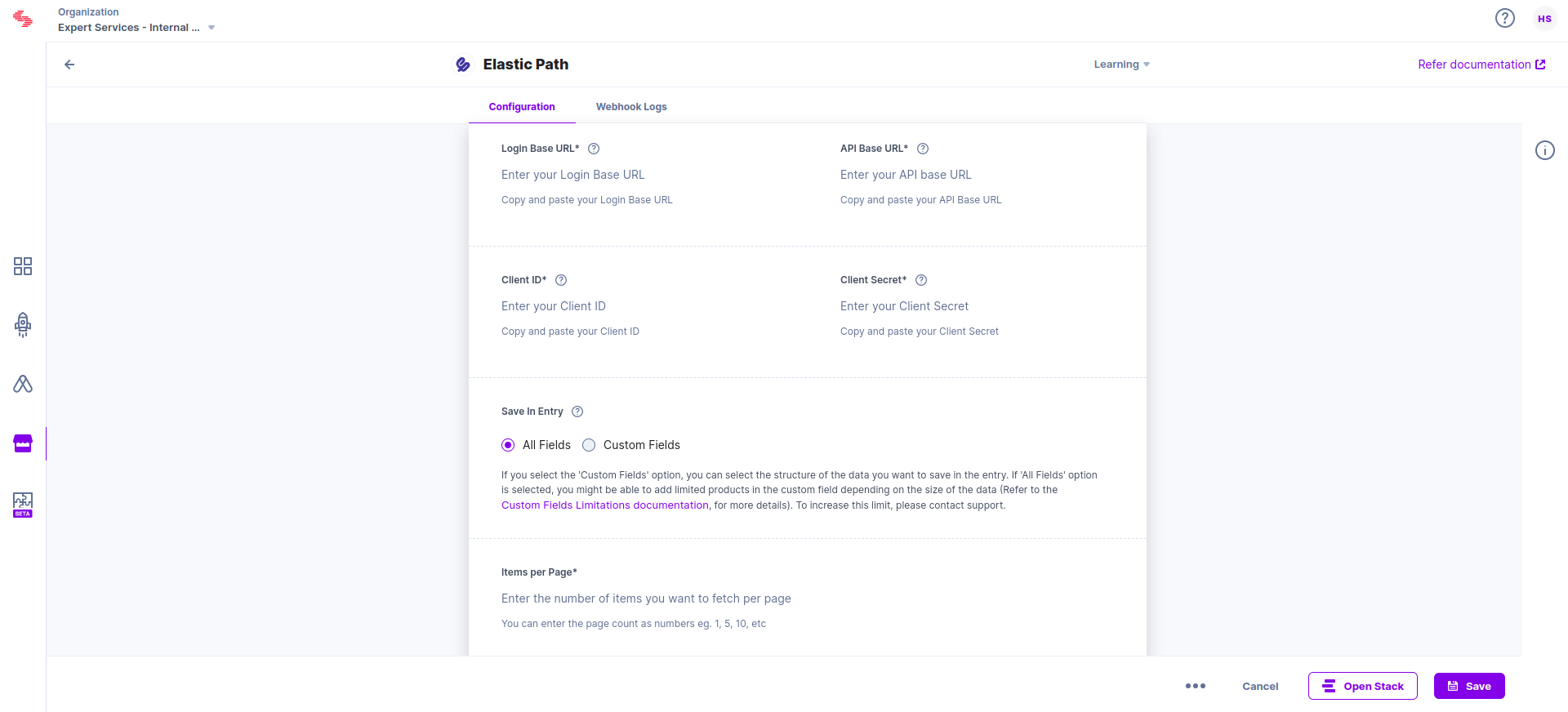


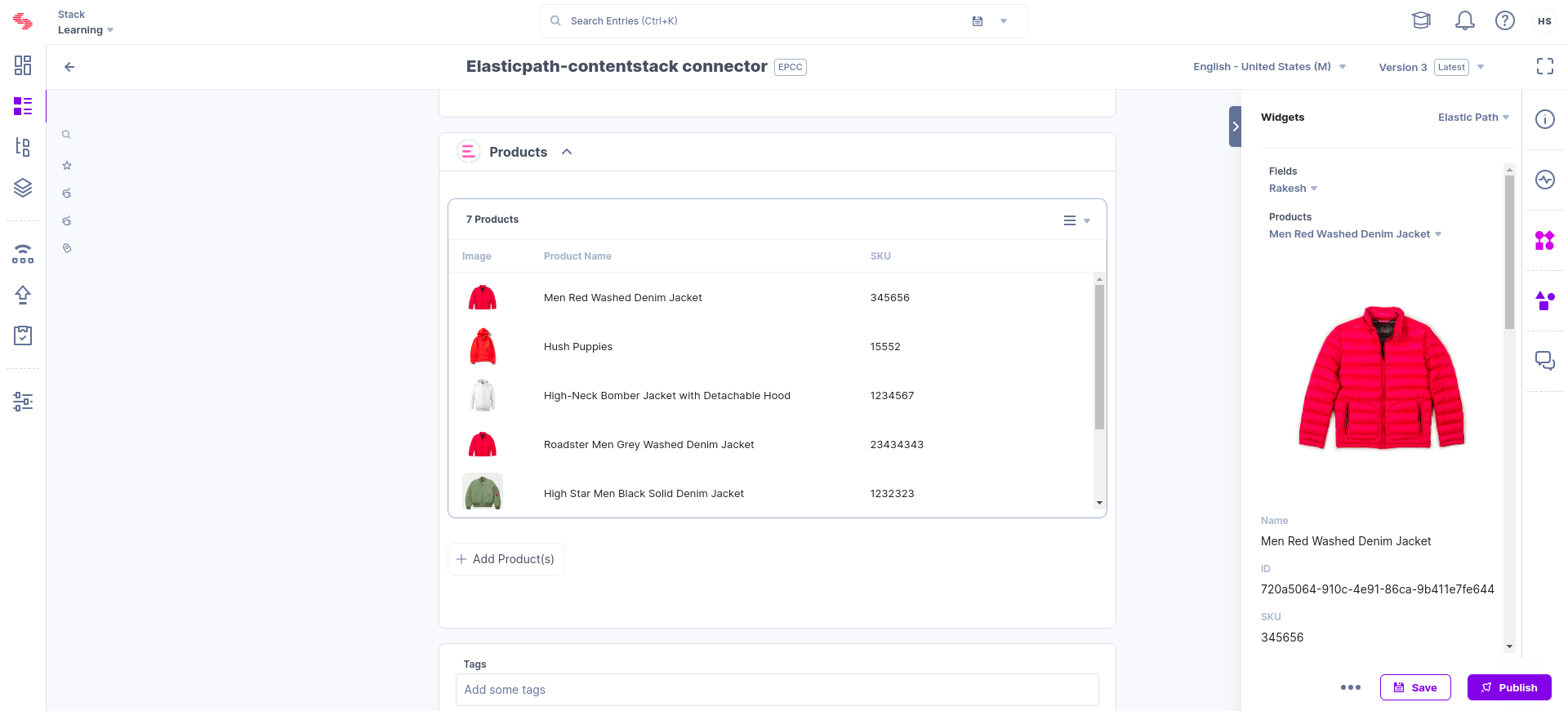
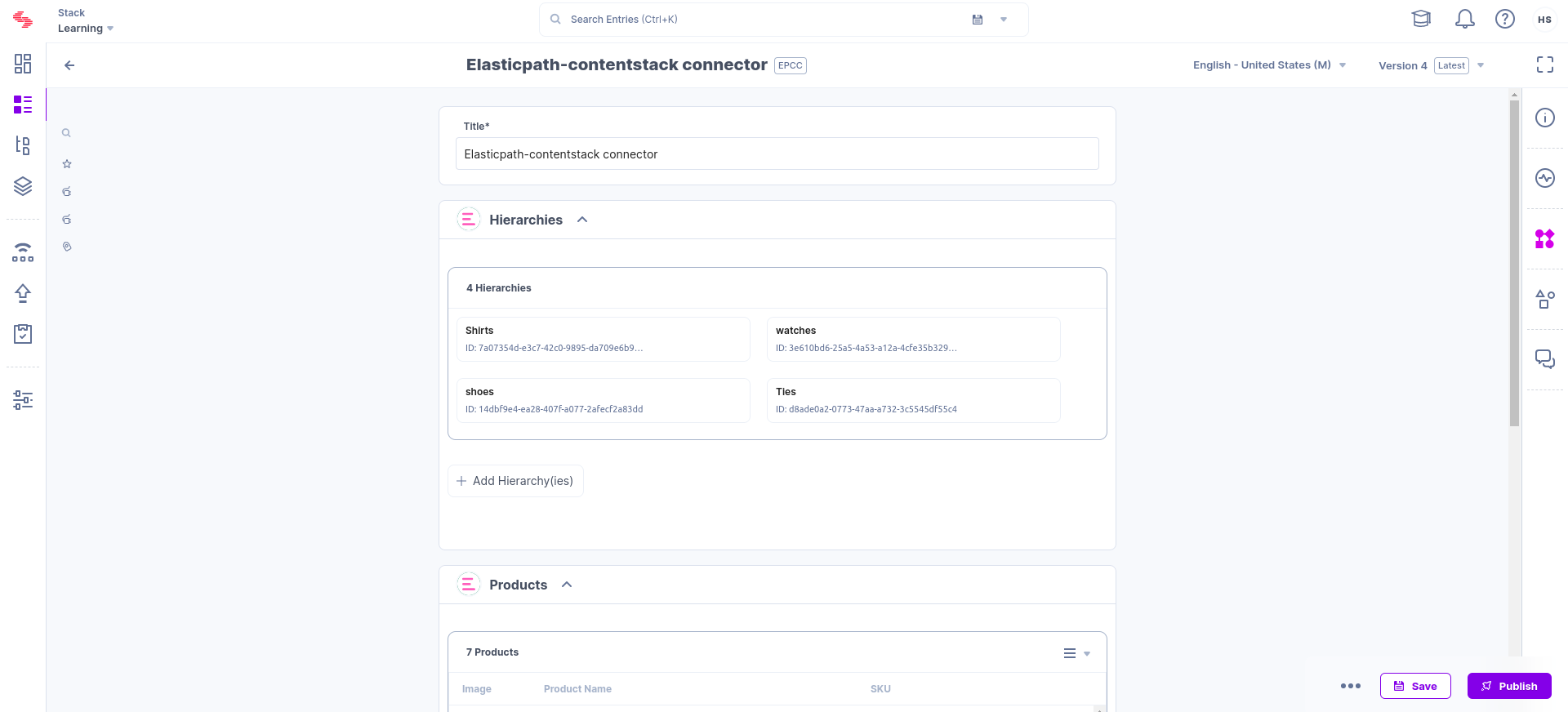
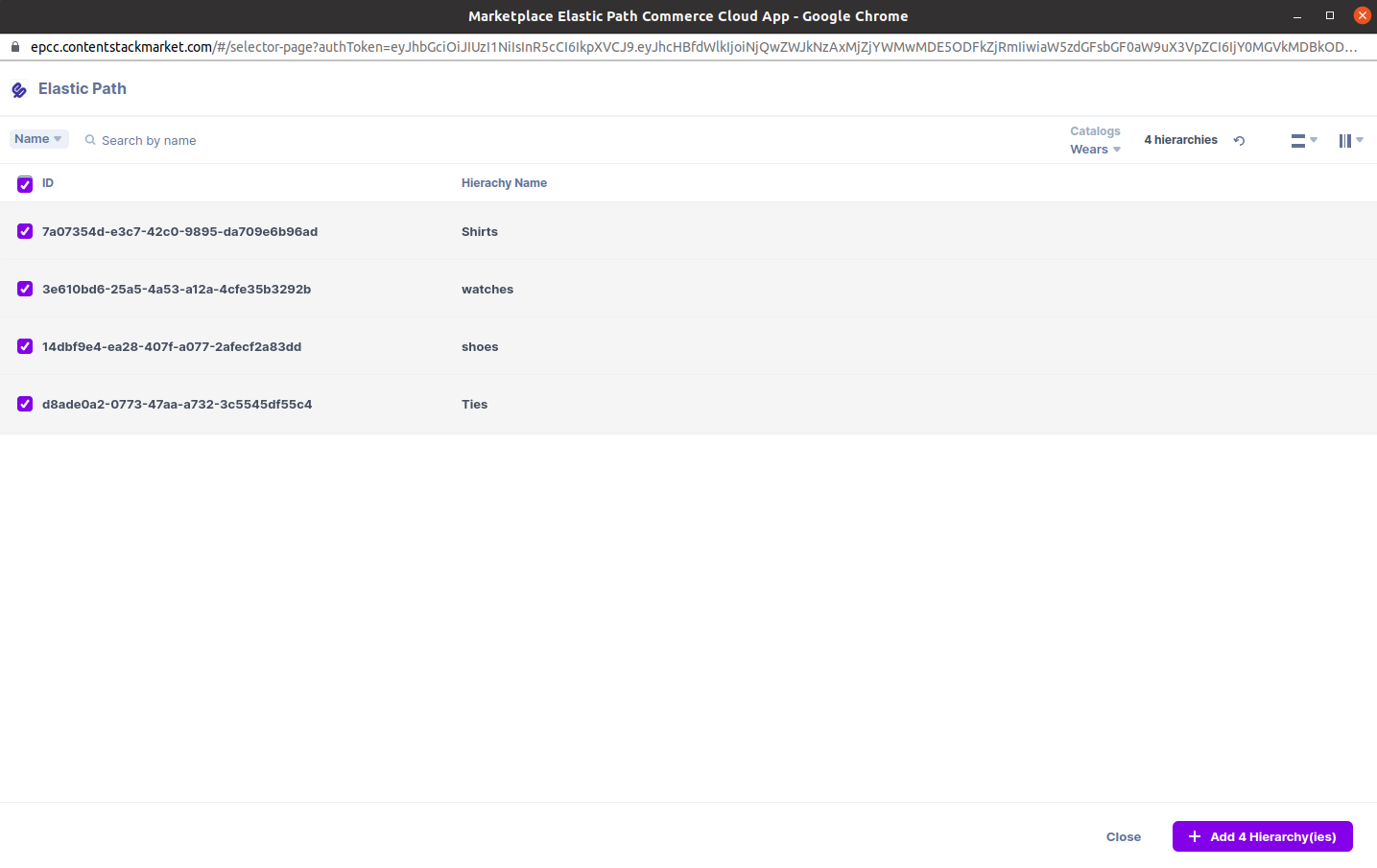
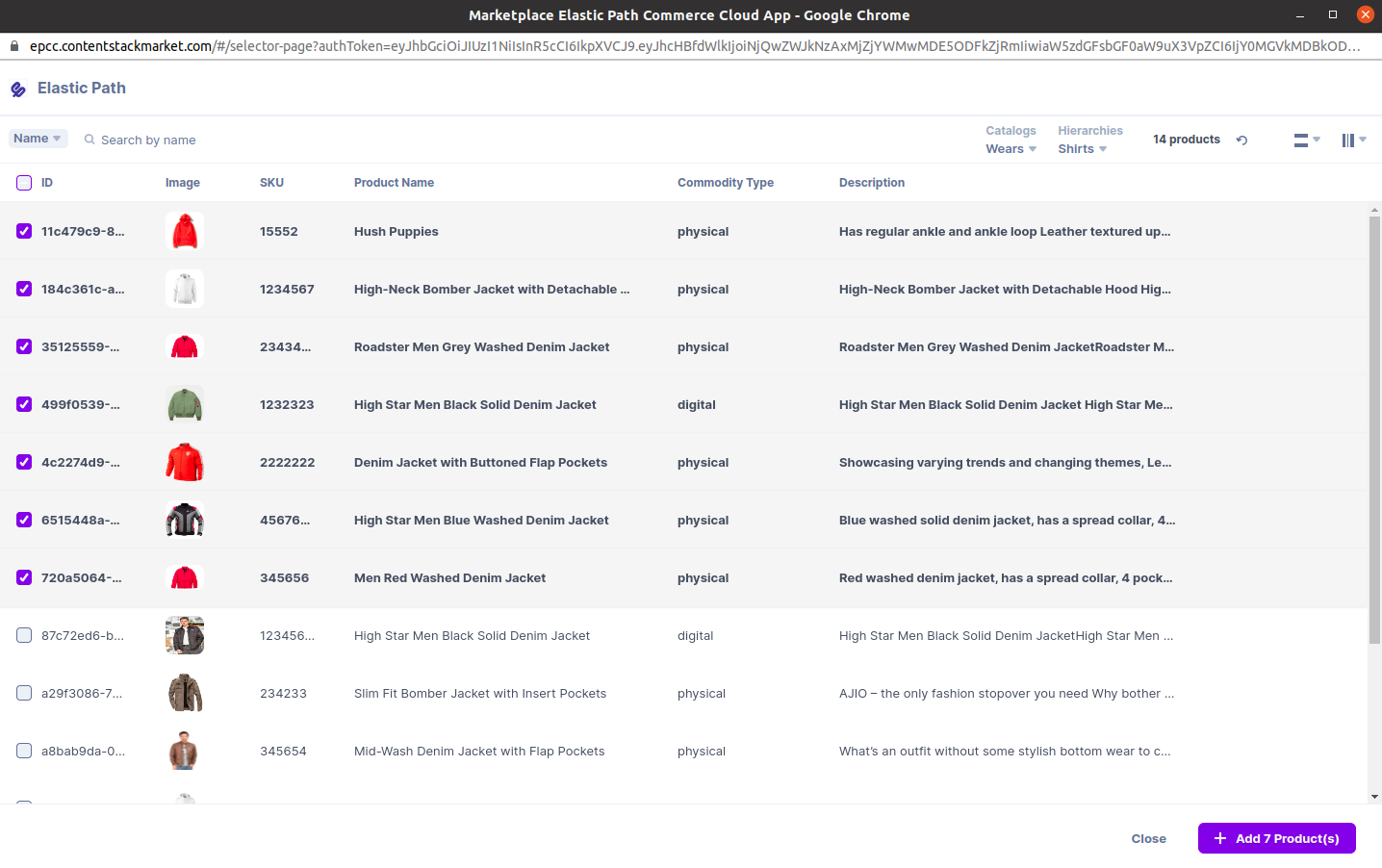
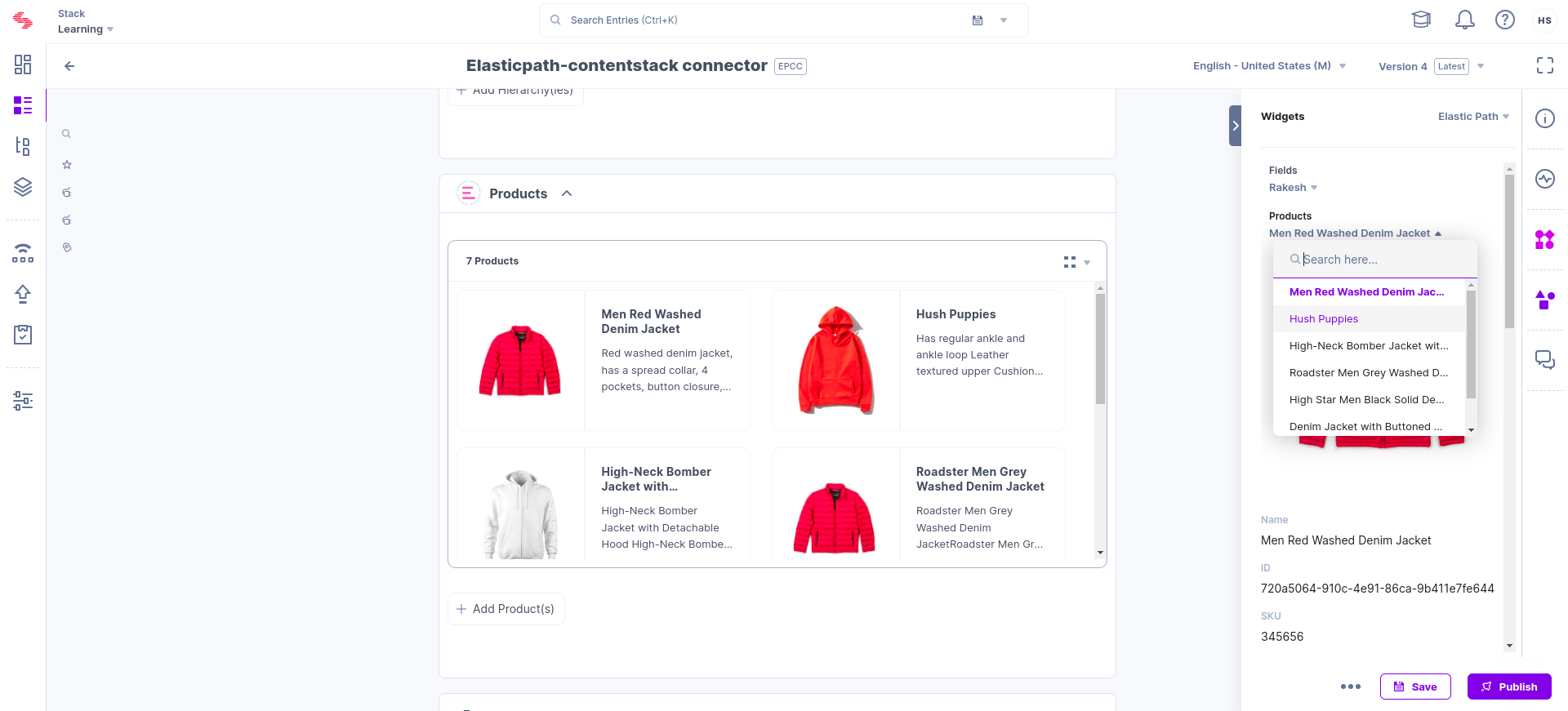




.svg?format=pjpg&auto=webp)
.svg?format=pjpg&auto=webp)
.png?format=pjpg&auto=webp)






.png?format=pjpg&auto=webp)
