
Algolia
Built by
Contentstack
Categories
Search
Links
Who can install
This Algolia app can be installed by:
- Organization administrators
- Stack administrators
Description
The flexible and robust architecture of Contentstack allows you to integrate with any third-party application. The combined abilities of Contentstack and Algolia can offer you the best search integration solution possible.
When entries and assets in Contentstack are published, unpublished or deleted, the corresponding indices in Algolia are created, updated or deleted. And whenever a content type is deleted, the corresponding index in Algolia is also deleted. This keeps your site updated with the latest search results powered by Algolia.
If you have a Contentstack-powered website, using the Algolia app can boost your business performance, especially if you are an e-commerce brand.
Use cases
Lightning fast search operations: Algolia is all about speed and combining it with Contentstack can greatly improve your app's search responses. It enables you to customize and pull in results from multiple places (different parts of your apps). This is exactly what customers want: speed, support, and reliability.
Perfect solution for e-commerce platforms: Algolia is perfectly suited for e-commerce businesses. By integrating your Contentstack-powered website with Algolia, your customers can retrieve the exact product they are looking for (and its details) from a huge array of products. E-commerce customers need quick and exact results and Algolia combined with Contentstack is the perfect duo.
Customer satisfaction: Algolia is ideal for any consumer-facing company. Websites powered by Contentstack and Algolia deliver a high performing and accurate search experience that can immensely improve customer satisfaction. When visitors can easily and quickly find the content, products, and services they need, it creates a smooth path to conversion.
Features
This Algolia app contains:
Dashboard Widget
Dashboard Widget pulls and displays Algolia app's data analytics on the dashboard.
Screenshots
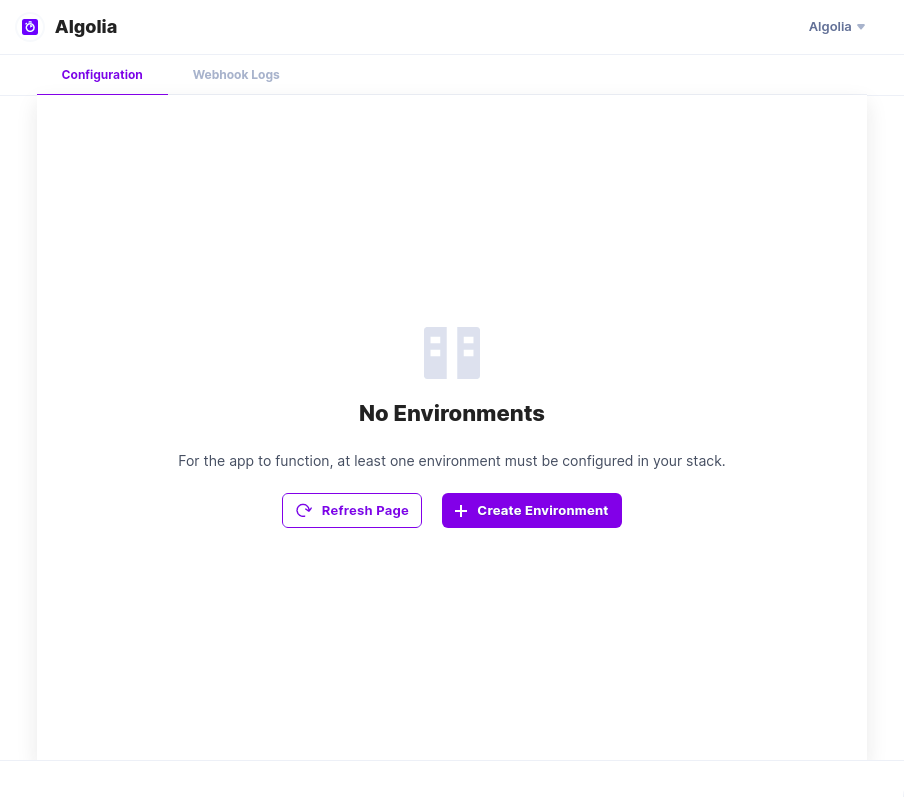
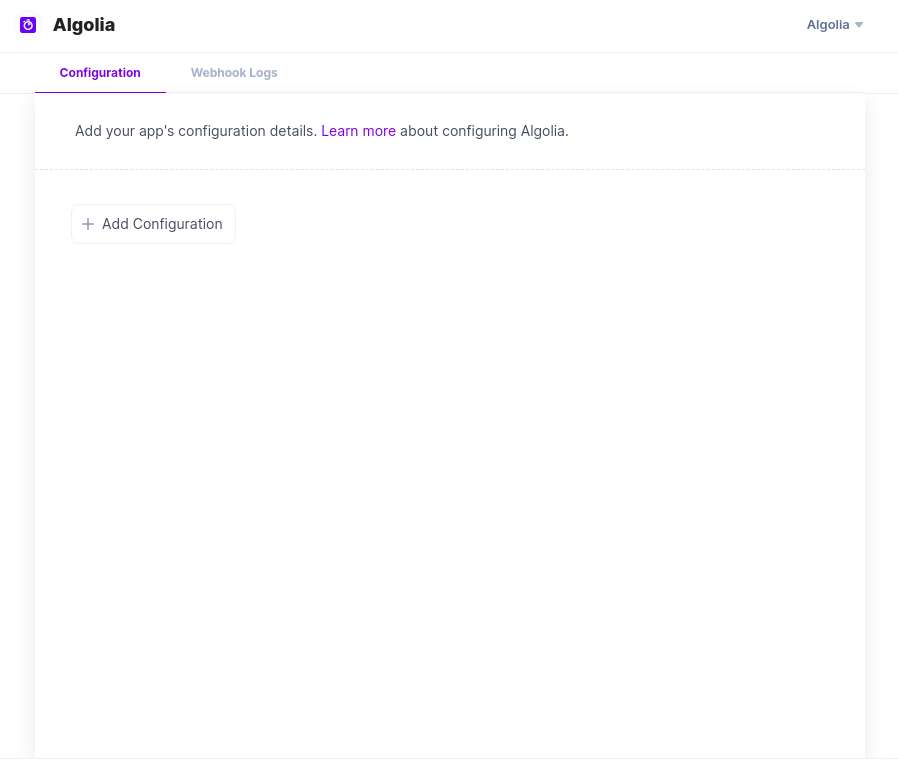
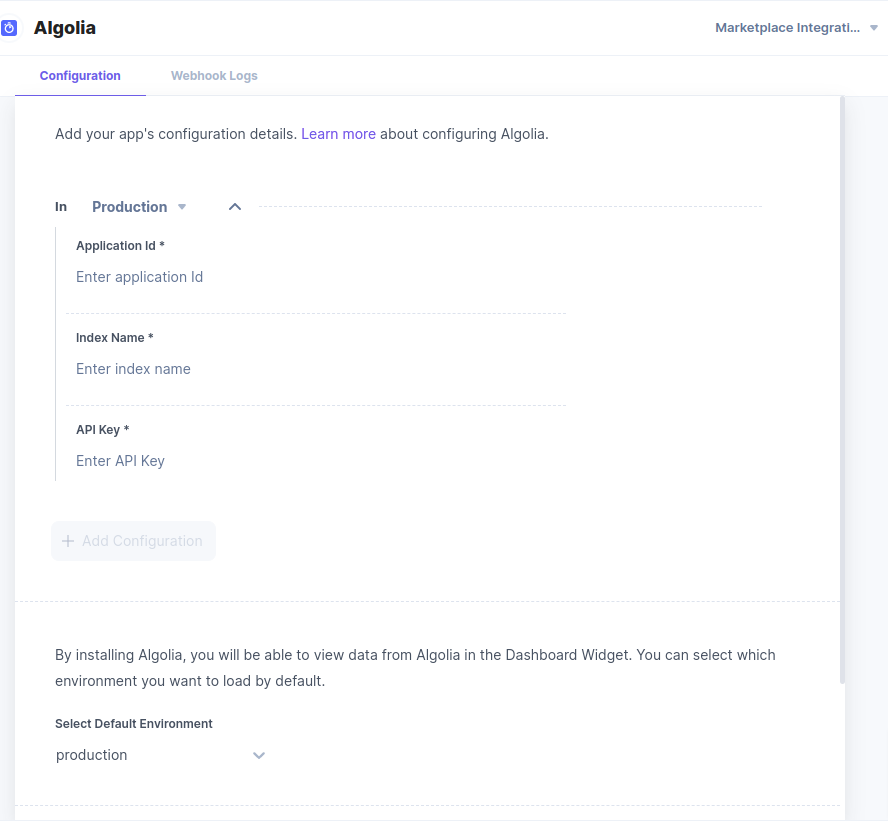
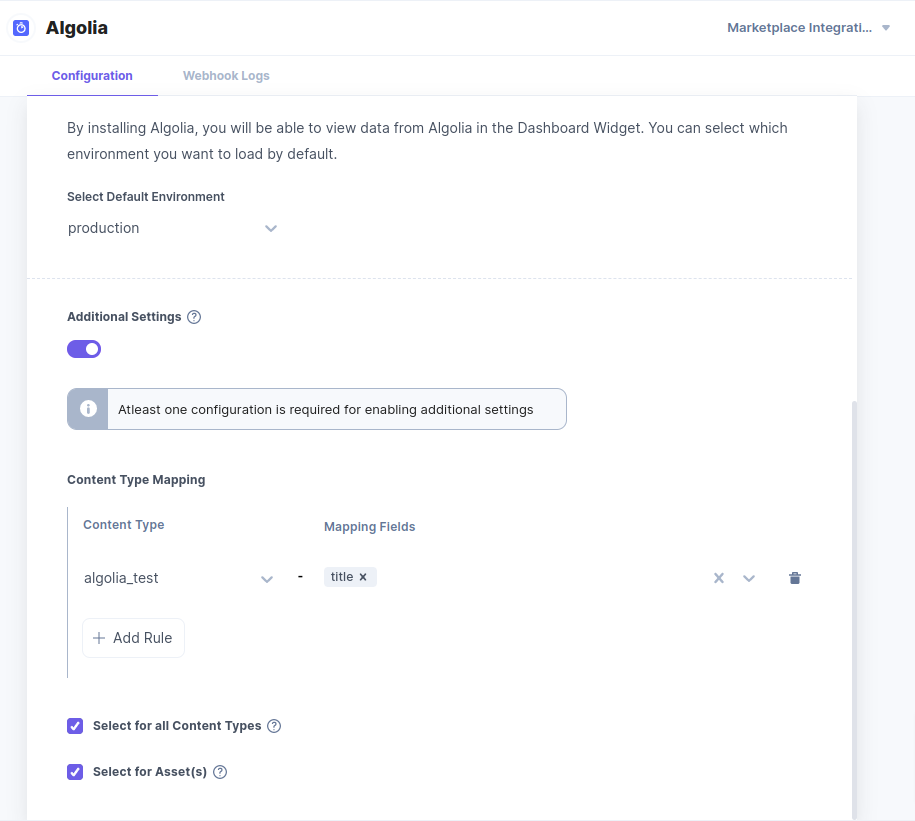
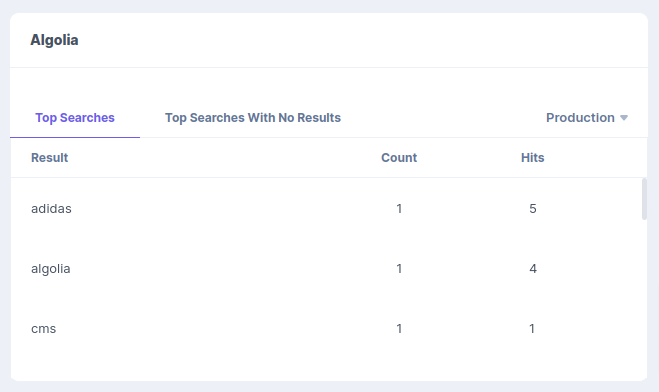
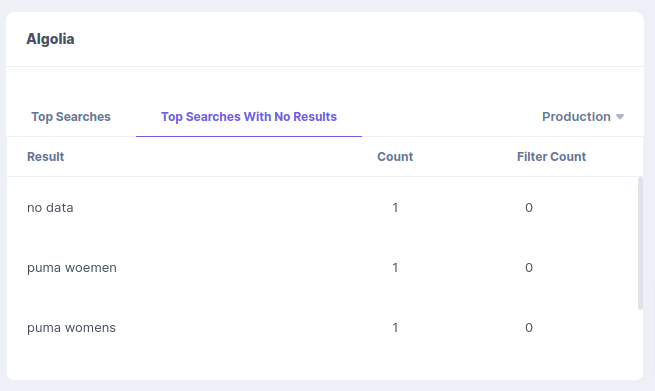




.svg?format=pjpg&auto=webp)
.svg?format=pjpg&auto=webp)
.png?format=pjpg&auto=webp)






.png?format=pjpg&auto=webp)
