Add Taxonomy to a Content Type
Once you have set up your taxonomy, you can add it as a field to your content types and classify your entries.
To add a taxonomy to a content type, log in to your Contentstack account, and perform the following steps:
- Go to your stack where you want to add a taxonomy to a content type, and click the “Content Models” icon on the left navigation panel.
- Create a new content type or select an existing.
- In the “Content Type Builder” page, select the fields you want by clicking the “Insert a field” (+ icon) that appears when you hover the cursor.
- Select Taxonomy from the list of fields.
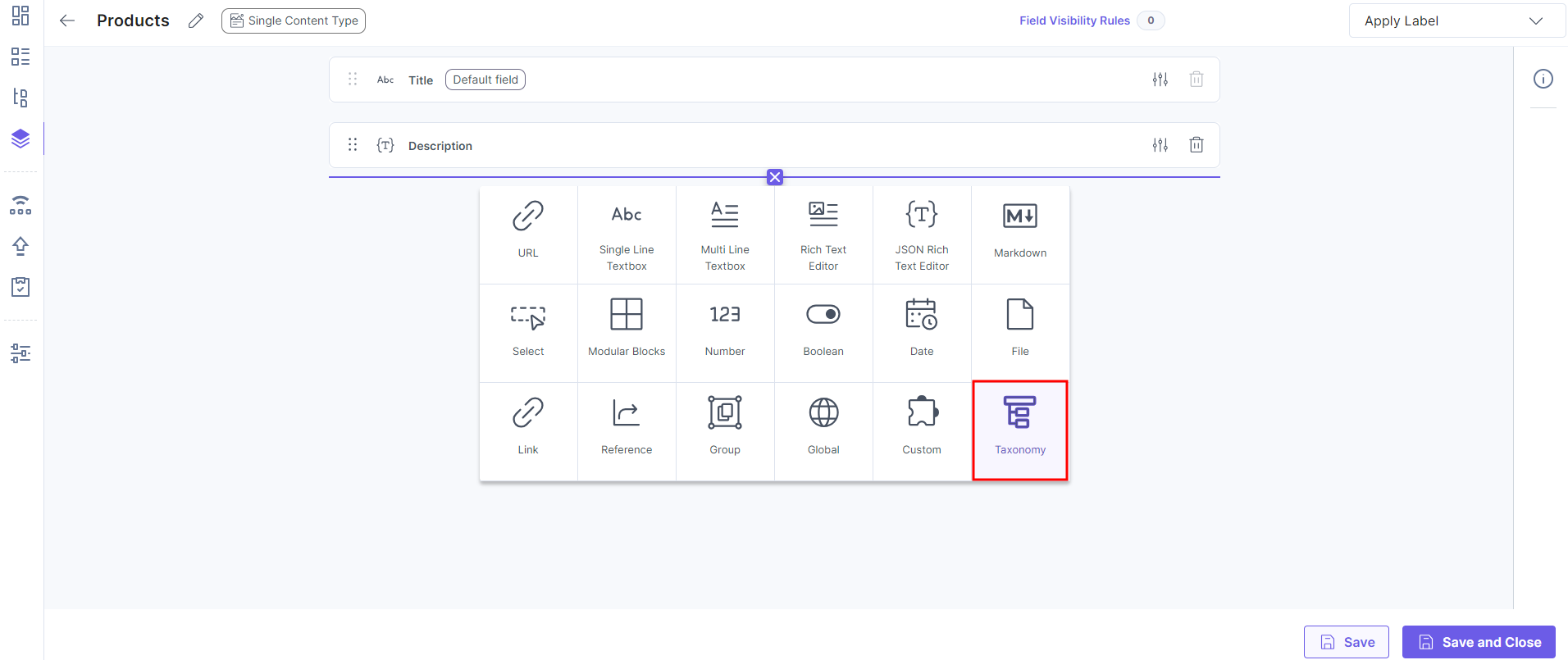
- You can configure the properties of the taxonomy field by clicking the properties.
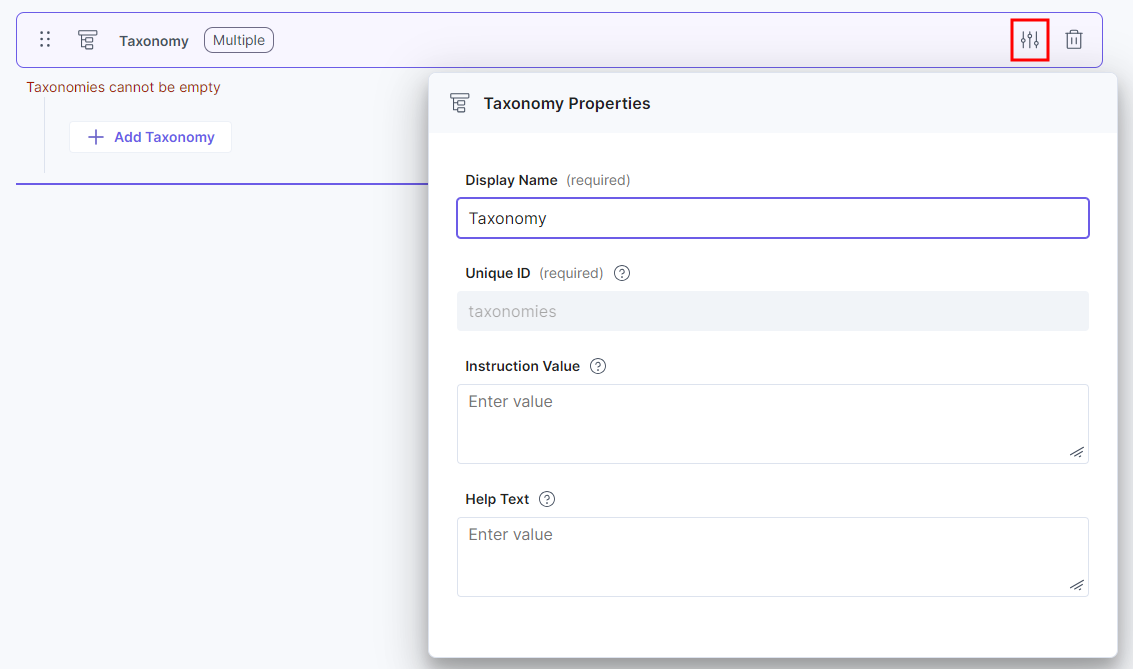
Note: By default, the UID for the taxonomy field is set to taxonomies and cannot be updated.
- Click the + Add Taxonomy button and select a taxonomy from the dropdown menu of available taxonomies within the stack.
- If you want to limit the maximum number of terms for the taxonomy field, enter a number in the Maximum Number of Terms field.
Note: The maximum number of terms allowed per entry is 25.
- You can disable the Optional Field toggle if you want to make this field mandatory.
- Finally, click Apply to add the taxonomy.
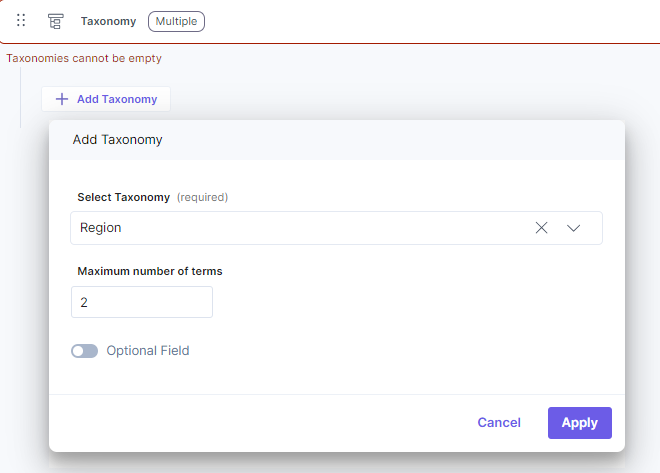
Note: You can include multiple taxonomies within a single taxonomy field in a content type.
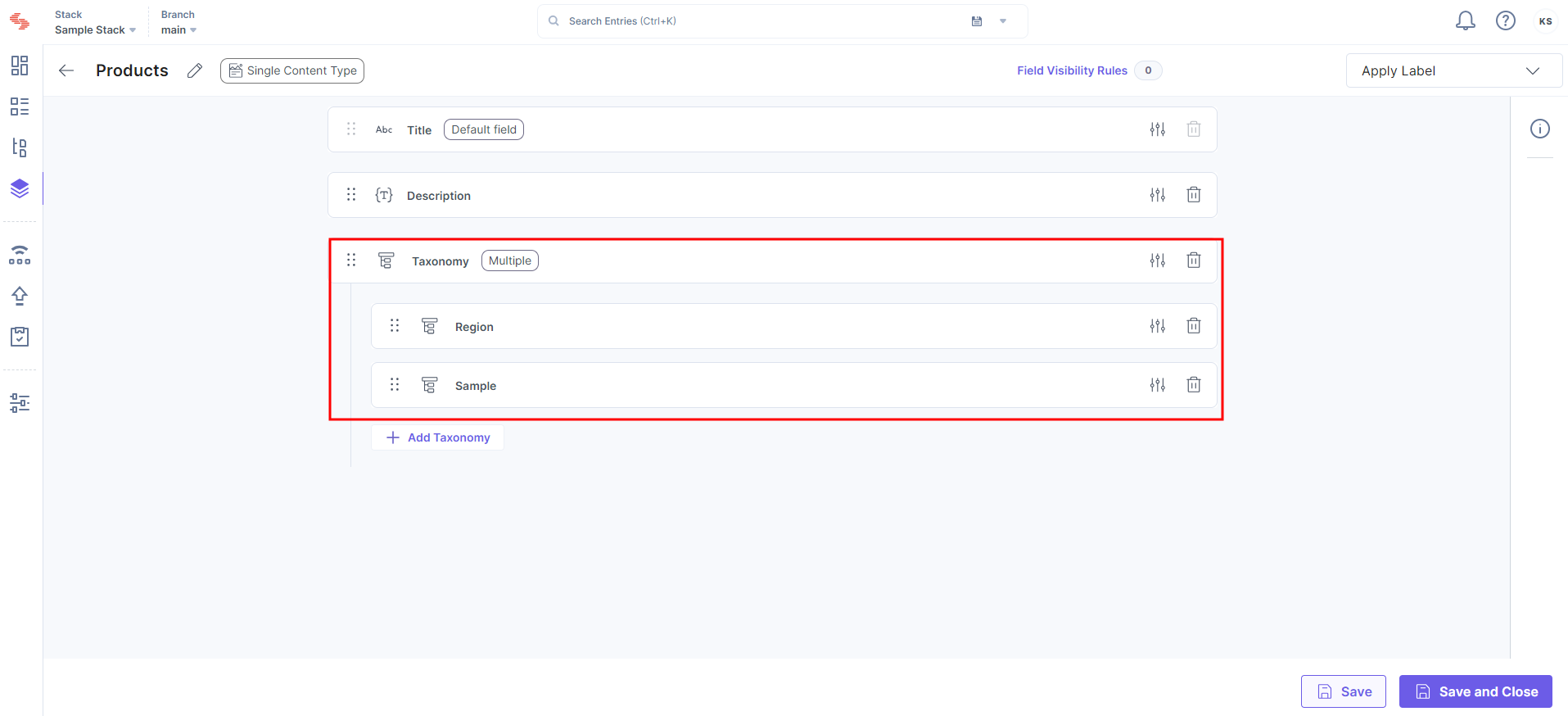
Note: You can only add the Taxonomy field at the parent level; it cannot be added within modular blocks or group fields.
Once you've added the taxonomy field to a content type, you can begin adding entries and categorizing them using taxonomy.




.svg?format=pjpg&auto=webp)
.svg?format=pjpg&auto=webp)
.png?format=pjpg&auto=webp)






.png?format=pjpg&auto=webp)