Select Taxonomy
The Select Taxonomy property allows you to add an existing taxonomy while configuring the Taxonomy field.
To select a taxonomy, log in to your Contentstack account, go to your stack, and perform the following steps:
- Once the Content Type is created, add the required fields along with the Taxonomy field. Please note that the Title field is the default field.
- Within the Taxonomy field properties, add the necessary details for the Display Name, Help Text, and Instruction Value field properties.
Note: By default, the UID for the taxonomy field is set to taxonomies and cannot be updated.
- Click on + Add Taxonomy, and in the pop-up window, use the dropdown menu to choose a taxonomy. This will allow you to add terms from the selected taxonomy to the entry for this specific content type.
Additional Resource: You can also set a limit for the maximum number of terms a user can add.
- Once all the details are filled, click Apply to save the changes.
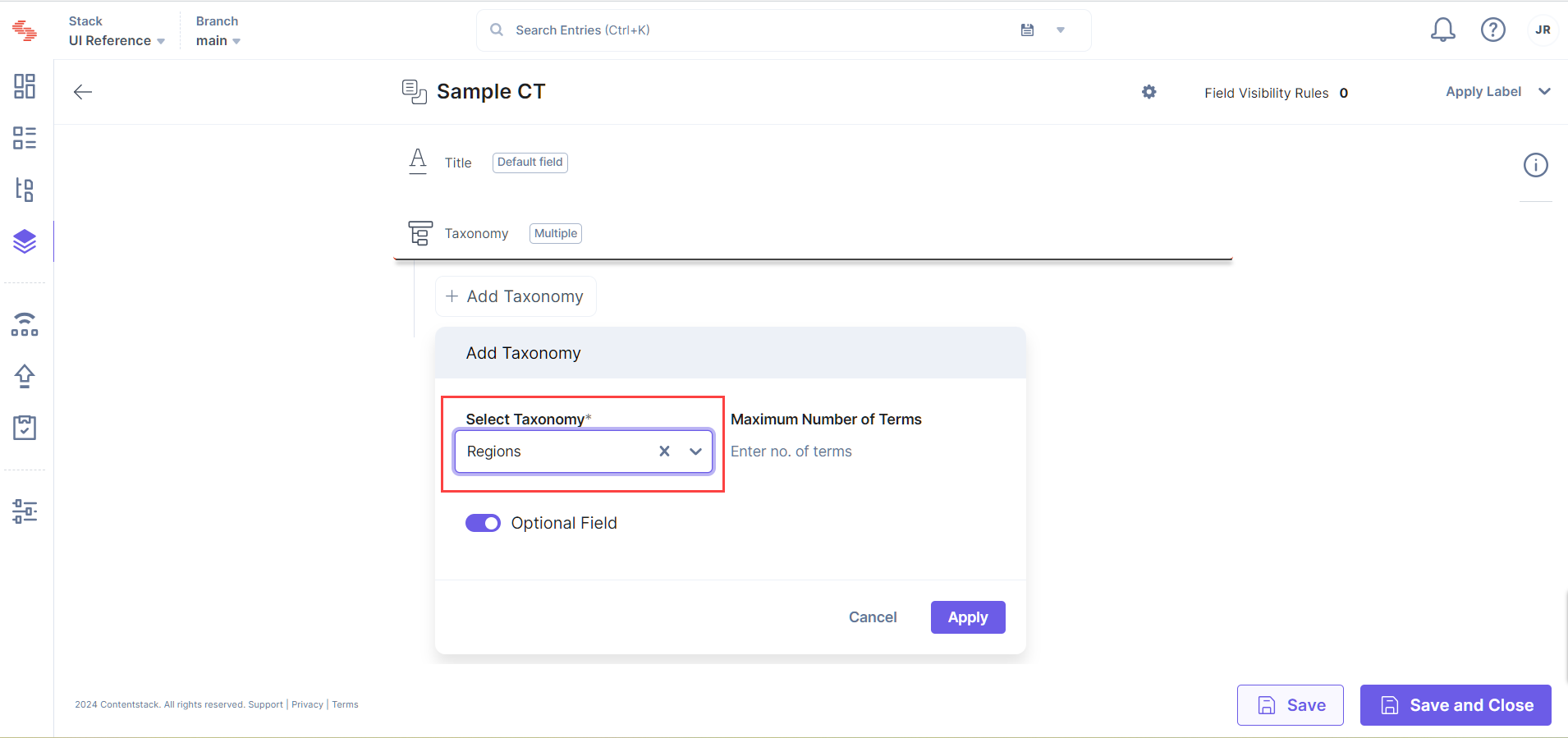
Additional Resource: Refer to our Add Taxonomy to a Content Type document for more information.




.svg?format=pjpg&auto=webp)
.svg?format=pjpg&auto=webp)
.png?format=pjpg&auto=webp)






.png?format=pjpg&auto=webp)