Delete Automation
To delete an automation, perform the steps given below:
- On the Automations page, click the delete icon that you see on an Automation card for deleting the automation.
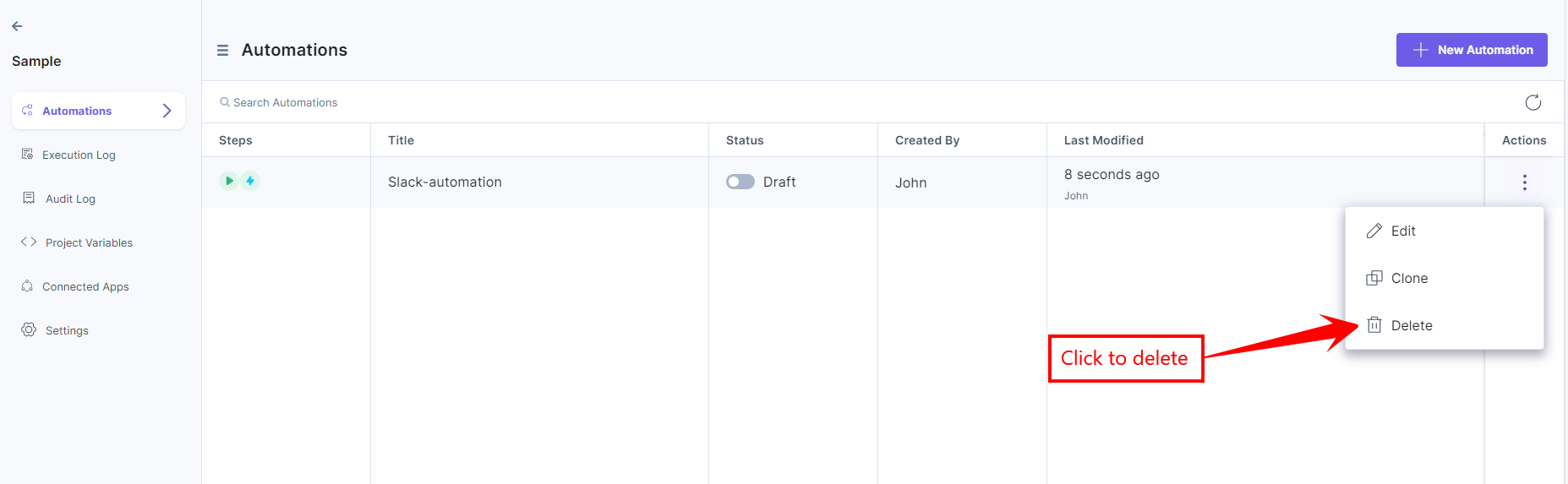
- On the Delete Automation modal, click Delete again to delete the automation permanently.
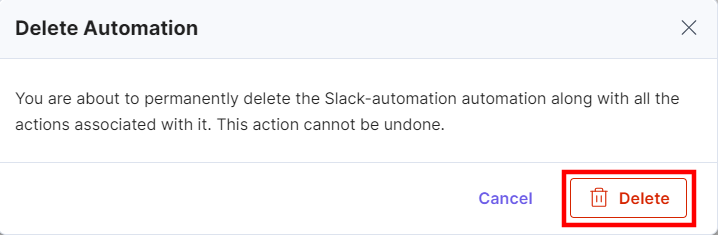




.svg?format=pjpg&auto=webp)
.svg?format=pjpg&auto=webp)
.png?format=pjpg&auto=webp)






.png?format=pjpg&auto=webp)