Contentstack Management - Users Actions
Contentstack, being an Enterprise Content Management (ECM) system, accommodates numerous users with different permissions collaborating together. In Contentstack, all the member accounts of a stack are referred to as users. By using the Contentstack Management Users action, you can fetch user related details, such as name, email, and so on.
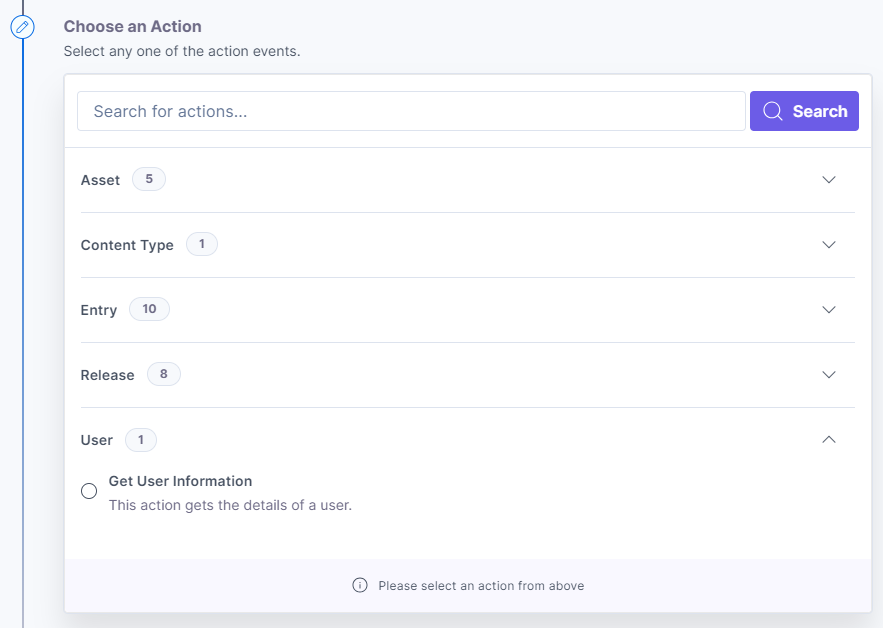
Let’s look at the action in detail.
Get User Information
This action gets a user's first name, last name and email address based on the user ID.
- Under Choose an Action tab, select the Get User Information action.
- On the Get User Information Configure Action page, enter the details given below:
- Click + Add New Account button to connect your Contentstack account as shown in the Connect your Contentstack Account to Automate step.
- Provide a User ID to fetch the user details.
Note: To fetch the user ID, you need to configure an action, where user details can be fetched.
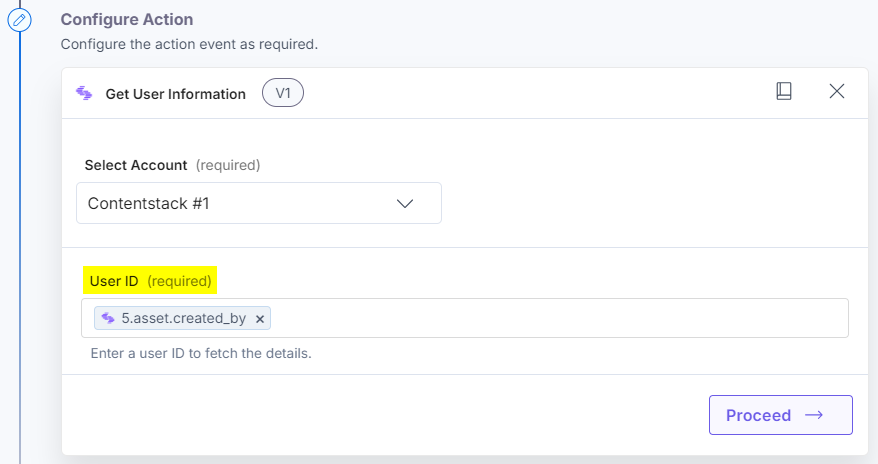
- You can easily select multiple user IDs from the Suggested Data Elements drop-down. This will automatically retrieve all the user IDs generated in the previous steps, streamlining the process.
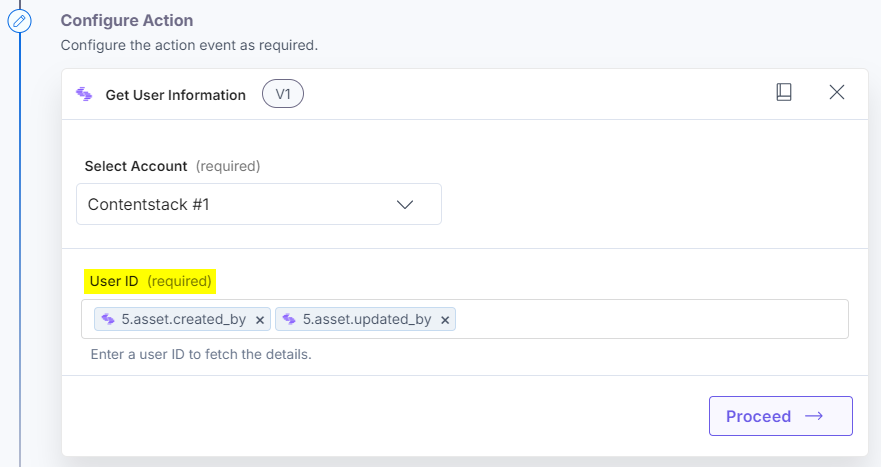
- Once done, click Proceed.
- Click Test Action to test the configured action.
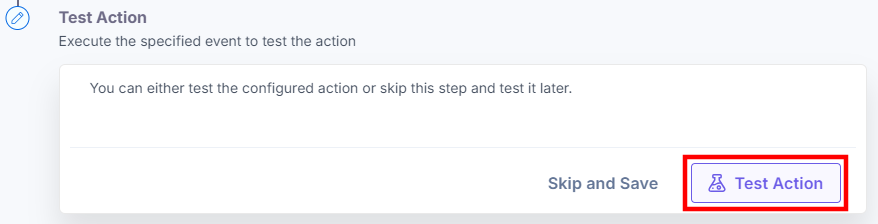
- The output will be shown as follows. Click the Save and Exit button.
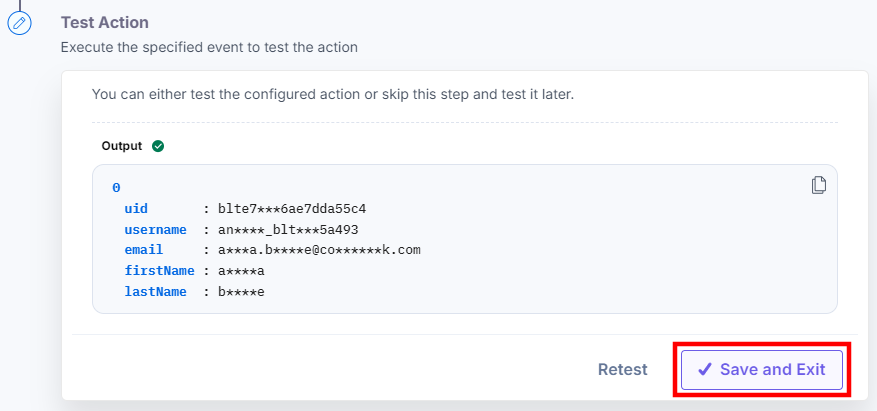




.svg?format=pjpg&auto=webp)
.svg?format=pjpg&auto=webp)
.png?format=pjpg&auto=webp)






.png?format=pjpg&auto=webp)