Lock a Release
Note: The lock/unlock a release feature is currently available as part of an Early Access Program and may not be available to all users. For more information, you can reach out to our support team.
Locking a release prevents any accidental modifications or deployments to its items. This ensures content integrity and adds an extra layer of control during your release management process.
To lock a release, log in to your Contentstack account and follow these steps:
- Go to your stack and click the “Releases” icon in the left navigation panel.
- Hover over the release you wish to lock.
- Click the “Lock” icon in the popup modal.
- In the Lock Release modal that appears, click the Lock button to lock your release.
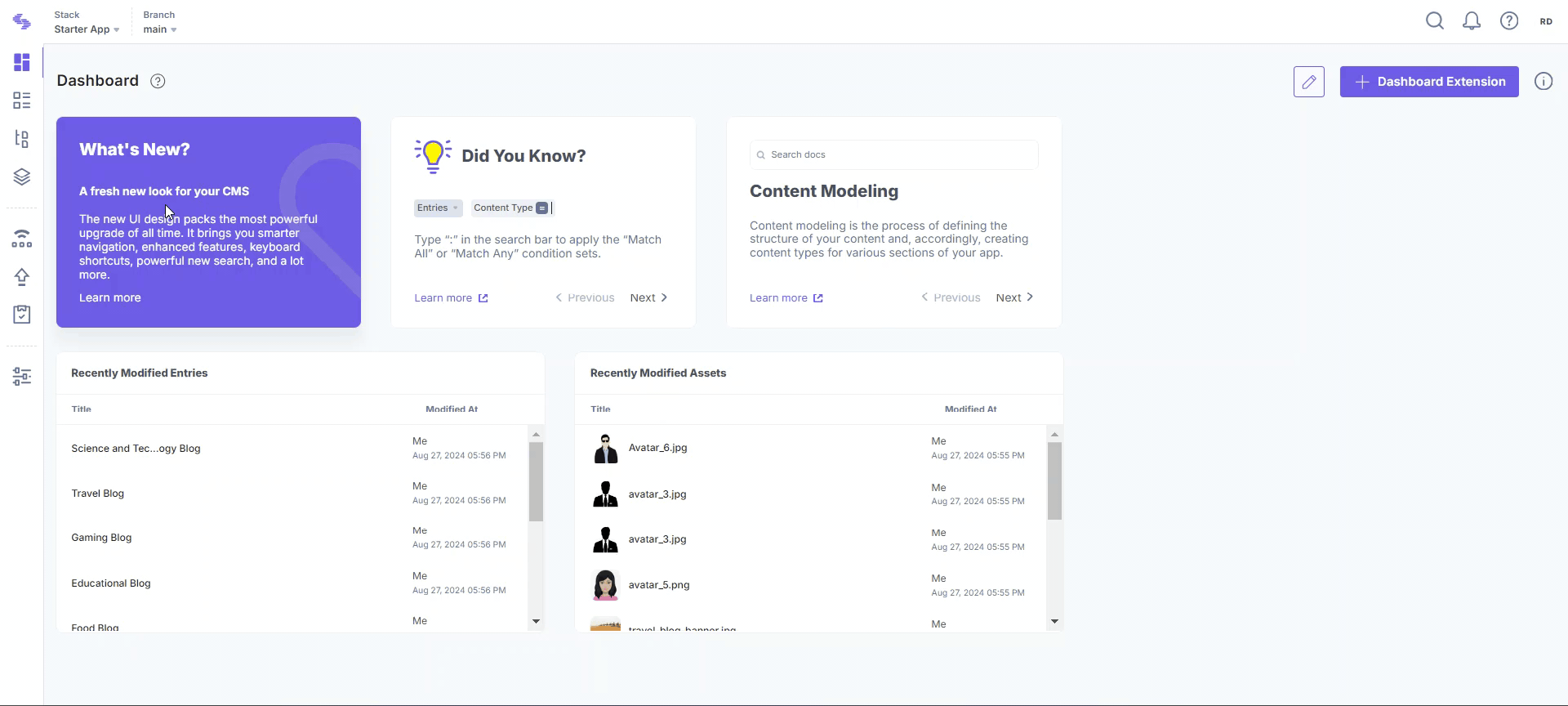




.svg?format=pjpg&auto=webp)
.svg?format=pjpg&auto=webp)
.png?format=pjpg&auto=webp)






.png?format=pjpg&auto=webp)