View Entry References
Contentstack’s View Entry References feature helps you identify which entries reference the current entry. This functionality ensures efficient management of interconnected content by providing visibility into relationships between entries.
To view references, log in to your Contentstack account and perform the following steps:
- Open the desired entry in your stack.
- On the right-hand side of the editor page, click the Entry Information tab, represented by an "i" icon.
- Within this panel, locate the Referenced In section. This section lists all entries that reference the current entry.
Each entry in the list includes a clickable link, allowing you to open and edit the referencing entry directly.
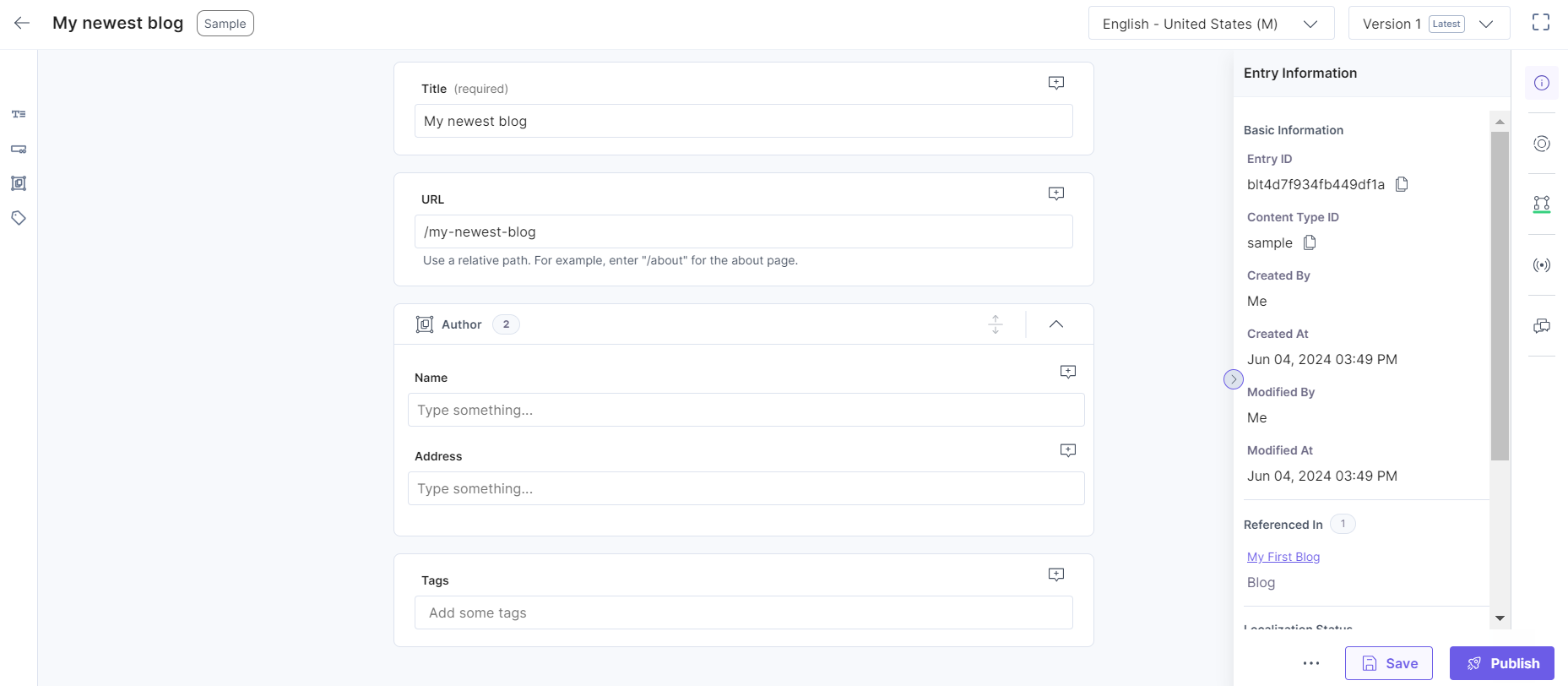
This feature streamlines the process of managing interconnected content by providing direct access to related entries.




.svg?format=pjpg&auto=webp)
.svg?format=pjpg&auto=webp)
.png?format=pjpg&auto=webp)






.png?format=pjpg&auto=webp)