View Discussions Timeline
The Timeline section in Contentstack serves as a comprehensive hub for reviewing and managing all discussions related to an entry’s fields. Whether the discussions are active or resolved, this feature ensures you have complete visibility and control over collaborative feedback.
By accessing the Timeline, you can gain insights into the context of comments, track progress, and take appropriate actions to streamline your content collaboration workflow. This centralized view empowers teams to stay organized, respond efficiently, and maintain clear communication throughout the content development process.
The Timeline section allows you to review all discussions of an entry's fields, whether active or resolved.
To view the discussion timeline, log in to your Contentstack account and perform the following steps:
- Go to your stack and click the “Entries” icon in the left navigation panel or use the shortcut key “E” (for both Windows and Mac users).
- Open an entry with comments, click the Discussions tab in the right navigation panel, and select Timeline from the dropdown menu.
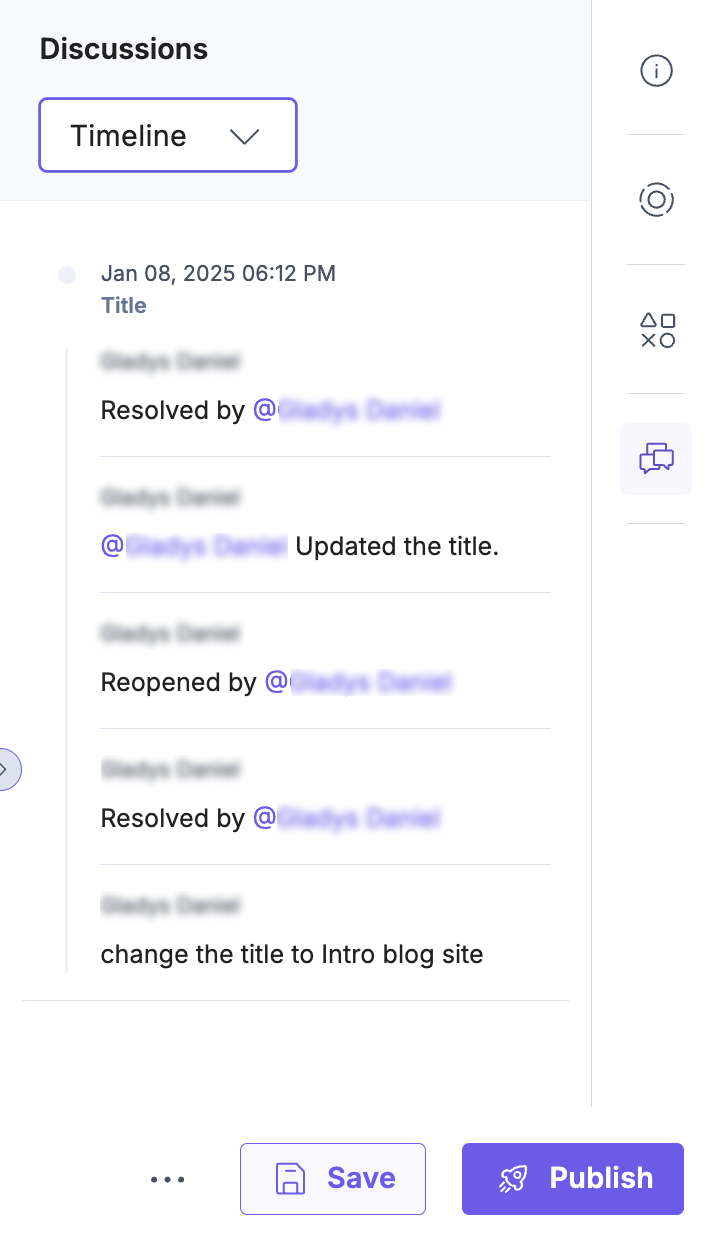
- Review all comments within each discussion to understand their context.
- To manage a discussion, hover over it in the Timeline section and choose one of the following actions:
- Click Resolve to close the discussion.
- Click Reopen to resume collaboration on a resolved discussion.
The Timeline section provides a centralized view of all discussions, helping you track and manage feedback effectively.




.svg?format=pjpg&auto=webp)
.svg?format=pjpg&auto=webp)
.png?format=pjpg&auto=webp)






.png?format=pjpg&auto=webp)