Copy a Global Field
Contentstack allows you to create a copy of an existing Global field if you need to reuse the same set of fields with minimum modifications.
To make a copy of a Global field, login to your Contentstack account, go to your stack, and perform the following steps:
- Click the “Content Models” icon on the left navigation panel and select GLOBAL FIELDS.
- To copy a Global field, click the ellipses in the Actions column next to the Global field you wish to copy, and then select Copy Global Field.
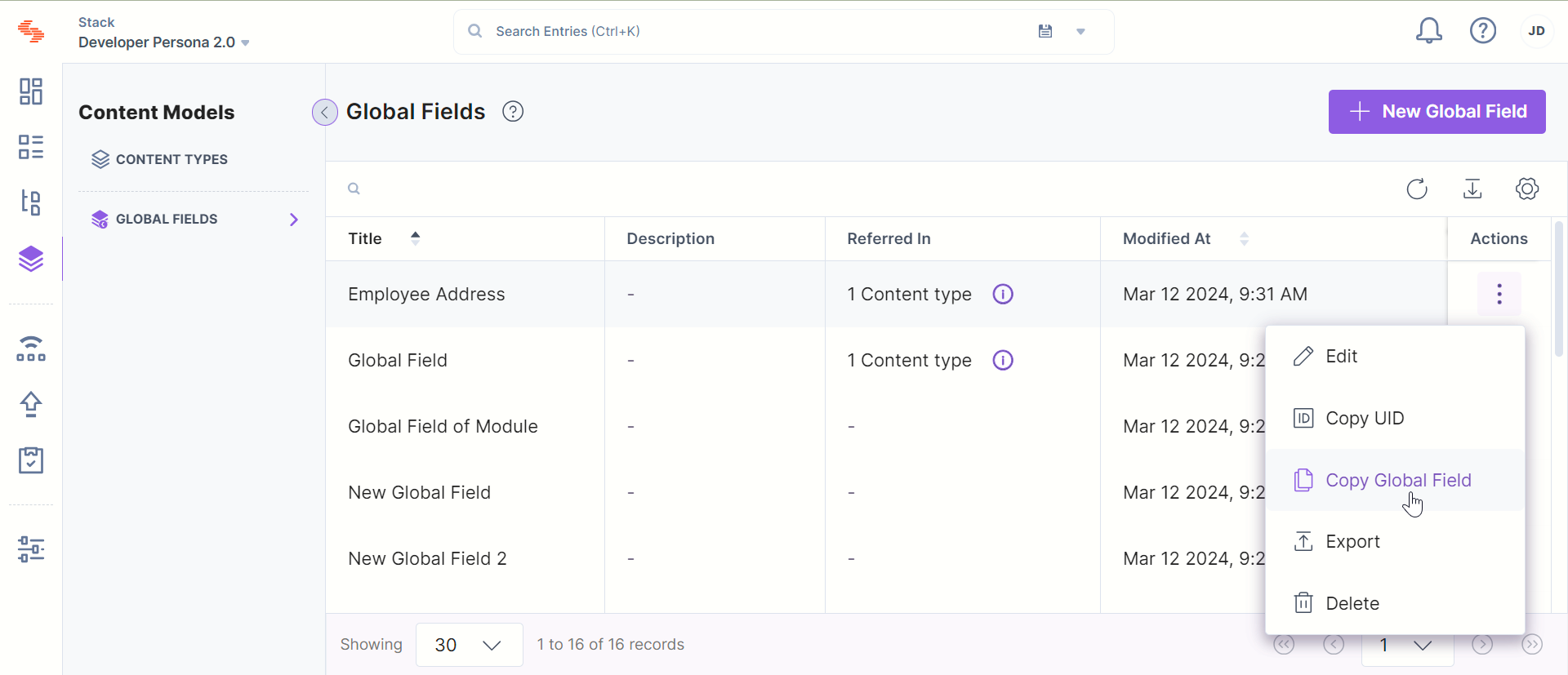
- A new window named Copy Global Field "{your_global_field_name}" will appear. Provide a suitable name and description, and click on Copy.
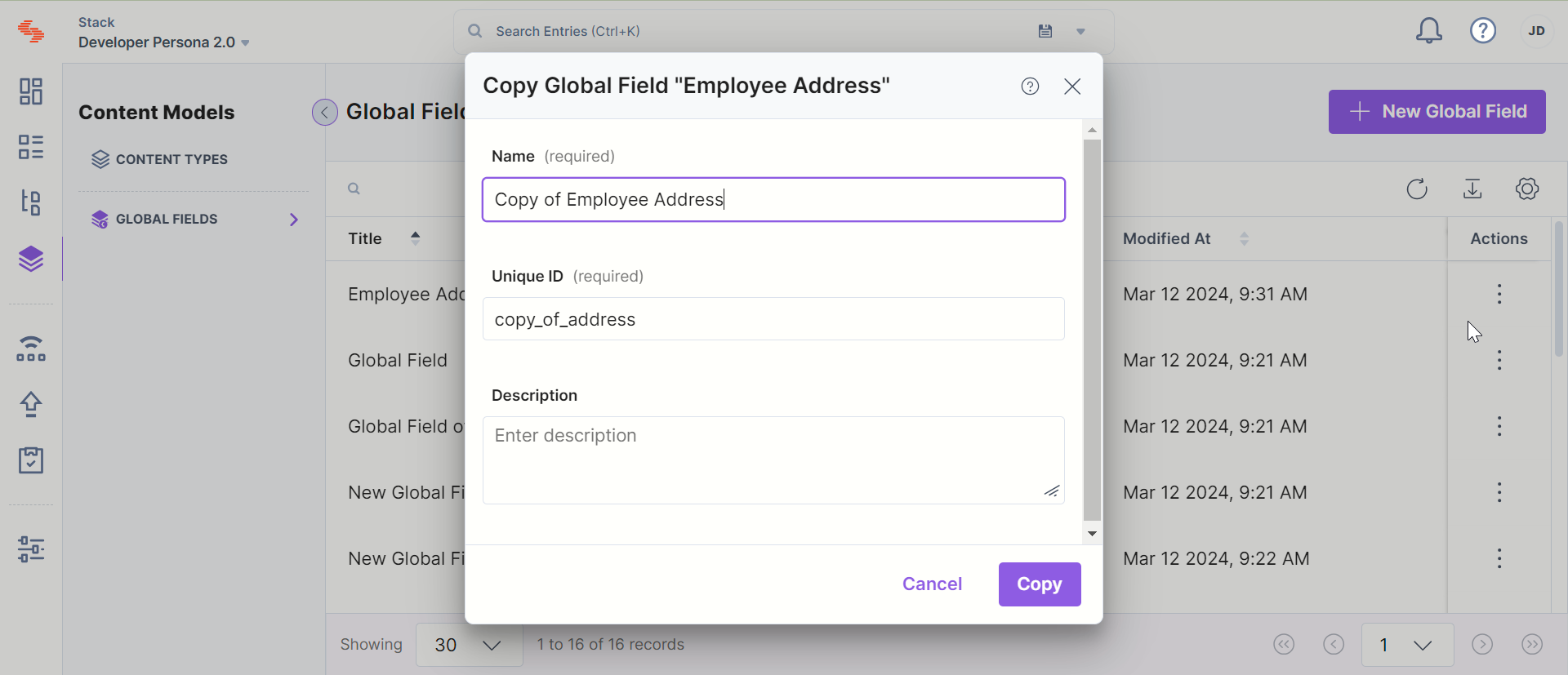
API Reference
Here are some API calls related to Global Fields that will help you:




.svg?format=pjpg&auto=webp)
.svg?format=pjpg&auto=webp)
.png?format=pjpg&auto=webp)






.png?format=pjpg&auto=webp)