Delete an Alias
Contentstack allows you to delete an alias that you created in your stack.
Note: Unless you are the Owner or Admin of the stack, you cannot delete aliases created by other stakeholders.
To delete an alias, log in to your Contentstack account, go to your stack, and perform the following steps:
- Click the “Settings” icon on the left navigation panel, select Branches, and click on the Aliases tab to view the list of available aliases.
- Hover over the alias you want to delete, click on the “More Options” icon (three vertical dots) that appears at the extreme right end, and select Delete.
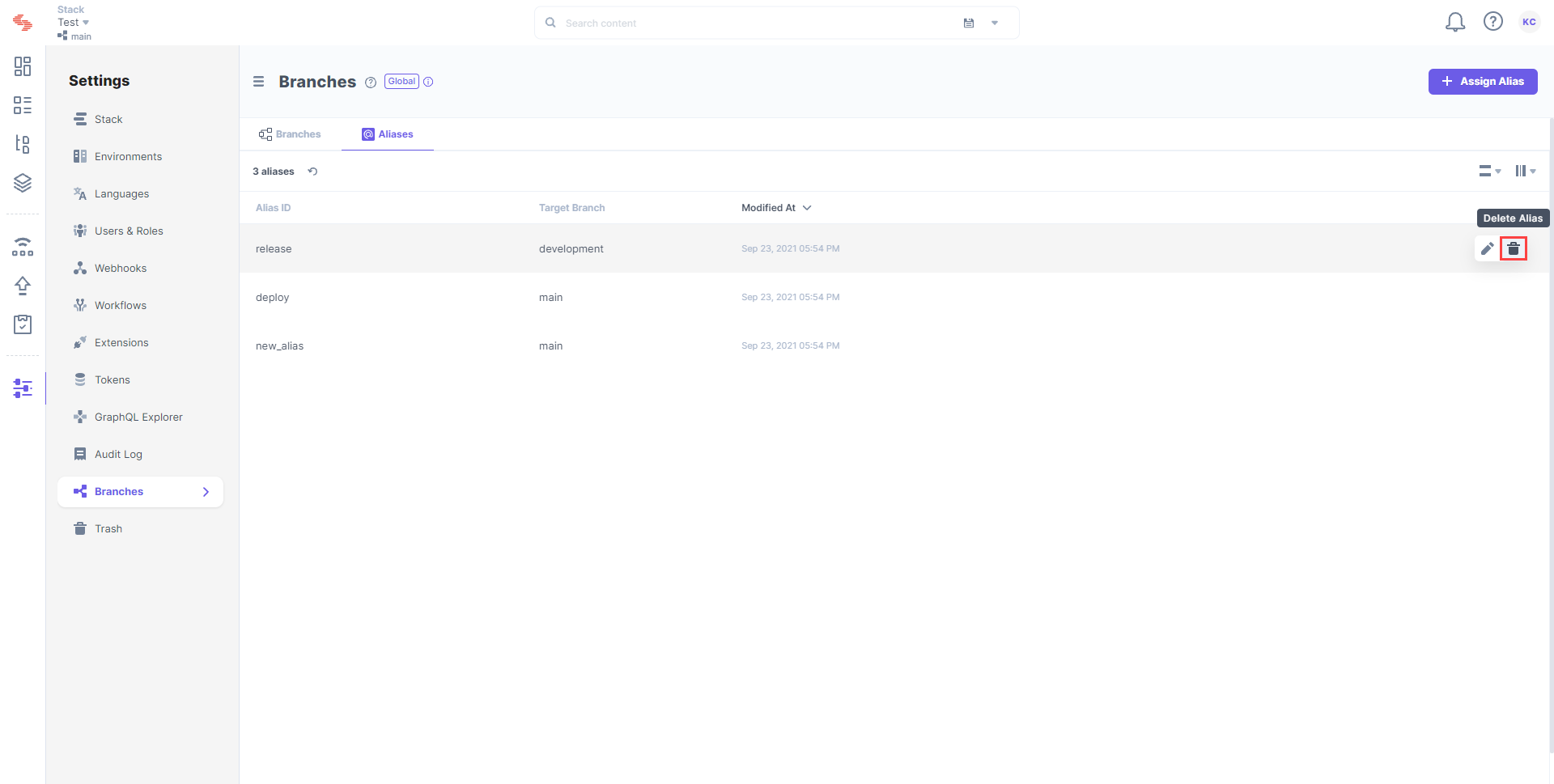
- Type in your alias ID and confirm the Delete action.
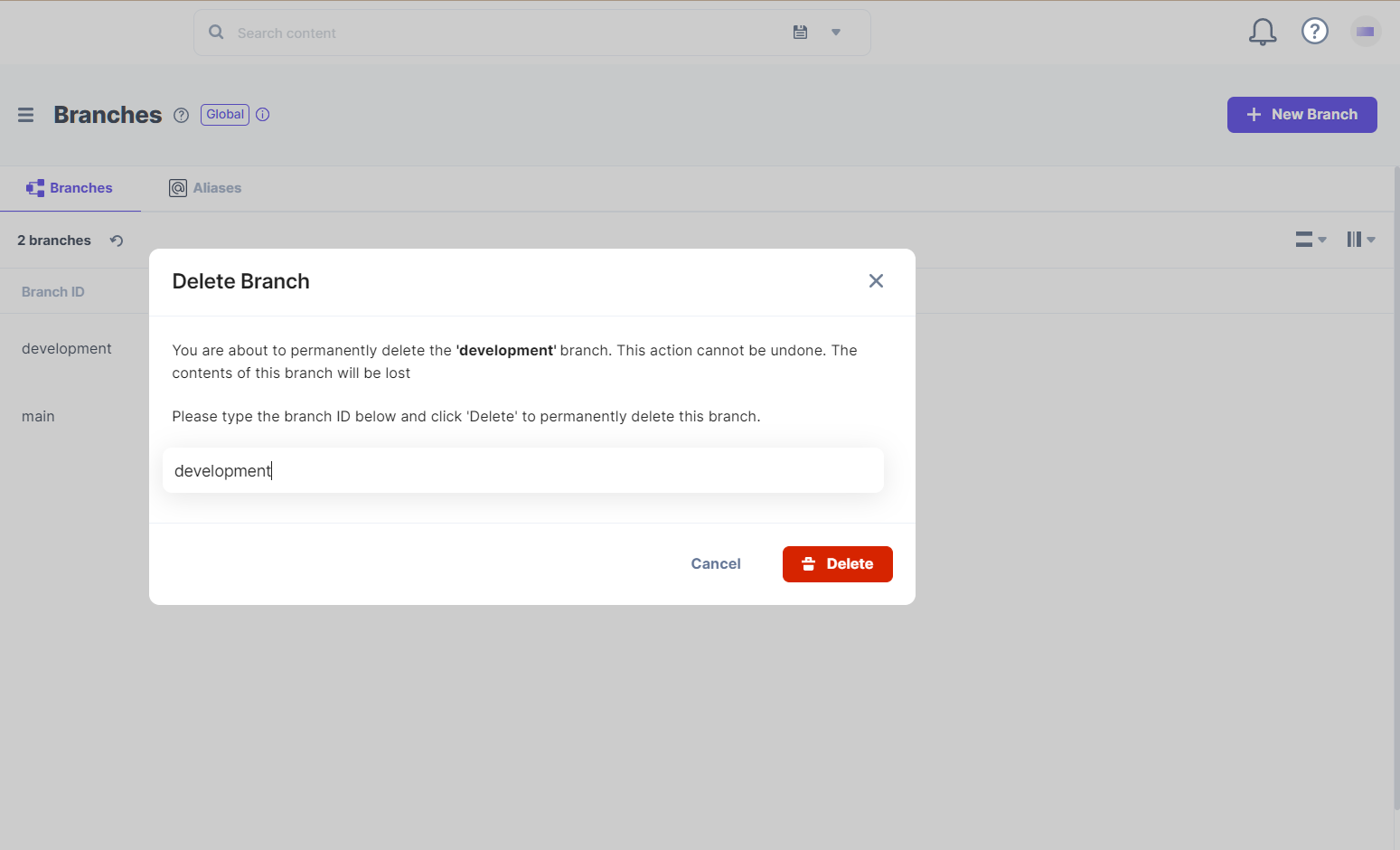
Warning: These steps will permanently delete the alias.




.svg?format=pjpg&auto=webp)
.svg?format=pjpg&auto=webp)
.png?format=pjpg&auto=webp)






.png?format=pjpg&auto=webp)