Delete Trigger
To delete a trigger from the automation, perform the steps given below:
- Click the trigger tab (in our case, HTTP Request Trigger).
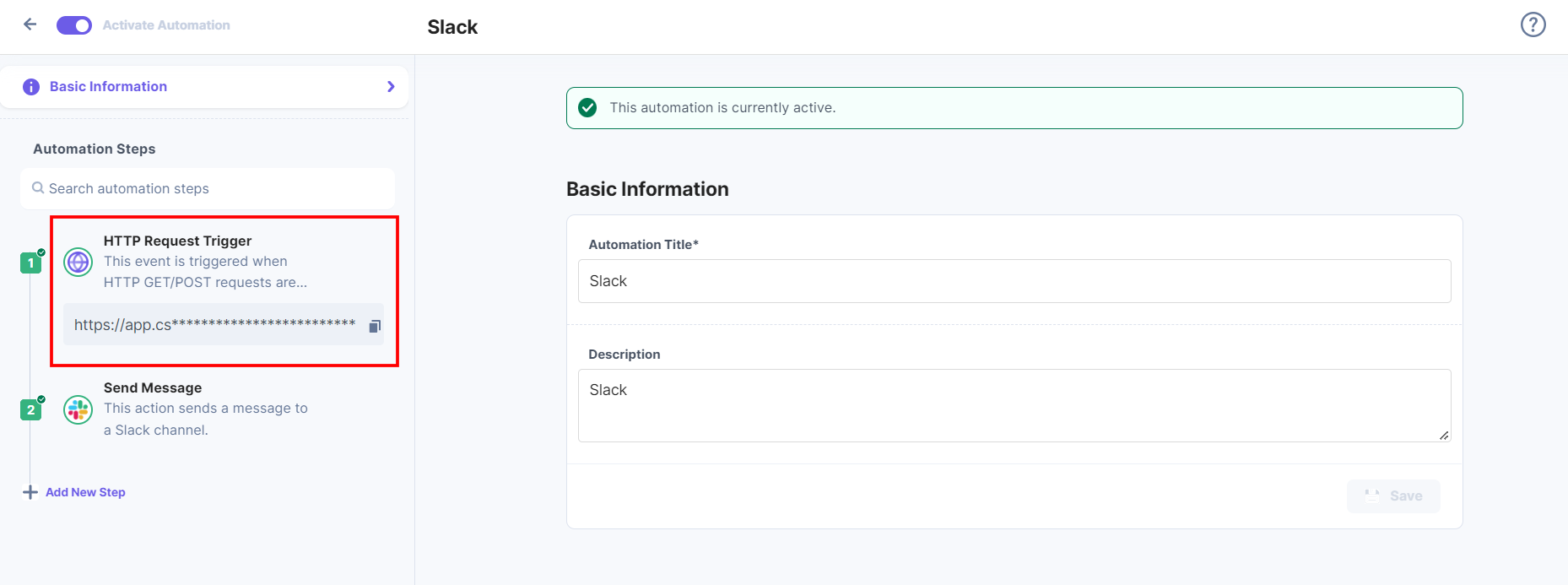
- Click the delete icon visible on the trigger header to delete the trigger.
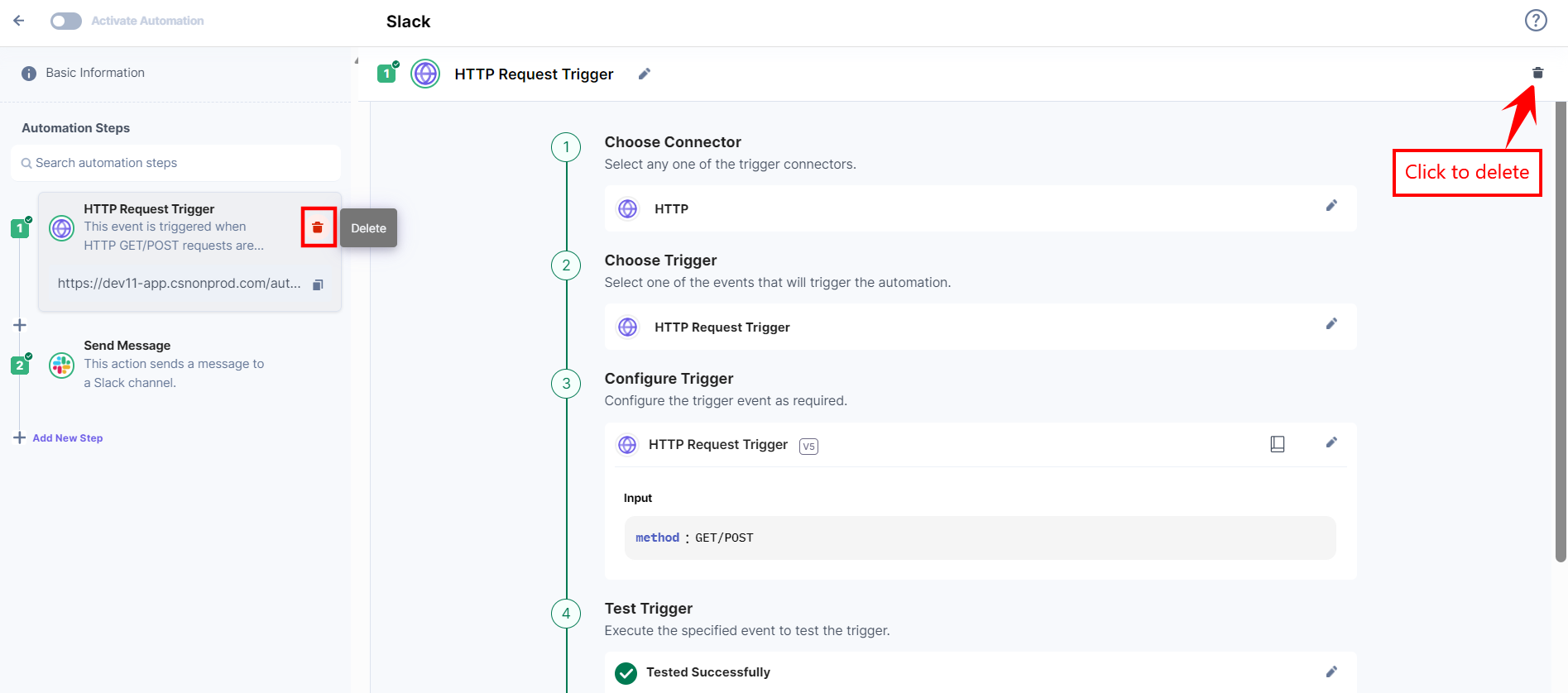
- Confirm your action by clicking Delete again.
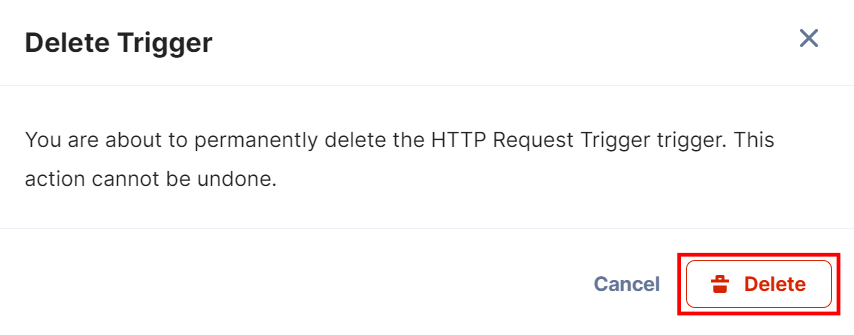
This will remove the trigger from the Automations configuration page.




.svg?format=pjpg&auto=webp)
.svg?format=pjpg&auto=webp)
.png?format=pjpg&auto=webp)






.png?format=pjpg&auto=webp)