Delete an Entry Variant
Note: The Entry Variants feature is currently available as part of an Early Access Program and may not be available to all users. For more information, you can reach out to our support team.
Deleting an entry variant in Contentstack allows you to remove specific personalized versions of your content that are no longer needed.
To delete an entry variant, log in to your Contentstack account and perform the steps given below:
- Navigate to the desired stack, then click the Entries icon in the left navigation panel and select an existing entry variant.
- Click the horizontal ellipsis at the bottom of the entry editor and click the Delete button.
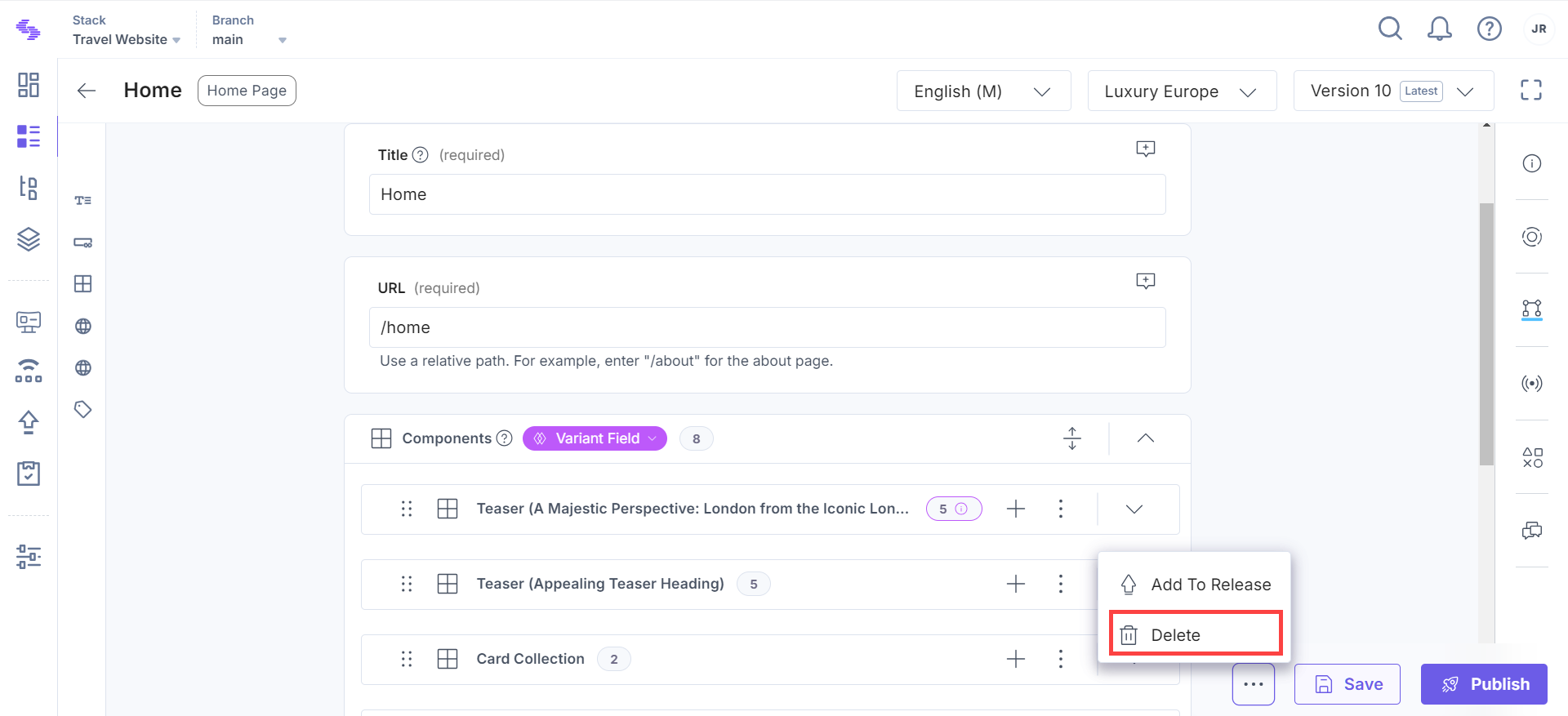
- In the Delete Entry Variant modal that appears, under Select Language(s), select the locale(s) in which you want to delete the entry.
- Confirm by clicking the Delete button.
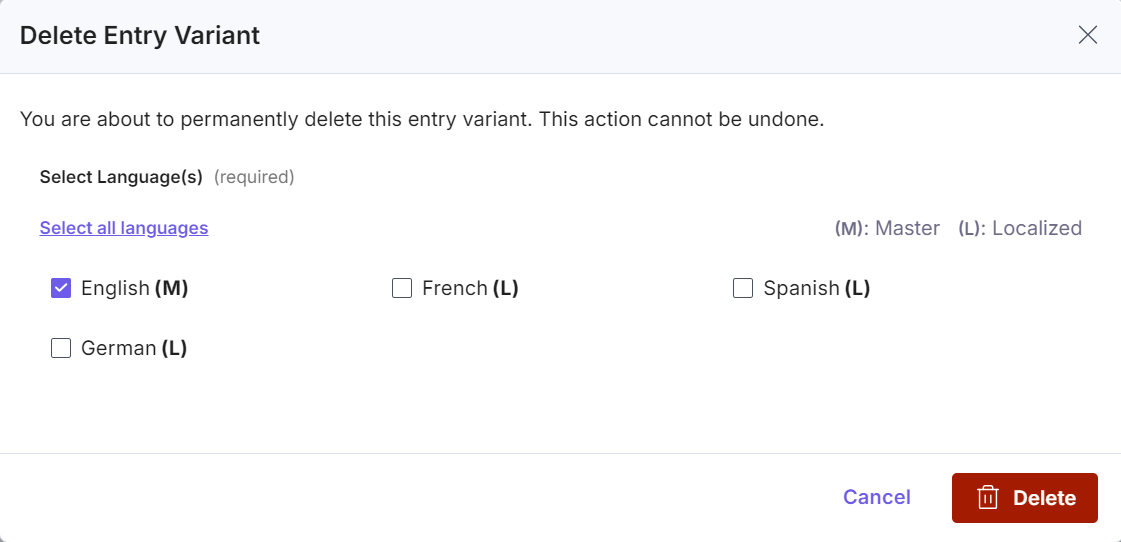
Note: Once deleted, you cannot recover the entry variant.
By following these steps, you can efficiently delete entry variants in Contentstack, helping maintain the relevancy and accuracy of your content.
API Reference
To delete an entry variant via API, refer to the Delete Entry Variant API requests.




.svg?format=pjpg&auto=webp)
.svg?format=pjpg&auto=webp)
.png?format=pjpg&auto=webp)






.png?format=pjpg&auto=webp)