Unlock a Release
Note: The lock/unlock a release feature is currently available as part of an Early Access Program and may not be available to all users. For more information, you can reach out to our support team.
Unlocking a release enables you to make modifications to the items of a release.
To unlock a release, log in to your Contentstack account and follow these steps:
- Go to your stack and click the “Releases” icon in the left navigation panel.
- Hover over the release you want to unlock in the left panel.
- Click the “Unlock” icon in the popup modal.
- In the resulting Unlock Release modal, click the Unlock button to unlock your release.
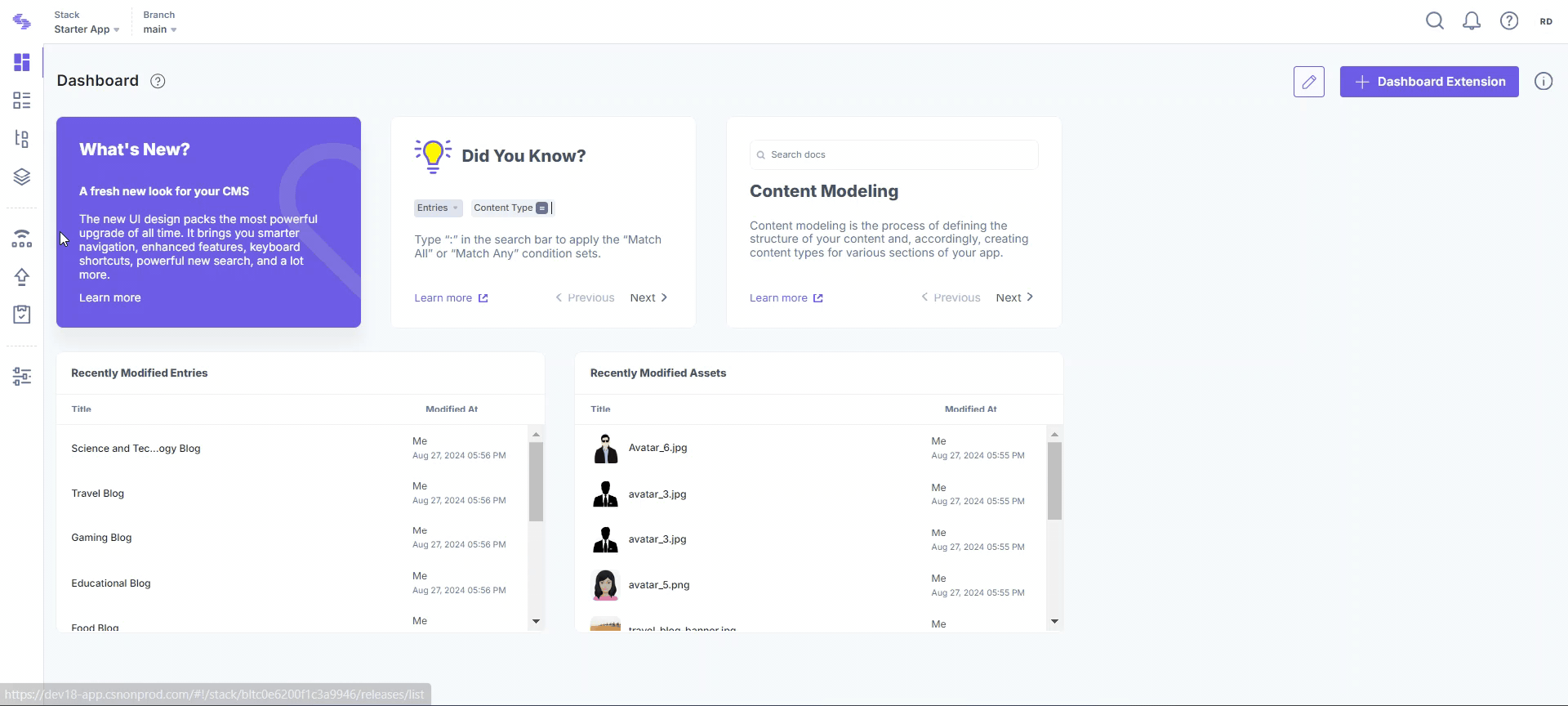




.svg?format=pjpg&auto=webp)
.svg?format=pjpg&auto=webp)
.png?format=pjpg&auto=webp)






.png?format=pjpg&auto=webp)