Create a Taxonomy
A taxonomy defines the categorical container to organize and structure your website’s content.
To create a taxonomy, log in to your Contentstack account, and perform the following steps:
- Go to your stack where you want to create a taxonomy, navigate to the “Settings” icon (press “S”) on the left navigation panel, and select Taxonomy.
- Click the + New Taxonomy button.
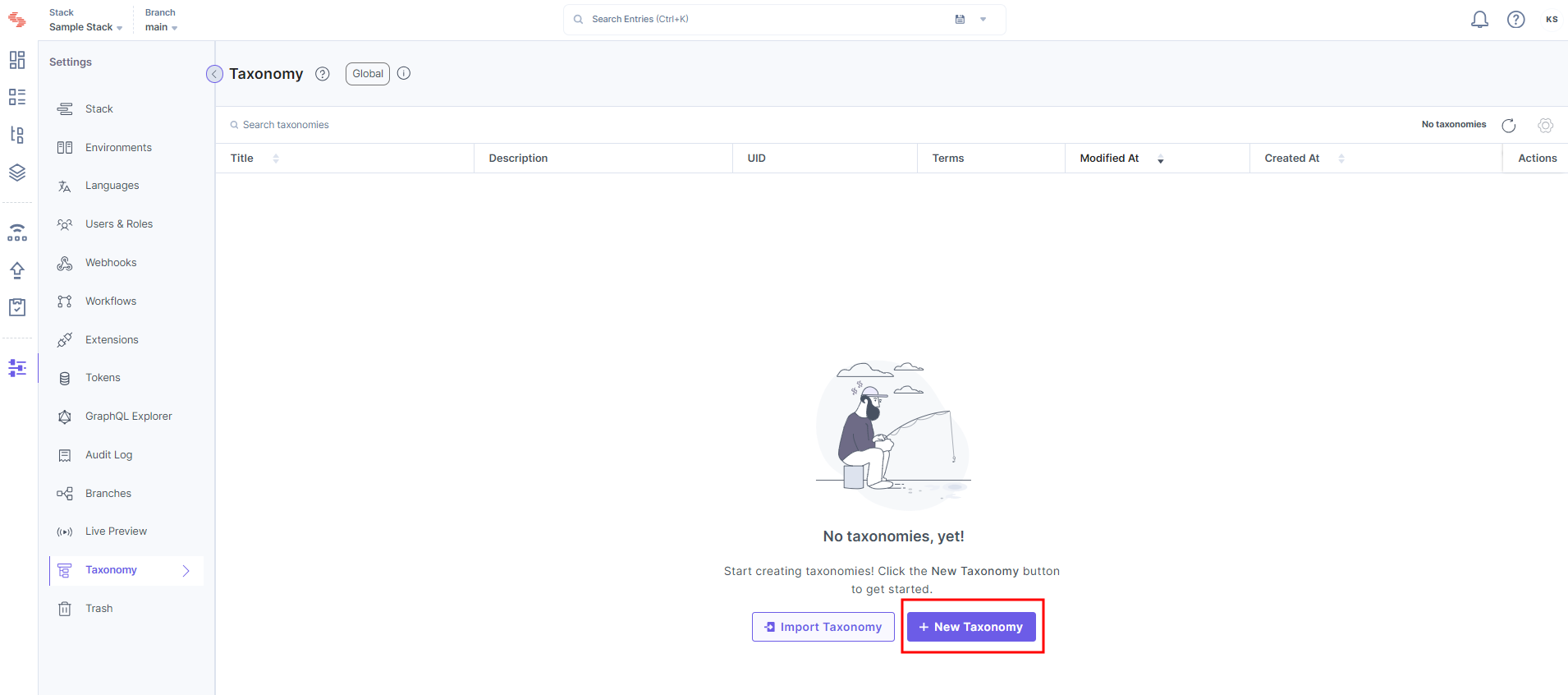
- In the Create New Taxonomy modal that appears, add the following details:
- Enter the Name for the taxonomy. The Unique ID will be auto-generated and can be edited until it's saved.
Note: Once saved, you cannot change the UID.
- Add a Description for your taxonomy. This is an optional step.
- Enter the Name for the taxonomy. The Unique ID will be auto-generated and can be edited until it's saved.
- Finally, click Create Taxonomy.
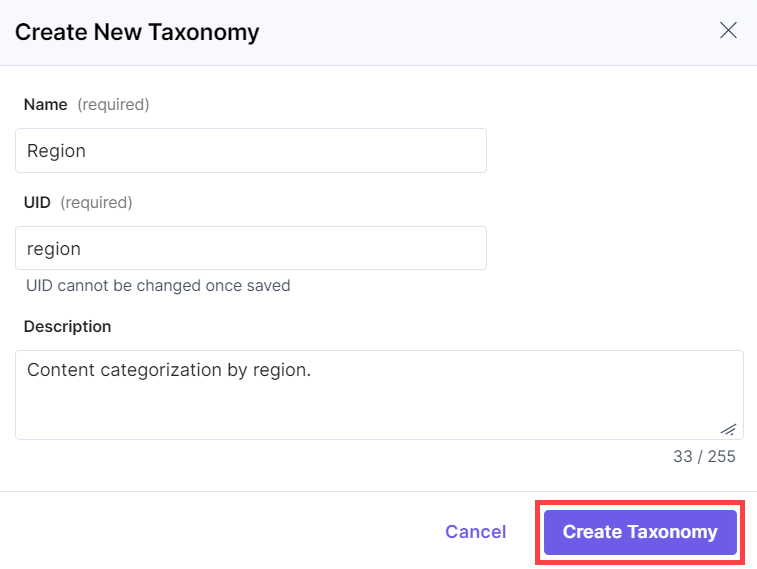
Within a taxonomy, you can create terms associated with the taxonomy. For instance, if your taxonomy is based on Regions, you can create terms such as USA, Australia, India, Europe, etc.
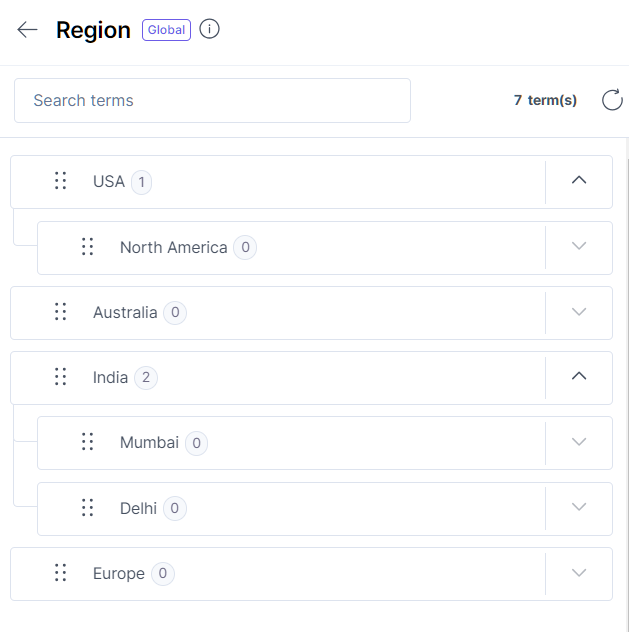
API Reference
You can also create taxonomies via the Create a Taxonomy API request.




.svg?format=pjpg&auto=webp)
.svg?format=pjpg&auto=webp)
.png?format=pjpg&auto=webp)






.png?format=pjpg&auto=webp)