Redeploy Automatically when Content is Published on CMS
Launch allows you to set up a site to redeploy automatically when its content is modified in the CMS.
This step-by-step guide lets you redeploy automatically when content is published on your Contentstack CMS.
Prerequisites
- Contentstack account
- Access to Launch for your organization
- A site on Launch that fetches data from the CMS
Steps for execution
Follow the steps to redeploy automatically when content is published.
- Create a deploy hook in Launch.
- Follow the steps to add the deploy hook as a Webhook to Contentstack CMS.
- Copy the deploy hook URL.
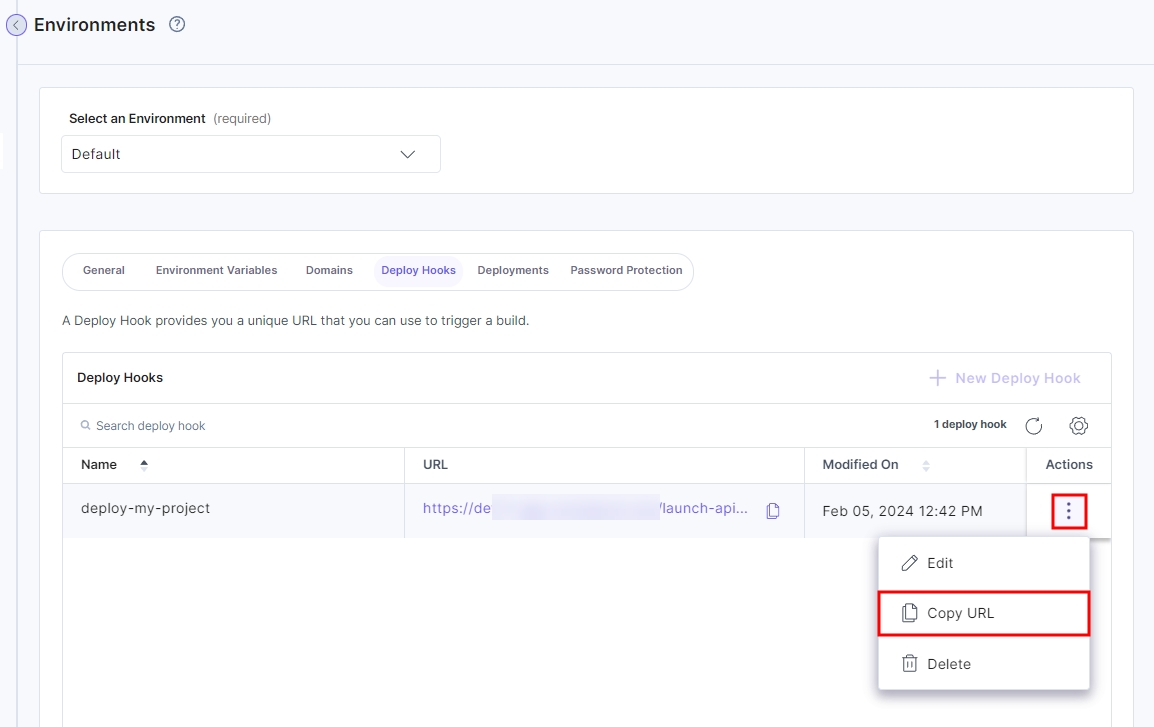
- Go to your stack and then go to Settings > Webhooks.
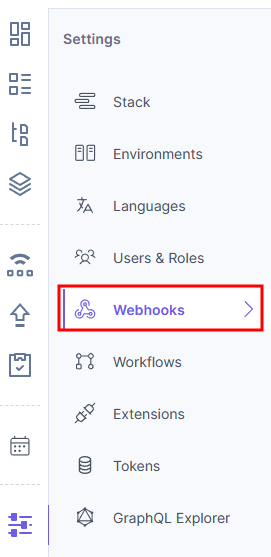
- Click the + New Webhook button.
- In the Name field, enter a suitable name for the Webhook.
- In the URL To Notify field, paste the deploy hook URL.
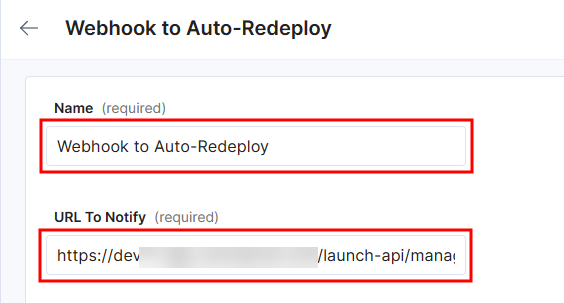
- In the Trigger Conditions field, enter the conditions for the deploy hook to trigger.
- Click the Enable Webhook toggle button.
- Click the Save button.
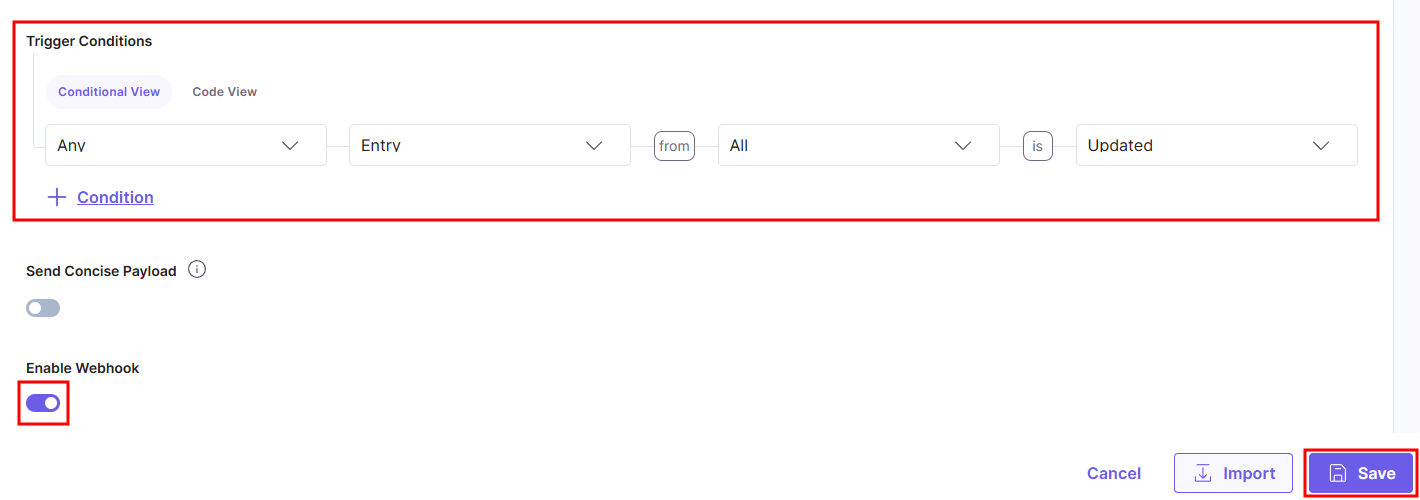
You will see the conditions updated on the Webhooks page.

- Copy the deploy hook URL.
- Go to the entry where you want to make the update.
- Make the necessary updates, and click the Save button.
- Click the Publish button, select Environment(s) and Language(s), and then click the Send button.
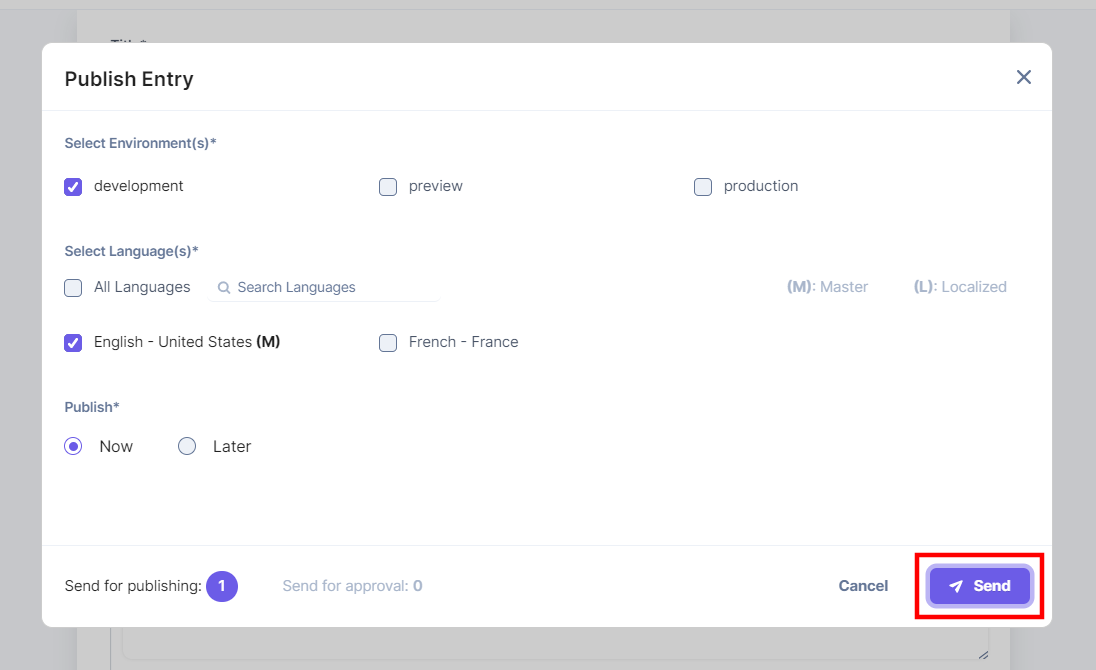
On clicking Publish, the Webhook gets triggered and the project gets automatically redeployed in Launch.




.svg?format=pjpg&auto=webp)
.svg?format=pjpg&auto=webp)
.png?format=pjpg&auto=webp)






.png?format=pjpg&auto=webp)