Edge Functions
Edge Functions in Contentstack Launch allow you to execute your code in proximity to your user’s location before a request is processed. They enable you to modify requests or responses, make calls to domains other than the Launch origin server, and return responses from the edge without making any calls to the Launch origin server.
Note: For Edge URL Redirects, Edge URL Rewrites, and Password Protection, consult their respective documentation. They provide a straightforward and declarative method to accomplish the same tasks.
You must code your function in JavaScript in a file named [proxy].edge.js and save it in the /functions directory at the root of your project.
Note: The Edge Function handler runs on a Web-interoperable Runtimes Community Group (or WinterCG) compliant Launch Edge Function Runtime. Therefore, ensure that the code you write is WinterCG compliant.
[proxy].edge.js must export a handler function with the following general syntax:
export default function handler(request, context) {
// your edge functionality
}Example
export default function handler(request, context) {
const parsedUrl = new URL(request.url);
const route = parsedUrl.pathname;
if (route === '/appliances') {
const response = {
time: new Date()
}
return new Response(JSON.stringify(response))
}
return fetch(request)
}In the above example, the handler function accepts a request object and a context object, and it returns a JSON response containing the current date and time when you make a request to the URL path /appliances. It forwards all other requests to the server.
Handler Function Parameters
Launch Edge Function Request Object:
Each request to a Launch Edge Function is represented by the request object.
This object is the standard Fetch API Request object.
Client IP
Your user's IP address can be accessed within the Edge Function from the `x-forwarded-for` header.
request.headers.get('x-forwarded-for')Launch Edge Functions Context Object:
The Launch Edge Functions context object provides you with the access to the environment variables and waitUntil function.
Environment Variables:
You can access the environment variables inside the Launch Edge Function.
Note: Launch Edge Functions can have up to 64 environment variables, with the size of each environment variable not exceeding 5KB.
You can add environment variables by going to the corresponding environment’s Settings page on Launch.
Example:
const testKeyValue = context.env.TEST_KEY;waitUntil Function:
context.waitUntil allows you to continue to perform work even after a response is returned by the Launch Edge Function.
context.waitUntil(promise) Handler Function Return Type:
Handler function returns the standard Fetch API Response object.
Execution Duration
Launch Edge Functions operate without a duration limit. They will continue to execute as long as the client, who sent the request, maintains the connection with the Launch Edge Function. When the client disconnects, all the associated tasks will stop.
Memory Size
Each Launch Edge Function instance can consume up to 128 MB of memory.
Start up time
Launch Edge Functions must process their global scope (the code outside of the handler) not exceeding 400 ms. More extensive functions take longer to start, so avoid complex operations in the global scope for a faster startup.
Bundle Size
Minified Bundle file size cannot exceed 1MiB (1024 KiB) for the Launch Edge Function.
Common Use cases
Forward Requests to the Launch Origin Server
You can proxy the request to the Launch origin server by simply calling fetch on the incoming request as follows:
export default function handler(request, context) {
return fetch(request)
}Handling Routes at Edge
You can handle each request based on its path and method as follows:
export default function handler(request, context) {
const parsedUrl = new URL(request.url);
const route = parsedUrl.pathname;
if (route === '/appliances' && request.method === 'POST') {
return fetch(`https://example.com/api/appliances/new`);
}
return fetch(request)
}In the above example, any POST request to /appliances is forwarded to https://example.com/api/appliances/new and any other requests will be sent to the Launch origin server.
Modify Request and Response
With the Launch Edge Functions, you can modify the incoming request before forwarding it to the Launch origin server and also modify response received from the Launch origin server before sending it to the client.
export default async function handler(request, context) {
const requestBody = await request.json()
const modifiedRequest = new Request(request, {
body: JSON.stringify({
...requestBody,
foo: "bar"
}),
method: 'POST',
})
modifiedRequest.headers.set("Content-Type", "application/json");
const modifiedUrl = new URL(request.url);
modifiedUrl.search = '?id=1'
const requestWithModifiedUrl = new Request(
modifiedUrl.toString(),
modifiedRequest
);
const response = await fetch(requestWithModifiedUrl);
const responseBody = await response.json();
const modifiedResponse = new Response(JSON.stringify({
...responseBody,
time: new Date()
}), response)
modifiedResponse.headers.set("X-Message", "Modified response headers")
return modifiedResponse;
}In this scenario, the URL, headers, method, and body are modified before sending the request. Likewise, upon receiving the response, it is enriched with a timestamp and the header X-Message before forwarding it to the client.
In the example provided, the request and response headers are added to the existing headers using the set method on request.headers and response.headers. While you have the option to create a new headers object within the Request Initializer or Response Initializer, doing so would entirely replace the existing headers.
Warning: Altering Requests and Responses is restricted to initializing a new Request/Response object from the existing one. Attempting to directly modify the existing Request and Response objects may lead to errors or unpredictable outcomes.
Redirect to a URL
export default async function handler(request) {
const modifiedUrl = new URL(request.url);
const route = modifiedUrl.pathname;
if (route === '/appliances' && request.method === 'POST') {
modifiedUrl.pathname = '/appliances/new';
return Response.redirect(modifiedUrl, 301)
}
return fetch(request);
}
The code given above redirects any incoming POST requests on /appliances to /appliances/new. All other requests will be forwarded to the origin.
Precedence of launch.json and Password Protection over Launch Edge Functions
- If you are using both launch.json and Launch Edge Functions in your project, then the Edge URL Rewrites and Edge URL Redirects using launch.json will take precedence over the Edge Function. This means if you define a redirect for a route in both launch.json and Edge Function, then the redirect from launch.json will always be executed first.
- If you have enabled password protection for your website, then it will take precedence over the Edge Function.
Note: When you forward or rewrite a request to the origin server from the Launch Edge URL Rewrites or the Launch Edge Function, the same request will not re-invoke the Launch Edge Function. Instead, it will be directly forwarded to the origin server through a cache layer.
Deploying a Project with Only Launch Edge Function
Follow the steps given below to deploy a project that does not have a website but only Launch Edge Function:
- Ensure that the root directory has a /functions folder.
- Add a [proxy].edge.js file.
- While setting up the project, by Importing from a Git Repository or Uploading a file, set the Framework Preset to Other.
- If the Edge Function has dependency packages, follow the steps below:
- Ensure that a package.json file is present at the root directory.
- Set Build Command to npm install to install the dependency packages.
Cache Interaction
When the Launch edge function initiates fetch requests (even to the external domains), they pass through the cache layer, where all static pages are cached by default.
However, it does respect the response headers for cache control that the origin server (or the external server) returns. Please ensure that the APIs you retrieve data from include cache control headers in their responses to avoid unintentional caching.
- After redeployment, the cache linked to the origin server is automatically purged. However, this action does not affect the cache for external domains accessed via fetch from the Launch Edge Function.
- If you need to purge the cache for requests made to external domains, please contact support.
Debugging Launch Edge Functions
Server Logs
The Server Logs section in Contentstack Launch provides real-time access to logs from the latest deployment of your Launch Edge Functions. This includes any console.log outputs and unhandled exceptions generated by your Edge Function code.
Note: For both Live and Archived statuses, server logs are retained for 24 hours, with a maximum of 5000 most recent logs viewable. We recommend using Log Targets to forward server logs to your logging platform in real-time for future reference.
If you encounter Internal server error CFL-0001 on your application URL, it likely indicates an unhandled exception in your Edge Function code. For debugging assistance, please refer to the Server Logs section:
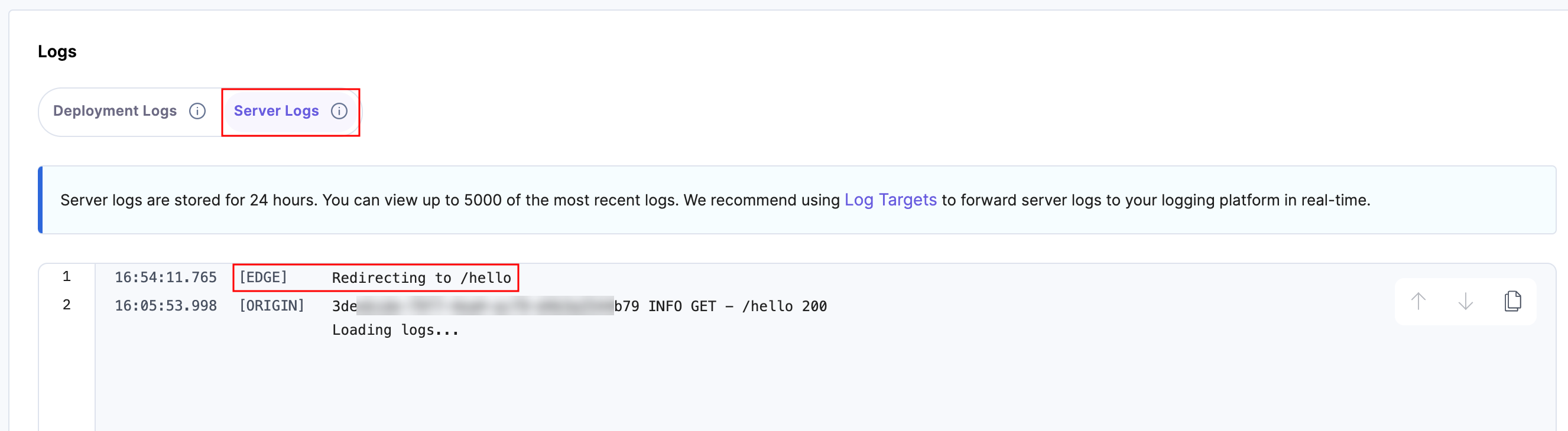
Deployment Logs
Launch throws an Edge functions deployment error when it is unable to deploy your code to Launch Edge Function. This can happen in the following scenarios:
- Code size limit exceeded: If the combined size of your code and imported node modules exceeds the 1 MiB bundling limit, the deployment will fail.
- Non-Compliant Dependencies: Your code imports packages or uses APIs that are not WinterCG compliant. This includes commonly used NPM packages that leverage Node.js APIs not listed in the WinterCG common minimum set.
- Bundling failed: Bundling your Launch Cloud Function failed due to a syntax error in your code or missing dependencies in package.json which are used by the Cloud Function(s).
Launch Edge Functions Deployment Consistency
Launch attempts to deploy your Launch Edge Functions to multiple points of presence (POPs). This means that during deployment, there will be occasions where the Edge Function is updated to your latest code at some POPs, while at others, it continues to run your previously deployed Edge code. It may take up to 60 seconds for your Edge Function deployment to sync with all POPs.
Additionally, your logs from the latest deployed Edge Functions may stay associated with a previous deployment for up to 60 seconds.
Limitations
- Writing Launch Edge Function using TypeScript is currently not supported.
- Running Launch Edge Functions locally using the CLI is not supported.
Code Examples
Blue-Green Deployments
Blue-Green Deployment involves running two app versions simultaneously: Blue (the previous version) and Green (the latest version). Traffic initially flows to the Blue version while the Green version is tested and verified. Once the Green version is ready, traffic is smoothly shifted to it, ensuring a seamless transition with no downtime and enabling a quick rollback if needed.
GitHub Repository: https://github.com/launch-examples/edge-blue-green-deployments
Demo URL: https://edge-blue-green.contentstackapps.com/
Device-Based Content Delivery
In Device-Based Content Delivery, content is customized for each device type, ensuring an optimized user experience. By detecting the accessing device, requests are directed to tailored versions, enhancing efficiency and user satisfaction.
GitHub Repository: https://github.com/launch-examples/edge-device-adaptation
Demo URL: https://edge-device-adaptation.contentstackapps.com/
Authenticate with Contentstack SSO
Contentstack Launch already offers basic password protection for your website using HTTP basic authentication. You can take security a step further by leveraging Contentstack Edge Functions to set up authentication based on Contentstack account logins.
Please checkout the repository README to understand the JWT + OAuth flow and also for instructions on how to set it up yourself.
GitHub Repository: https://github.com/contentstack-launch-examples/edge-sso
Demo URL: https://edge-sso.contentstackapps.com/




.svg?format=pjpg&auto=webp)
.svg?format=pjpg&auto=webp)
.png?format=pjpg&auto=webp)






.png?format=pjpg&auto=webp)