Import a Global Field
You can import the JSON file of a Global field into a stack.
To import a Global field, login to your Contentstack account, go to your stack, and perform the following steps:
Click on the “Content Models” icon on the left navigation panel and select GLOBAL FIELDS.
- Click on the Import Global Field icon at the top.
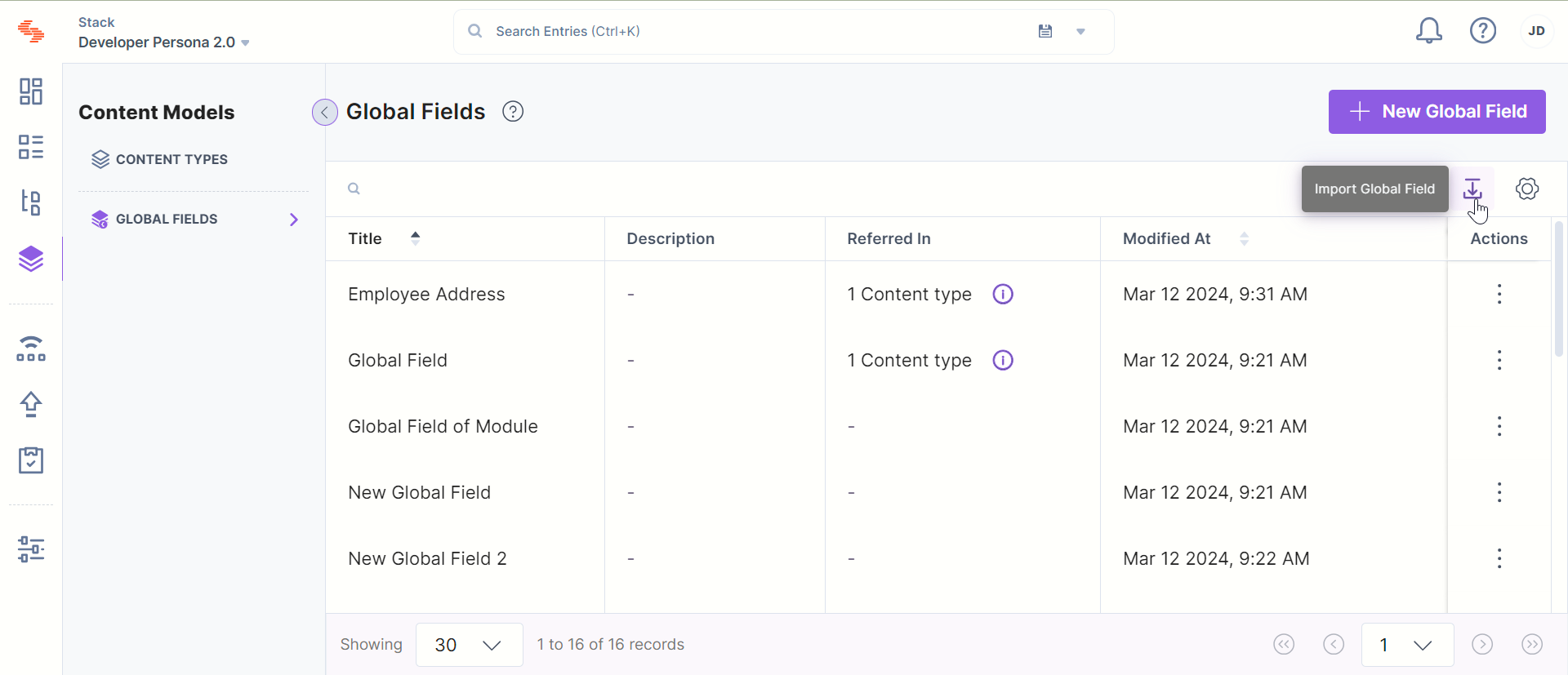
- In the Import Global Field window, browse and select the JSON file of the Global field that you want to import. Click on Import.
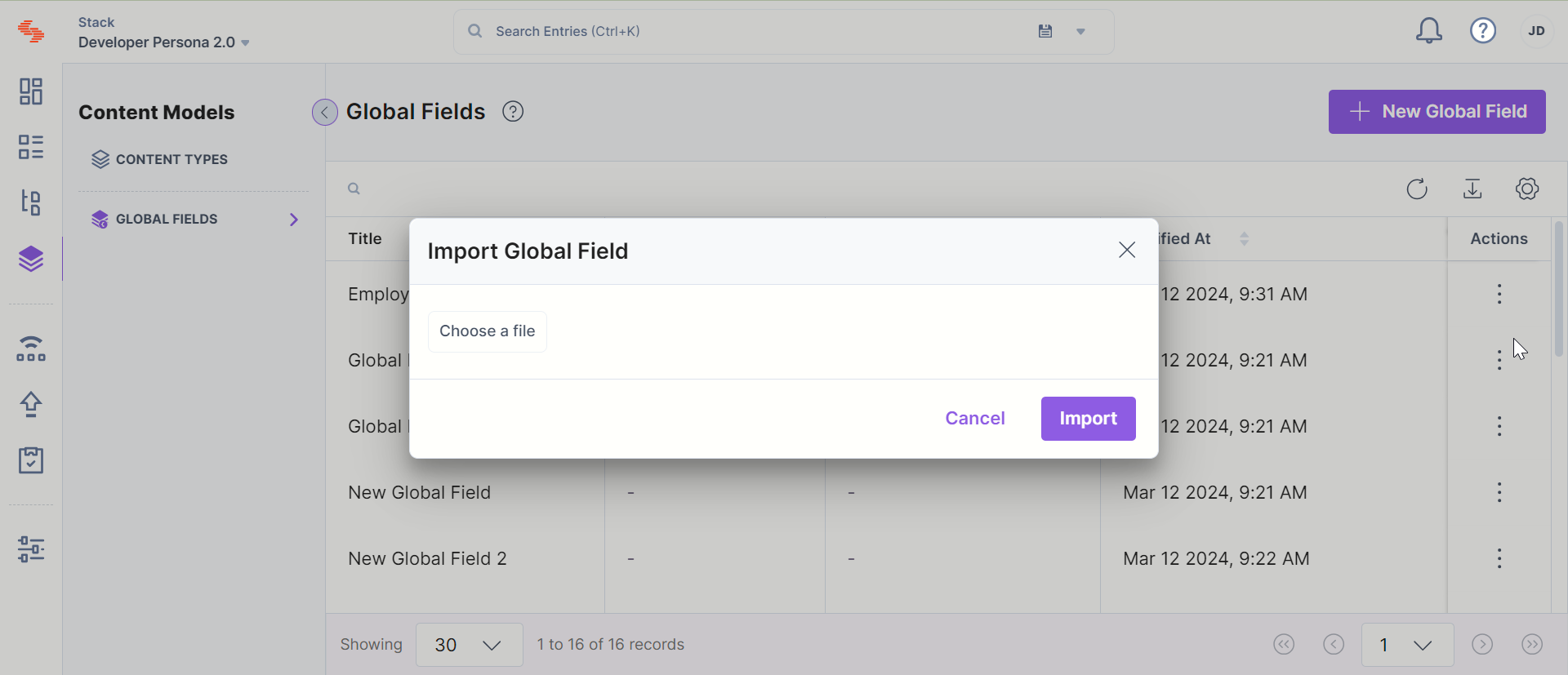
API Reference
To import a Global field via API, refer to the Import a Global field API request.




.svg?format=pjpg&auto=webp)
.svg?format=pjpg&auto=webp)
.png?format=pjpg&auto=webp)






.png?format=pjpg&auto=webp)