Use Asset Sidebar Extensions
Note: Experience Extensions use the legacy approach with extensions. We recommend using the Asset Sidebar UI Location for the Contentstack App Framework to extend the functionality of your apps.
Once you have added an Asset Sidebar Extension in your stack, you can use it to manage, transform, and optimize any of your assets.
To use custom widgets in an entry, log in to your Contentstack account, and perform the following steps:
-
Click on the "Assets" icon in the left navigation panel in your stack.
-
Select the asset for which you want to use the asset sidebar extension.
-
On the resulting information page, click on the "Widgets" icon in the right panel. Select the required asset sidebar extension from the drop-down menu in the top-right corner. Here we are considering the Image Preset Builder example.
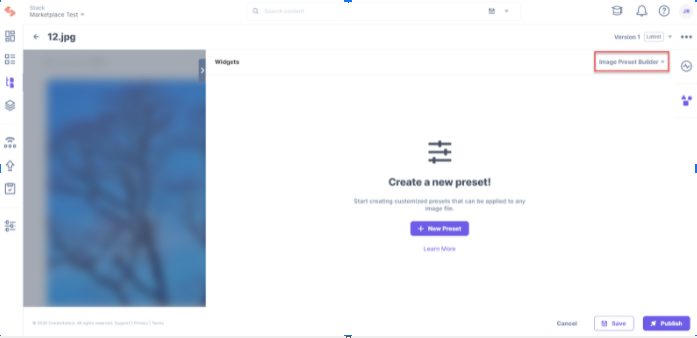
- Now, you can begin optimizing and transforming your assets and use them within any entry of your stack.
- Once done using the widget, Save the asset details.




.svg?format=pjpg&auto=webp)
.svg?format=pjpg&auto=webp)
.png?format=pjpg&auto=webp)






.png?format=pjpg&auto=webp)