Widgets
The Widgets feature in Visual Builder empowers you to enhance your content by adding additional capabilities tailored to your requirements. Apps and extensions within Widgets extend the functionality of our core CMS, enabling greater customization.
Examples of such custom widgets are SEO tag recommendations, sentiment analysis, language translation, etc.
Additional Resource: Refer to the Installing Apps document for more information on how to add apps to your stack.
To access Widgets within Visual Builder, log in to your Contentstack account, navigate to your stack, and perform the following steps:
- Click the Visual Experience icon in the left panel. By default you would see the Timeline preview. Click Builder from the pill at the bottom to switch to Visual Builder.
- In the right sidebar, click the Widgets icon.
- From the widgets dropdown, select the app or extension that needs to be accessed.
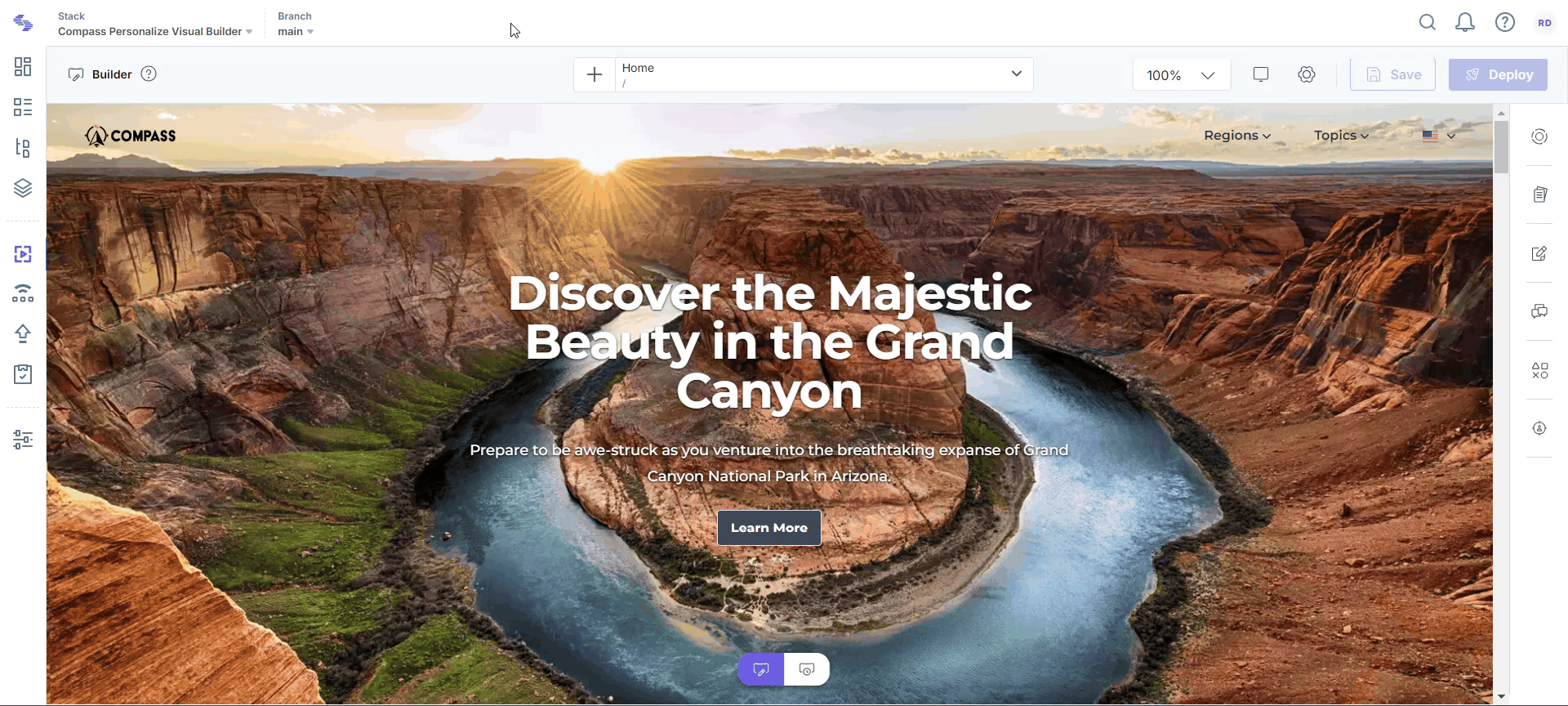
The Widgets sidebar is a powerful feature within Visual Builder that provides content creators and developers with the tools they need to enhance their web pages. Its ease of use, combined with a broad selection of apps and extensions, ensures that managing and improving website functionality is faster and more efficient than ever before.




.svg?format=pjpg&auto=webp)
.svg?format=pjpg&auto=webp)
.png?format=pjpg&auto=webp)






.png?format=pjpg&auto=webp)