Deploy Page
With Visual Builder, you have the ability to perform bulk operations on the pages that you edit.
To perform bulk operations on the entries of your website, log in to your Contentstack account, and perform the following steps:
- Go to your stack where you want to preview and manage your website.
- In the left panel, click the Visual Experience icon. By default you would see the Timeline preview. Click Builder from the pill at the bottom to switch to Visual Builder.
- Navigate to the specific page you want to edit using the website navigation or the URL bar.
- Once you’re on the desired page, you can modify the content within the page directly.
- The Visual Builder provides a real-time preview of your changes. After editing, click Save in the top right corner, and confirm the action in the Save Entries modal.
- Now, click the Deploy button.
- You will be taken to the entries list page, where you can:
- Change Workflow Details: Update the workflow details for the entries as needed.
- Add to Release: Bulk add entries to a release.
- Publish: Publish multiple entries at once.
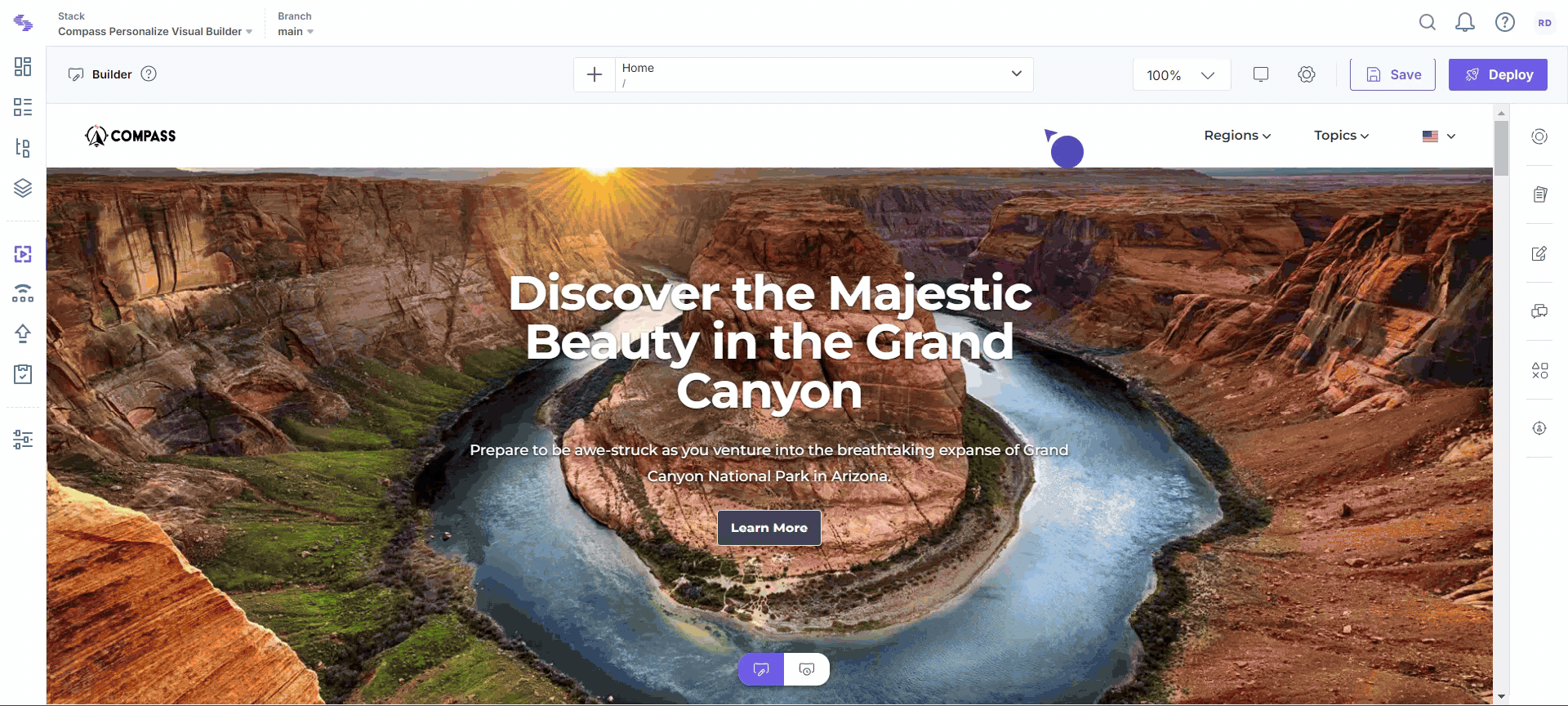
This functionality provides flexibility, allowing you to efficiently manage and deploy multiple entries at once.




.svg?format=pjpg&auto=webp)
.svg?format=pjpg&auto=webp)
.png?format=pjpg&auto=webp)






.png?format=pjpg&auto=webp)