Restore Old Asset Version
In Contentstack, every update to an asset is saved as a version, allowing you to track changes and restore previous states if needed. This feature helps you recover earlier content versions efficiently.
To restore or rollback to an earlier saved version of an asset, log in to your Contentstack account, and perform the following steps:
- Go to your stack and click the “Assets” icon in the left navigation panel.
- Navigate to the asset you want to modify.
- Click the version dropdown in the top-right corner of the page.
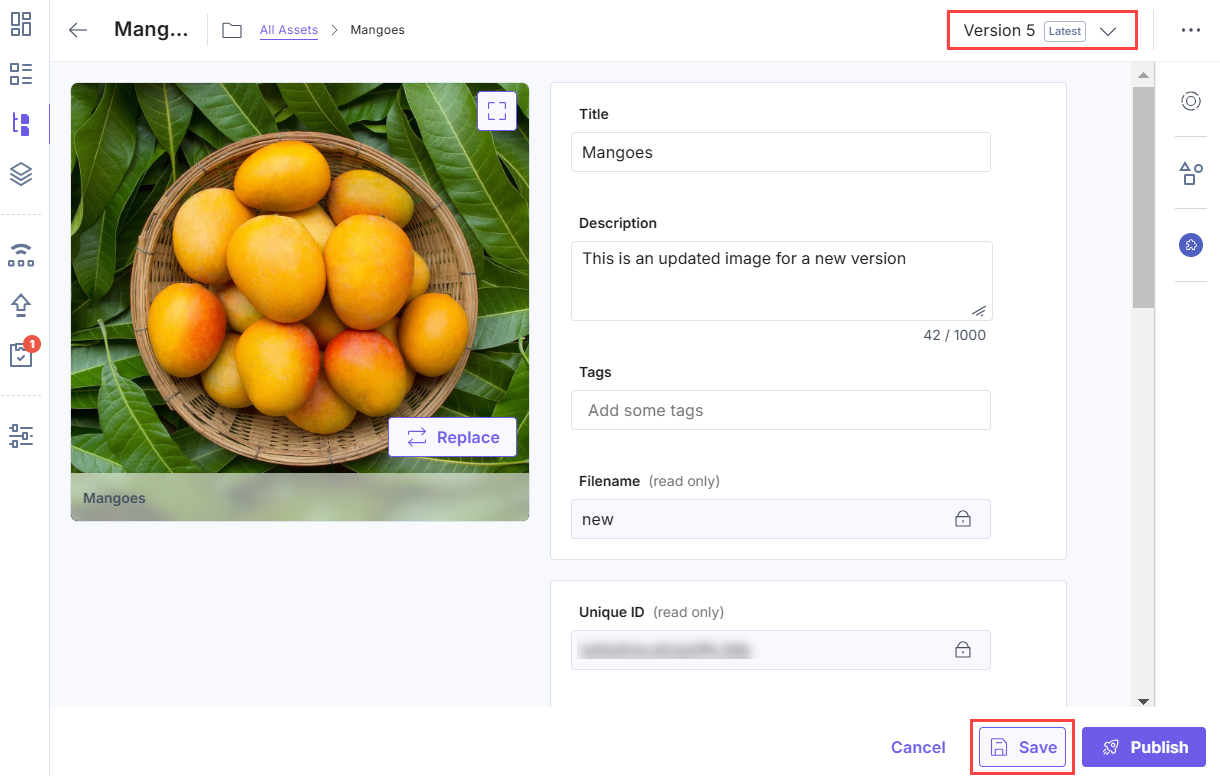
- From the dropdown menu, view the list of all asset versions. Click the version you want to restore. You can modify the details of the asset if needed.
- After restoring the version, publish the asset to the desired environment(s). This action ensures that the restored version replaces the currently published version.
- Click the Save button to make the selected version the latest version of the asset.




.svg?format=pjpg&auto=webp)
.svg?format=pjpg&auto=webp)
.png?format=pjpg&auto=webp)






.png?format=pjpg&auto=webp)