Build authority and drive traffic with content hub SEO

Increase your rankings with an SEO content hub. Use hub and cluster pages to organize information, improve the website structure, attract organic traffic and enrich the user experience. Build authority, optimize navigation and keep readers engaged.
Highlights
Learn why to use Contentstack for your pillar marketing:
Headless CMS
- Flexible content creation without backend limitations
- Powerful APIs ensure seamless internal linking and scalability
Composable DXP
- Integrates with SEO tools and supports omnichannel delivery
- Customizes URL structures, metadata and alt text for technical SEO
AI capabilities
- Personalizes user experiences in real-time, increases user engagement
So, how do you rank on search engines? Do you hire a copywriter or an SEO specialist to build great blogs and optimize them for SEO? What if both the strategies fail and you’re not seeing the desired organic traffic? Instead of firing your copywriter and SEO specialist, what’s the fix?
You group articles under one topic—content hubs. Apart from increasing the chances of appearing in the search results and reaching your target audience, these hubs structure your content for search engine crawlers and humans alike.
Start creating content hubs to maximize content efficiency and increase organic traffic.
In this guide, we’ll place content hub SEO under a scanner so you can better understand what they are, how they work and why you should make them an integral aspect of your marketing strategies.
What is a content hub?
A content hub is a content cluster related to overarching topics connected through various internal links. These hubs have a main (hub) page providing an overview of the topic and cluster pages (connected through internal links) allow users to explore the subtopic in depth. Content hubs make it easy for users to explore related content.
Plus, they improve your SEO by creating a well-organized network of interconnected articles. When you build content hubs in your marketing strategies, you build authority and attract more visitors.
Start your free trial with Contentstack today. Transform your brand's digital presence with Contentstack's open MACH architecture and industry-leading technology. Witness a significant reduction in publishing and development time, and elevate your content management. Start your free trial now.
Components of a content hub SEO
Content hubs for SEO or SEO pillars consist of three parts:
Hub page or pillar content
The pillar page is the main guide on a specific topic. It provides an in-depth, authoritative overview and covers broader aspects of the subject.
Subpage or cluster page
Cluster content includes various supporting articles that provide detailed information and insights into specific subtopics related to the central topic.
Interlinking structure
The internal linking structure connects the pillar page with its related content, making it easy for users to navigate and letting search engines know how your website's content relates. This increases the website's SEO performance.
For instance, a content hub is a website related to digital marketing strategies. These hubs include blog articles on SEO best practices, tutorial videos on social media marketing, infographics about email marketing and podcasts featuring interviews. As you interconnect these elements, readers understand the different phases of digital marketing.
Compared to blog posts, content hub pages deliver fresh content only occasionally. Instead, they focus on creating and assembling existing and new content on a particular topic in a single location, resulting in higher organic traffic.
Types of content hubs
Hub and spoke model
A hub and spoke model features a single hub page called the pillar page that links to other subtopics while providing an overview of a broad topic. Spokes are cluster pages that cover a subtopic in detail. The cluster pages add depth and details that are impossible to fit on the main page.
Example: A hub article could be about headless CMS, with spoke articles exploring specific topics like content delivery networks, API integrations, frontend frameworks and content modeling.
Content library
A content library features a main index page connected to numerous topics. Each topic is an index page interlinked to specific articles. Readers can explore a topic using a content library via different hub pages. This model is perfect for companies that publish content in various categories. It lets readers search for relevant information quickly without searching for another website.
Example: A content library dedicated to digital marketing. This library includes blog posts on SEO strategies, white papers on social media trends, instructional videos on email marketing and case studies on successful ad campaigns. Each article is categorized and tagged for easy searching, ensuring readers can find the information they need to enhance their marketing efforts.
Topic gateway
Topic gateways are advanced content hubs. They include a hub page that covers a topic in depth. The hub page links to other supporting articles or documents covering all the possible content angles. While this is similar to the hub and spoke model, the design and user experience of the pillar page stands unmatched. Topic gateways offer more richer content.
Example: When creating a topic gateway for a headless CMS, begin with an introductory page about the basics of headless CMS, including its purpose, advantages and key components. Next, readers can explore sections like comparisons of different headless CMS platforms, implementation strategies and integration with various front-end technologies.
Content database
A content database is a storage system that organizes content by factors like date, author, format or topic. It's beneficial for big websites focused on content, where you must keep your content and digital assets organized. Think of it as a search engine for your site, making it easy for readers to find what they're looking for. By sorting information, a content database offers efficient content management and makes your website easier to navigate.
Example: A news website might use a content database to organize articles by publication date, journalist and topic, making it easy for readers to find articles on specific events or authors.
Benefits of SEO pillars
Increased organic website traffic
Content hubs help search engines understand the context of your pages and how they relate to each other. As you cover topics from top to bottom, you show Google your experience and expertise in a particular topic, increasing your ranking. Additionally, the more search engines index your multiple pages, the higher visibility your website gains because the more organic traffic you attract.
Improved user experience
Content hubs enhance the user experience (UX) by offering intuitive navigation and guiding readers from a central pillar page to detailed cluster articles for quick access to relevant information.
Such a user-friendly structure encourages readers to explore multiple pages, increasing engagement and spending more time on your website. Linking-related content reduces bounce rates, preventing readers from leaving your website prematurely and signaling positive user behavior to search engines. This increases your organic ranking.
Higher link authority
Linking strategies are key to successful SEO campaigns. Internal links connect the pillar pages with cluster pages, helping readers logically read the content while spreading link value across pages. Content hubs also draw in external backlinks from reputable sites looking to reference valuable and detailed information, which helps increase your topical authority. By fine-tuning the anchor texts in your internal links, you can highlight relevance to specific keywords.
Why use Contentstack for pillar marketing?
Here’s how Contentstack’s platforms achieve your marketing goals:
Headless content management system (CMS)
Contentstack’s headless CMS allows marketers to create in-depth pillar content without being held back by backend limitations. It connects with various digital channels, allowing your main pieces of content to stay flexible and consistent as market needs change.
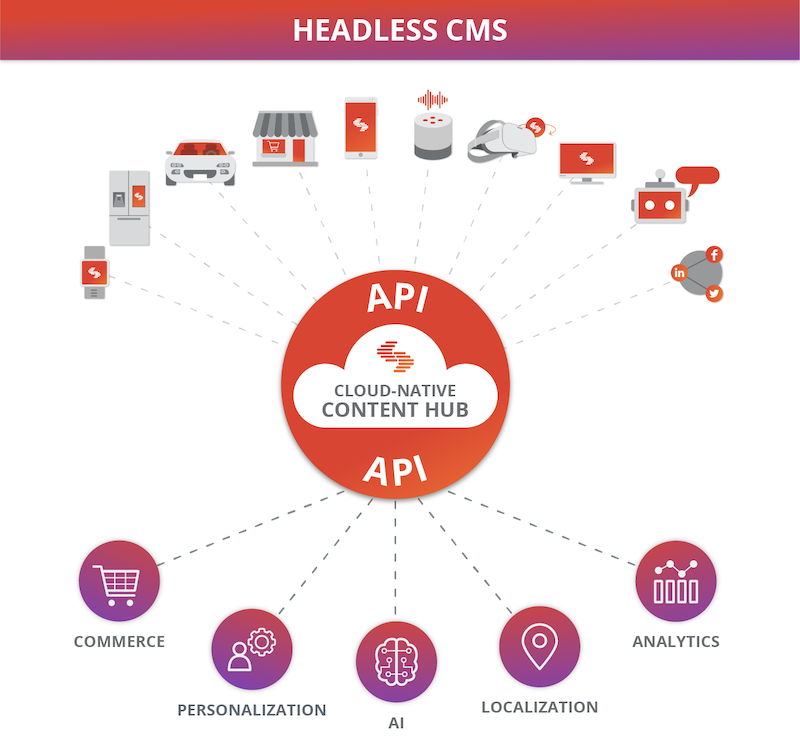
With powerful API capabilities, Contentstack makes it simple to set up complex internal linking, which is crucial for guiding readers through your content and improving SEO. What differentiates Contentstack from others is its user-friendly interface, which allows your teams to work together, keeping your pillar content fresh and reliable. Contentstack improves your pillar marketing, ensuring your content captivates and converts.
Case study: How did Contentstack’s headless CMS transform Axelos’s content management?
Axelos used an old CMS system, which was complicated, inflexible and unscalable. As a result, they relied on their development teams, resulting in slower updates. They switched to Contentstack's headless CMS because it allowed Axelos to separate front-end development from content management. As a result, they saw improvements:
- Content management got easier
- Development costs went down
- The content was published much faster
The company cut its publishing time in half, reducing the time to develop new features by 70%. Plus, Contentstack’s flexibility made it easier for users to access the website.
Read the complete case study here.
Composable digital experience platform (DXP)
A composable DXP is a game-changer for pillar marketing. It offers scalable content management, seamless integrations and flexible channel delivery. Its integration with SEO and analytics tools is critical for pillar marketing success. Contentstack's composable nature ensures content is not tied to a specific layout or platform.
This flexibility allows you to optimize your pillar and cluster content for delivery across multiple channels, such as your website, mobile apps or social media platforms. This omnichannel approach increases exposure, attracts backlinks and improves domain authority.
In addition, Contentstack allows you to customize metadata, URL structures and alt text for images, improving your technical SEO.
Artificial intelligence
Artificial intelligence (AI) automates routine tasks like tagging and categorization, freeing up time for creators to focus on strategy. With real-time data, AI adjusts content to match user preferences, delivering personalized experiences that keep audiences engaged and increasing your SEO efforts. When you personalize content at a granular level, choosing the right headlines, images or text for different users becomes easy. AI ensures every visitor gets tailored content, improving engagement and satisfaction.
Contentstack's AI can enhance your SEO and streamline metadata management without hassle. AI offers intelligent suggestions, like the best blog titles or metadata tags, so you can work more efficiently.
Personalization
Contentstack Personalize is a tool that takes personalization to a whole new level. Its edge-optimized personalization engine delivers real-time, data-driven content without developer involvement. Personalize allows you to:
- Create and manage audiences
- Define their key attributes
- Create personalized experiences
Such experiences result in higher engagement, better SEO ranking and a stronger connection with your audience. It builds dynamic content variations that adapt to each visitor’s demographics, behavior and preferences, offering users what they need the moment they need it.
Discover the future of content experience with Contentstack: Pioneering the integration of ChatGPT with Digital Assistant, Contentstack stands out in the Aragon Research Globe™ award. Our low-code approach and product innovations set us apart. Join our group demo to experience a future-leading content experience platform.
How to create an SEO content hub
1. Know the core topic
Pick a core topic related to your website’s theme that relates most to your brand so you can cover many subtopics under the pillar page. Once you develop a few ideas, know who your target audience is. What are their characteristics? What do they care about?
Ensure you choose topics and themes you know and have experience with to provide valuable insights. Also, choose a topic with:
- Potential traffic or search volume to send a decent amount of organic traffic to your website
- Broader topic because narrow pages don’t work for pillar pages as there are no subtopics or cluster pages
- Select content with informational search intent
2. Create a pillar page
Create a pillar page for each key topic. These pages form the basis of your content hub, offering insights into the subject and connecting to your cluster content. So, ensure your pillar pages are well-organized, visually appealing and filled with quality information to keep users interested and eager.
3. Identify cluster topics
Focus on the cluster topics that will support the pillar’s primary focus. While selecting a cluster or subtopic, respond to customer inquiries on different platforms and websites with product reviews. Also, ensure your subtopics are relevant to your pillar page. These pieces should answer common questions, provide actionable insights or explore concepts more deeply. For example, if a pillar page is about "Digital Marketing Strategies," your cluster page might include topics like "SEO Tips for Beginners" or "Social Media Campaign Ideas."
4. Implement internal linking
A solid internal linking strategy makes your SEO content hub work well. Start by linking your main pillar page with relevant links to the related cluster content. Strategically place these links throughout the pillar, guiding readers to interesting subtopics or related articles. Don’t forget to link back from the cluster content to the pillar page for a nice, cohesive structure.
Use explicit, descriptive anchor texts to let readers know what they’ll find on the linked page. Instead of using vague phrases like "click here," try something specific like "SEO Tips for Beginners" or "How Social Media Makes Your Brand Stand Out." Readers can browse and tell search engines what your content is about and which keywords it relates to.
FAQs
What is a content hub for SEO?
A content hub for SEO is about organizing related content to improve user experience and increase your appearance in search results. Imagine a main pillar page that links to various cluster pages on specific subtopics. This setup spreads link value, enhances navigation and shows search engines how relevant your content is.
What’s an example of a content hub?
A guide on digital marketing strategies is an example of hub content. The pillar page overviews the topic, while the cluster pages focus on in-depth details like social media marketing, SEO and email marketing.
How to start a content hub?
To start a content hub, pick a topic that aligns with your audience's interests and business goals. Create a pillar page that links to cluster pages covering different aspects of the topic. Next, plan your internal links with explicit anchor texts and a logical flow.
What are the benefits of a content hub?
Content hubs enhance your SEO. These hubs improve your website structure and distribute link value. With a content hub, you allow users to browse your website and find what they want. These hubs establish you as an authority on your topics, building trust with your audience. This strategy can increase organic traffic and improve conversion rates.
Learn more
Whether you launch a topic gateway or hub-and-spoke content hub, you can expect to satisfy your visitors and search engines. Using a hub, you share your expertise with your audience and strengthen your authority as a leader in your niche. To know how Contenstack can elevate your pillar marketing or content hub SEO, talk to us.
About Contentstack
The Contentstack team comprises highly skilled professionals specializing in product marketing, customer acquisition and retention, and digital marketing strategy. With extensive experience holding senior positions at renowned technology companies across Fortune 500, mid-size, and start-up sectors, our team offers impactful solutions based on diverse backgrounds and extensive industry knowledge.
Contentstack is on a mission to deliver the world’s best digital experiences through a fusion of cutting-edge content management, customer data, personalization, and AI technology. Iconic brands, such as AirFrance KLM, ASICS, Burberry, Mattel, Mitsubishi, and Walmart, depend on the platform to rise above the noise in today's crowded digital markets and gain their competitive edge.
In January 2025, Contentstack proudly secured its first-ever position as a Visionary in the 2025 Gartner® Magic Quadrant™ for Digital Experience Platforms (DXP). Further solidifying its prominent standing, Contentstack was recognized as a Leader in the Forrester Research, Inc. March 2025 report, “The Forrester Wave™: Content Management Systems (CMS), Q1 2025.” Contentstack was the only pure headless provider named as a Leader in the report, which evaluated 13 top CMS providers on 19 criteria for current offering and strategy.
Follow Contentstack on LinkedIn.




.svg?format=pjpg&auto=webp)
.svg?format=pjpg&auto=webp)
.png?format=pjpg&auto=webp)






.png?format=pjpg&auto=webp)

