Transform your digital assets with advanced image tagging strategies

Discover how strategic image tagging increases efficiency and image searchability. Image tagging makes your images accessible and searchable while enhancing the user experience. Request a free demo to understand the best practices for manual and automated tagging.
Highlights
You’ll learn about:
The benefits of image tagging:
- Enhances searchability and user experience
- Organizes digital assets
- Improves SEO
The best practices for image tagging:
- Maintain consistency and balanced tag quantity
- Use a mix of broad and specific tags for functionality
The dos and don'ts of manual and automated image tagging:
- Manual tagging requires consistent taxonomy and periodic review
- Automated tagging enhances speed and accuracy but needs human oversight
Optimize your image tagging strategy today to streamline workflows and improve searchability.
Keep reading to learn more!
As a business owner, you’re probably familiar with the domino effect a single misplaced image or file can trigger. Disorganized digital images lead to more than just inconveniences—they disrupt your entire workflow so much that it can cost you $11,000 per year for each and every employee working with your creative assets. Not to forget the extra 10-15% of the time lost creating new images because you and your team couldn’t locate the original image.
Whether you’re an e-commerce store or an IT company, getting a handle on organizing your digital assets sets you apart from others. That’s where image tagging comes in. If you want to prevent your team from searching every keyword they can think of and looking through every possible folder for a digital image only to return empty-handed, start tagging your images.
Here is what image tagging constitutes—and how it can streamline your workflow and bring order to the digital image chaos created across your company.
What is image tagging?
Image tagging is the process of labeling your digital images using keywords or meta tags. These tags include useful information about the image, such as the photo’s subject, data and location.
For instance, an image showing how a headless content management system (CMS) works will likely have the tag “headless CMS” or “API integration” and the like. But, it may have tags related to specific content types like 'blog post' and 'landing page.' It can even have category tags such as 'marketing,' 'sales,' and 'product development.' These tags organize and classify your images within the Headless CMS environment.
Without an associated image tag, the photo will be in your cloud and cannot be searched other than its name (if the image has a name). Worse, you must know its location and manually navigate to access it.
When you tag images, the information converts to metadata, which you can use for web accessibility, search engine optimization and content management.
Modernize your digital presence with Contentstack. Learn from the success stories of Icelandair and Pella. Improve your site performance, publishing efficiency, and speed, just as they did. Start your journey towards a modern digital experience. Start your free trial with Contentstack today and witness an ROI of up to 295%.
What are the benefits of image tagging?
Enhances searchability
Tagging images gives search engines and your website a map they can follow. When you organize your images with labels, it becomes easier for users to find images of what they need.
Improves user experience
Well-tagged images help users quickly spot visuals that resonate with their interests, keeping them engaged and satisfied.
Helps you organize your content
When you manually tag your images, you neatly stack them in a well-organized wardrobe. By labeling images with descriptions like 'product,' 'event,' or 'team,' you create a virtual filing system that lets you access the right image.
Increases SEO
Image tags contribute to search engine optimization. How? It provides additional context to search engine crawlers. Relevant image tags and metadata improve the visibility of your visual content in search results, driving organic traffic.
Using descriptive and relevant keywords in your image tags improves your SEO. Ensure each tag describes the image's content with keywords that potential users will likely search for. In addition, alternative text (alt text) makes your images accessible and enhances SEO. Alt text should be concise, descriptive and keyword-rich, providing a clear explanation of the image for search engines and users
Relevant keywords and alt text make your images more discoverable in search engine results pages (SERPs).
Makes your images accessible
Accessibility is about making sure everyone feels welcomed. Descriptive tags like alt text help users and employees understand images and ensure that everyone, regardless of ability, can fully enjoy and engage with your visual content.
How does image tagging work?
The manual image tagging process implies a person or a group of people who look at the image and input what they see on the image. For example, if a photo shows a girl sitting on a beach chair drinking coconut water, the team can add image classification tags such as:
- Woman
- Beach
- Chair
- Beach chair
- Coconut water
On the other hand, ‘automated image tagging’ uses a sophisticated way of interpreting images, such as machine learning and artificial intelligence technology. Automatic image tagging software is trained on a set of images. Using that knowledge, the picture tagging software labels your images with descriptive tags. Upon seeing an image, it first identifies the object and labels it.
The automated tagging software primarily analyzes the composition of your photo and identifies various objects. It compares the pixel against objects trained and stored in its memory.
If you’re using Contentstack, you can achieve automated image tagging with Contentstack webhooks, AWS Lambda and AWS Rekognition.
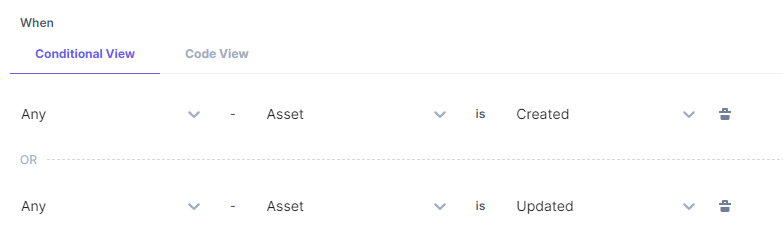
Using Contentstack webhooks, AWS Lambda and AWS Rekognition, you can accurately identify the content of your images. What sets AWS Rekognition apart is its ability to provide correct facial analysis and recognition.
To set up an image auto-tagging in Contentstack, read this step-by-step guide
Manual image tagging vs automated image tagging
| Aspect | Manual image tagging | Automated image tagging |
| Process | Tags are assigned by individuals based on interpretation and understanding of the content. | Image tagging software automates and generates tags using algorithms, AI or machine learning models without human intervention. |
| Accuracy | Subject to human error and inconsistency in tagging, influenced by individual interpretations. | Generally more consistent and accurate as it follows predefined algorithms and rules. |
| Cost | Can be costly in terms of labor and time, especially for extensive tagging requirements. | Initial setup costs for implementing automated systems may exist but provide long-term cost savings. |
| Time efficiency | Time-consuming, especially for large volumes of content, as each item needs manual input for tagging. | The faster process for handling large datasets is due to automation capabilities. |
| Consistency | Prone to inconsistencies in tagging style and application across different taggers. | Maintaining a consistent image tagging process. |
| Flexibility | Offers flexibility in adapting tags based on nuanced or specific requirements, allowing for custom tagging approaches. | Less adaptable to unique or context-specific tagging needs compared to manual tagging. |
How does digital asset management (DAM) help in image tagging?
Integrating Contentstack with a digital asset management system like Bynder enhances the image tagging process. The DAM offers a centralized repository that houses all your creative assets, ensuring your team can access any image anytime and reducing search time. This also reduces the risk of misplaced or duplicate files.
DAM systems come with powerful metadata management features. Metadata, which includes details about the content, format and context of images, can be automatically generated and attached to images for easier tagging.
Most DAM platforms use AI-driven tagging capabilities based on image analysis to automate the entire tagging process. These systems can identify objects, faces, text and other visual elements, providing relevant tags.
Case study: How did Boels Rental integrate Contentstack with Bynder to streamline tagging?
Boels Rental wanted to modernize its careers website but faced limitations with its traditional CMS. Migrating to Contentstack’s headless CMS, Boels team managed their careers website content more effectively. Their developers could control content modeling and editors created engaging job postings for international roles.
Using tools like Bynder from Contentstack Marketplace, Boels improved their tagging and search capabilities, enhancing overall content management efficiency.
With a unified content repository, Boels achieved a single content source for cross-site use, improving efficiency and SEO initiatives.
After using Contentstack, Liz Cummins, Head of Digital Marketing Experience at Boels Rental, said:
“In addition to data and client insights, Contentstack supports us in engaging, supporting and informing our many audiences. It’s been helpful to have regular check-ins with Contentstack reps, sharing our pain points and our wish list. We’ve been able to maximize the benefit of a headless CMS platform to amplify content across various communication channels.”
Read the complete case study here.
Discover the future of content experience with Contentstack: Pioneering the integration of ChatGPT with Digital Assistant, Contentstack stands out in the Aragon Research Globe™ award. Our low-code approach and product innovations set us apart. Join our group demo to experience a future-leading content experience platform.
Best practices for image tagging
Ensure consistency in tagging
Establishing a regular style for your tags helps users learn and adapt your tagging system. It will prevent your tags from looking messy and unprofessional. Try to use a standardized set of keywords or tags across all images. Standardization makes it easier to search for images.
Maintain balance in tag quantity
The number of tags you assign for each image is important. Too few tags increase the risk of making your images hard to find. Also, adding too many tags creates confusion and dilutes the relevance of each tag—confusing your users. So, strike a balance in tag quantity.
Use a mix of broad and specific tags
Use broad and specific tags to enhance image search and functionality. Broad tags, such as ‘nature,’ help to group a wide array of related images, while more specific tags, like ‘sunset beach,’ enable precise filtering and retrieval. This strategy balances the need for comprehensive searches with pinpoint accuracy.
Dos and don'ts of manual and automated tagging
Dos and don’ts of manual tagging
Dos | Don'ts |
Do establish a consistent tagging taxonomy. | Don't use overly broad or vague tags without specifics. |
Do periodically review and update tags for accuracy. | Don't over-tag images with too many irrelevant or marginally related keywords. |
Do train team members on best practices and guidelines. | Don't rely on memory or ad-hoc systems for tagging. |
Do incorporate feedback from team members to refine tagging standards. | Don't ignore the context and nuances of individual images. |
Dos and don’ts of automated image tagging
Dos | Don'ts |
Do use AI-driven tools to enhance speed and accuracy. | Don't blindly trust automated tags without periodic review. |
Do use feedback loops for continuous improvement. | Don't fail to update algorithms based on new data or trends. |
Do combine automated tagging with a manual review for precision. | Don't neglect to train AI models on diverse and representative datasets. |
Do update AI models with new data for optimal performance. | Don't assume that automated tagging reduces the need for human oversight. |
FAQs
What is AI image tagging?
AI image tagging uses artificial intelligence to create automatic descriptive tags for images. Machine and deep learning algorithms help the software to analyze visual content and identify the image's key characteristics, objects and contexts.
What is auto-image tagging?
Auto-image tagging relates to the process of describing images with tags using software. Using machine learning and AI, the software tags an object within the image.
What do you mean by image tagging in machine learning?
Image tagging in machine learning involves training algorithms to identify objects in an image or give an accurate label to an image. In this process, you feed the machine learning model with images with their correct tags. You then train the model to recognize the logical characteristics and properties of the images so that it can act as a tag for other images.
Learn more
Image tagging is your most loyal friend, especially if you generate or deal with images and digital assets. It increases your user experience and enhances image organization. However, manual tagging is not always simple and easy—on the contrary, it can be very engrossing. That’s why companies prefer using automated image tagging software.
If you want to experience the power of AI in image tagging, request a free demo today.
About Contentstack
The Contentstack team comprises highly skilled professionals specializing in product marketing, customer acquisition and retention, and digital marketing strategy. With extensive experience holding senior positions at renowned technology companies across Fortune 500, mid-size, and start-up sectors, our team offers impactful solutions based on diverse backgrounds and extensive industry knowledge.
Contentstack is on a mission to deliver the world’s best digital experiences through a fusion of cutting-edge content management, customer data, personalization, and AI technology. Iconic brands, such as AirFrance KLM, ASICS, Burberry, Mattel, Mitsubishi, and Walmart, depend on the platform to rise above the noise in today's crowded digital markets and gain their competitive edge.
In January 2025, Contentstack proudly secured its first-ever position as a Visionary in the 2025 Gartner® Magic Quadrant™ for Digital Experience Platforms (DXP). Further solidifying its prominent standing, Contentstack was recognized as a Leader in the Forrester Research, Inc. March 2025 report, “The Forrester Wave™: Content Management Systems (CMS), Q1 2025.” Contentstack was the only pure headless provider named as a Leader in the report, which evaluated 13 top CMS providers on 19 criteria for current offering and strategy.
Follow Contentstack on LinkedIn.





.svg?format=pjpg&auto=webp)
.svg?format=pjpg&auto=webp)
.png?format=pjpg&auto=webp)






.png?format=pjpg&auto=webp)


