What is a valid URL: Your gateway to better SEO and user experience

Understanding what is a valid URL is essential for improving your web functionality, SEO and website security. A structured URL provides a seamless user experience and enhances search ranking. To learn the best practices to maintain your website’s credibility and increase conversions, talk to us.
Highlights
You’ll learn about:
- Improved search rankings: A valid uniform resource locator (URL) with relevant keywords boosts visibility on search engine result pages (SERPs)
- Better link management: Makes it easier to maintain and update website content
- Seamless browsing: Facilitates smooth navigation and reduces 404 errors
- Increased trust: Clear, descriptive URLs build credibility and trust among users
- Prevent phishing attacks: Identify legitimate websites, reducing the risk of malicious activities
- Efficient resource management: Organizes and manages web resources effectively
Do you want to create valid URLs for better performance and security?
Keep reading to learn more!
When your customers hit a non-existent webpage, they encounter frustration that can result in decreased user experience, search engine rankings and loss to your business—your customers move to your competitors.
Each web page has a legitimate URL. A structured URL is an instrument for search engines to direct customers to the right web page, enhancing user interaction and SEO efficiency.
In this blog, we’ll discuss what makes a valid URL, from its definition to examples, its structure and its best practices.
What is a valid URL?
A valid URL is a reference or address used for accessing resources on the internet. It defines the location of resources like a video, image, animation or web page. A valid URL is the address your customers type in the browser to access online information or data online.
However, never use the domain name and URL interchangeably, as they are two different terms. The domain name is the subset of your URL.
For instance, a URL is:
While the domain name is: www.contentstack.com
A URL incorporates the domain name and other details to make a complete web address that directs a browser to a specific domain called a web page. Every web page has a unique URL. Valid URLs ensure that your customers can easily access your web pages.
A headless content management system (CMS) like Contentstack can help you autogenerate valid URLs.
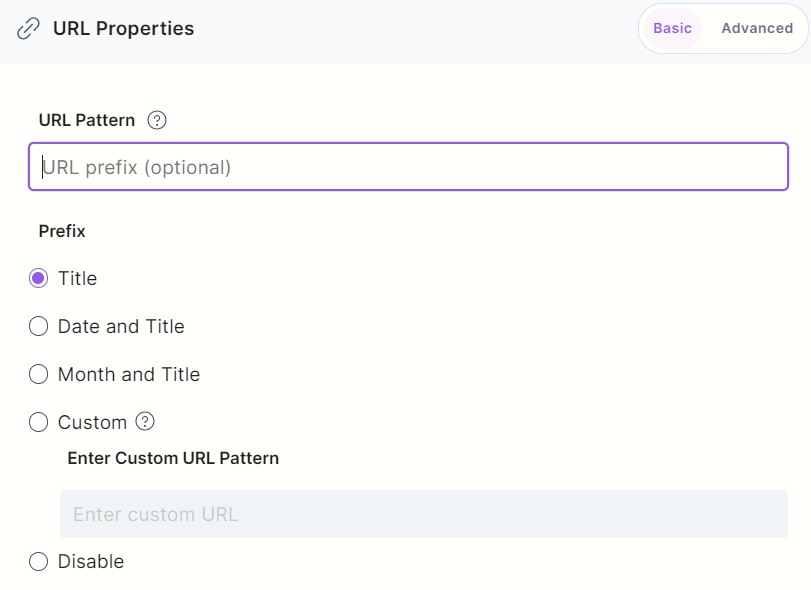
Modernize your digital presence with Contentstack. Learn from the success stories of Icelandair and Pella. Improve your site performance, publishing efficiency, and speed, just as they did. Start your journey towards a modern digital experience. Start your free trial with Contentstack today and witness an ROI of up to 295%.
Components of a valid URL
The structure of a valid URL breaks down into the following five parts:
Scheme
Indicates the protocol used to access the resource. Common schemes include:
- Hypertext transfer protocol (HTTP)
- HTTPS
- FTP
Prefer HTTPS for secure communication. But, unlike HTTP and HTTPS, FTP focuses on file transfers.
Hostname
A hostname is the server's domain name or IP address that hosts your resource.
For example, in https://www.contentstack.com, www.contentstack.com is the hostname.
Path
The path specifies the exact location of your web page or resource on the server. It follows the hostname and starts with a forward slash.
For example, in https://www.contentstack.com/blog/all-about-headless, /blog/all-about-headless is the path.
Query string
Query strings contain additional parameters for accessing specific data or performing certain actions, often used in dynamic web pages. The string starts with a question mark (`?`) and includes key-value pairs separated by ampersands (`&`).
Here's an example of a query string: ?id=123&category=blogs
Fragment
Refers to a specific section within the resource. A fragment uses a hash symbol (`#`).
For example, https://www.example.com/page#section points to ‘section’ within the page.
Example of a valid URL
http://www.bank.com/login?php?param1=value1
While not all the components are required beyond a domain name, following the URL format to ensure it’s valid and directs the customer to the desired page is essential. Correctly structured URLs are functionally robust, aiding user experience and search engine optimization.
Case study: How did MongoDB modernize with Contentstack's headless CMS?
MongoDB was looking to modernize and localize its tech stack, so it chose Contentstack’s headless CMS for its design freedom and composable model. MongoDB migrated over 250 pages to Contentstack, with more planned and achieved faster development and publishing speeds. The company leveraged Contentstack’s integrations for language translation, digital asset management (DAM) and digital experimentation. MongoDB's adoption of a modern tech stack resulted in streamlined content migration, improved translation/localization and enhanced website/main URL speed.
After using Contentstack, Bill Mitchell, Senior Director, Web Strategy and Technology, MongoDB, said:
“Our team was excited to find a solution that better supported the business's needs today and into the future.”
Read the full case study here.
Importance of valid URLs
Web functionality
A valid URL provides your customers with a seamless user and browsing experience. Invalid URLs result in 404 errors, damaging the trust of those who land on them. Besides reducing website credibility, your customers are more likely to jump to competitors. With nearly three-quarters of your customers hitting a 404 error on your website and never returning, ensuring a valid URL is the key to conversion success.
SEO
Search engines crawl and index your web pages using a URL. URL containing relevant keywords rank higher on the SERPs. Valid URLs contribute to better link management and SEO, making maintaining and updating your website content easier.
Web development and maintenance
Valid URLs ensure internal and external links within your website redirect to the pages they’re supposed to. Broken links frustrate your customers, decrease business credibility and make your web content harder to maintain. On the other hand, a valid URL helps you organize and manage your web resources, simplifying the maintenance task.
Security
Valid URLs prevent phishing attacks. These URLs enhance your website’s security by helping customers reach legitimate websites. Valid URLs are clear and descriptive, making it easier for customers to identify suspicious links. For example,
https://www.bank.com/login is trustworthy
compared to
Also, phishers use URL shorteners to mask malicious links.
URL validation techniques
Unsafe characters
You cannot use several characters in a URL because they cause issues in how web browsers and servers interpret them. Certain cases of unsafe characters allow cyber attackers to launch malicious attacks on your web servers. Unsafe characters include:
- Space
- Angle brackets: < and >
- Quotation marks: “ and “
- Pipe: |
- Backslash: \
- Curly braces: { and }
- Square brackets [ and ]
Reserved characters
Reserved URL characters have special meanings and cannot be used directly without encoding. These characters include:
- Colon (:)
- Slash (/)
- Question Mark (?)
- Hash (#)
- Ampersand (&)
- Equals Sign (=)
- At symbol (@)
Basic URL syntax
A valid URL follows certain syntax rules, like using allowed characters and proper formatting. You cannot use unsafe or reserved characters because you need to encode them to fit URL standards.
Online URL validators
Several online tools are available for quick and easy URL validation. These tools check the URL structure, availability and sometimes even security.
You can use tools like:
Contentstack: Your partner in scaling digital experiences. Twice named a Leader in Forrester's composable DXP award, Contentstack offers an innovative approach to DXP. Experience our 100% microservices architecture and API coverage that allows instant scalability. Start your free trial today.
SEO Best Practices for URLs
Keep URLs short and simple
Short, straightforward URLs perform better in search rankings. Focus on URLs that are easy to read and free of unnecessary words or complex structures.
Avoid special characters
Always use only alphabetical, numeric, hyphen and underscore characters in the URL. Avoid using a dash, period, slash or any other characters that may distort the URL structure and require encoding.
Use secure protocols
Serve your URLs over HTTPS rather than HTTP to enhance your security. A secure site benefits your web ranking.
Minimize dynamic parameters
While dynamic URLs with query strings are sometimes necessary, static URLs are generally more SEO-friendly. Whenever possible, convert dynamic URLs into static formats to make them cleaner and more relevant for search engines.
Design a logical URL structure
Create a logical, hierarchical URL structure that mirrors your content organization. A well-structured hierarchy helps search engines understand the relationships between different pages, aiding in efficient indexing.
FAQs
What is a valid URL example?
A valid URL example is https://www.contentstack.com/platforms/headless-cms.
What's the difference between URLs and URIs?
A uniform resource identifier (URI) is a broader term that identifies a resource by location, name or both and includes URLs and URNs (Uniform Resource Names). On the other hand, a URL specifies how to access a resource through its location.
How do I find a valid URL?
You can find a valid URL using online validation tools or ensuring it adheres to basic syntax rules.
What makes a URL invalid?
A URL becomes invalid if it contains unsafe or reserved characters, incorrect syntax or is improper formatting.
Learn more
Valid URLs improve your web functionality, SEO performance and user experience. Optimize your website URLs for better performance and visibility to ensure business growth. Talk to us to learn how we can help you create and manage valid URLs.
About Contentstack
The Contentstack team comprises highly skilled professionals specializing in product marketing, customer acquisition and retention, and digital marketing strategy. With extensive experience holding senior positions at renowned technology companies across Fortune 500, mid-size, and start-up sectors, our team offers impactful solutions based on diverse backgrounds and extensive industry knowledge.
Contentstack is on a mission to deliver the world’s best digital experiences through a fusion of cutting-edge content management, customer data, personalization, and AI technology. Iconic brands, such as AirFrance KLM, ASICS, Burberry, Mattel, Mitsubishi, and Walmart, depend on the platform to rise above the noise in today's crowded digital markets and gain their competitive edge.
In January 2025, Contentstack proudly secured its first-ever position as a Visionary in the 2025 Gartner® Magic Quadrant™ for Digital Experience Platforms (DXP). Further solidifying its prominent standing, Contentstack was recognized as a Leader in the Forrester Research, Inc. March 2025 report, “The Forrester Wave™: Content Management Systems (CMS), Q1 2025.” Contentstack was the only pure headless provider named as a Leader in the report, which evaluated 13 top CMS providers on 19 criteria for current offering and strategy.
Follow Contentstack on LinkedIn.






.svg?format=pjpg&auto=webp)
.svg?format=pjpg&auto=webp)
.png?format=pjpg&auto=webp)






.png?format=pjpg&auto=webp)


