Latest platform releases: UI updates, enhanced search, expanded Live Preview service, and more

We’re excited to announce the second and final phase of user interface (UI) updates to our Venus Design System 2.0, extending to primarily developer-specific screens and modules. Building upon the foundation laid by our first phase of updates, we’re continuing the theme of enhanced user productivity and accessibility to ensure developers fully maximize our platform while empowering content manager counterparts to continue to do their best work.
Bundled along with these exciting UI updates are also new powerful search capabilities, REST support for Live Preview with a new way to improve security control, and bolstered team management features for organization administrators. Dive into each section below and see what these new advancements in the Contentstack platform entails.
- UI updates
- Enhanced search capabilities
- Live Preview Service with REST support and Preview Tokens
- More power to organization administrators
UI Updates
Navigation & layout improvements
Data tables for list pages
The list pages of all modules now feature newer and more flexible tables, allowing you to adjust and customize your table view to your liking and more easily navigate through data to find exactly what you need.
- Easy column management: The ability to move, resize, reorder, freeze/unfreeze, and add/remove columns as needed in the table view.
- When swapping between different row densities (“compact” or “comfortable”) on data tables, the system will remember your desired preference.
- Pagination to jump through pages: Pagination at the bottom of the tables now replaces the previous infinite scroll and allows for easier navigation through records.
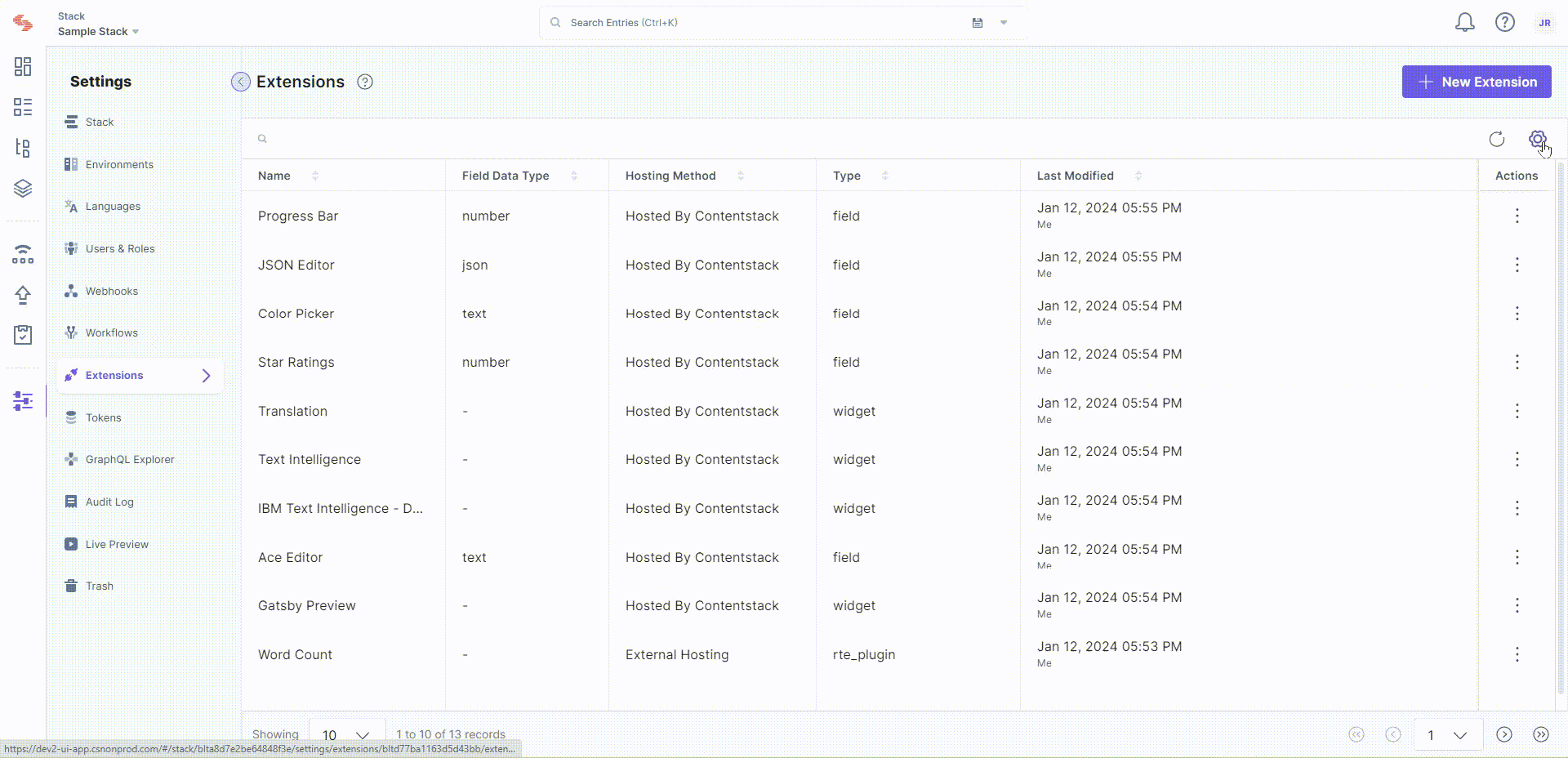
Improved date field and date picker
We have made usability updates to the date field that largely benefit content managers:
- Timezone picker is no longer within the time picker, but now sits outside, within the date field for easier access.
- Date selector now has “Cancel” and “Apply” buttons to avoid accidental updates to the date field.
- The new “Use Current Date” and “Use Current Time” options in the date and time selectors help you quickly select the current date and time in a few clicks.
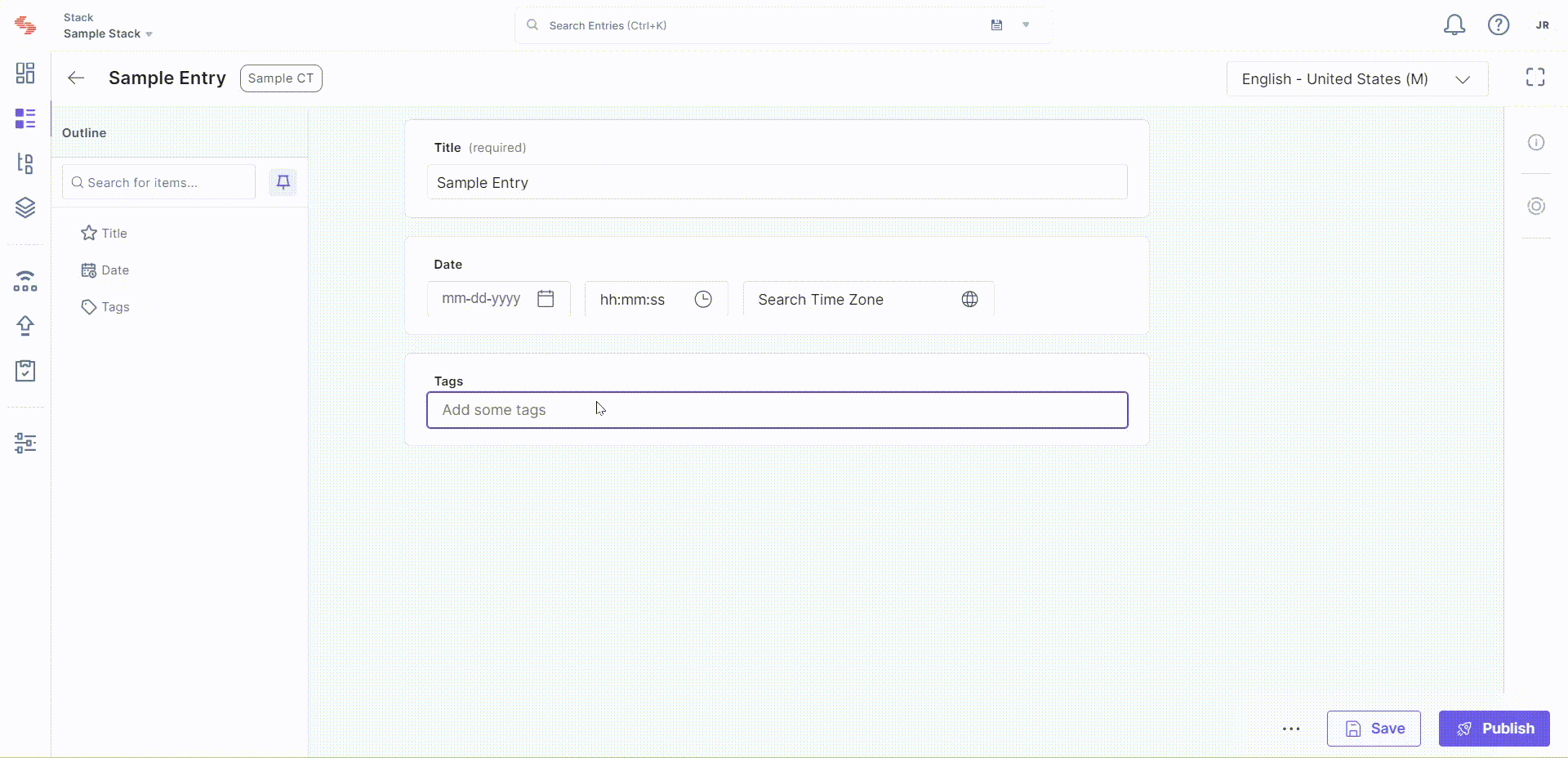
We have also made updates to the date picker within the Audit Log, allowing you to tailor your records to showcase only information that falls within the selected date range:
- Redesigned to include a single calendar view, aligning with the new look and feel.
- The new “Reset” button can be used to clear the selected date ranges quickly.
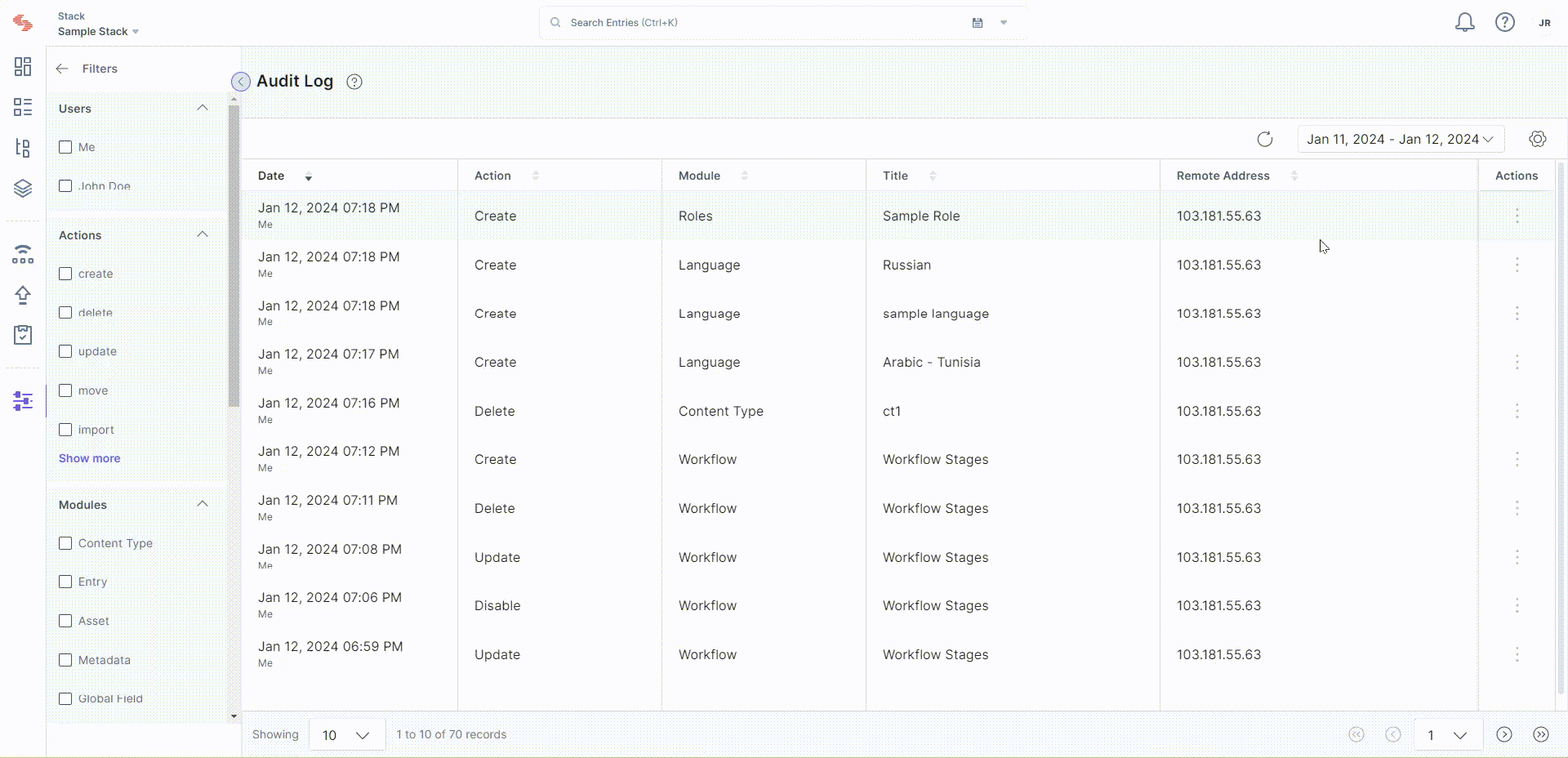
UI elements & styling enhancements
Visual indicators
We have made visual enhancements to the input fields and forms, significantly improving the readability of text and conveying to users which fields are or aren’t editable. All input fields in our app are more prominently displayed, making it easier for you to access and interact with the information that matters most.
Borders for better readability: The distinct borders around the input fields enhance visibility, and help indicate which exact field users edit.
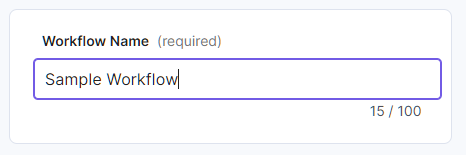
Read-only fields appear with a lock icon: The read-only fields within forms now have a lock icon, indicating that the fields are not editable.
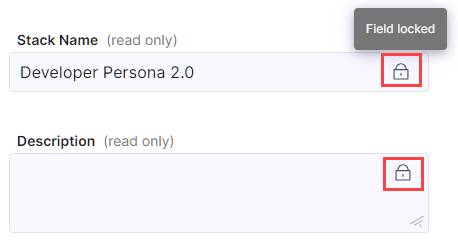
Background color for forms: All forms now have a distinct background color, whereas the fields and text area remain white, improving the color contrast of pages.
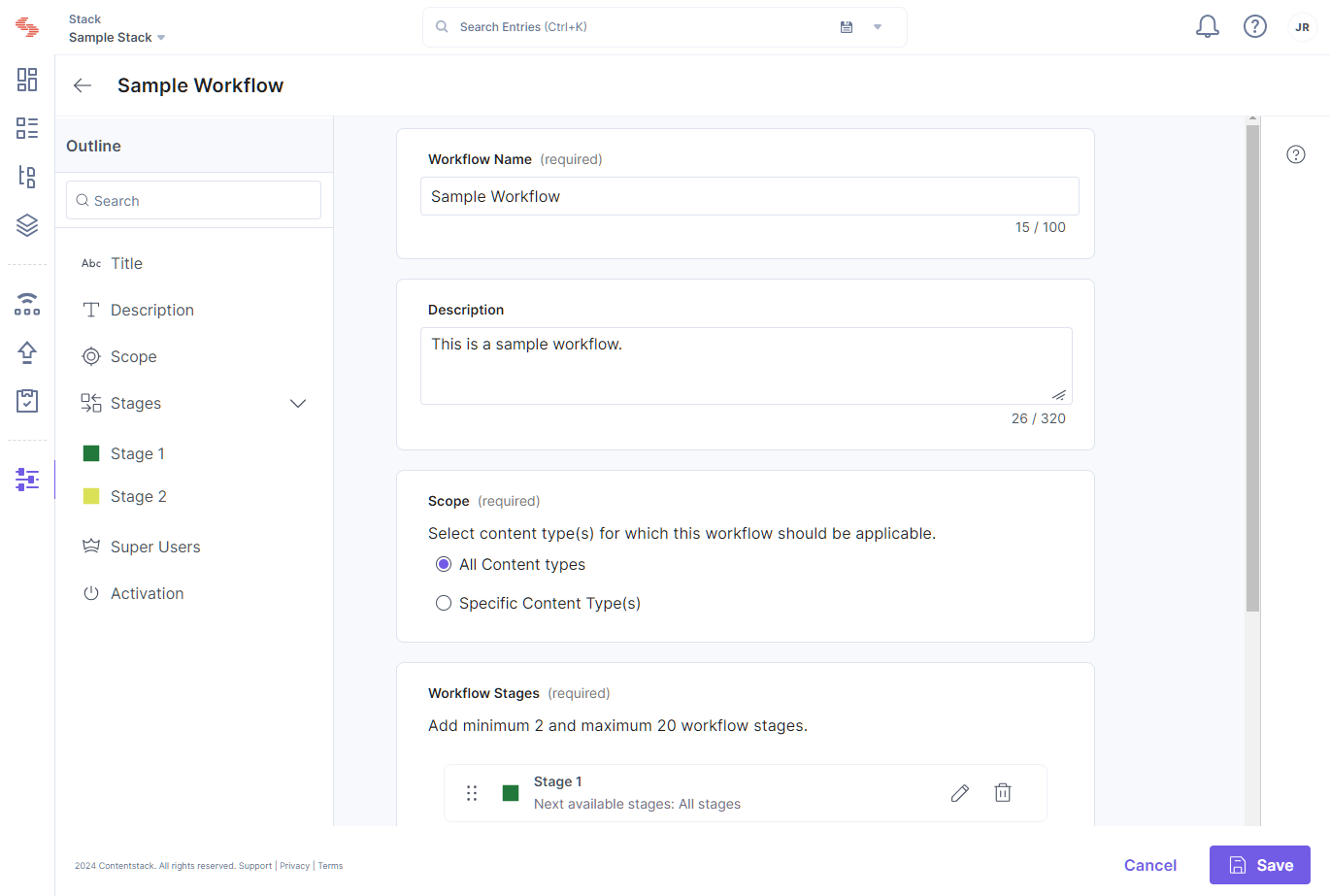
Enhanced accessibility
This set of UI updates for the Venus Design System 2.0 has been designed with enhanced accessibility and inclusivity in mind, making the app more user-friendly and promoting a more accessible and enjoyable experience for our users with varying needs. Some of the prominent changes include:
- A refined set of icons that not only adhere to industry standards but also contribute to a more cohesive and visually pleasing interface
- Consistent text color and size
- Improved tooltips visibility
- More user-friendly fields, aligning with our phase 2 design upgrades
Rich Text Editors (RTEs)
We have changed the look and feel of all three RTEs (JSON, HTML, and Markdown) to improve its usability and make it consistent with the other fields in the app. The updated RTEs feature cleaner icons, prominent links to expand/minimize editors, and better spacing.
.png)
Additional updates to all UI components
Toggle switches for enabling/disabling features
We have incorporated a toggle switch feature for effortless enabling and disabling, making control more intuitive and efficient.
New information “Pills”
The new color-coded “Pills” feature has been added to a few screens such as the Invite Users module, in headers of Workflows and Publish Rules pages, the Branches module, and the Webhooks page for better navigation.
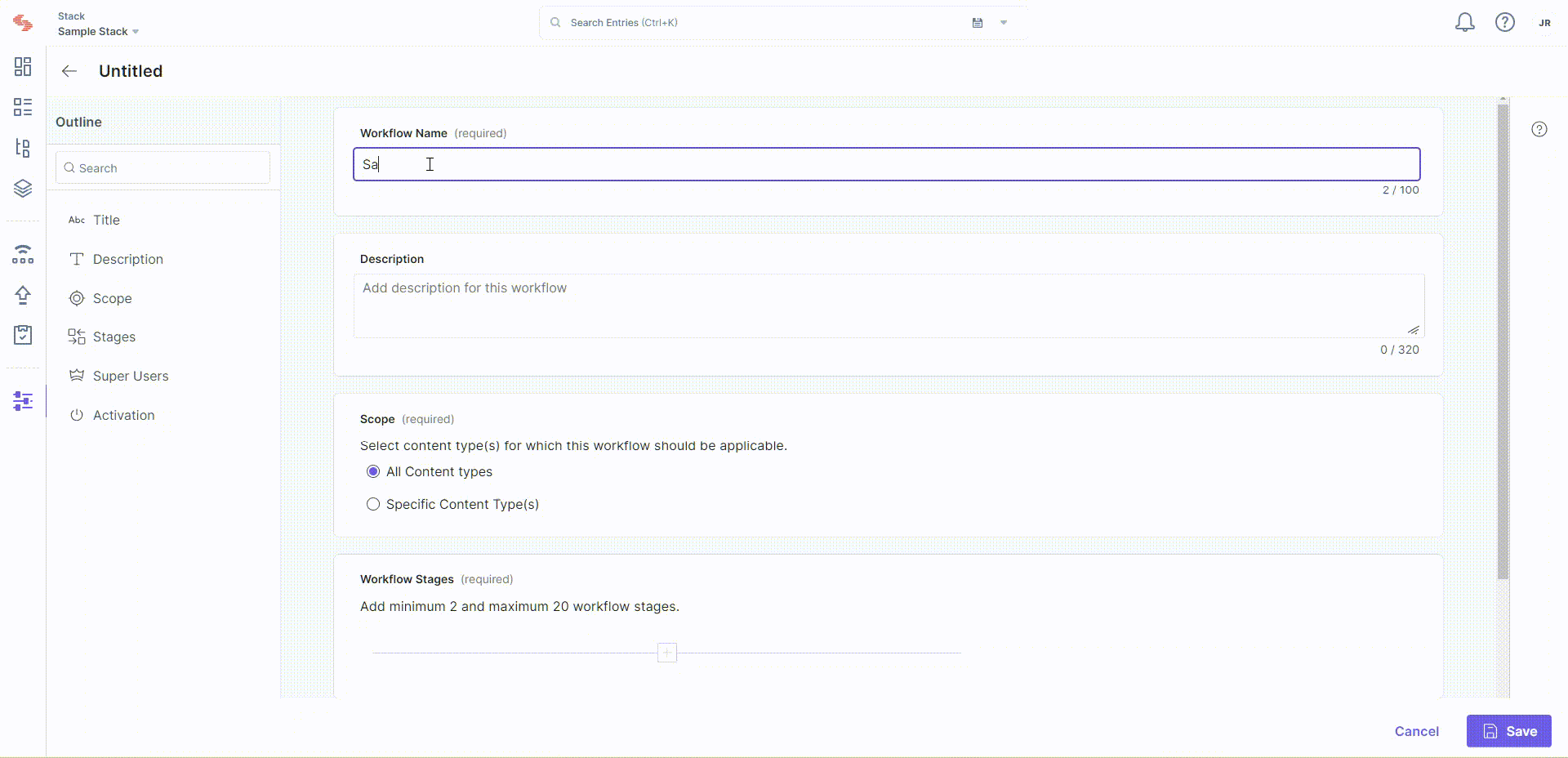
Enhanced search capabilities
We also introduced new overall search capabilities to our platform, helping you quickly and easily find that “needle in the haystack” when needed.
Search entries by title
You can now search entries by their titles across all content types. This means quicker access to the content you want without scrolling through pages. To do a title-only search, click on the search bar and use “Title” from the “Recently Used Fields” section.
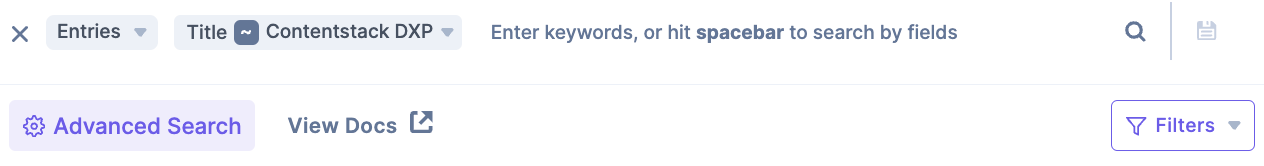
It is now available under “Advanced Search” in the system-defined fields.

Support for JSON RTE and custom fields in Advanced Search
We have expanded our Advanced Search capabilities to include JSON RTE and Custom fields (JSON data type). With the inclusion of these fields, utilizing the 'contains' operator, our search fully supports all field types in entries, enhancing your search flexibility.

Live Preview Service with REST support and Preview Tokens
We’re excited to announce the expansion of our Live Preview Service capabilities with the addition of REST support, complementing our existing GraphQL services. This enhancement ensures a more streamlined and intuitive preview experience, providing a comprehensive and versatile support for development needs and preferences. The APIs for this enriched service mirror the familiar structure of our Delivery API, maintaining consistent API contracts.
Alongside this, we have introduced Preview Tokens, a new way to provide improved security and control for our Live Preview Service within Contentstack. Upgrade from read-only management tokens to Preview tokens for enhanced security measures and to prevent unauthorized data access. A Preview Token can be created while creating a Delivery Token, for the same scope.
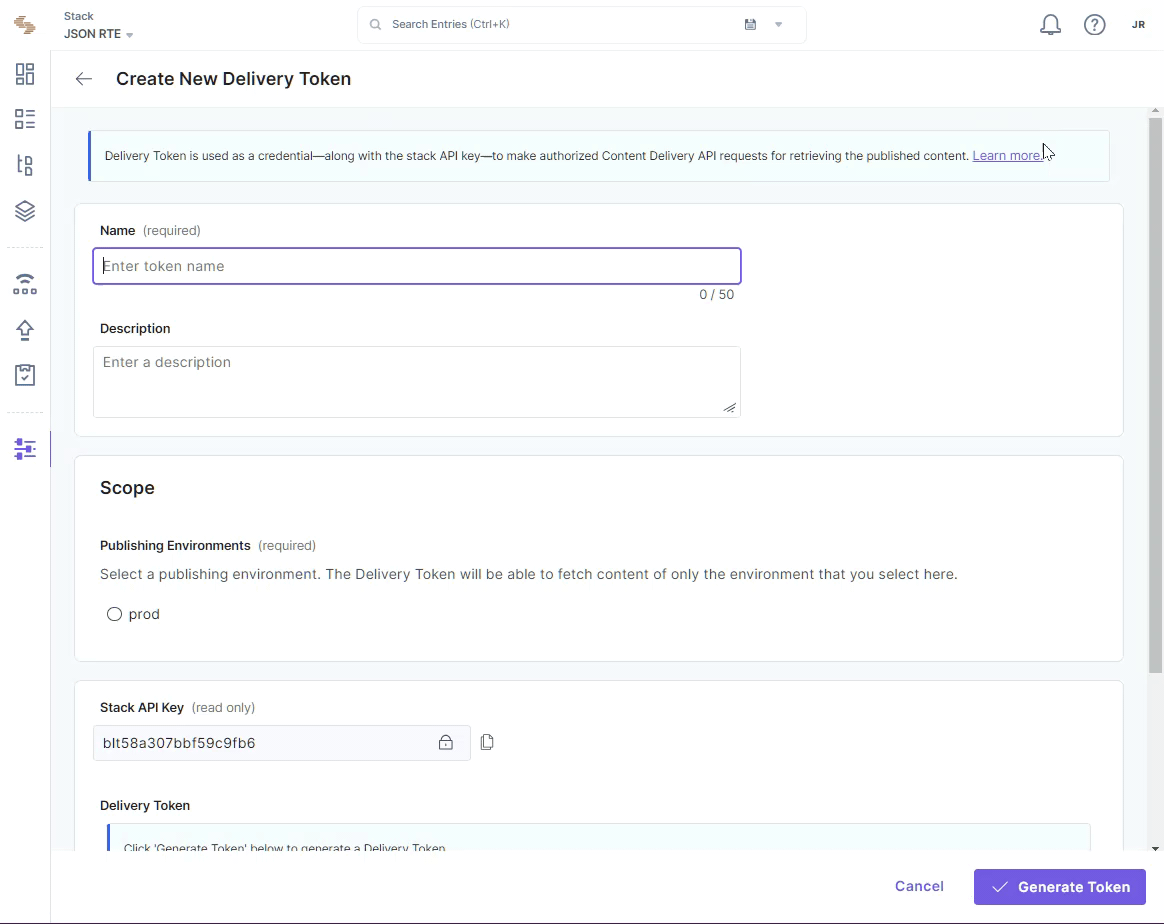
More power to organization administrators
If you are an organization administrator, you now get a host of new features to manage your teams. Administrators are able to enforce multi-factor authentication (MFA) and password expiration intervals for all users in their organization.
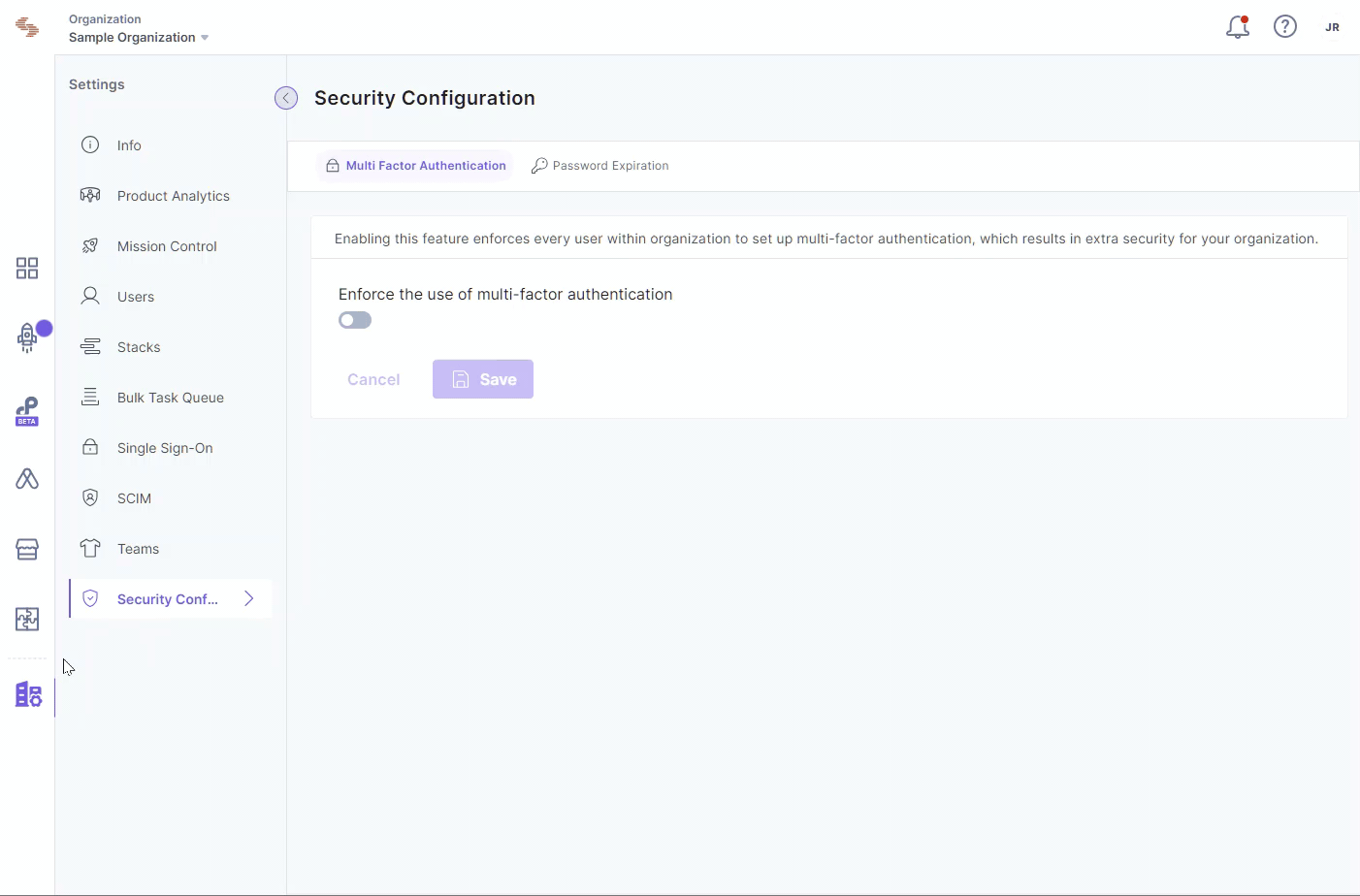
Administrators can now manage team-level permissions for the “Teams” that are created within Contentstack CMS. This feature is available for early access beginning February 1, and is rolling out to all users throughout this month.
Conclusion
As this final phase of Venus Design System 2.0 rolls out with these latest releases, we are dedicated to delivering a comprehensive upgrade to elevate your experience with the Contentstack platform. From enhanced data control to improved readability and accessibility, these updates reflect our dedication to providing a top-notch user interface for all our users. This set of UI updates and platform enhancements marks a significant milestone in our ongoing commitment to providing you with a seamless and improved experience.
Stay tuned for more details on new developments coming your way – because at Contentstack, we believe in constantly evolving to meet and exceed your expectations. Your seamless and enjoyable user experience with our platform is our #1 priority. In the meantime, head over to Contentstack Pulse to catch up with the latest and greatest updates on all our products!
About Contentstack
The Contentstack team comprises highly skilled professionals specializing in product marketing, customer acquisition and retention, and digital marketing strategy. With extensive experience holding senior positions at renowned technology companies across Fortune 500, mid-size, and start-up sectors, our team offers impactful solutions based on diverse backgrounds and extensive industry knowledge.
Contentstack is on a mission to deliver the world’s best digital experiences through a fusion of cutting-edge content management, customer data, personalization, and AI technology. Iconic brands, such as AirFrance KLM, ASICS, Burberry, Mattel, Mitsubishi, and Walmart, depend on the platform to rise above the noise in today's crowded digital markets and gain their competitive edge.
In January 2025, Contentstack proudly secured its first-ever position as a Visionary in the 2025 Gartner® Magic Quadrant™ for Digital Experience Platforms (DXP). Further solidifying its prominent standing, Contentstack was recognized as a Leader in the Forrester Research, Inc. March 2025 report, “The Forrester Wave™: Content Management Systems (CMS), Q1 2025.” Contentstack was the only pure headless provider named as a Leader in the report, which evaluated 13 top CMS providers on 19 criteria for current offering and strategy.
Follow Contentstack on LinkedIn.






.svg?format=pjpg&auto=webp)
.svg?format=pjpg&auto=webp)
.png?format=pjpg&auto=webp)






.png?format=pjpg&auto=webp)
.jpeg)

