Create Reusable Fields Using Global Fields
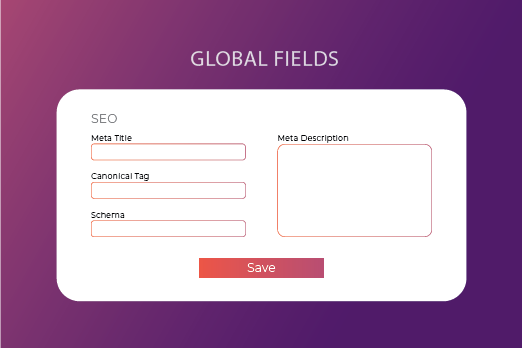
Last week, we released a feature that gives more power to developers by eliminating manual, recurring work. Introducing: Global fields.
What Is a Global Field, You Ask?
A ‘Global field’ is a standalone, reusable field (or group of fields) that you define once and reuse in any content type within your stack.
An apt use-case is ‘SEO’. You can create a Global field called ‘SEO’ by adding ‘Meta Title’ (Single-line Textbox) and ‘Meta Description’ (Multi-line Textbox) subfields within it. Now, simply add this SEO Global field in any content type, and the subfields will be added automatically. The content within those subfields can be changed per instance, i.e. each blog can have a unique meta description. This eliminates the need to create the same collection of fields repeatedly for different content types.
Another important benefit is that Global fields can be managed from a central location. If the developer changes the structure or settings of a Global field, the changes are reflected across all content types where this field is being used.
How Global Fields Benefit Developers
Let us look at a few situations where using Global fields is particularly helpful.
Reduce manual work: Instead of adding and configuring the same field in multiple content types, define a Global field and use this field in multiple content types. This cuts down developers’ time and effort considerably.
Auto-update changes: Global fields can be managed from a separate, dedicated section. If a Global field is updated, the changes are reflected automatically in all the content types. This further reduces manual work for developers and gives better control over the fields.
When to Use a Global Field
Here’s a rule of thumb:
While creating a content type, if a field (or a group of fields) takes time to build, and you are likely to create the same field for different content types, it’s best to create a Global field instead, and then reuse this field in the required content types.
Global field use cases include:
- SEO group field
- Address group field
- Taxonomy group field
- Any other field used repeatedly in multiple content types
Does Global Field Help Content Managers?
Not directly, as it is a feature for developers. However, since it helps accelerate creating and updating content types, it cuts down the wait time for content managers in case of change requests. Visually, a Global field looks like any other field (or a group of fields) to content managers.
How to Create and Use a Global Field
Perform the following steps to start creating your Global field:
- Log in to your Contentstack account, and go to stack.
- Navigate to Settings > Content.
- Click on the Global Fields tab and then the + New Global Field button. You will be led to the Create New Global Field form.
- Provide a Name and Description for your Global field, and click on Create and Add fields. You can now drag and drop fields into your Global field, just like you do for content types.
- Create a new content type, and add a Global field to it. Under Edit Properties on the right-hand side, select the Global field that you want to use.
Read more about Global fields.
About Contentstack
The Contentstack team comprises highly skilled professionals specializing in product marketing, customer acquisition and retention, and digital marketing strategy. With extensive experience holding senior positions at renowned technology companies across Fortune 500, mid-size, and start-up sectors, our team offers impactful solutions based on diverse backgrounds and extensive industry knowledge.
Contentstack is on a mission to deliver the world’s best digital experiences through a fusion of cutting-edge content management, customer data, personalization, and AI technology. Iconic brands, such as AirFrance KLM, ASICS, Burberry, Mattel, Mitsubishi, and Walmart, depend on the platform to rise above the noise in today's crowded digital markets and gain their competitive edge.
In January 2025, Contentstack proudly secured its first-ever position as a Visionary in the 2025 Gartner® Magic Quadrant™ for Digital Experience Platforms (DXP). Further solidifying its prominent standing, Contentstack was recognized as a Leader in the Forrester Research, Inc. March 2025 report, “The Forrester Wave™: Content Management Systems (CMS), Q1 2025.” Contentstack was the only pure headless provider named as a Leader in the report, which evaluated 13 top CMS providers on 19 criteria for current offering and strategy.
Follow Contentstack on LinkedIn.
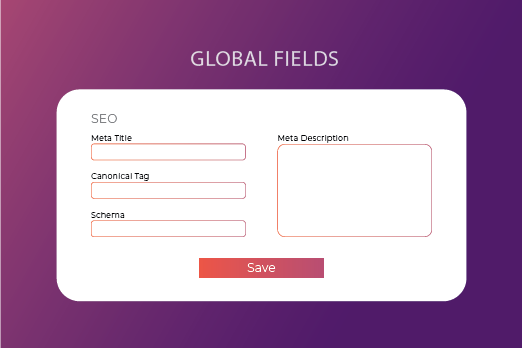





.svg?format=pjpg&auto=webp)
.svg?format=pjpg&auto=webp)
.png?format=pjpg&auto=webp)






.png?format=pjpg&auto=webp)


