Leveraging headless CMS with API middleware for effective content management

Share

Discover how a headless CMS can transform content management, allowing it to offer a flexible and agile approach to managing content and distributing content across multiple platforms. It offers advanced security and integration capabilities, including tools like Node.js and GraphQL. Switch to a headless CMS to elevate your content strategy today. Request a free demo to see it in action.
Highlights
You’ll learn about:
- Scalability: As your business grows, a headless CMS allows you to scale your content management.
- Integration with web apps: Integration with platforms like Webflow creates dynamic, content-rich websites.
- Future-proofing: A headless CMS like Contentstack integrated with GraphQL helps you keep up with the latest technology devices and platforms.
- Rapid API design and deployment: Headless CMSes allow you to design and deploy APIs with minimal development resources.
- Enhanced content management: Streamline your workflow and achieve faster work cycles for developers.
Keep reading to learn more!
As businesses grapple with new technology and changing customer needs, they see the value in opting for a headless CMS. A headless content management system is a back-end-only, front-end agnostic CMS. It is built as a content repository and relies on a RESTful API to access the content for display on any digital device.
This new approach differs from how a traditional CMS works. Instead of combining the content and presentation layers as one unit, the headless CMS separates them. Both layers interact through APIs, and the API middleware works like an intermediary, enabling the CMS to connect with other systems.
Understanding the integration of headless CMS with API middleware
The headless CMS architecture is made up of several moving components. The API middleware is one of those components, connecting the client side and the CMS to ensure smooth data flow.
Besides acting as a connector, the API middleware ensures that both components receive data in the correct format and time. That allows you to maintain consistency in your messaging. The API middleware also secures the connection between the back-end and front-end frameworks.
How the API middleware works with a headless CMS
As stated, the API middleware allows a headless CMS to interact with other systems. By establishing that connection, both systems can exchange data. It enables the headless CMS to retrieve content from the back end and deliver it to any device or platform on the front end.
Aside from managing integration, API middleware does other things like authentication, error handling, and caching. For instance, the API middleware handles the authentication requests and user permissions to retrieve data from the content layer. It also provides security after both layers connect.
They also excel at implementing efficient content delivery using caching. It creates a temporary storage space to store data that you frequently access, reducing response time and improving system performance.
Benefits of using a headless CMS with API middleware
There are many positives to using headless CMS with API middleware, including:
Content placement flexibility: One main benefit of a headless CMS is its ability to handle content placement. Content creators can publish content once and distribute it across multiple channels. That ensures they can reuse content while messaging and customer experience remain consistent.
Scalability: With customer requirements changing, businesses must have a CMS that can handle surges and increased demands. The headless CMS enables you to take on extra workload without disrupting your workflow.
Speed and efficiency: How fast should a business respond to new requests? As fast as possible. Speed is essential as companies strive to deliver high-quality customer experiences. Like a decoupled CMS, headless CMSes separate the back and front end. That way, developers can access data through API calls. So, content creators focus on content work, while developers focus on the frontend experience.
Personalization: Most users want brands to offer engaging and custom experiences. With a headless CMS, brands can leverage systems data to do that. And with the ability to customize the front end, they can create personalized digital experiences for their audience.
Tech stack future-proofing: Because of its decoupled nature, if there are changes to the front end, it does not impact the back-end content repository. That means you can adapt the front end to new technology without disrupting the content repository. Hence, you can future-proof your content strategy even in the face of user behavior and technology shifts.
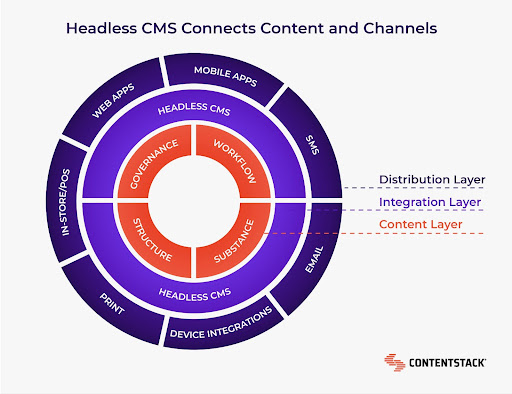
Headless CMS and API middleware success stories
Many organizations leverage the Contentstack Headless CMS to optimize operations and deliver digital transformation.
Emma
Emma is a leading German sleep brand. It has over 3,500 brick-and-mortar locations, 200 retailer collaborations, and direct-to-customer sales via its website, marketplace, and third-party online stores.
After they experienced hypergrowth, their legacy system was not robust enough to adapt. For instance, whenever they wanted to upgrade or add new features to the legacy system, it would require the attention of senior, expert engineers.
"Anticipating Emma's highly ambitious business goals, it became apparent that its current technical landscape would not suffice, and simple, incremental improvement would not be enough to transform," Westerndorpf said.
They needed a modular and flexible system that would also allow them to scale. First, they embraced MACH (Microservices, API-first, Cloud-Native, and Headless). Then, they chose the Contentstack digital experience platform for its language isolation and version control features.
The transition to a headless CMS enabled them to version localized content. That way, their stores could control content scheduling and batching. It improved collaboration and workflow between their business and technology teams. Also, their campaign launch speed became eight times faster.
Read more to learn how Emma launches omnichannel campaigns 8x faster with Contentstack.
Leesa
Leesa is a leading mattress producer founded in 2014 in the United States. They faced challenges with SEO because their developers were handling content requests instead of focusing on website optimization. Developers would write relevant code and push it to a Javascript file. That system was slow and prone to errors.
Leesa needed a quicker and more defined process for managing content. They spent eight months studying several headless CMS platforms before choosing Contentstack. That transition enabled them to build a new headless CMS and redesign the brand.
After implementing the Contentstack headless CMS, their developers focus on website optimization and building features. They reduced development time by 50% and increased website traffic by 30 times. They also reduced load time from six seconds to below one second.
"Contentstack has been fantastic," Bilton said. "I don't know of any other customer support team willing to jump on a video call and code with us and help us fix a challenge. In my world, it's never happened before."
Learn more about how Leesa drives organic traffic, efficiency, and personalization using Contentstack.
Implementing headless CMS systems
Transitioning to a headless CMS requires careful planning and execution, including:
- Audit your current CMS: This enables you to understand what your system does well and its limitations. You get a clearer picture of the system's capabilities and the extra features it needs.
- Choose a headless CMS: There are several headless platforms with different features. Compare your system needs against the characteristics of each CMS platform to determine the best fit for your business.
- Plan your content model: Building a content model is critical to implementing headless CMS systems. So, define the content types, fields and relationships. Doing that will enable you to establish a structured framework for your CMS.
- Migrate your content: You should migrate your content from the old CMS to the new one. You can automate the process by using migration scripts. These scripts allow you to transfer content while maintaining their structure and integrity.
- Set up your front-end presentation layer: Depending on your team's capabilities and project requirements, you can use any technology to build your front-end layer. Some popular ones are React and Angular.
- Connect your CMS to your front end: After setting up your front end, connect it to the headless CMS through the API middleware. Most headless CMSes offer GraphQL and REST APIs to make that happen.
- Test the system: Finally, test the new system to be sure every component works as it should. You can modify it or add extra features if it does not work as it should.
Building an app with headless CMS and Node.js
Node.js is an open-source Javascript environment with which developers can build APIs, web applications, Etc. Here is a summary of building an app with headless CMS and Node.js.
- Create and manage content: Using the headless CMS, content creators can create, manage and publish content. The content layer serves the purpose of managing this process.
- Fetch data: You can use Node.js to retrieve data from the back end through API calls for display on any front-end digital device.
- Modify response: You can also use Node.js as a middleware. In this instance, it modifies the CMS response before sending it to the client-side.
Transitioning to a headless CMS
Transitioning to a headless CMS involves several factors:
- Reviewing current systems: Review your system to know its capabilities and weaknesses. Also, take note of its limitations and strengths and use that information to choose a new platform.
- Choosing a CMS: These days, you don't have to look too far to find headless CMS platforms. Use the data from your systems review to find an alternative CMS that aligns with your business needs.
- Planning migration: You want to be able to move all relevant data from the old system to the new one. Consider the logistics of the migration and any necessary conversions to ensure a smooth operation.
- Executing migration: Migration scripts provide a secure and convenient way to transfer data from an old CMS to a new one. Using them will automate and make the process easy for you.
- Updating practices: Finally, ensure you update your content creation and management strategies and practices per the requirement of the new system. You may also keep new documentation to guide users.
FAQ section
What does transitioning to a headless CMS involve?
It involves several steps, such as auditing your current system, selecting an alternative headless CMS, and migrating your content. After you set up a new headless CMS, you should update your documentation and content management strategy so your users can refer to it in the future.
How does a cloud-hosted database function in a headless CMS?
The cloud-based database is a central content hub hosted in the cloud. Just like the name suggests, it is a database that holds content. And like all things within the headless architecture, it relies on APIs to retrieve content for display on the presentation layer.
What is the role of GraphQL in a headless CMS?
GraphQL is mainly a query language and works best for performing precise data requests. Developers use them to establish connections between programming APIs and headless CMSes. GraphQL also enables a consistent flow of data through specific API calls.
How can I build an app using a headless CMS and Node.js?
You can create and organize content and build several web apps with a headless CMS and Node.js. But that is not all they do. You can also use them as middleware to connect with and modify the response from a headless CMS. Finally, you can use Node.js to retrieve content for display in the presentation layer.
How does content placement work in a headless CMS?
In the headless CMS system, content creators only need to create content once and publish it across multiple platforms. With content placement, they can repurpose the content for reuse on different platforms while maintaining the proper format.
Learn more
Combining the headless CMS with API middleware delivers excellent content optimization, management, and delivery results. Whether you want to scale, improve the development cycle, or speed up your content management, the headless CMS and API middleware does the job. Request a demo to understand how it works and what it can do for your business.



