Headless CMS vs traditional CMS: Discover your best fit

Share

Discover the future of content management and explore headless CMS vs traditional CMS. Learn how each system caters to unique business needs, offering distinct advantages and flexibility.
Highlights
You’ll learn about the differences between a headless CMS and a traditional CMS:
Architecture
- Traditional: Monolithic, integrates back-end and front-end
- Headless: Decouples front-end from back-end
Flexibility
- Traditional: Limited by templates
- Headless: High flexibility, custom designs
Content delivery
- Traditional: Single-layer
- Headless: API-driven, multi-channel
Scalability & performance
- Traditional: Challenges with scaling
- Headless: Scalable, enhanced performance
Did you know the content management system (CMS) was created in the late 1990s when companies wanted a platform to manage content on their websites? The CMS of the late 1990s was different and comprised fewer features than what we have today. Today, a mere Google search of the word “CMS” will give you many options — traditional CMS and headless content management system. Understanding headless CMS vs traditional CMS helps you choose one that meets your business needs and customer demands.
Choosing a CMS for your business depends on the nature of your business, architecture and long-term content management goals. A traditional CMS is ideal for some companies, but a headless CMS is an ideal platform for growth-centric companies.
As it’s not every day you shop for a CMS, understanding traditional CMS vs headless CMS is essential.
What is a traditional CMS?
A traditional CMS is a content management system connecting the back end (content library) and the front end (presentation layer). Any changes made to one layer impact the other. The traditional CMS links content creation and presentation, simplifying your website management.
Due to its centralized structure, traditional CMS is called monolithic. However, one notable feature of traditional CMS is the ease with which you can edit. You can even visualize these edits on a website. Editors can make changes without requiring a developer. While these systems are easy to use, they come with unique challenges. Most traditional content management systems need to provide unique and innovative website design. Why? The built-in templates restrict your functionalities as well as your website design.
Additionally, third-party integrations and plugins are challenging to manage, resulting in performance issues.
How does a traditional CMS work?
A traditional CMS creates, manages and delivers digital content in one platform. With such a platform, users can create and edit content through WYSIWYG (What You See Is What You Get) editors, which makes a traditional platform appealing to non-technical users. The content is stored in a database that acts as the content center.
While publishing and updating content is easy, a traditional CMS reduces your website’s flexibility, especially when you share content across multiple platforms. A traditional CMS is an excellent option for basic content but not for companies planning to meet the customer’s changing content needs.
Overcome traditional CMS issues with Contentstack: Are you tired of slow development times and rising costs due to legacy monolithic suites? Contentstack offers a modern, component-based solution designed for the needs of today's enterprises. Discover agility and improved ROI. Request a demo to learn more.
Examples of traditional CMSes
WordPress
WordPress is the most widely used open-source traditional CMS that uses MySQL and MariaDB databases. It offers HTTPS capabilities. With countless themes and plugins, you can customize WordPress to fit anything from personal blogs to business sites. However, WordPress faces performance and security issues because of its all-in-one structure. As WordPress separates the front end from the back end, a headless CMS like Contentstack improves performance and security. A headless platform offers higher flexibility to share content across different platforms.
Joomla
Joomla is another popular traditional CMS that offers numerous extensions. It’s easy to use, as it was designed to meet the basic and professional needs of creating simple and complicated websites. Joomla has a well-supported community where users can ask questions and access guides. However, the platform has a higher learning curve than a headless CMS.
Drupal
Drupal is another CMS that manages complicated websites. It’s a popular tool for developers and companies requiring complex content hierarchies and unique workflows. Drupal’s well-developed taxonomy and user permissions make it ideal for large and enterprise-level websites. However, its higher learning curve makes it less attractive than a headless CMS.
What is a headless CMS?
A headless content management system decouples the front-end from the back-end functions. In the front end, you design, format and deliver content, whereas in the back end, you create, manage and store content. As the headless CMS separates the head, aka the front-end, developers can change content according to the user’s requirements.
Compared to conventional CMS platforms linked to the presentation layer, a headless CMS applies an application programming interface (API)-based content management model. This is why you can create, manage and store content. A headless CMS uses RESTful APIs or GraphQL, helping your developers serve content to websites, mobile applications and IoT devices.
Headless architecture benefits companies looking to provide a consistent user experience across various channels and touchpoints.
How does a headless CMS work?
A headless CMS separates content management from its presentation layer, helping your developers deliver flexible content. When you create or adjust content with a headless CMS, your data is stored centrally in a database and accessible through APIs.
Content creation typically starts with an intuitive interface featuring structured content types that can be customized to fit specific business needs. Once published, your content is available for retrieval by different platforms through these APIs.
Additionally, because the presentation layer isn't linked to the back end, your developers have total control over how your content appears visually. This architecture makes your website scalable, enhances performance and increases security by reducing the vulnerabilities associated with content delivery.
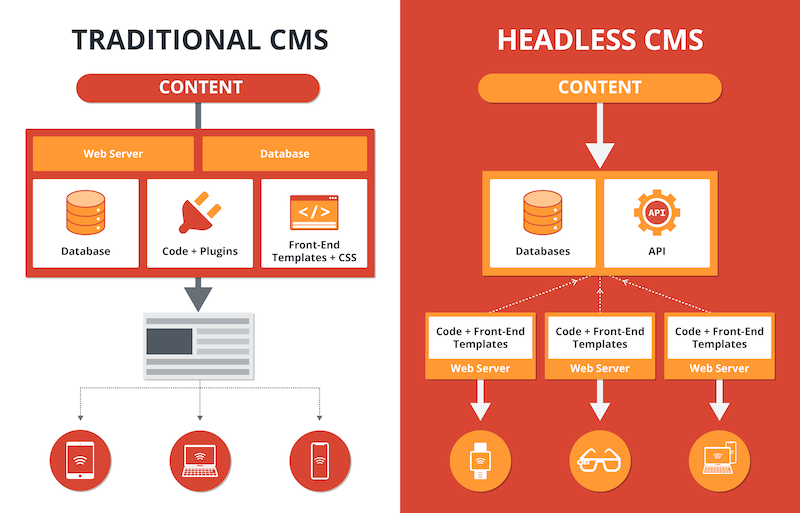
Examples of headless CMSes
Contentstack
The API-first approach is one of Contentstack's key features, enabling developers to create rich digital experiences. Because of its simple and easy-to-use interface, Contentstack is suitable for all types of businesses, especially those needing a fast, effective and reliable way of getting their content across.
IDC MarketScape recognizes Contentstack's excellence, naming us a Leader in Headless CMS by IDC MarketScape, Contentstack demonstrates a future-proof CMS strategy, R&D pace in innovation, and exceptional customer delivery. Discover how we can elevate your digital experiences. Request a demo to learn more.
Strapi
As an open-source headless CMS, Strapi customizes your website and its content. Developers love its flexibility because they can change the platform to fit specific projects. Unlike Strapi, Contentstack provides enterprise-grade features that are right out of the box and cater to complex project requirements.
Sanity
Sanity offers real-time collaboration and flexible content modeling. With Strapi, your content creators and developers work together to manage and deliver content across different platforms and devices. However, Contentstack offers a set of APIs and enterprise-level support, making it an ideal choice for businesses that need scalable content management solutions.
Key differences between a headless CMS and traditional CMS
Feature | Traditional CMS | Headless CMS |
Architecture | Monolithic; backend and frontend integrated | Decoupled; backend separate from frontend |
Flexibility | Limited flexibility due to predefined templates | High flexibility for custom frontend designs |
Content delivery | Content tied to a single presentation layer | API-driven; can deliver content to any device |
User interface | WYSIWYG editors for user-friendly content management | The interface focuses on content management; developers handle the presentation |
ROI | Often lower due to maintenance and scalability issues | Higher potential ROI due to flexibility and scalability |
Easy-to-use | User-friendly for non-technical users | It doesn’t require technical knowledge and many platforms are extremely easy to use |
Scalability | May struggle with scaling for multiple platforms | Easily scalable across various channels |
Performance | Potential performance issues with tight integration | Improved performance by separating concerns |
Security | Higher risk due to integrated architecture | Enhanced security by reducing the attack surface |
Use cases | Best for simpler, single-layer web projects | Ideal for complex applications requiring agility and consistency |
Examples | WordPress, Joomla, Drupal | Contentstack |
Who benefits the most from a headless CMS?
Large enterprises, tech-savvy users and developers looking for flexibility and scalability in content distribution prefer a headless CMS. Here's why they work so well:
Widespread, consistent content delivery
A headless CMS platform is your best bet for providing strategic, relevant and captivating content through multiple channels, including websites, mobile apps and IoT devices. These platforms integrate with your content approach and engage your customers wherever they are.
Tech-friendly for developers
Developers with technical backgrounds in APIs and custom front-end technologies prefer a headless CMS over a traditional CMS. A headless CMS allows your development team to create unique and custom user experiences.
Adaptable and future-ready
If your business is future-ready, you need a headless CMS. These platforms allow your business to grow and adapt, keeping up with new technologies and shifting market needs.
Case study: How did Contentstack help Burberry enable speed and agility?
Burberry adopted Contentstack's headless CMS to improve its digital and user experiences. With Contentstack, Burberry can create, manage and publish content across various languages and platforms. The new system made translating content efficient, reducing developer support requests from 40 to just one per week and increasing publishing speed by 80%. This digital transformation allows Burberry to enhance productivity and seize market opportunities.
After using Contentstack, Sonia Latoracca, Digital Commerce Content Manager at Burberry, said:
“Creating content is quicker and easier with Contentstack. It’s a user-friendly tool making training and onboarding simpler. The integration with our translation and media systems means content can be created and published much quicker than before. The flexible, reusable components allow us to complete new designs briefs without the need for constant development.”
Read the complete case study here.
Who benefits the most from a traditional CMS?
Small to medium-sized businesses use a traditional CMS because of these reasons:
Small to medium-sized websites
A traditional CMS is ideal for small businesses with basic content requirements. The platform helps users edit and maintain websites without programming knowledge. Other features, like template-based designs, basic SEO tools and an intuitive dashboard, increase your online presence.
Non-technical users
A traditional CMS platform offers an all-in-one package for creating, editing and publishing content using a WYSIWYG editor. As a result, you focus on creativity without technical complexities or knowledge.
Quick setup
If you want to publish your website quickly, you need a traditional CMS. These platforms offer pre-designed templates and require little to no coding, allowing faster deployment.
FAQs
What are the benefits of traditional CMS?
- User-friendly interface
- Integrated system for managing and delivering content
- Quick setup with minimal technical knowledge required
What is the disadvantage of using CMS?
- Limited flexibility and scalability in handling complex projects
- Potential security vulnerabilities due to the monolithic architecture
- Performance issues with increased traffic and content volume
What are the advantages of traditional CMS?
- Simplified content management for non-technical users
- Integrated templates for quick content publishing
- Suitable for small to medium-sized websites
What are the benefits of a traditional system?
- Easier content management with pre-built templates and themes
- All-in-one solution for content creation, management and delivery
- Cost-effective for small businesses with basic content needs
Learn more
Although the choice between a headless CMS and a traditional CMS depends on your business needs because of the changing customer demands and a focus on digital experiences, headless is the future.
When you migrate from a traditional CMS to a headless CMS, do you risk losing all the data? Talk to us to get answers to these questions and to understand why headless is the future.



