Headless CMS in digital marketing: Integrating with marketing automation tools

Share

Discover the power of a headless CMS, an innovative solution that optimizes your marketing campaigns and enhances web content management. Experience the benefits of integrating your headless CMS with marketing automation tools for personalized B2B commerce. Separating back-end and front-end components ensures efficient data delivery to all digital touchpoints. Embrace the future-proof approach of a headless CMS and transform your business. Ready to take the next step? Request a demo today!
Highlights
You'll learn about integrating a headless CMS with marketing automation tools.
Optimized marketing campaigns: A headless CMS allows businesses to create, organize, and distribute content across multiple channels, optimizing marketing campaigns.
Personalized customer experience: Integration with marketing automation tools enables businesses to tailor content to individual customers' preferences, boosting engagement, conversion rates, and brand loyalty.
Efficient web content management & personalized B2B commerce: A headless CMS facilitates efficient web content management and personalized interactions with business clients for B2B commerce.
Time-Saving: Your automation tool handles lead nurturing, email scheduling, and social media posting, freeing up your time for other value-creating activities.
Keep reading to learn more!
A headless CMS is a modern way for businesses to manage content. It is API-driven and front-end agnostic, allowing developers to create, organize and manage content without being tied to a specific front-end technology. It supports multi-channel content delivery, increased workloads, workflow improvement, and data security.
Then there is marketing automation software. They are tools that help businesses automate repetitive tasks like social media marketing and email marketing, lead generation and social media posting.
Combining headless CMS with marketing automation tools empowers companies to optimize marketing campaigns and deliver engaging customer experiences.
Understanding headless CMS
A headless content management system is headless in the sense that it operates without a dedicated front end. In a traditional CMS, the back-end and front-end are closely knitted. In a headless CMS, they are separate entities that only communicate through APIs.
The APIs allow developers to retrieve and publish content to mobile devices and all other digital touchpoints.
Businesses can optimize their marketing campaigns with the help of a headless CMS. Aside from distributing content across multiple channels, headless CMSes help firms improve their digital marketing. They achieve that by offering personalized B2B commerce and web content management.
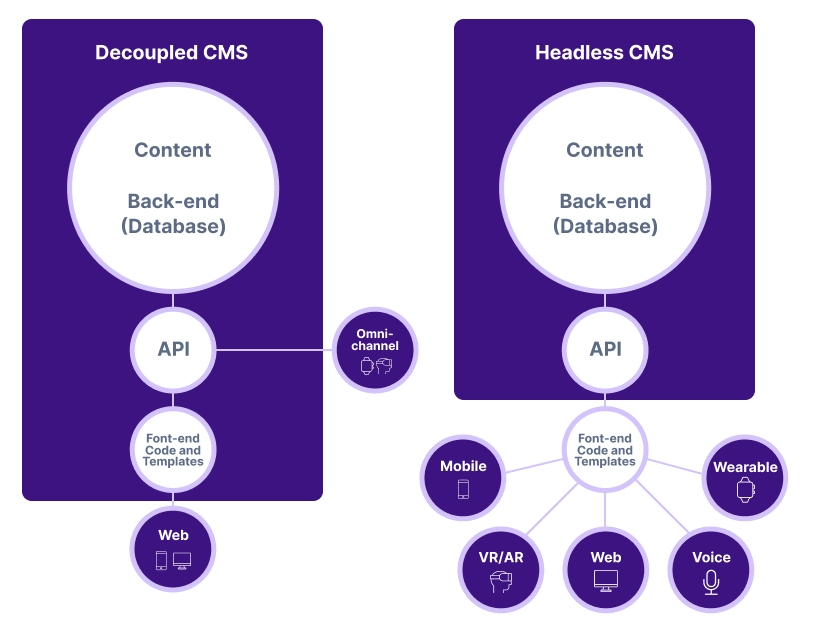
Benefits of a headless CMS over traditional CMS
Traditional CMSes have served business needs over the years. But with technology and user demands changing daily, most need help to adapt. Going headless allows enterprises to deliver multi-channel and personalized content.
Headless CMSes integrate well with different front-end systems and frameworks, such as CRM and marketing automation tools.
Another advantage of headless CMS over traditional CMS is how it handles extra workload. A headless CMS adapts to additional workloads without disrupting the current workflow, while a conventional CMS struggles.
Finally, as they are front-end agnostic, they can work with various technologies and frameworks, while traditional CMS is restricted to standard site themes and templates.
Marketing automation tools: An overview:
Marketing automation tools are technologies that help businesses automate repetitive tasks.
They are mainly built for use by marketing departments. Aside from task automation, they also track customer behavior and collect data that enables businesses to provide personalized customer experiences. Here are some common types of marketing automation tools:
Social media scheduling tools: These tools allow marketers to create content in advance to share it later. They act as a publishing tool and are critical for social media marketing. Some of the notable ones are Hootsuite, Sprout Social, and Buffer.
CRM systems: A centralized CRM system allows businesses to manage interactions with their audience, prospects, and customers. They store customer data and track interactions. Salesforce, Pipedrive, and HubSpot CRM are some of the popular ones.
Analytics tools: Analytics tools help organizations collect, process and analyze data. With such data, they gain more insight into business operations and customer behavior, which helps them make data-driven decisions. Some of the main ones used in marketing are Google Analytics, Adobe Analytics, and Microsoft Power BI.
Email marketing software: These programs enable businesses to interact with their audience through email. They are effective tools in digital marketing campaigns. Some popular ones are MailChimp, Omnisend, and Constant Contact.
Connecting headless CMS with marketing automation tools
Integrating a headless CMS with automation tools involves several steps, and you must go through each to ensure you do it right. The process starts with selecting a suitable headless CMS and marketing automation tools for your marketing and business needs. Here is a walk-through.
Integrating headless CMS with marketing automation tools: A step-by-step guide
1. Choose the right CMS platform: Choosing the right content management system is critical to your business. Consider your business needs and objectives. Also, consider your long-term goals and ensure your new system will work with your current one.
2. Connect both systems via API: As a headless CMS is API-driven, developers connect it with the automation tools through an API call. The API ensures a secure connection, and after that, you can exchange data, which allows you to synchronize your marketing activities with content management.
3. Configure the setup: integrating headless CMS with marketing automation tools does not stop after you have connected both systems. You still need to configure the system to ensure they work well together.
4. Test the system and troubleshoot: Once you have set up the system, you need to test it to be sure it works. And if there are any extra issues, you can fix them.
Best practices for CMS and marketing automation integration
Best practices for this integration involve:
- Regular testing.
- Setting up fallbacks for potential failures.
- Keeping the systems updated for optimal performance.
Several businesses have successfully integrated these systems, showing notable improvements in their marketing outcomes.
Follow the best practices when integrating your headless CMS with marketing automation tools. That way, you can be confident of implementing a sustainable system. Ensure you test the setup regularly. If there are any malfunctions or inconsistencies, you will catch and fix them when you test the system.
Also, create a what-if scenario and ensure you have fallback mechanisms to manage any unforeseen system failure. Finally, ensure the CMS and automation tools are up to date. This will ensure they are secure and perform at optimal levels.
Success stories
Many organizations leverage Contentstack’s composable DXP to transform their digital marketing operations. With 295% ROI, 90% reduction in publishing time and 80% reduction in content development time, the numbers tell the story. Here are some success stories.
VMware
VMware provides multi-cloud services for enterprise applications, enabling digital innovation with enterprise control. However, they struggled to scale because their business processes were handled manually.
By partnering with Contentstack, they were able to automate marketing and workflows. Integrating automation tools with the Contentstack headless CMS enabled them to move from a manual verification process to an automated one. It also enabled them to automate emails to their partners. That way, they could send automated reminders for necessary service actions like updating pages or adding free trials to their landing page.
Here is what Vicki Vaughn, Director of Global Cloud Provider Marketing, had to say about Contentstack.
“It allows us to push an email directly out to those partners and keeps a list of who we’re working within the marketing organization for those partners,” Vaughn explained.
Learn more about VMware's success story with headless CMS and automation.
Icelandair
As a leading airline in Europe, Icelandair deals with a significant demand for personalization. But there was a problem. Their VYRE Unify web CMS and dotCMS systems were not up to the task.
For instance, the company wanted a modular approach to content design, but neither open-source system was equipped for that. Batch publishing was also taking over 40 minutes. As the systems did not have webhooks, it was challenging to integrate with different applications.
Icelandair chose Contentstack ahead of 15 other CMS platforms. Contentstack offered features like workflow implementations, white-glove customizations and robust APIs and integrations.
Implementing Contentstack's headless CMS helped them improve automation, leading to more efficient publishing. It also improved collaboration among the creative and technical teams and reduced the time it took to push out marketing promotions by 90%.
Hallur fiór Halldórsson said, "I don't have to depend on the developers to do everything. I can go in and make the changes instead of them having to do all the work. Simplicity in the UI, both for content editors and technically savvy people, has helped us."
Read more about how Icelandair improved automation and workflows through Contentstack's headless CMS.
Advantages of CMS and automation tools integration
With the integration of automation tools, businesses can offer more personalized experiences to their customers. And they can do it across multiple digital touchpoints. They can increase customer engagement and brand loyalty by tailoring content to individual customers' preferences.
Aside from that, marketers can work with the decoupled CMS without interference. That way, they focus on the content repository where they do their work. Integrating marketing automation tools also opens up new opportunities with business clients in B2B commerce.
Marketing teams can also take charge of their campaigns and marketing strategies. That allows them to align the business goals and optimize campaigns to improve marketing outcomes.
Integrating marketing automation tools with headless CMS saves time. Your automation tool handles lead nurturing, email scheduling, and social media posting. At the same time, you focus on other value-creating activities.
FAQ section
How can integrating a headless CMS with marketing automation tools improve my marketing strategies?
Integrating a headless CMS with marketing automation tools can improve marketing in several ways. For instance, aside from saving time through automation, it allows organizations to use customer data to inform marketing strategies and overall business decisions.
Are there any specific marketing automation tools that work best with a headless CMS?
Every business has different business objectives, marketing strategies and needs. So, each one will have a separate marketing automation tool that would work well for them. However, any automation tool offering API integration tends to perform better with headless CMSes. That is because the content management system is API-driven.
How does a headless CMS enhance customer engagement?
Customers value personalized content as it gets them closer to the brand. So, by using customer data to inform campaigns and marketing strategies, you can tailor your content to your customers' needs. Plus, you can deliver it in the proper format to various digital channels. Doing this ensures you meet your customers' needs in real-time. That way, you improve customer engagement, leading to higher clickthrough.
Can a headless CMS be integrated with CRM systems and other third-party platforms?
Yes. Using APIs, you can integrate a headless CMS with CRM Systems and other third-party platforms. APIs manage the interaction between both systems, ensuring smooth integration.
How does a headless CMS contribute to efficient web content management and personalized B2B commerce?
A headless CMS allows for efficient web content management by enabling marketers to create and manage content from a centralized platform. For example, it can facilitate personalized interactions with business clients for B2B commerce.
Learn more
Many businesses are integrating headless CMS with marketing automation tools to personalize the customer experience, improve engagement and transition to efficient content management. That integration will continue as more adopt the headless content management systems architecture.
If you need help elevating your digital marketing and content management, consider switching to a headless CMS. For optimum results, ensure you integrate with relevant marketing automation software. Are you still trying to figure out where to start? Request a demo.



