Future-proof your content strategy: Headless CMS vs traditional CMS

Share

Discover what makes a headless CMS different than a traditional CMS. The latter focuses on simplicity, low cost, but the former is more versatile, customizable and supports multiple channels. To learn how we can help you understand which type of CMS is better for business, talk to us.
Highlights
You’ll learn about why you should choose a headless CMS over a traditional CMS:
- A headless CMS has a decoupled architecture, which splits the front and back end
- The API-driven approach ensures seamless integration with third-party apps
- Handles high traffic and large content volumes effortlessly
- Delivers consistent content across the web, mobile and IoT platforms
- Provides a personalized experience on various channels
Unlock your brand's potential—move to a headless CMS today.
What’s the key thing your customers crave from your brand? A seamless user experience. Although integrated user experience seems simple, achieving it is complex if you don’t know where to begin. Enters a content management system (CMS).
There are different types of content management systems, but which one will serve your business needs? A traditional CMS offers front-end template and back-end content management solutions, but it feels restrictive for companies looking for a flexible and scalable solution. As a result, companies are moving to a powerful and versatile headless CMS option.
In this blog, we explore headless CMS vs traditional, their pros and cons and learn which platform is best for your business.
What is a traditional CMS?
A traditional CMS uses a monolithic architecture in which the front end, the presentation layer, depends on the back end, the content library. This means changes to the front end affect the back end. WordPress and Drupal are traditional platforms that offer a simple website-based experience.
These platforms provide user-friendly dashboards, allowing all your users to publish, organize and manage content. But, the tightly coupled structure makes the platform less scalable and flexible.
Features of traditional CMS
Monolithic architecture
Traditional CMS works on a monolithic structure. In a traditional platform, the front and back end are coupled, creating and displaying content in the same system.
WYSIWYG editors
These content management tools and systems use a WYSIWYG (What You See Is What You Get) editor, helping you create and update content.
Integrated templates and themes
WordPress is a traditional platform for building websites and blogs. It provides a library of templates and themes filled with ready-to-use designs.
What is a headless CMS?
A headless CMS is a content management repository where content is served via an application programming interface (API) to any device. The major characteristic of a headless CMS is that any changes in one layer, the presentation or the front end, are independent of changes in the other layer, the content or the back end layer. A headless CMS platform is API-first, helping developers connect the CMS with other systems.
A headless CMS like Contentstack delivers content to any channel or device, allowing your developers to create experiences no longer constrained by a CMS's functionalities.
Overcome traditional CMS issues with Contentstack: Are you tired of slow development times and rising costs due to legacy monolithic suites? Contentstack offers a modern, component-based solution designed for the needs of today's enterprises. Discover agility and improved ROI. Request a demo to learn more.
Features of a headless CMS
API-first approach
An API-first approach means your content is available via APIs to be delivered to your site, app and other digital platforms. As a result, your digital content presentation becomes flexible and you provide a consistent user experience.
Decoupled architecture
A headless CMS uses a decoupled architecture. It allows developers to use desired technologies for the front end and provides a personalized user experience across various platforms.
Omnichannel publishing
A headless CMS manages your content delivery across device and digital touchpoints, increasing the impact of your messaging.
Content versioning and collaboration tools
Headless CMS offers content versioning, one of its significant strengths. Your teams can manage and build better and more accurate content.
Case study: How Contentstack improved Burberry’s content creation and e-commerce efficiency?
Burberry, a global fashion brand, wanted to enhance its content creation and e-commerce competencies. They adopted Contentstack’s headless CMS for improved speed, flexibility and effectiveness in delivering its content across different touchpoints and languages. The company reduced developer support requests and increased the publishing speed by 80%. Now, Burberry can publish and edit content while respecting creativity and innovation.
After using Burberry, Sonia Latoracca, Digital Commerce Content Manager at Burberry, said:
“Creating content is quicker and easier with Contentstack. It’s a user-friendly tool making training and onboarding simpler. The integration with our translation and media systems means content can be created and published much quicker than before. The flexible, reuseable components allow us to complete new designs briefs without the need for constant development.”
Read the case study here.
Key differences between a headless CMS vs traditional CMS
Feature/Aspect | Traditional CMS | Headless CMS |
Architecture | Monolithic | Decoupled (API-driven) |
Content Delivery | Integrated with the frontend | Via APIs to any frontend |
Flexibility | Limited customization | High flexibility and customization |
Scalability | Less scalable | Highly scalable |
Ease of use | User-friendly, especially for non-tech users | Requires more technical expertise |
Cost | Generally more cost-effective | Potentially higher costs due to complexity |
Security | Can have more security vulnerabilities | Enhanced security with API-driven approach |
Omnichannel support | Limited | Excellent |
User experience | Consistent, but limited to web-based platforms | Provides consistent user experience for various platforms |
Integration capabilities | Standard integrations available out-of-the-box | Requires custom integrations |
Development speed | Faster initial setup because of pre-built templates | Slower initial development but faster iteration and scaling |
Maintenance requirements | Lower maintenance due to an integrated environment | Higher maintenance because you have to manage multiple components |
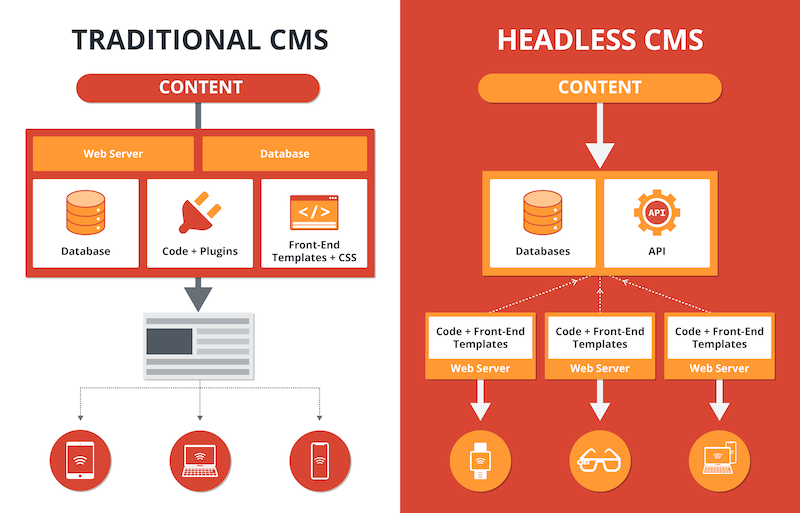
Let’s understand these differences in depth:
Content delivery
While traditional CMS delivers content directly through its built-in front end, Headless CMS sends content via an application programming interface to any frontend framework. This makes it adaptable for web, mobile devices and IoT platforms.
Flexibility
A traditional CMS offers limited flexibility, whereas a headless CMS is flexible because the front and back end are decoupled.
Scalability
Traditional CMS cannot scale because of its monolithic design. Headless CMS, however, is built to scale quickly and effortlessly handle lots of content and high traffic.
Cost
Traditional CMS is more economical due to its all-in-one nature. Headless CMS can be pricier due to its complexity and additional development needs.
Security
Traditional CMSs can be more prone to security issues because their front and back end are linked. Headless CMS increases security by separating these layers, minimizing risk.
Omnichannel support
Traditional CMSes have limited omnichannel delivery and focus mainly on web development. Headless CMSes distribute content across various channels and devices.
User experience
Traditional CMS offers consistent web-based user experiences. Headless CMS provides a versatile user experience optimized for various platforms and ensures consistency everywhere.
Integration capabilities
Traditional CMS lacks personalization. A headless CMS requires custom integrations, making your website more adaptable.
Development speed
Traditional CMS has a quick initial setup with pre-made templates. Meanwhile, Headless CMS takes longer to set up because its flexible architecture enables faster updates and scaling.
IDC MarketScape recognizes Contentstack's excellence, naming us a Leader in Headless CMS by IDC MarketScape, Contentstack demonstrates a future-proof CMS strategy, R&D pace in innovation, and exceptional customer delivery. Discover how we can elevate your digital experiences. Request a demo to learn more.
Pros and cons of a traditional CMS
Pros:
- Easy to manage your content and website architecture with a user-friendly interface
- Helps you manage your website and content without any technical knowledge or expertise
- A vast community of developers helping you overcome potential challenges of using the platform
- Offers a library of plugins and themes to choose from
- More affordable than their headless counterparts
Cons
- Cannot deliver content on multiple digital platforms like mobile, social media, IoT and smart devices
- Doesn’t align with the growing customer demands because of its monolithic architecture
- Limited or no integration with third-party tools, making it less future-proof
- Prone to security issues and vulnerabilities
- Changes in the design or functionality require adjustments in the back end
- Requires time and effort for regular maintenance
Pros and cons of a headless CMS
Pros:
- The separation of the back end and the front end provides flexibility in editing content
- The API-driven approach ensures omnichannel content delivery
- Easily integrates with third-party applications
- Easier to edit and update content for non-technical users
- Offers a higher degree of personalization
- Easily integrates with the latest technologies, future-proofing your business
- Delivers consistent content across multiple channels and devices
Cons:
- High level of expertise to set up and maintain the system
- Not ideal for companies that resist changes
When to use each CMS?
Traditional CMS
Best for: Small businesses, non-profits, individuals
Ideal scenarios:
- Limited budget
- Quick setup
- Minimal technical resources
Real-world examples
Blogs
If you’re running a personal blog or a company blog, traditional CMSs are perfect. They let you publish posts, manage media and organize your content without hassle.
Small business sites
Traditional platforms are ideal for small businesses requiring a simple website to showcase their services and products. They’re quick to set up and affordable.
Non-profits
Traditional CMSs are efficient and budget-friendly for non-profits, requiring a straightforward site to share information, manage events or process donations.
Headless CMS
Best for: Large enterprises, complex digital ecosystems
Ideal scenarios:
- Omnichannel content delivery
- High scalability
- Extensive customization
Headless CMS solutions like Contentstack separate the content management part from the front-end presentation layer. This means all your content is maintained in one location and then redistributed across various websites, mobile apps and IoT devices using APIs.
Real-world examples
E-commerce platforms
E-commerce companies use a headless architecture to manage product information, marketing content and customer reviews across their web, mobile apps and in-store displays.
Media companies
Media outlets that publish content to various channels use a headless CMS to keep their content consistent across multiple platforms.
Personalized user experiences
A headless CMS lets you integrate with other systems to offer personalized content based on user preferences.
Bottom line
If you need something simple, quick and budget-friendly, go for a traditional CMS. However, enterprises with complex content needs must choose a headless platform to reach their users.
FAQs
How is a traditional CMS different from a headless CMS?
A traditional CMS combines the back and front end, whereas a headless CMS separates them. It uses APIs to send content to any front end.
Is headless CMS better?
A headless CMS is preferable because it makes the system more adaptable and flexible. It’s effective for complex and multi-channel marketing communication and content creation.
What is the difference between headless and full CMS?
A full CMS includes the back end (content management) and the front end (content delivery). A headless CMS manages the back end component, using APIs for front-end delivery.
When to use a traditional CMS?
You can use a traditional CMS if you have a:
- Limited budget
- Need a quick setup
- Minimal technical resources.
A traditional platform is an excellent choice for small businesses and non-profits.
Learn more
Selecting the appropriate CMS requires some time, but a good CMS has all the necessary options to deliver content on your digital media channels while providing a seamless experience at every stage.
If you are still stuck with the traditional monolithic CMS platforms, it's time for you to be a part of a headless CMS. For more information, talk to us today



