Everything about headless CMS backup and disaster recovery
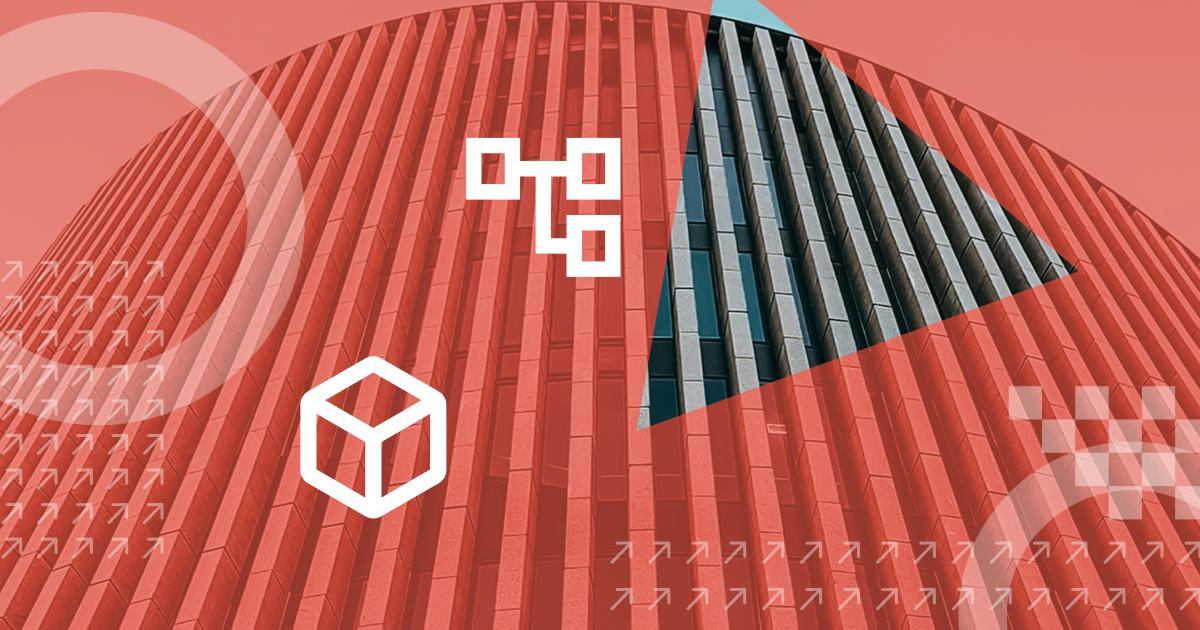
Discover the importance of automating your headless CMS backup and recovery processes. Learn how training, documentation and robust security measures can ensure data protection and business continuity. Secure your digital assets with a reliable headless CMS. Talk to us today.
Highlights
You’ll learn about headless CMS backup and disaster recovery:
- Automated backups: Automate the backup process to eliminate human errors
- Comprehensive recovery plans: Create recovery plans for data restoration
- Robust security measures: Create frontline defense with headless CMS security
Secure your website with a reliable headless CMS backup and disaster recovery plan—opt for Contentstack’s headless CMS. Talk to us today.
Keep reading to learn more!
A recent IBM report states that organizations lost $4.45 million to data breaches in 2023. There is no better time to prioritize headless CMS security. A headless CMS offers advanced security features for websites.
With headless CMS, the backend of your website is not directly linked to your front end, providing security if the front end comes under attack.
Despite that, it is still essential to have backup plans. So, aside from having the usual preventive security protocols, organizations must plan to reduce losses and recover the system in the event of a potential breach or system failure. That is where the headless CMS backup and data restoration plan comes into play.
Understanding headless CMS backup and disaster recovery
Cyberattacks happen. Servers collapse. When they occur, you must ensure that your CMS can be restored to its previous state. Creating backups allows you to have copies of data tucked away in a safe location or in multiple locations.
With backup and recovery, you can reduce the effect of cyberattacks and data breaches. It protects you from losing sensitive information and enhances your organization’s reputation.
Headless CMS vs. traditional CMS: Backup and disaster recovery
In a traditional CMS, you must back up the entire system—files, codes, databases, everything together. This is usually slow and complex. Hence, it requires considerable technical work.
That is not the case with a headless CMS. You only need to store backups to the cloud and implement version control protocols to track changes and revert to the previous state. This makes backup and restoration less cumbersome and minimizes downtime.
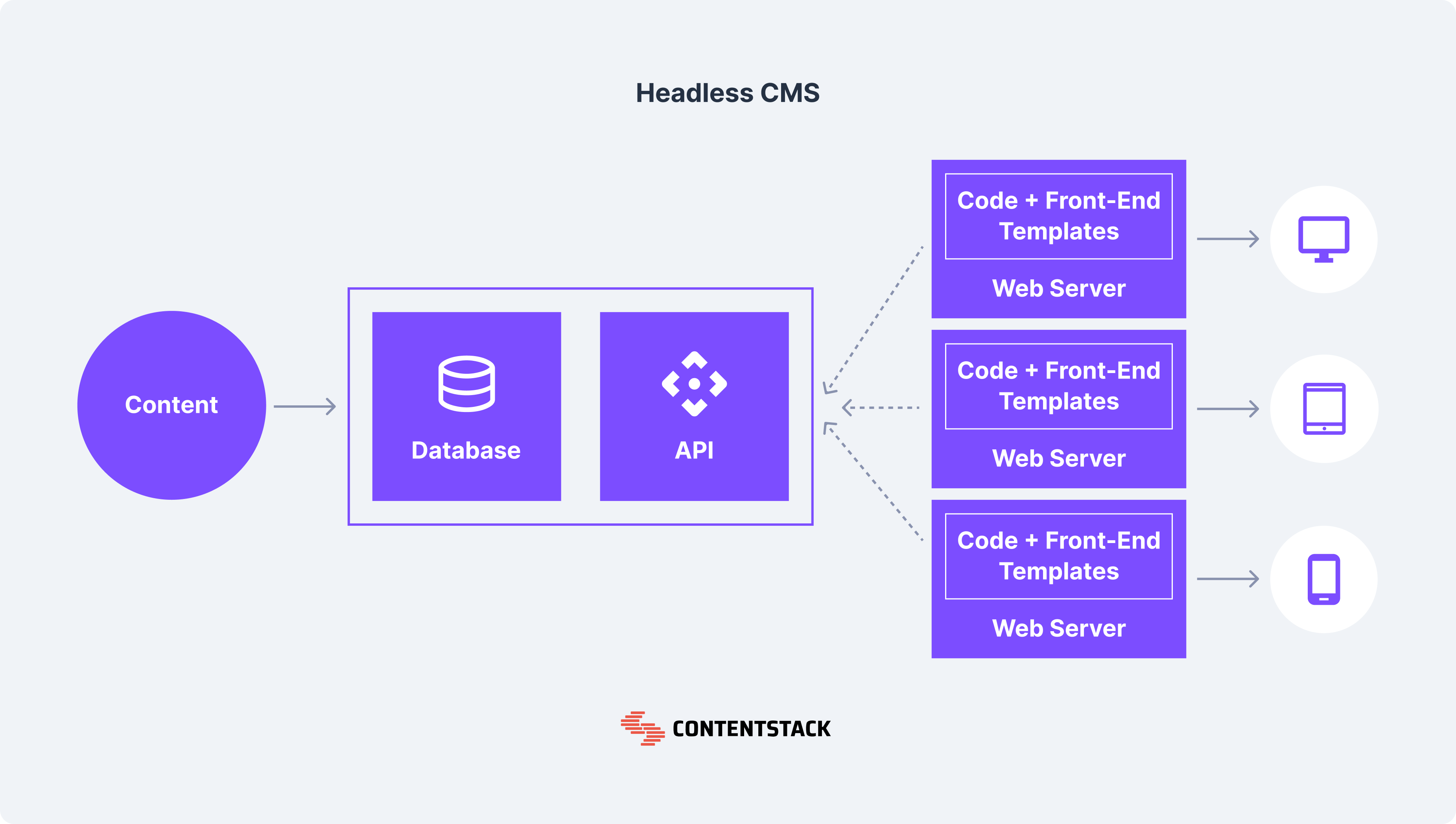
Best practices for headless CMS backup
Imagine your server crashed, and the last version available in your backup is a year old - that is a serious problem! Save backed-up files and data in multiple locations.
Also, save back ups in the cloud as it offers more security even if it costs more than offline backup. You also want to test your backups by simulating a system failure and attempting to restore it.
Overcome traditional CMS issues with Contentstack: Are you tired of slow development times and rising costs due to legacy monolithic suites? Contentstack offers a modern, component-based solution designed for the needs of today's enterprises. Discover agility and improved ROI. Request a demo to learn more.
Effective headless CMS disaster recovery plan
There are important elements that are critical to an effective disaster recovery and content restoration process in a headless CMS. They include:
- Data backup and storage
- API backups and security
- System logs and monitoring
- Redundancy and failover plan
- Disaster recovery team
- Documentation and communication
- Testing and maintenance
These elements contribute to recovering the system in the case of data loss.
Steps to restore data and functionality
There are seven major steps to recovering your system in the case of a cyberattack, data breach, or system failure. Following these steps will help you prevent data loss or extensive downtime.
- Assess the situation: Evaluate the damage to know the areas most affected and how to fix the problem.
- Initiate recovery process: Next, speak with your IT team and kickstart the recovery process.
- Restore data: Implement CMS database recovery from the latest backup, recover all media assets and reconnect API endpoints.
- Verify integrity and functionality: Conduct the necessary checks and test the functionalities to ensure proper operation. Some of the tests include database integrity tests, API functionality, user authentication, and user acceptance testing (UAT).
- Restore front-end services: Reconnect the front end with the API to ensure content is being delivered optimally.
- Monitor and optimize: Continuously evaluate the performance of the system and optimize performance as needed.
- Review plan: Conduct a post-recovery review and update the plan based on new data to prevent a recurrence.
Assigning roles and responsibilities
Each person or team should have defined duties that contribute to effective backup and restoration strategy. You cannot leave that responsibility to one individual, as things could easily go wrong. However, you can assign a senior member of the IT team to oversee the disaster response and recovery process.
Recovery time objective (RTO) and recovery point objective (RPO)
RTO and RPO define how long your organization can afford downtime and how much data loss it can tolerate. These are essential metrics for managing data recovery in a content management system.
The recovery objective (RPO) is how much data you can afford to lose. It informs how frequently you back up data. RPO is the time difference from the point of failure to the last valid backup.
The recovery time objective (RTO) is the maximum downtime (in time) after a system failure, cyberattack, or data breach. It is an essential metric for quick system recovery planning.
Most times, you will have different RTOs and RPOs for the various applications the CMS uses to generate data. It is essential to have clear thresholds on these metrics as that will help the team plan resource allocation for disaster recovery.
Contentstack: A Leader in CMS Performance. Experience the strength of Contentstack, a standout performer in Forrester's Q3 2023 CMS report. Contentstack simplifies your digital experience with our back-end extensibility and global deployments. Request a demo to learn more.
Automating backup and recovery processes
Automation makes light work of manual and repetitive tasks, like backing up a system. Imagine your IT personnel fails to back up the system; that could spell trouble. Automating backup and recovery helps you prevent such situations, saves time, and allows you to back up the system more frequently.
Training and documentation
Train the team on backup and recovery procedures. Use role-based training to get them in tune with their responsibilities in the event of a real-life situation. Also, document the backup and recovery procedures and keep them up to date with cybersecurity trends.
Ensuring data security in headless CMS
A secure CMS means there are measures in place to protect it against unauthorized access and data breaches. Securing your CMS will also protect your organization against losses, thus ensuring business continuity. Pairing headless CMS security features with data management, as well as backup and recovery strategies, improves security and resilience.
WelcomeTech
Welcome Technologies chose security, resilience, and business continuity with Contentstack headless CMS. Its modular security, versioning and recovery features enabled them to secure their banking app product.
Here is what William Leborgne, Director of Content, had to say. “I’ve looked at more than half a dozen CMSes, and Contentstack came to the top for all the right reasons, the product is incredibly user-friendly. The support team was excellent.”
Read more about the WelcomeTech success story.
Health Karma
When Health Karma needed a secure, compliant and scalable headless CMS, they turned to Contentstack’s headless CMS. Its modular approach to security also offered robust backup and recovery features, giving Health Karma more control of their CMS and improving its resilience.
Hear from Michael Swartz, "Contentstack allows us to execute on this infrastructure from a content standpoint; it gives us the ability to set up content and data flows in a way that lets us optimize and personalize at scale while keeping data safe. "
Read more about how Health Karma scaled up content operations with a secure CMS.
FAQ section
What are the best practices for CMS backup?
CMS backups need to be regular, encrypted, and tested. It is also recommended that backups be stored in multiple locations in the cloud or offsite.
How do you create a disaster recovery plan for a CMS?
Understand your potential risk exposure and set up a recovery team. Next, back up data from time to time. With a documented recovery plan that is being practiced and tested, everyone on the team will know what to do if disaster strikes.
How can I ensure my backups are reliable?
Test backups to be sure you have the right configuration. With occasional simulations of disaster, you will have reliable backups. It is also recommended to have multiple copies of the same backup.
How does automation improve backup and recovery processes?
Machines are very efficient—as long as they are programmed correctly. With the right automation, you will get faster backups, better consistency, and fewer human errors.
Learn more
System failures and outages are bound to happen. You may also come under cyberattacks or encounter a data breach.
Having proper backup and recovery for your headless CMS allows you to weather any of those storms. Although a headless CMS is more secure than a traditional CMS, backup and security, take things to the next level. It allows you to reduce losses if something goes wrong.
Set up effective backup and restoration strategies, train your team, use automation, and create a solid recovery plan for your headless CMS. Contentstack offers a best-in-class headless CMS that is secure and backed up in the cloud. Stay ahead of security threats. Talk to us today.
About Contentstack
The Contentstack team comprises highly skilled professionals specializing in product marketing, customer acquisition and retention, and digital marketing strategy. With extensive experience holding senior positions in notable technology companies across various sectors, they bring diverse backgrounds and deep industry knowledge to deliver impactful solutions.
Contentstack stands out in the composable DXP and Headless CMS markets with an impressive track record of 87 G2 user awards, 6 analyst recognitions, and 3 industry accolades, showcasing its robust market presence and user satisfaction.
Check out our case studies to see why industry-leading companies trust Contentstack.
Experience the power of Contentstack's award-winning platform by scheduling a demo, starting a free trial, or joining a small group demo today.
Follow Contentstack on Linkedin
Recommended posts



.svg?format=pjpg&auto=webp)


.svg?format=pjpg&auto=webp)
.svg?format=pjpg&auto=webp)
.svg?format=pjpg&auto=webp)
.svg?format=pjpg&auto=webp)






