API security essentials for an efficient headless CMS

Secure your headless CMS by following API security best practices. Understand potential threats, implement user controls and encrypt communication. Also, create data backups to mitigate loss—if an attack happens. These security measures help you to manage sensitive data. Follow the examples of organizations like Weaveworks and Sky to experience better security and secure content delivery. Switch to Contentstack's headless CMS today!
Highlights
You’ll learn how to secure your CMS with best-practice API security measures.
- Prevent attacks: You can prevent attacks like SQL injection by implementing input validation and parameterized queries.
- Secure communication: API gateways are reliable API management protocols to secure data flow and manage API vulnerability.
- Multi-layered API security: Contentstack's headless CMS uses multiple account security mechanisms, encryption, and authentication to deliver advanced API security.
- Manage sensitive data: Implement user access control and encryption for added security. Also, include API keys in requests for protected content.
- Conduct security audits: Regular security audits and data backups give you extra protection and the ability to reduce loss if you encounter an attack.
Contentstack’s headless CMS delivers an advanced security experience for your peace of mind.
A headless content management system is a CMS that comes with no head. In CMS terms, the head is the front-end presentation layer, while the body is the back-end content hub. Headless CMS offers an adaptable and flexible way to manage content.
A headless CMS also offers better data security than a traditional CMS. Its decoupled nature lowers the surface areas that cybercriminals can attack. As APIs are integral to the setup, securing them is critical. API security refers to the actions you can take to secure your APIs and overcome vulnerabilities.
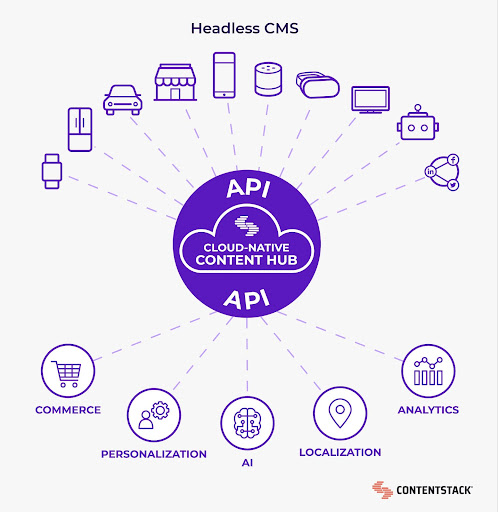
API security concerns related to headless CMS
The Traceable State of API security report for 2023 surveyed over 1600 respondents and reported as follows.
- 74% of organizations reported at least three API-related data breaches.
- 40% reported five or more.
- 11% had over seven.
The reports also state that application programming interface (API) attacks, DDoS and fraud are the primary sources of API breaches.
APIs help with retrieving and distributing data in a headless CMS. Without adequate security, threats can access data in the back end, leading to data loss. So, consider safeguarding your website with a headless CMS prioritizing API security.
The basics of API security in headless CMS
The back end is separated from the front end in a headless CMS. So, APIs help establish communication between both parts of the CMS. However, that design exposes it to security threats like SQL injections and DDoS attacks.
You can use a combination of several security measures to fend off API security breaches. For instance, You can secure data transfer by enabling HTTPS encryption. Authentication protocols like OAuth 2.0 allow you to verify user identity. Permission settings help you to manage user actions.
You can implement rate limits to restrict requests while input validation protects the CMS against SQL injection attacks. As headless CMSes are API-first, the CMS platforms must provide built-in security features.
Overcome traditional CMS issues with Contentstack: Are you tired of slow development times and rising costs due to legacy monolithic suites? Contentstack offers a modern, component-based solution designed for the needs of today's enterprises. Discover agility and improved ROI. Request a demo to learn more.
Benefits of user roles in headless CMS
More control
User roles help you regulate who has access to your CMS. It also lets you limit what each user can do. Doing that ensures that only authorized users can make changes to your data. That reduces the risks of security attacks or human error.
Extra security
User roles help you prevent unauthorized access to your data. Roles allow you to define permissions for users. For instance, editors may have permission to create and edit content, while guests can only see the content. Assigning user roles protects the CMS against unauthorized access.
Fosters collaboration
By assigning user roles, you can enable multiple users to work on your projects simultaneously. So, while content creators create high-quality content, developers can focus on customizing the front end.
Best practices for securing headless CMS
Here are some essential API security best practices for your headless CMS environment.
Understand potential threats and vulnerabilities.
Organizations must understand what security challenges they face. Ensure you conduct security audits and apply updates and patches. These proactive measures help you identify and mitigate potential security risks before they cause any damage.
Authentication and permission systems
Authentication helps you verify a user's identity, and a permission system determines what they can do within the CMS. These security systems limit access to verified users and allow you to control all parts of the CMS.
Secure system communication through encryption
Using encryption mechanisms allows you to keep sensitive information from prying eyes. Encryption encodes your data such that only authorized people can access it.
Develop content backup and recovery plans.
It is also essential to back up your data and content often. Doing so ensures you can restore your data during a system failure or security breach, reducing your loss. A robust recovery plan outlines the steps to restore your CMS after a disruption.
An in-depth look at API security in Contentstack
Contentstack uses an in-depth, multi-layered approach to maintaining API security. This combination of measures provides a secure environment for managing content.
Reliable account security mechanism: Contentstack's account security mechanism is designed to repel cybercriminals. It includes log data retention, two-factor authentication, password protection and a virtual private cloud. Contentstack also uses HTTPS protocol for data transfer.
Authentication and authorization: Contentstack uses tokens to authenticate and authorize API requests. For enhanced API security, you can use the stack API key with either a management token or authToken. This guards you against potential Threats and vulnerabilities.
Encryption: Contentstack uses the industry-standard AES-256 encryption to secure your data in transit and at rest. The exact mechanism also secures your data backups. The content delivery API uses CDN to secure content delivery.
Webhooks security: Developers can add an extra layer of security when setting up webhooks. These include custom headers and basic authentication. That ensures only authorized API requests are processed.
Aside from API security measures, Contentstack secures your public URLs, preventing unauthorized users from accessing sensitive data. It also offers an API gateway that secures communication and manages API vulnerability.
Steps to implement a secure headless CMS
Follow the below steps to manage your content and data within a secured headless CMS environment.
- Choose a reliable CMS: Consider a headless CMS platform like Contentstack, which offers apps and integrations to secure your CMS and enhance digital experiences.
- Secure your communication protocols: Authenticate all accounts linked to the CMS. Also, define a model for structured content and set up your APIs. For instance, using RESTful or GraphQL protocols can secure all communication with the CMS.
- Define user roles: User roles are an essential security measure. They allow you to control users' actions within the CMS. It prevents unauthorized users from accessing sensitive data.
- Establish authentication and permission: Use these to verify user identity and determine what actions users can perform. Authentication and permissions help you prevent unauthorized access, ensuring users only access areas necessary for their roles.
Contentstack: A Leader in CMS Performance. Experience the strength of Contentstack, a standout performer in Forrester's Q3 2023 CMS report. Contentstack simplifies your digital experience with our back-end extensibility and global deployments. Request a demo to learn more.
Case studies
Sky
Sky Group needed a cost-effective and secure system to deliver high-quality digital experiences. Opting for Contentstack's headless CMS enabled them to enjoy the modular blocks' capability and the singular codebase to maintain their code. It enhanced their security and adherence to compliance requirements.
Richard Mace, Senior Product Manager, said, "We use languages to great effect, so while the end user would see three different sites, the editor sees just one, and can update websites in three different regions with one click.”
Read more about Sky’s successes after switching to Contentstack’s headless CMS.
Weaveworks
Weaveworks previously used WordPress to manage its content and web properties. However, WordPress was not flexible or dynamic for their needs. It also didn’t offer the level of security they wanted.
Their goal was to find a new CMS that offers advanced security, enabling them to implement access controls via user roles and permissions. They also wanted a cost-effective system. Opting for Contentstack's headless CMS enabled them to switch to a more secure option. It increased its publishing speed by 75% and content delivery growth by 50%.
Hear from Sonja Schweigert, the Vice President of Marketing, “Contentstack is a very intuitive platform that doesn’t require much time to ramp up. New team members are productive within the hour.”
Read about Weavework’s success with a headless CMS.
FAQ section
What is an API Gateway in the context of a headless CMS?
An API gateway is an API management tool that handles interactions between a client and multiservices. It bridges communication between back-end services and API endpoints. That helps to route requests to the correct application and web services. API gateways also secure data transmission in headless CMSes.
How can SQL injection be prevented in a headless CMS?
You can prevent SQL injection attacks by implementing input validation and parameterized queries. Also, ensure that developers sanitize and never use input directly.
What are the best practices for managing sensitive data in a headless CMS?
Best practices for managing sensitive data include user access control, encryption, authentication and authorization for API endpoints. Also, use API keys and tokens in requests to access protected content. Finally, consider security audits and create data backups to enable you to reduce losses in case of an attack.
Learn more
Headless CMSes enhance content creation and distribution through APIs. So, it is essential that you prioritize API security. You can do that by following the API security best practices outlined in this article. If you are considering a headless CMS provider with advanced API security, request our demo to see how Contentstack prioritizes your peace of mind.
About Contentstack
The Contentstack team comprises highly skilled professionals specializing in product marketing, customer acquisition and retention, and digital marketing strategy. With extensive experience holding senior positions at renowned technology companies across Fortune 500, mid-size, and start-up sectors, our team offers impactful solutions based on diverse backgrounds and extensive industry knowledge.
Contentstack is on a mission to deliver the world’s best digital experiences through a fusion of cutting-edge content management, customer data, personalization, and AI technology. Iconic brands, such as AirFrance KLM, ASICS, Burberry, Mattel, Mitsubishi, and Walmart, depend on the platform to rise above the noise in today's crowded digital markets and gain their competitive edge.
In January 2025, Contentstack proudly secured its first-ever position as a Visionary in the 2025 Gartner® Magic Quadrant™ for Digital Experience Platforms (DXP). Further solidifying its prominent standing, Contentstack was recognized as a Leader in the Forrester Research, Inc. March 2025 report, “The Forrester Wave™: Content Management Systems (CMS), Q1 2025.” Contentstack was the only pure headless provider named as a Leader in the report, which evaluated 13 top CMS providers on 19 criteria for current offering and strategy.
Follow Contentstack on LinkedIn.






.svg?format=pjpg&auto=webp)
.svg?format=pjpg&auto=webp)
.png?format=pjpg&auto=webp)






.png?format=pjpg&auto=webp)


