Contentstack Management - Languages Actions
Contentstack offers advanced multilingual content capabilities with over 200 pre-configured locales for creating and publishing entries in multiple languages. You can fetch the details of all the locales in a stack using the Contentstack Management Language action.
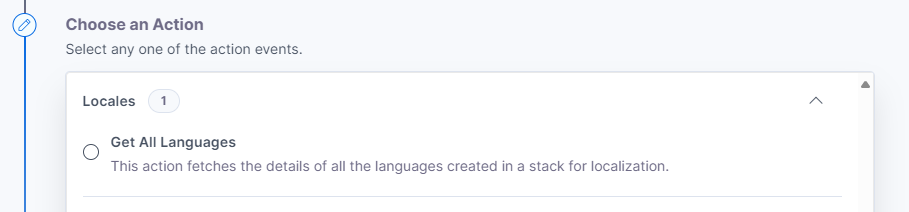
Let’s look at each of these in detail.
Get All Languages
This action fetches the details of all the languages (locales) added in a stack.
- Under Choose an Action tab, select the Get All Languages action.
- On the Get All Languages Configure Action page, enter the details given below:
- Click + Add New Account button to connect your Contentstack account as shown in the Connect your Contentstack Account to Automate step.
- Select a Stack from the Lookup list.
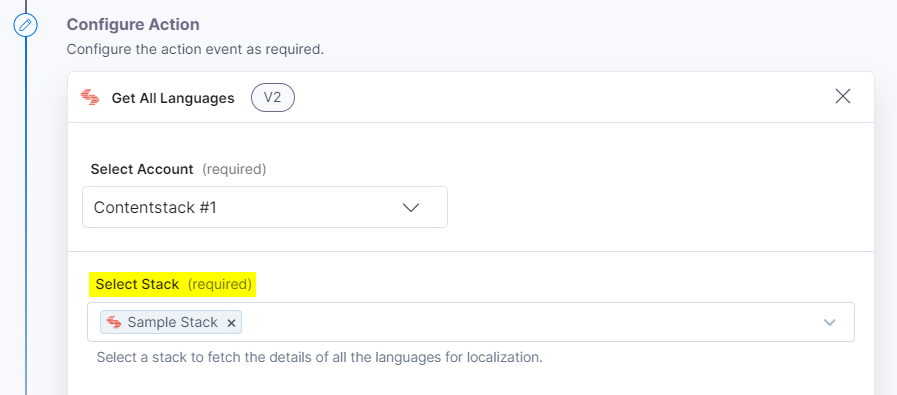
- [Optional] Enable the Show Optional Fields toggle button to display the Language Limit, Skip Language (Pagination), and Branch fields.
- Click the checkboxes to include the count of languages and branch details.
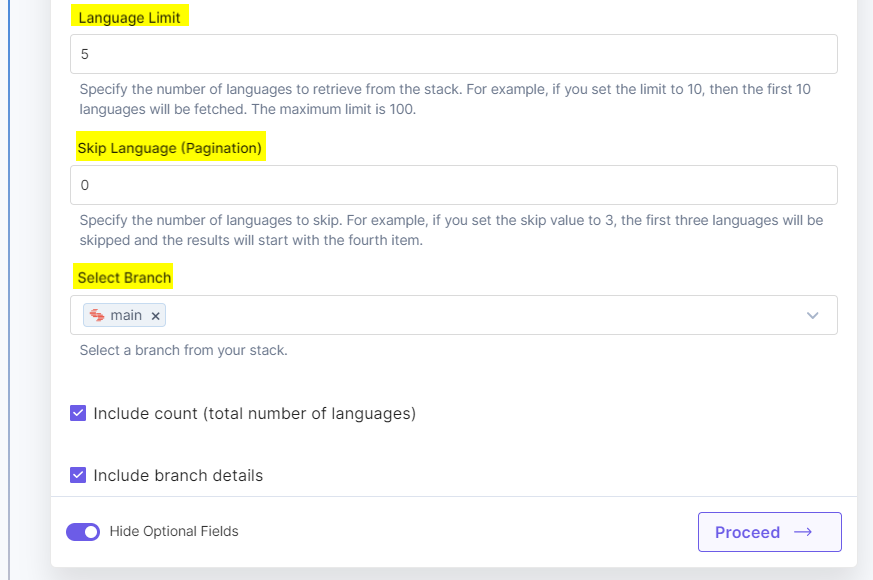
- Once done, click Proceed.
- Click Test Action to test the configured action.
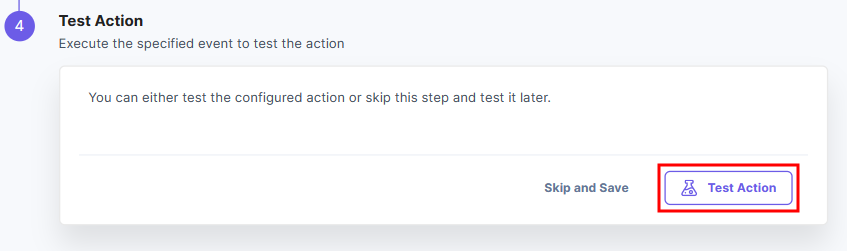
- The output will be shown as below. Click the Save and Exit button.
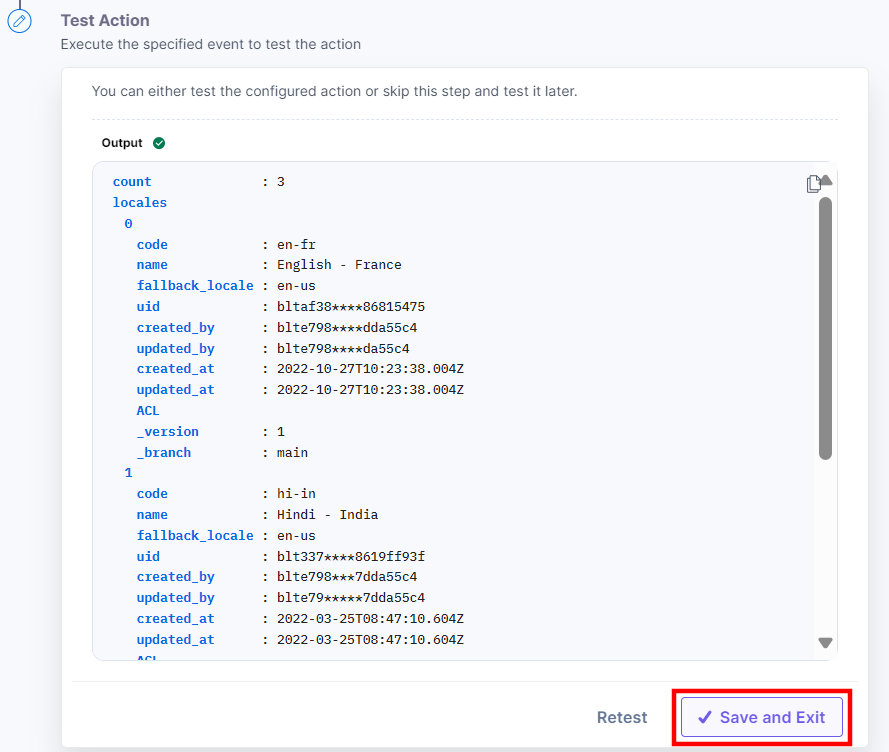





.jpg?format=pjpg&auto=webp)

