What is a static website? Learn why it’s perfect for speed and security

Share

Discover what a static website is and why it’s a game-changer for fast, secure and cost-effective web solutions. With quick load times, enhanced security and low maintenance, static websites are perfect for performance-focused businesses.
Highlights
You'll learn why to choose a static website over a dynamic one:
- Enhanced performance: Static websites with pre-built files load faster, offering a superior user experience and SEO benefits
- Tighter security: No databases or server-side scripts mean reduced risks like SQL injection or malware
- Cost-effective: Lower server needs, minimal maintenance and resource efficiency make static sites budget-friendly
- Effortless content management: Pairing with a headless CMS like Contentstack ensures easy updates without technical expertise
- Reliability: Static sites ensure consistent performance without backend delays
Your website is a gateway to modern businesses because whenever a prospective customer wants to explore your products or services or make a purchase, your website is the first place they visit. With 32% of customers bouncing when a website page load time increases from 1 second to 3 seconds, your official websites should load fast. The simple mathematics here is:
Speed = revenue
Customers are super busy and they will never wait for slow-loading websites. You might come across static and dynamic websites when building a website. Choosing between the two determines how fast your website loads and how your websites are stored and delivered to the visitors in their browsers.
Let's explore these two and see how static websites can improve performance and speed.
What is a static website?
A static website is a series of pre-built HTML, CSS and JavaScript files shown to users exactly as they're stored on the server. Unlike dynamic websites that create content on the fly using server-side scripts, static websites display the same content for everyone. Each web page is a separate file, which makes static websites simple and incredibly quick to load.
Since static websites don't rely on server-side processing, they're more secure, cost-effective and perform better. They're perfect for businesses that don't require frequent updates. However, this doesn't mean that static websites can't be engaging and interactive. These websites have images, clickable buttons, videos, digital downloads, animations and CTAs.
Also, these websites are popular for large-purpose websites like technical manuals, documentation and other reference materials that don't change or are updated regularly.
Overcome traditional CMS issues with Contentstack: Are you tired of slow development times and rising costs due to legacy monolithic suites? Contentstack offers a modern, component-based solution designed for the needs of today's enterprises. Discover agility and improved ROI. Request a demo to learn more.
How do static websites work
Simple static sites
Developers prefer a static website when they don't have to post frequent updates, like a personal blog, a portfolio or a simple site for a local business. For example, if a restaurant wants a website with a menu, location and opening hours. Developers design it using HTML and CSS, keeping things simple and efficient. There's no need for complex setups or developer tools, just simple pages.
Using a static site generator (SSG)
A static site generator (SSG) is ideal for more complex projects or when you want some flexibility. Tools like Gatsby let you reuse templates, helping you manage multiple pages. For example, imagine you're creating a website for a tech conference with dozens of speaker profiles, schedules and blog posts. Instead of hardcoding each page, you can use an SSG to streamline everything. If you're comfortable working with code or Markdown, this method gives you control without unnecessary complexity.
Static site generator and a headless CMS
When your website needs to handle a lot of content, an SSG paired with a headless CMS is a perfect fit. For instance, when creating an e-commerce store, build it using a headless CMS like Contentstack. It assists the editors in editing content without struggling with the website design or general outlook. SSGs make your website fast and secure. Your editors can edit and produce blogs, product descriptions, landing pages and other content without coding.
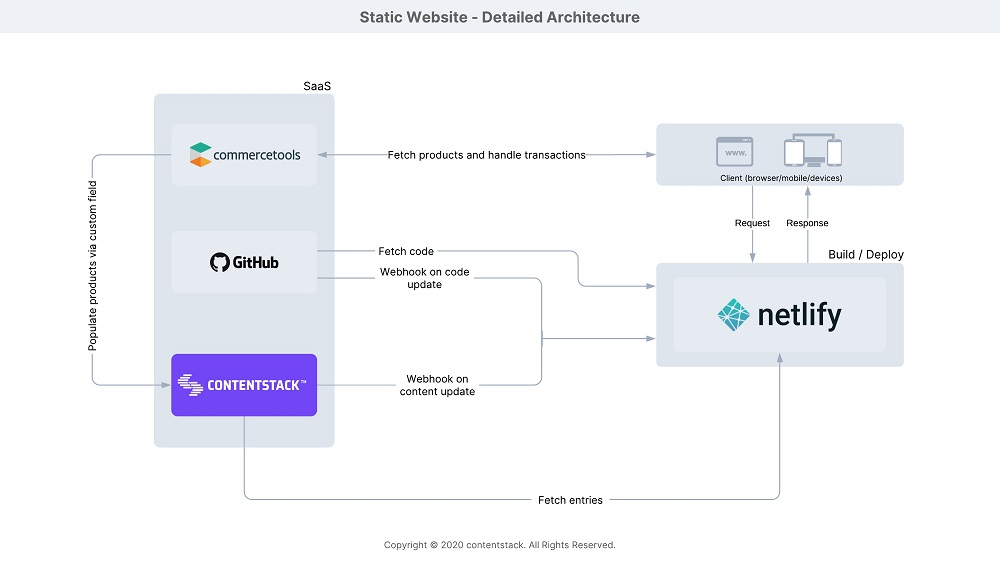
Key differences between static and dynamic websites
Aspect | Static website | Dynamic website |
Content delivery | Pre-built static HTML pages are served directly to the user | Content is generated dynamically based on user interactions or requests |
Technology used | Built using basic technologies like HTML, CSS and JavaScript | Uses server-side scripting languages like PHP, ASP.NET or Python and databases |
Performance | Faster, as it requires no server-side processing | Slower due to server-side processing and database queries |
Scalability | Scalable by adding static files or using CDNs | Requires additional resources for large-scale applications, such as database optimization or server clustering |
Security | More secure as there's no interaction with a database or server-side scripts | Vulnerable to security issues like SQL injection or malware due to database use |
Maintenance | Easier to maintain since content changes require updating files directly | Ongoing maintenance is necessary for server-side code, databases and security updates |
Advantages of static websites
Speed and performance
Static sites are faster because they skip the need for server-side rendering or database lookups. Instead, HTML, CSS and JavaScript are pre-built and served "as-is" to the users. This reduces server load and gets content quickly to users. Many static sites use Content Delivery Networks (CDNs) to store files on servers. No matter where someone is, the website loads fast. This speed enhances user experience while improving your SEO, as search engines favor fast-loading websites.
Security
Static sites do not have problems associated with SQL injection or cross-site scripting (XSS), which are typical for dynamic sites. Hackers cannot get through since your website comprises HTML files. These sites do not use server-side script languages such as PHP or databases, which makes static sites safe. Since there are no backend processes to explore, the risk of attack, such as malware or unauthorized access, is low. It's a simple way of protecting the website and information provided.
Lower costs and resource requirements
Static websites are budget-friendly compared to dynamic ones because they require fewer server resources and less maintenance. Most websites provide pre-built content and are hosted on cheaper and easier-to-manage platforms. Developers do not require complex server structures or expensive hardware. Due to their lack of database and server-side scripts, both hardware and software requirements are low, and so are operating expenses.
Ease of caching
Static websites offer the benefits of caching and deployment. Because the content doesn't change with every user, your static files can be cached in browsers and CDNs, ensuring faster load times and reduced server load.
Reliability
Static websites are reliable as they do not depend on complicated systems like other web applications. These websites don't face backend issues, high traffic volumes or server crashes. As hosted on CDNs, static sites deliver fast and consistent performance with hardly any downtime. A static website might be perfect if your business values stability and a smooth user experience.
Simplicity
One of the main benefits of static websites is their simplicity. They are easy to create and require no regular updates. These websites don't need complicated backend systems or databases, and they are immune to server crashes or malicious hacks. Updating static websites is also very easy. Developers only need to alter the required files and then upload them.
Why choose a headless CMS for your static website?
Contentstack's headless CMS makes it easier to manage content while you get all the perks of a static website. It bridges the gaps that come with static sites, giving you a simple and efficient way to handle content.
Developer flexibility
Developers can combine static site generators (SSGs) like Gatsby with Contentstack's decoupled content management capabilities for a scalable, intuitive workflow. These tools improve performance and speed up load times, enhancing user experience. SSGs combined with headless CMS options like Contentstack make managing and delivering content easy.
Provides more content editing options
Static site generators and a headless CMS give you freedom in content editing. Contenstack's headless CMS frees editors from boring templates and clunky interfaces. Instead, they get customizable and flexible content structures and real-time previews to ensure everything looks perfect before it goes live. With features like workflows, role-based access and version history, teams can work together without disrupting each other's work. Contentstack integrates with analytics platforms or digital asset management (DAM) to optimize content. This gives you the flexibility and control to tackle content challenges.
Enhances performance
Static sites are no longer simple, unchanging pages. Blending pre-built files with dynamic APIs can offer interactive and user-friendly experiences while being fast, secure and reliable. Developers can create websites that load quickly and work with live updates or user input without sacrificing performance or security.
Seamless content updates
With a simple, user-friendly headless CMS, marketers and non-technical team members can update website content instantly. No coding skills or backend access are necessary. This makes changes faster and saves time.
Case study: How Mapped improved performance with Contentstack's headless CMS and Static Site Generators?
Mapped moved to Contentstack's headless CMS and static site generators like Gatsby and Next.js to create fast, user-friendly marketing and customer sites. This combination allowed Mapped to deliver real-time updates, interactive content and super-fast page speeds while keeping server demands low. The static site setup ensures scalability. Contentstack's SaaS model provided reliable performance without the need to manage the infrastructure. The result? Faster pages, engaging content and a setup that ensured teams could focus on growth and meet customer needs.
After using Contentstack, Justin Dupree, Vice President of Customer Success, Mapped, said:
"Overall, I'm a lot faster in Contentstack than I ever was in any other CMS."
Read the complete case study here.
IDC MarketScape recognizes Contentstack's excellence, naming us a Leader in Headless CMS by IDC MarketScape, Contentstack demonstrates a future-proof CMS strategy, R&D pace in innovation, and exceptional customer delivery. Discover how we can elevate your digital experiences. Request a demo to learn more.
How to build a static website
1. Plan your website
Sketch out the structure of your site and write down what the website can offer. That's why you should define the pages, content type and target audience to maintain a clear outline and focus on your objectives.
2. Choose a framework
Use a static site generator to build the site. Some of the best SSGs are Next.js or Gatsby. These tools produce extremely rapid, pre-built pages and offer design and functionality flexibility.
3. Set up your development environment
Set up tools such as a code editor. You can use Node.js if the project is in JavaScript and Git if multiple developers are working on the project.
4. Develop the website
HTML, CSS and Javascript are used to code your site. Keep using templates and libraries from your SSG again to increase development.
5. Integrate a headless CMS
Use your static website with a headless content management system. This approach makes it possible for users who do not have technical skills to modify content and optimize performance.
6. Optimize performance
Optimize the images, reduce the size of the assets and use the cache to enhance the loading process.
7. Test and iterate
View and test the website on different browsers to see how it performs. Maintenance ensures your website is current and useful in achieving the organization's goals.
FAQs
What is the difference between static and dynamic websites?
Static websites are pre-built in HTML and delivered as-is. On the contrary, a dynamic website generates content dynamically using server-side scripting.
What are some examples of static websites?
Portfolio sites, marketing brochures and informational microsites are common static use cases.
Can static sites include dynamic features?
By integrating APIs and JavaScript files, static websites can support features like interactive forms or search functionality.
Learn more
Static websites are fast, secure and easy to manage. They are perfect if you value performance. Pairing them with tools like Contentstack's headless CMS gives you even more power with scalable, content-driven solutions.
Are you ready to see how static websites can work for your business? Talk to us and learn how to create digital experiences that are quick, secure and built to grow.



